
White Paper
citrix.com 2
End-To-End Encryption with XenApp and XenDesktop
Table of Contents
Introduction 3
Data in transit – encryption and the TLS protocol 4
Protecting encryption keys 8
Encryption policies and standards 9
Regulated use of encryption 11
End-to-end encryption with XenApp and XenDesktop 12
Planning ahead: The future of end-to-end encryption 20
The cloud today: Considerations for end-to-end encryption 21
Internet of Things: End-to-end encryption 21
Summary: Effective use of end-to-end encryption 22
References 23
Contributors 23

White Paper
citrix.com 3
End-To-End Encryption with XenApp and XenDesktop
Protecting sensitive data often requires end-to-end encryption,
meaning that data is encrypted from the point of service to
the nal point of termination, with no intervening decryption.
This is in response to trends that include regulatory compliance,
privacy legislation, contractual policies and vulnerability
mitigations. These trends mean that many organizations need
urgently to migrate to the use of TLS 1.2, and to manage cipher
suites closely.
This white paper describes when and where to implement encryption, how to select encryption
protocol options, and explains where to nd detailed conguration guidance for the
components of Citrix XenApp, XenDesktop, and NetScaler Gateway. It also discusses encryption
in the cloud and in the Internet of Things, and the future direction of cryptography.
Most organizations now do not attempt to retain full control over use of corporate networks,
as these networks often extend beyond organizational and management boundaries. Instead,
they segment networks according to use cases and security levels (for example, segmenting
less-trusted wireless networks available to visitors from more-trusted datacenter networks).
Meanwhile, organizations have also realized that the insider threat is greater than previously
believed. These threats can be perpetuated by malicious insiders, honest mistakes, and
miscongurations. Staff who are tricked by spear-phishing attacks, and “trusted” network
devices already compromised by external attacks clearly illustrate an insider threat that
simulates—but does not require—a rogue individual. Attackers are motivated to attack
corporate networks not just to obtain corporate assets, but also personal data that can
be used against individuals for identity theft or spear phishing.
The combination of disruptive forces—motivated insider threats on less trusted networks—means
that data must be protected by end-to-end encryption not just when crossing the Internet, but
also when traversing corporate networks. This is reected in recent regulatory requirements,
including updates to the PCI Data Security Standard. With end-to-end encryption, data is
protected throughout the data lifecycle, including data at rest, data in transit, and data in use.
However, blanket use of end-to-end encryption is not always an effective approach, due in part
to needs for content inspections, logging, and trafc management. This white paper explains a
prescribed use of end-to-end encryption with XenApp and XenDesktop, with specic details for
conguring the Transport Layer Security (TLS) protocol.
This white paper builds on the guidance in the white paper “Getting Started with Citrix XenApp
and XenDesktop Security” white paper, including the representative deployment described
there. This paper is designed to meet the needs of security specialists, systems integrators,
and consultants designing, deploying, and securing Citrix deployments.
SSL and TLS
The TLS (Transport Layer Security)
protocol has superseded SSL.
Although many products support
both SSL and TLS, and the term
“SSL” is often used to describe
both, the difference between
SSL and TLS is crucial.
Use TLS. SSL is no longer secure.
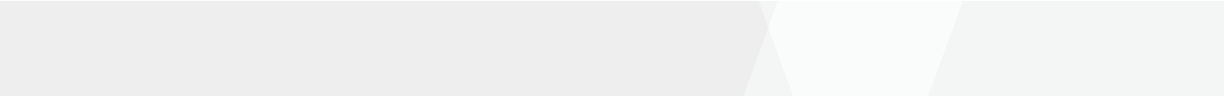
White Paper
citrix.com 4
End-To-End Encryption with XenApp and XenDesktop
Data in transit – encryption and the TLS protocol
The TLS protocol has evolved steadily since its origins in the Secure Sockets Layer (SSL) protocol
in 1995. (TLS and SSL are still informally known as SSL.)
This section describes in detail the cryptography used by TLS, the options available, and how
to select between them. This detail is important, because organizations may need to select
less-secure options for compatibility with earlier operating systems, or temporarily while
upgrading components.
Successive versions of the protocol:
• Correct security weaknesses in earlier versions
• Add support for new cryptography
• Add new protocol features
Cryptography in the TLS protocol
Cryptography in the TLS protocol is selected by a TLS cipher suite, which is negotiated between
the client and server. This denes the cryptographic algorithms that are used for the connection.
Some versions of the TLS protocol permit cryptographic algorithms that are now considered
weak, and should not be used. (However, not all usages of these algorithms within the TLS
protocol are insecure—it depends on the context.) Insecure usage can be prevented by
disabling the corresponding cipher suites. Many Citrix products automatically prevent use
of insecure cipher suites, or disable them by default.
Your organizational policy may require specic cipher suites, and this may be determined
by regulations, as explained later.
Cipher suites are named in the form TLS_ECDHE_RSA_WITH_AES_256_CBC_SHA384. This
can be interpreted as follows:
• TLS is the protocol (Transport Layer Security)
• ECDHE_RSA is the key exchange algorithm (Elliptic Curve Dife-Hellman)
• AES_256_CBC is the cipher (Advanced Encryption Standard, Cipher Block Chaining)
• SHA384 is the (MAC) message authentication code (Secure Hash Algorithm)
Examining the key exchange algorithm, ECDHE indicates that this cipher suite offers forward
security. RSA indicates that a RSA digital certicate must be used.
Examining the cipher, AES_256_CBC indicates that this cipher suite uses a 256-bit key in
CBC mode.
Examining the MAC, SHA384 indicates that this cipher suite uses the HMAC-SHA386 algorithm.

White Paper
citrix.com 5
End-To-End Encryption with XenApp and XenDesktop
The cipher suite does not identify the version of the TLS protocol and many cipher suites are
common to different TLS versions.
Note: The naming scheme above is the one from the TLS standards. Some implementations,
including OpenSSL and Citrix NetScaler, use a slightly different naming scheme for historical
reasons. (For example, TLS1.2-ECDHE-RSA-AES-256-CBC-SHA384 corresponds to
TLS_ECDHE_RSA_WITH_AES_256_CBC_SHA384.)
Strong and weak cipher suites
In this context, a weak cipher suite is one that can be attacked successfully now or projected in
the next few years. (An attack may be difcult, but is at least possible.) Advances in technology,
tools and techniques may weaken ciphers well before their initially projected lifespan and
the known strength of ciphers should be periodically veried through NIST and other
trusted sources.
Cipher suites containing the following algorithms are generally considered weak:
• DES (although 3DES—also known as TripleDES or TDEA—is not generally considered weak)
• RC2
• RC4
Additionally, the so-called ‘export’ or ‘step-down’ cipher suites are weak. These cipher suites limit
the length of the signing key to 512 bits, which can be broken by brute force. These weak ‘export’
cipher suites were devised to satisfy export considerations that have not applied for many years.
Strong cipher suites can and should be used instead.
Hashing algorithms including the SHA1 and MD5 are also considered weak for signatures in
digital certicates, with SHA-256 being specied as the minimum standard. The usage of
previous algorithms is so weak that public certicate authorities will no longer issue certicates
that use them. Digital certicates using MD5 or SHA1 should be replaced. Some platforms,
including Microsoft Windows, are already preventing their use.
In summary, for TLS today, the following are considered weak:
Algorithm In certicates In ciphersuites
DES – Weak
RC2 – Weak
RC4 – Weak
3DES (TDEA) – Not weak
MD2 Weak –
MD5 Weak Not weak, but avoid
SHA1 Weak Not weak
HMAC functions
In cipher suites, MD5 and
SHA1 algorithms are used as
HMAC-MD5 and HMAC-SHA1
message authentication codes.
These HMAC constructions are
not considered weak.
However, some regulations
do not permit the use of MD5
for any purpose. Therefore it is
recommended that MD5 cipher
suites are avoided. SHA1 cipher
suites are not affected.
(MD5 and SHA1 used for
signatures in digital certicates
are weak.)

White Paper
citrix.com 6
End-To-End Encryption with XenApp and XenDesktop
Preferred cipher suites
AES is a block cipher: every block cipher is used in a particular mode of operation. Three of these
modes have been standardized within TLS, as part of the cipher denition:
• AES-CBC (Cipher Block Chaining)
• AES-CCM (Counter with Cipher Block Chaining-Message Authentication Code). This mode is
rarely used.
• AES-GCM (Galois Counter Mode)
The CBC mode is more widely supported than GCM, including in TLS version 1.0 and version 1.1.
The GCM mode is often preferred to CBC mode, because:
• It is higher-performance
• It is resistant to side-channel attacks, specically padding oracle attacks such as Lucky Thirteen.
(However, such attacks against CBC mode can be mitigated in other ways.)
• It is resistant to adaptive plaintext attacks, specically the BEAST (Browser Exploit Against
SSL/TLS) attack. (Again, this attack against CBC mode is mitigated in version TLS 1.1 or in
other ways.)
Some authorities prefer GCM: others nevertheless still prefer CBC.
Unnecessary cipher suites
You only need to enable cipher suites that match the type of digital certicate you have
installed—that is, which match the key exchange algorithm. For example, assuming you are
using an RSA certicate, disable cipher suites that use ECDSA or DSS.
There are also cipher suites that do not use digital certicates. These are intended for special
purposes that are outside the scope of this white paper. The usage of these should be
explicitly disabled.
There are also cipher suites that do not encrypt at all. These are also intended for special
purposes that are outside the scope of this white paper. The usage of these should be
explicitly disabled.
The TLS standards also reference the following algorithms which are not widely supported or
used: IDEA, Camellia, ARIA, GOST 28147-89. The usage of these should be explicitly disabled,
unless needed for an exceptional case.
Note: This is not an exhaustive list of cipher suites to avoid.
Because of the large number of cipher suites, many of which are weak or not useful, it is by far
safest only to enable the cipher suites that are actually needed. For most deployments, a handful
will sufce. Ensure that all clients, including browsers, support the restricted set of cipher suites
and test for proper operation as a key component of any client-side upgrade planning process.

White Paper
citrix.com 7
End-To-End Encryption with XenApp and XenDesktop
Planning for the future
TLS version 1.3 will introduce newer cryptography, which is explained below. TLS version 1.3 also
removes many aging cipher suites. Minimizing cipher suite usage will also simplify your future
upgrade to TLS version 1.3.
Versions of the protocol
Different versions of the protocol do not interoperate; so that an SSL version 3 client cannot
communicate with a TLS version 1.2 server, for example. Clients and servers typically implement
several versions of the protocol to avoid overall interoperability problems.
However, there is a risk in clients and servers that support more than one version of the protocol.
Recently, a set of ‘cross-protocol’ attacks have been found. One of these affects a client which
supports SSL version 2, even when it is using TLS version 1.2. It is therefore important to disable,
both on the client side and server side, versions of SSL and TLS protocols that are not required.
For example, if only TLS version 1.2 is required, congure both clients and servers to support TLS
version 1.2 only. This type of precaution will still be needed in the future, as newer versions
replace older versions. Consult documentation for the corresponding Citrix components.
SSL – the predecessor to TLS
Both SSL version 2 and version 3 have security weaknesses, and should no longer be used. Both
are ofcially deprecated by the IETF. If you have systems and applications that still rely on SSL
version 2 and version 3, plan their migration to TLS version 1.2 immediately.
At this time, some Citrix products continue to support SSL version 3 for existing deployments.
Support for SSL version 3 is being phased out.
TLS 1.0
TLS 1.0 is widely supported, including in Citrix products. TLS 1.0 is vulnerable to the BEAST
(Browser Exploit Against SSL/TLS) attack, but this attack can be mitigated independently of TLS.
TLS 1.0 is not recommended for new deployments, and some regulations (for example, PCI DSS
3.2) do not permit TLS 1.0 for new deployments.
TLS 1.1
TLS 1.1 is less widely supported, because it was quickly succeeded by TLS 1.2. It does not support
newer cryptography, so TLS 1.2 is usually preferred. TLS 1.1 and later versions are not vulnerable
to the BEAST attack.
TLS 1.2
TLS 1.2 is the preferred version for current deployments. It added cipher suites for newer
cryptography (in particular, for SHA256 and SHA384 and for GCM mode). It is recommended
or required by various regulations.

White Paper
citrix.com 8
End-To-End Encryption with XenApp and XenDesktop
TLS 1.3 – the future
TLS 1.3 is currently under development. Unlike earlier versions of TLS, it removes many algorithms
and little-used protocol features in the interest of security. It also introduces new cipher suites
for extra cryptographic algorithms that are not supported in TLS 1.2 (including new elliptic curves
ED25519 and ED488).
TLS and DTLS
Network protocols are of two kinds: connection-oriented (based on TCP) and connectionless
(based on UDP). TLS is used with TCP; DTLS is used with UDP.
UDP-based protocols are often used for applications that are designed to cope with trafc loss,
typically high-performance media streaming applications that deal with dropped frames but do
not tolerate delays. DTLS allows for trafc loss, but TLS does not.
DTLS is a close derivative of TLS. It provides end-to-end encryption using the same digital
certicates and cipher suites, but the DTLS protocol has a different handshake mechanism.
Somewhat confusingly, DTLS 1.0 is equivalent to TLS 1.1, and DTLS 1.2 is equivalent to TLS 1.2.
DTLS is not as widely deployed and supported as TLS. This is partly because UDP-based protocols
are more difcult to cross rewalls, and partly because UDP-based protocols are less widely used.
Organizational policies may not cover the need for DTLS, or may not distinguish between TLS
and DTLS.
Citrix has supported TLS for many years, and has introduced DTLS support to Citrix Receiver and
NetScaler Gateway to support Citrix FrameHawk technology and UDP audio. Contact your Citrix
representative if you have specic needs for DTLS support.
Protecting encryption keys
Encryption is only as strong as the keys it uses. In TLS, the main keys to be protected are the
private keys for digital certicates.
Private keys should never leave the machine. Ideally, they should be even more tightly conned,
with keys generated and stored within security hardware. For a client certicate, this is typically
within a smartcard. For a server certicate, this is within a hardware security module (HSM).
Consult NetScaler Gateway documentation for HSM options.
Private keys used for signing, as in TLS, should also never be imported or exported. However,
there are reasons why this is sometimes done:
• To si m pl if y c e rt i c at e i s su an c e: th e p ri v at e ke y i s g en e ra t ed el se w he re a n d i ts d i gi t al ce rt i c a te
is issued; both are then imported to the machine—avoid doing this. Generate the private key
on the machine itself.
• For backup purposes: the private key and its digital certicate are exported, so a replacement
machine can be made available when needed- avoid doing this. Have a replacement machine
ready with a separate private key and digital certicate ready.

White Paper
citrix.com 9
End-To-End Encryption with XenApp and XenDesktop
• For replicas: the private key and its digital certicate are exported to all replica machines. This
requires a special-purpose export mechanism so that the private key is only made available to
replica machines and no others. Consult NetScaler Gateway documentation for high-
availability options.
• For machines that share a certicate (which may be a wildcard certicate or not): the private key
and its digital certicate are exported to all sharing machines. These machines may not be true
replicas. Again, this should use a special-purpose export mechanism so that the private key is
only made available to machines which match that certicate.
• For stateless virtual machines: these require a specic solution, as they cannot store a private
key persistently because they reset automatically when turned off. See below for a solution for
XenApp and XenDesktop virtual desktops.
Encryption policies and standards
Organizations need to select encryption policies and standards to match business needs. These
policies and standards should then be enforced consistently, using appropriate technology.
Applying consistent policies
With end-to-end encryption, data is protected throughout the data lifecycle, including data at
rest, data in transit, and data in use. Consistent protection is required throughout the data
lifecycle; for example, to avoid strong protection for data at rest being weakened when in transit.
This means applying consistent policies for encryption algorithms, encryption key lengths, and so
on, wherever encryption is used.
This white paper focuses on encryption for data in transit, as supported by XenApp, XenDesktop,
and NetScaler Gateway. For encryption of data at rest on mobile devices, consult Citrix
XenMobile documentation.
Encryption for data in use is ultimately determined by application and data-level services (for
example, a database application or a mobile container). Citrix ShareFile provides managed
mobile container solutions, as part of the ShareFile app. Consult documentation specic to
individual applications for detailed information on application-level encryption.
Data in transit: End-to-end and hop-by-hop encryption
For data in transit protection of virtual applications and desktops, there are two basic
approaches; true end-to-end encryption, and hop-by-hop encryption.
Hop-by-hop encryption
True end-to-end encryption

White Paper
citrix.com 10
End-To-End Encryption with XenApp and XenDesktop
With true end-to-end encryption, data is encrypted in transit from its ultimate source (for
example, a client device) to its ultimate destination (for example, a database). This method is
seen in encryption from point-of-swipe for credit card transactions. The advantage of true end-
to-end encryption is that the data can be protected for condentiality, integrity and availability
everywhere. However, this is not always necessary or desirable. Connections often need to pass
through rewalls, gateways, and proxy servers, which cannot inspect true end-to-end encrypted
trafc. True end-to-end encryption also means that the client must know the true ultimate
destination, which gateway proxy servers are intended to conceal.
Therefore, hop-by-hop encryption is often used. This is better suited to the TLS and IPSec
protocols, which are generally deployed in hop-by-hop congurations. This means that data is
protected when “on the wire”; however, with hop-by-hop encryption the data is not encrypted at
the rewall, gateway, or proxy server itself.
Encryption policies do not usually distinguish between true end-to-end and hop-by-hop
encryption. So, in the rest of this white paper, the term end-to-encryption covers both true end-
to-end and hop-by-hop encryption. Implementation-specic details for systems and services
intervening in end-to-end encryption will be supplemented with guidance.
Data classication and encryption
Your organization should have a data classication policy. This policy should take into account
your organization’s regulatory, governance and contractual commitments that drive the need for,
and specication of, encryption.
Many organizations have three data classications: public data, private data internal to the
organization, and sensitive private data available only for specic groups of people. These
classications may be extended to cover customer information, and personally identiable
information in accordance with laws and regulations. The data classication policy should specify
which data is to be kept condential, as well as management needs for integrity and availability.
Public data need not be encrypted, by denition. Sensitive private data may well need to be
encrypted. The data classication policy may not itself specify whether encryption is to be used;
this may be detailed in other more specic organizational policies.
What to encrypt, and not to encrypt
Encryption should be used only when necessary, because:
• Encryption has a cost—for example, the operational cost in purchasing and managing digital
certicates, and the performance overhead of encryption (however small)
• There are legal and regulatory restrictions on the use of encryption
• Encrypted data cannot easily be scanned, for example to check for viruses or undesired content
Not all data needs to be kept condential (and therefore encrypted), whether at rest, in transit,
or in use.

White Paper
citrix.com 11
End-To-End Encryption with XenApp and XenDesktop
Your organization’s data classication policy should be a starting point for determining the
need for end-to-end encryption. However, some policies only cover application data (such as
documents and databases), but not system data (such as credentials and keys). Credentials and
private or secret keys must always be encrypted.
Administrative trafc (for example, between an administrative console and the server it controls)
should always be encrypted. In some cases, trafc is automatically encrypted, and therefore does
not require independent encryption. Where relevant, this is noted later in this white paper.
Regulated use of encryption
Over the years, encryption regulations have been simplied. Regulations still apply to national
and international use, and to specic sectors.
National and international regulation
Encryption is subject to international regulation, for export. Some countries also regulate the
import or use of encryption. This is separate from any industry–specic regulation in the nancial
services, telecommunications, or other sector.
Citrix publishes export information for Citrix products on the Citrix website (see References
section of this paper for further details). For information about importing Citrix products please
contact your Citrix representative.
Citrix cannot provide country-specic advice about the use of encryption. This includes
deployments that span more than one country. Please contact your legal advisers for further
guidance.
Sector-specic regulation
Organizations in the government, healthcare, energy, and nancial services sectors are likely to
be required to use encryption according to specic policies. These policies typically specify the
use of particular encryption algorithms and key lengths. These implementation considerations
are discussed in detail below, in the context of TLS.
Cryptographic validation – FIPS 140
Some sectors not only require use of particular cryptography, but also require that the
implementation is independently validated. This is typical of government systems.
The U.S. Government requires that cryptography in Federal systems has been validated under the
FIPS 140 validation program. Implementation of FIPS 140 is specied by levels that may include a
hardware security module (HSM) for key protection. For details of cryptographic validation for
XenApp and XenDesktop and its components, see the References section of this paper.
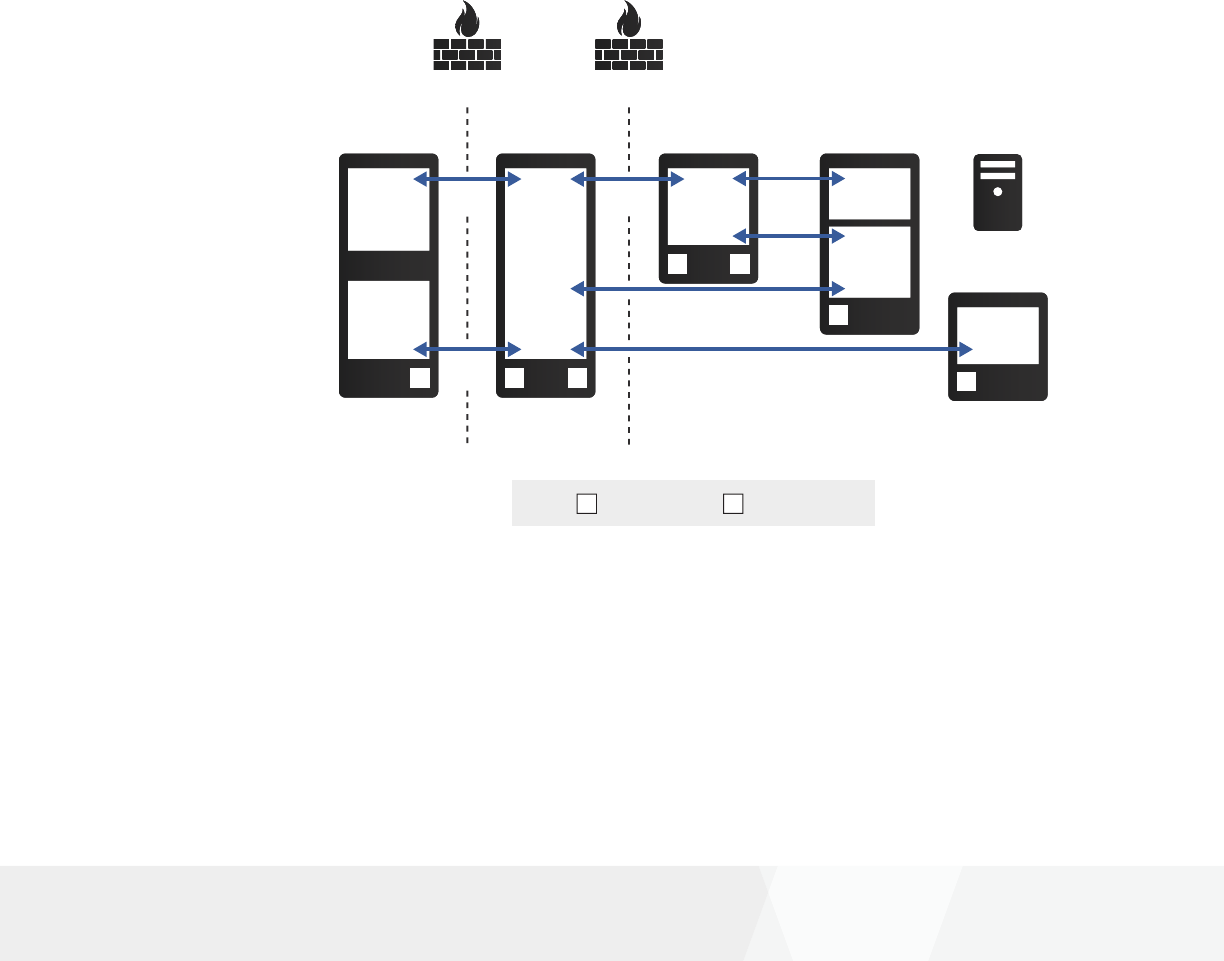
White Paper
citrix.com 12
End-To-End Encryption with XenApp and XenDesktop
End-to-end encryption with XenApp and XenDesktop
This applies to XenApp and XenDesktop 7.6 and later.
Refer to “Payment Card Industry and Citrix XenApp and XenDesktop Deployment Scenarios”
documentation to understand how these types of deployments help satisfy the Payment Card
Industry Data Security Standard (PCI DSS).
Representative XenApp and XenDesktop conguration
As explained in “Getting Started with Citrix XenApp and XenDesktop Security” white paper, the
conguration below provides remote access with end-to-encryption using TLS 1.2. This is the
simplest layered conguration for remote access. The conguration shows which components
are installed on different computers. The rewalls in this conguration should be congured to
isolate the back-end components (StoreFront, Delivery Controller, and VDA) from other networks.
(Refer to the “Getting Started with Citrix XenApp and XenDesktop Security” white paper for
component requirements, including necessary versions of components.)
RKey: Root Certificate S Server Certificate
Delivery Controller
Database Server
XML
Service
Secure
Ticket
Authority
S
VDA
VDA
S
Firewall Firewall
User device
Web
Browser
Citrix
Receiver
NetScaler Gateway
NetScaler
Gateway
S R
StoreFront
StoreFront
S R
HTTPS
Port 443
TLS 1.2
Port 443
TLS 1.2
Port 443
TLS 1.2
Port 443
TLS 1.2 Port 443
TLS 1.2
Port 443
TLS 1.2 Port 443
R
This white paper provides general guidance for TLS conguration for each of the link (hops) in
this diagram. For step-by-step instructions, refer to product documentation for the version of
the component involved.

White Paper
citrix.com 13
End-To-End Encryption with XenApp and XenDesktop
Each link is administered differently, but has common guidance that covers:
• Preventing unencrypted communication
• Enforcing TLS 1.2
• Selecting ciphersuites
• Deploying digital certicates
In some cases, conguration is recommended at both ends of the link, and this needs to be
congured separately.
Similarly, where a component has more than one link (for example, StoreFront as shown above),
in general these links need to be congured separately. These conguration steps can be
combined, but for clarity are explained separately below.
Where possible, consider using Microsoft Group Policy to automate conguration across these
components. Updates to Microsoft Windows (including as part of the automatic Windows
Update process) have previously included changes to Microsoft-supported ciphersuites.
Questions about these changes should be directed to Microsoft Corporation.
If a FIPS conguration is required, also refer to “Citrix XenApp 7.6 and XenDesktop 7.6 FIPS 140-2
Sample Deployments” documentation. This affects all components of the deployment.
Note: Specic versions of components may be required.
As shown in the diagram above, all TLS communication uses the standard TCP port 443. Refer
to Citrix product documentation for use of different port numbers for TLS and other protocols;
corresponding changes to network rewalls and operating system rewalls will be needed. This
type of conguration is not generally recommended, but may be necessary if other applications
or services are using the standard ports.
User device to NetScaler Gateway
This section describes TLS conguration for the link between the user device and
NetScaler Gateway.
NetScaler Gatewa
y
Firewall
Deploying digital certicates
Automate this process for all
components if you can. You will
need different procedures for
Windows and non-Windows
components, and for public and
non-public certicates.
Do not use default certicates
in a production deployment.

White Paper
citrix.com 14
End-To-End Encryption with XenApp and XenDesktop
To prevent unencrypted communications, congure NetScaler Gateway to enforce TLS only,
disabling all other protocols, such as telnet, FTP, and HTTP. Additionally, conrm that the external
rewall has been congured so that NetScaler Gateway cannot be bypassed.
To e n fo rc e T LS 1. 2, co n g ur e Ne t Sc a le r G at e wa y v S er ve r t o e na b le on l y th e T L S 1. 2 p ro to c ol ,
and disable all others. Additionally, on each user device, congure Citrix Receiver, the web
browser (if used) and the underlying operating system to enable only the TLS 1.2 protocol.
Refer to Citrix Receiver documentation.
To select ciphersuites, congure NetScaler Gateway vServer to enable only the required
ciphersuites, and disable all others. Additionally, on each user device, congure Citrix Receiver,
the web browser (if used) and the underlying operating system to enable only the required
ciphersuites. Refer to Citrix Receiver documentation.
To deploy digital certicates, refer to NetScaler product documentation. NetScaler Gateway is
Internet-facing. Its server certicate should be obtained from a suitable public certication
authority (CA), according to your organization’s security policy.
NetScaler Gateway to StoreFront
This section describes TLS conguration for the link between NetScaler Gateway and StoreFront.
Note: There are connections in both directions.
Firewall
StoreFrontNetScaler Gateway
Communication between NetScaler Gateway and StoreFront involves two TLS connections:
one from NetScaler Gateway to StoreFront, and another from StoreFront to NetScaler
Gateway. The connection from StoreFront to NetScaler is required for SmartAccess usage, and
recommended for all congurations; it is congured via the Callback URL in the Authentication
Settings of StoreFront.
To prevent unencrypted communications, congure Microsoft IIS on the StoreFront server to
disable HTTP binding. Additionally, conrm that the internal rewall has been congured so
that StoreFront cannot be bypassed.

White Paper
citrix.com 15
End-To-End Encryption with XenApp and XenDesktop
To enforce TLS 1.2, at StoreFront (the TLS server) use Microsoft Group Policy, PowerShell cmdlet,
or registry conguration tools to congure the Microsoft Schannel provider.
Note: This conguration will affect all other usage of Microsoft Schannel on this computer.
To s e le c t ci p he r su i te s, at St or eF ro n t ( t he T L S s er ve r ) u se Mi cr os of t G ro up Po l ic y, Po w er S he ll
cmdlet, or registry conguration tools to congure the Microsoft Schannel provider.
Note: This conguration will affect all other usage of Microsoft Schannel on this computer.
To deploy digital certicates, follow Microsoft procedures to obtain, install, and congure a TLS
server certicate on StoreFront according to your organization’s security policy. Also install the
corresponding root certicate on NetScaler Gateway. For SmartAccess usage (which requires
conguring the Callback URL as explained above), install the root certicate corresponding to
NetScaler Gateway on StoreFront.
NetScaler Gateway to Delivery Controller
This section describes TLS conguration for the link between NetScaler Gateway and
Delivery Controller.
Firewall
Delivery Controller
NetScaler Gateway
To prevent unencrypted communications, congure Delivery Controller to enforce use of HTTPS
only. (This requires setting a registry value on the Delivery Controller.)
To enforce TLS 1.2, use Microsoft Group Policy, PowerShell cmdlet, or registry conguration tools
to congure the Microsoft Schannel provider on the Delivery Controller.
Note: This conguration will affect all other usage of Microsoft Schannel on this computer.
To select ciphersuites, use Microsoft Group Policy, PowerShell cmdlet, or registry conguration
tools to congure the Microsoft Schannel provider. To enforce selection of a particular
ciphersuite, it may also be necessary to alter the priority order of ciphersuites in this
conguration.

White Paper
citrix.com 16
End-To-End Encryption with XenApp and XenDesktop
Note: This conguration will affect all other usage of Microsoft Schannel on these computers.
To deploy digital certicates, follow Microsoft procedures to obtain, install, and congure a TLS
server certicate on the Delivery Controller according to your organization’s security policy. Also
install the corresponding root certicate on NetScaler Gateway.
Note: Microsoft IIS can be installed on the Delivery Controller, but Delivery Controller does
not require it.
StoreFront to Delivery Controller
This section describes TLS conguration for the link between the StoreFront and
Delivery Controller.
Delivery Controller
StoreFront
To prevent unencrypted communications, congure StoreFront and edit the Delivery Controller
conguration to select Transport type HTTPS. Additionally, congure Delivery Controller to
enforce use of HTTPS only. (This requires setting a registry value on the Delivery Controller.)
To enforce TLS 1.2, use Microsoft Group Policy, PowerShell cmdlet, or registry conguration tools
to congure the Microsoft Schannel provider. Apply this conguration both to StoreFront (the
TLS client) and the Delivery Controller (the TLS server).
Note: This conguration will affect all other usage of Microsoft Schannel on these computers.
To select ciphersuites, use Microsoft Group Policy, PowerShell cmdlet, or registry conguration
tools to congure the Microsoft Schannel provider. Apply this conguration both to StoreFront
and to the Delivery Controller. To enforce selection of a particular ciphersuite, it may also be
necessary to alter the priority order of ciphersuites in this conguration.
Note: This conguration will affect all other usage of Microsoft Schannel on these computers.
To deploy digital certicates, follow Microsoft procedures to obtain, install, and congure a TLS
server certicate on the Delivery Controller according to your organization’s security policy. Also
install the corresponding root certicate on StoreFront.
Note: Microsoft IIS can be installed on the Delivery Controller, but Delivery Controller does
not require it.

White Paper
citrix.com 17
End-To-End Encryption with XenApp and XenDesktop
Delivery Controller to Virtual Delivery Agent (VDA)
This section describes conguration for the link between Delivery Controller and VDA.
WCF
Delivery Controller
Virtual Delivery Agent
HDX
This connection is automatically encrypted using the WCF (Windows Communication
Framework) protocol with Web Services Security Kerberos Token Prole 1.1. Therefore, separate
conguration to use TLS 1.2 is not generally recommended, and is outside the scope of this
white paper.
NetScaler Gateway to Virtual Delivery Agent (VDA)
This section describes TLS conguration for the link between NetScaler Gateway and VDA:
Firewall
NetScaler Gateway
Virtual Delivery Agen
t
HDX
Special considerations apply to the VDA: If TLS is enabled for one VDA in a Delivery Group,
it must be enabled for all VDAs in a Delivery Group, and so server certicates must be installed
for all of them
Note: The Linux VDA does not support TLS today.
To prevent unencrypted communications, refer to XenApp and Desktop product documentation.
A PowerShell script is provided that prevents unencrypted communications when TLS is enabled
for a VDA.
To enforce TLS 1.2, refer to XenApp and XenDesktop product documentation. A PowerShell script
is provided to select versions of the TLS protocol.
To select ciphersuites, refer to XenApp and XenDesktop product documentation. A PowerShell
script is provided to select sets of ciphersuites.

White Paper
citrix.com 18
End-To-End Encryption with XenApp and XenDesktop
To d e pl o y di g it a l c er ti ca t es , re f er t o Xe nA p p a nd Xe nD e sk t op p ro d uc t d oc u me nt a ti o n. Fo r
the VDA, the typical approach depends on the machine catalog and the desktop experience,
as follows:
Machine catalog Desktop experience Digital certicate Install/update
Server OS Shared Master image
Desktop OS Pooled random Shared Master image
Desktop OS Pooled static Shared Master image
Desktop OS Dedicated Per machine Auto-enrolment
Remote PC Per machine Auto-enrolment
In summary, for the VDA:
• Non-persistent – If you install the server certicate as part of a master image, the machines
will need to share a certicate (likely a wildcard certicate). This applies to Server OS machine
catalogs, and also to Desktop OS machine catalogs with the Desktop Experience being either
Pooled random or Pooled static. Replace the certicate by updating the master image. (This is the
stateless virtual machine case described above.) Any Machine Management method can be used.
• Persistent – If you install the server certicate via auto-enrolment to Active Directory Certicate
Services (when the machine restarts), each machine can have its own certicate. This applies
to Desktop OS machine catalogs with the Desktop Experience being Dedicated, and also to
Remote PC machine catalogs. Use auto-reenrollment to Active Directory Certicate Services
to replace the certicate when required. A PowerShell script is provided to simplify these
processes at the VDA. Additionally, a scheduled task is required within the master image.
You can also install the certicate via auto-enrolment to Active Directory Certicate Services
for Desktop OS machine catalogs with the Desktop Experience being either Pooled random
or Pooled static. Each machine will then have its own certicate, avoiding the increased risk
of exposure of a wildcard certicate. However, a new certicate will then be installed on every
machine restart. If there is more than one server certicate present on the VDA, the PowerShell
script mentioned above can select the appropriate certicate.
Delivery Controller to SQL Database
This section describes TLS conguration for the link between Delivery Controller and
SQL Database.
Delivery Controller
SQL Server

White Paper
citrix.com 19
End-To-End Encryption with XenApp and XenDesktop
To p re ve n t u ne n cr yp t ed co mm u ni c at i on s, co n g ur e M ic ro s o ft S Q L S er ve r t o f o rc e e n cr yp t io n .
(As explained in Citrix Knowledge Center article CTX1377556, it is also possible to force
encryption at the Delivery Controller, or for each service. However, these alternatives have
no advantage in production environments.)
To enforce TLS 1.2, it may be necessary to install a Microsoft update on Microsoft SQL Server. It is
also necessary to congure registry settings on both Delivery Controller and database server, and
other updates may also be required; refer to Microsoft article 3135244. Updates are available for
SQL Server 2014 SP1, and SQL Server Express 2012 (which is supplied with Desktop Delivery
Controller). Use SQL Server 2014 in a production environment. Microsoft recommends the use of
TLS 1.2 in this conguration.
To select ciphersuites, use Microsoft Group Policy, PowerShell cmdlet, or registry conguration
tools to congure the Microsoft Schannel provider. Apply this conguration both to the Delivery
Controller and to the Microsoft SQL Server. To enforce selection of a particular ciphersuite, it may
also be necessary to alter the priority order of ciphersuites in this conguration.
Note: This conguration will affect all other usage of Microsoft Schannel on these computers.
To deploy digital certicates, follow Microsoft procedures to obtain, install, and congure a TLS
server certicate on the Microsoft SQL Server. Also install the corresponding root certicate on
the Delivery Controller.
Additional steps may be needed, depending on which Microsoft SQL Server high availability
solution is selected for the Delivery Controller.
Other links
Apart from the XenApp and XenDesktop communications paths shown above, you may need
to protect other paths with TLS. As shown in the “Getting Started with Citrix XenApp and
XenDesktop Security” white paper, there are communications paths between applications
and databases to consider.
External
Sales Users
Presentation
Sales Application
DMZ
HR Application
Applications
Sales Application Server
HR Application Server
Data
HR Users
Sales Database Server
HR Database Server
Link from Delivery
Controller to hypervisor
This depends on the
hypervisor. Refer to the
vendor documentation
for TLS conguration.

White Paper
citrix.com 20
End-To-End Encryption with XenApp and XenDesktop
Other possible communications paths include from a web browser to a web server (as a
published application in XenApp), or from a management console to a database server.
Consult the server’s product documentation to determine its support for TLS. Then apply the
general TLS principles described above to select an appropriate TLS conguration for the server.
Upgrading from earlier versions of XenApp
TLS 1.2 and TLS 1.1 are also supported in XenApp 6.5 using the Secure Gateway and SSL Relay
components. Specic updates are required; refer to the Citrix Support Knowledge Center for
details. For customers already planning to upgrade to XenApp 7.x and XenDesktop 7.x, this
offers a smooth migration path.
Planning ahead: The future of end-to-end encryption
Information often needs to stay protected for many years. Cryptography is embedded in many
places in large systems, and these places cannot all be upgraded at the same time. So
cryptography needs long-term planning—10 years or more ahead.
Innovation in cryptography
Innovation in cryptography is unlike many other kinds of IT innovation. First, the mathematicians
come up with a bright new concept. Then, the researchers try to turn it into something useful—
such as a better way to do digital signatures. Next, the researchers take apart each others’ work,
rene their own, and the best proposals oat to the top. Once there is market demand (usually
because existing solutions are starting to get weak), there is then a public competition, with
several rounds. The engineers build prototypes (software and hardware), and the cryptographers
try to break everything. Eventually winning algorithms are chosen, with a detailed comparison of
all the entries.
Now, the standards committees have to rework all the networking protocols to use a winning
algorithm, and write this up in deathless prose. The regulators have to approve it; the legislators
have to decide how it can be exported. Test labs need to update their test suites. The vendors
have to turn the prototypes into production-quality software and hardware, and get them
validated by the independent test labs. The vendors ship their products. Finally, customers
update their security policies, and buy the products.
This whole process takes many years, and many people. Much of it happens in public. It may
seem cumbersome—and some question it—but it delivers results.
Post-quantum cryptography
One important eld of innovation is post-quantum cryptography.
If a practical quantum computer can be built—and there are predictions that this could happen
by 2030—it would defeat all the current digital certicate technologies: whether based on RSA,
DH, ECDH, or ECDSA. If nothing were done, this would return the world to the mid-1970s, before
the invention of public key cryptography.

White Paper
citrix.com 21
End-To-End Encryption with XenApp and XenDesktop
So, a replacement is needed: this is post-quantum cryptography. There has been research for the
last ten years for possible replacements, using different branches of mathematics. One or more
will be selected within the next few years, using the kind of process just described.
The replacement will be integrated into a future version of TLS; it is too early to say which version.
One thing is clear—the keys and digital certicates will be much larger than existing ones, so this
will not be a simple drop-in replacement. The transition will be as tricky as that from RSA to
ECDSA, for those who have already made that step.
The cloud today: Considerations for end-to-end encryption
Just as with the XenApp and XenDesktop deployments described earlier, end-to-end encryption
with the cloud involves multiple links, which can be protected with TLS. The following diagram
shows a top-level view.
Administr
ator
443/TLS
443/TLS
Inter-service
TLS
Platform
Service
On-Premise Services
External
HTTPS
Now that cloud computing is a familiar technology, and the business issues are understood,
organizations are planning to migrate major systems to the cloud in their entirety. The vision:
all such stuff into the cloud and leave not a rack behind.
Some cloud providers offer an HSM service to their tenants. This has the advantage that
customers can control their own keys, and do not need to deploy their own hardware. The
service may support key replication for availability, and provide an audit trail. The underlying
hardware may have security certications.
Consult your cloud provider for details of their HSM service. Check that it supports the
applications you require (including TLS and DTLS), and the types of certicates you need (for
example ECDSA certicates).
Internet of Things: End-to-end encryption
The Internet of Things (IoT) covers a very broad range: everything from complex devices with
several ordinary computers embedded (such as a high-end printer), to an individual sensor using
a custom silicon design for minimal battery usage.
Intranet of things
Your network already contains
many devices that need secure
remote management; printers,
access points, and others. Check
whether they support TLS today,
or an equivalent secure
management protocol.

White Paper
citrix.com 22
End-To-End Encryption with XenApp and XenDesktop
End-to-end encryption is perfectly achievable for anything that has the capability of an ordinary
computer, or even a low-end phone. Less powerful devices than that can still benet from
encryption as far as an IoT gateway. In the future, innovation in specialized lightweight
cryptography (LWC) may extend end-to-end encryption as far as sensors.
Read the Citrix blogs to explore how Citrix Octoblu technology supports IoT security
and encryption.
Summary: Effective use of end-to-end encryption
To m a ke ef f ec ti v e u se of e n d- t o- en d e n cr y pt io n :
• Capture all your business use cases for end-to-end encryption, as determined by user needs,
data sensitivity, regulation, compliance, contractual, or other business reasons
• Use hop-by-hop encryption where trafc inspection is required to protect against data
exltration, malware inltration, or other security reasons
• Select TLS conguration to match the actual business need. Do not enable older versions
of TLS or SSL, or weak ciphersuites, “just in case” for compatibility
• Plan to review TLS conguration at least yearly, to remove deprecated options in order
to stay in regulatory compliance
• Consider using NetScaler as a single point of enforcement for TLS policy—not just at the
Internet boundary, but also at the boundaries of access layers in internal networks. Select the
appropriate NetScaler product to match the deployment—for example NetScaler VPX at an
internal boundary in a virtualized environment
With support for TLS 1.2, Citrix XenApp and XenDesktop provide end-to-end encryption for
access to apps and data, whether deployed in the cloud or on-premise. Customers can select
appropriate TLS ciphersuites to match their regulatory needs. This approach means that
customers do not need to modify and retest the apps themselves to add TLS 1.2, but can
continue to use existing apps. When used with NetScaler Gateway, TLS 1.2 support extends
to remote users as well.
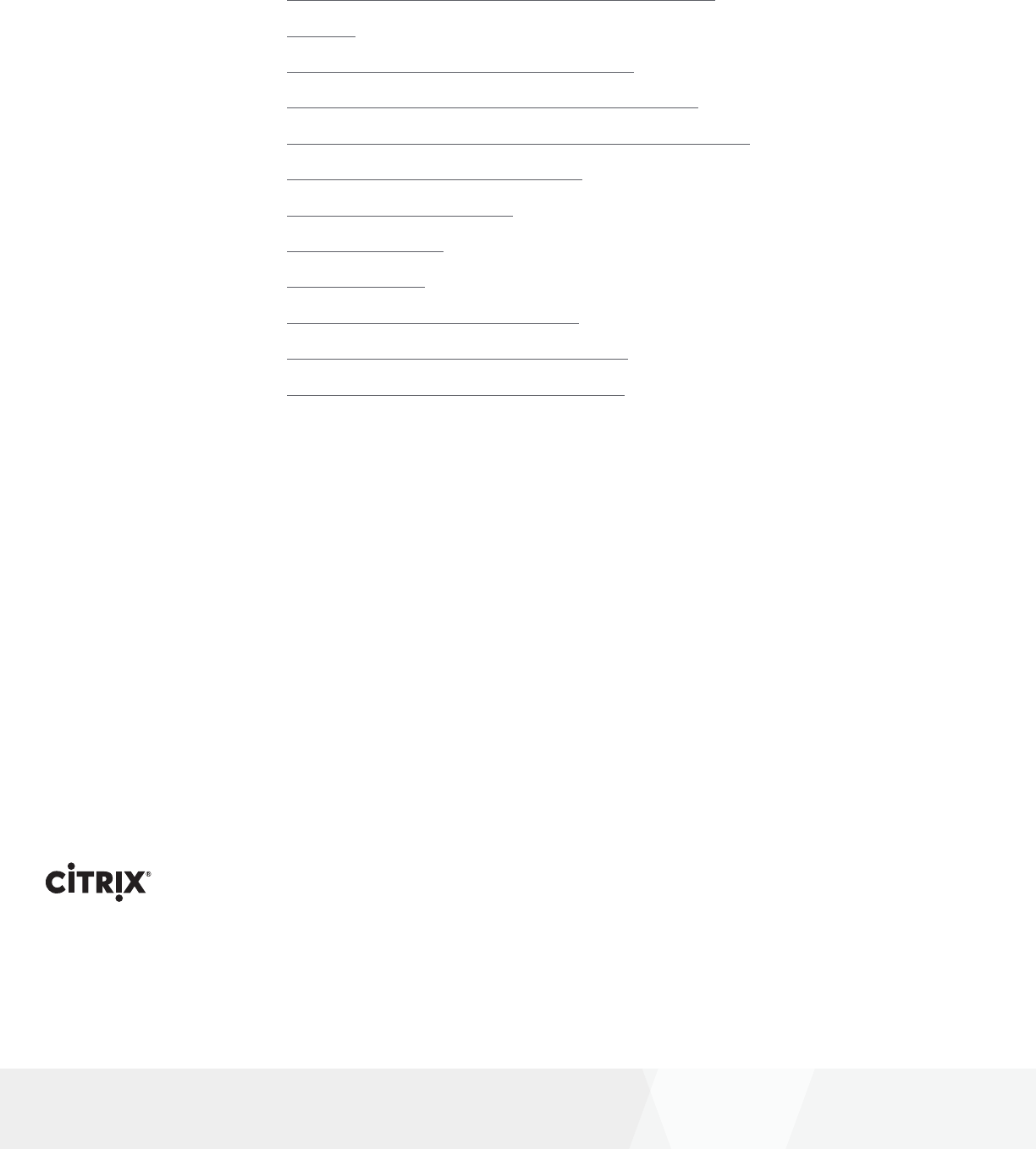
0616/PDF
Corporate Headquarters
Fort Lauderdale, FL, USA
Silicon Valley Headquarters
Santa Clara, CA, USA
EMEA Headquarters
Schaffhausen, Switzerland
India Development Center
Bangalore, India
Online Division Headquarters
Santa Barbara, CA, USA
acic eadarters
Hong Kong, China
Latin America Headquarters
Coral Gables, FL, USA
UK Development Center
Chalfont, United Kingdom
About Citrix
Citrix (NASDAQ:CTXS) is leading the transition to software-dening the workplace, uniting virtualization, mobility management,
networking and SaaS solutions to enable new ways for businesses and people to work better. Citrix solutions power business mobility
through secure, mobile workspaces that provide people with instant access to apps, desktops, data and communications on any device,
over any network and cloud. With annual revenue in 2015 of 3.2 billion, Citrix solutions are in use at more than 400,000 organizations
and by over 100 million users globally. Learn more at www.citrix.com.
Copyright 2016 Citrix Systems, Inc. All rights reserved. Citrix, XenApp, XenDesktop, NetScaler, NetScaler Gateway, StoreFront, and Citrix
Receiver are trademarks of Citrix Systems, Inc. andor one of its subsidiaries, and may be registered in the U.S. Patent and Trademark Ofce
and in other countries. All other trademarks and registered trademarks are property of their respective owners.
White Paper
citrix.com 23
End-To-End Encryption with XenApp and XenDesktop
References
Getting Started with Citrix XenApp and XenDesktop Security
Exporting
Securing XenApp and XenDesktop Environments
Conguring the Secure Gateway or Secure Gateway Proxy
How Do I Congure Framehawk Support On NetScaler Gateway?
UDP Audio Through A NetScaler Gateway
Securing the Published Browser
Managing Certicates
XenMobile Security
ShareFile Enterprise: security white paper
Web Services Security Kerberos Token Prole 1.1
Citrix Octoblu is Securing the Internet of Things
Contributors
Steven Krueger, Lead Systems Engineer
Chris Mayers, Chief Security Architect
Kurt Roemer, Chief Security Strategist
Martin Zugec, Senior Technical Marketing Manager

