
BACnet
®
Protocol
ACH550 AC Drives
BACnet LAN – Ethernet
Ethernet to MS/TP
ACH550
BACnet Workstation
BACnet LAN – MS/TP
ACH550
DriveDrive
Router

2 ACH550 BACnet User’s Manual
BACnet is a registered trademark of ASHRAE.
IBM is a registered trademark of International Business
Machines inc.
Microsoft is a registered trademark of the Microsoft
Corporation.
© 2004, 2005 ABB Inc. All Rights Reserved.

ACH550 BACnet User’s Manual 3
Safety
Safety
WARNING! The ACH550 adjustable speed AC drive should ONLY be installed
by a qualified electrician.
WARNING! Even when the motor is stopped, dangerous voltage is present at
the Power Circuit terminals U1, V1, W1 and U2, V2, W2 and, depending on the
frame size, UDC+ and UDC-, or BRK+ and BRK-.
WARNING! Dangerous voltage is present when input power is connected.
After disconnecting the supply, wait at least 5 minutes (to let the intermediate
circuit capacitors discharge) before removing the cover.
WARNING! Even when power is removed from the input terminals of the
ACH550, there may be dangerous voltage (from external sources) on the
terminals of the relay outputs R01…R03.
WARNING! When the control terminals of two or more drive units are
connected in parallel, the auxiliary voltage for these control connections must
be taken from a single source which can either be one of the units or an
external supply.
WARNING! The ACH550-01/U1 is not a field repairable unit. Never attempt to
repair a malfunctioning unit; contact the factory or your local Authorized
Service Center for replacement.
WARNING! The ACH550 will start up automatically after an input voltage
interruption if the external run command is on.
Note! For more technical information, contact the factory or your local ABB sales
representative.
Use of Warnings and Notes
There are two types of safety instructions throughout this manual:
• Notes draw attention to a particular condition or fact, or give information on a
subject.
• Warnings caution you about conditions which can result in serious injury or death
and/or damage to the equipment. They also tell you how to avoid the danger. The
warning symbols are used as follows:
Dangerous voltage warning warns of high voltage which can cause physical injury
and/or damage to the equipment.
General warning warns about conditions, other than those caused by electricity,
which can result in physical injury and/or damage to the equipment.

4 ACH550 BACnet User’s Manual
Safety

ACH550 BACnet User’s Manual 5
Table of Contents
Table of Contents
Safety
Use of Warnings and Notes . . . . . . . . . . . . . . . . . . . . . . . . . . . . . . . . . . . . . . . . 3
Table of Contents
Installation
Introduction . . . . . . . . . . . . . . . . . . . . . . . . . . . . . . . . . . . . . . . . . . . . . . . . . . . . . 7
Overview . . . . . . . . . . . . . . . . . . . . . . . . . . . . . . . . . . . . . . . . . . . . . . . . . . . . 7
Control Interface . . . . . . . . . . . . . . . . . . . . . . . . . . . . . . . . . . . . . . . . . . . . . . 7
Planning . . . . . . . . . . . . . . . . . . . . . . . . . . . . . . . . . . . . . . . . . . . . . . . . . . . . . . . 8
Hardware Installation . . . . . . . . . . . . . . . . . . . . . . . . . . . . . . . . . . . . . . . . . . . . . 8
Start-up
Communications Setup . . . . . . . . . . . . . . . . . . . . . . . . . . . . . . . . . . . . . . . . . . 10
Drive Parameter Group 53 . . . . . . . . . . . . . . . . . . . . . . . . . . . . . . . . . . . . . 10
Quick-Start Sequence . . . . . . . . . . . . . . . . . . . . . . . . . . . . . . . . . . . . . . . . . 11
Activate Drive Control Functions . . . . . . . . . . . . . . . . . . . . . . . . . . . . . . . . . . . 12
Controlling the Drive . . . . . . . . . . . . . . . . . . . . . . . . . . . . . . . . . . . . . . . . . . 12
Start/Stop Direction Control . . . . . . . . . . . . . . . . . . . . . . . . . . . . . . . . . . . . . 13
Input Reference Select . . . . . . . . . . . . . . . . . . . . . . . . . . . . . . . . . . . . . . . . 13
Miscellaneous Drive Control . . . . . . . . . . . . . . . . . . . . . . . . . . . . . . . . . . . . 13
Relay Output Control . . . . . . . . . . . . . . . . . . . . . . . . . . . . . . . . . . . . . . . . . . 14
Analog Output Control . . . . . . . . . . . . . . . . . . . . . . . . . . . . . . . . . . . . . . . . . 14
Communication Fault . . . . . . . . . . . . . . . . . . . . . . . . . . . . . . . . . . . . . . . . . . 14
Feedback from the Drive . . . . . . . . . . . . . . . . . . . . . . . . . . . . . . . . . . . . . . . . . 15
Pre-defined Feedback . . . . . . . . . . . . . . . . . . . . . . . . . . . . . . . . . . . . . . . . . 15
Mailbox Read/Write . . . . . . . . . . . . . . . . . . . . . . . . . . . . . . . . . . . . . . . . . . . 15
Diagnostics
Fault Queue for Drive Diagnostics . . . . . . . . . . . . . . . . . . . . . . . . . . . . . . . . . . 16
Serial Communication Diagnostics . . . . . . . . . . . . . . . . . . . . . . . . . . . . . . . . . . 16
Diagnostic Situations . . . . . . . . . . . . . . . . . . . . . . . . . . . . . . . . . . . . . . . . . . 16
Technical Data
Protocol Implementation Conformance Statement (PICS) . . . . . . . . . . . . . . . . 19
PICS Summary . . . . . . . . . . . . . . . . . . . . . . . . . . . . . . . . . . . . . . . . . . . . . . 19
Statement . . . . . . . . . . . . . . . . . . . . . . . . . . . . . . . . . . . . . . . . . . . . . . . . . . 21
Object Definitions . . . . . . . . . . . . . . . . . . . . . . . . . . . . . . . . . . . . . . . . . . . . . . . 23
Object/Property Support Matrix . . . . . . . . . . . . . . . . . . . . . . . . . . . . . . . . . . 23
Binary Input Object Instance Summary . . . . . . . . . . . . . . . . . . . . . . . . . . . . 24
Binary Output Object Instance Summary . . . . . . . . . . . . . . . . . . . . . . . . . . 24
Binary Value Object Instance Summary . . . . . . . . . . . . . . . . . . . . . . . . . . . 25
Analog Input Object Instance Summary . . . . . . . . . . . . . . . . . . . . . . . . . . . 27
Analog Output Object Instance Summary . . . . . . . . . . . . . . . . . . . . . . . . . . 29

ACH550 BACnet User’s Manual 7
Installation
Installation
Introduction
Intended Audience
This manual is designed for users who are familiar with ACH550 terminology,
functions, and parameterization. For further information, please see the ACH550
User’s Manual
Overview
The ACH550 can be set up to accept control from an external system using standard
serial communication protocols. When using serial communication, the ACH550 can
either:
• Receive all of its control information from the fieldbus, or
• Be controlled from some combination of fieldbus control and other available
control locations, such as digital or analog inputs, and the control panel.
Two basic serial communications configurations are available:
• Embedded fieldbus (EFB) – Using the RS485 interface at terminals X1:28…32 on
the control board, a control system can communicate through the drive’s standard
EFB using standard protocols, one of which is BACnet.
• Fieldbus adapter (FBA) – See the ACH550 User’s Manual.
Fieldbus
Fieldbus Controller
Other Devices
Connect using either:
•
Standard embedded fieldbus (EFB) at
terminals X1:28…32
•
Fieldbus adapter (FBA) module
mounted in slot 2 (option Rxxx)

8 ACH550 BACnet User’s Manual
Installation
Control Interface
In general, the basic control interface between the fieldbus system and the drive
consists of:
Note! The words “output” and “input” are used as seen from the fieldbus controller
point of view. For example an output describes data flow from the fieldbus controller
to the drive and appears as an input from the drive point of view.
Planning
Network planning should address the following questions:
• What types and quantities of devices must be connected to the network?
• What control information must be sent down to the drives?
• What feedback information must be sent from the drives to the controlling
system?
Hardware Installation
WARNING! Connections should be made only while the drive is disconnected
from the power source.
Drive terminals 28…32 are for RS485 communications.
• Use Belden 9842 or equivalent. Belden 9842 is a dual twisted, shielded pair cable
with a wave impedance of 120
Ω.
• Use one of these twisted shielded pairs for the RS485 link. Use this pair to
connect all A (-) terminals together and all B (+) terminals together.
• Use one of the wires in the other pair for the logical ground (terminal 31), leaving
one wire unused.
• Do not directly ground the RS485 network at any point. Ground all devices on the
network using their corresponding earthing terminals.
• As always, the grounding wires should not form any closed loops, and all the
devices should be earthed to a common ground.
• Connect the RS485 link in a daisy-chained bus, without dropout lines.
Protocol Control Interface Reference for more information
BACnet • Device management
• Binary output objects
• Analog output objects
• Binary input objects
• Analog input objects
"Technical Data"

ACH550 BACnet User’s Manual 9
Installation
• To reduce noise on the network, terminate the RS485 network using 120 Ω
resistors at both ends of the network. See following diagram and table.
Preferred - three conductors and a shield
Alternate - two conductors and a shield
Terminated Terminated
Station
Station Station
Station
1. Use 3 Conductor Cable - Tie 3rd Wire to AGND: X1-31.
NOTES:
28
29 30
31 32
SCR Screen
B + Positive
A - Negative
AGND
SCR Screen
See Note 3: Shield
See Note 2
ACH 550 RS485:
Terminal Block -X1
Building Automation
Controller
G
-
+
R
See Note 4: Ground
4. Terminate shield ONLY at "Ground" terminal
in the Building Automation Controller!
5. Terminate AGN wire at "Reference" terminal
in the Building Automation Controller!
2. Set switch J2 to OFF. BUS termination is an active network:
Pull Up & Pull Down (BIAS) resistors are on board the ACH550 Drive!
3. Tie shield wires together at Drive -
Do Not terminate at SCR!
See Note 5: Reference/Common
PREFERRED WIRING:
3 Conductor with Shield
1. 2 Conductor Cable - Tie Shield Wire to AGND: X1-31.
NOTES:
28
29 30 31 32
SCR Screen
B + Positive
A - Negative
AGND
SCR Screen
See Note 2
ACH 550 RS485:
Terminal Block -X1
Building Automation
Controller
G
-
+
2. Set switch J2 to OFF. BUS termination is an active network:
Pull Up & Pull Down (BIAS) resistors are on board the ACH550 Drive!
3. Tie shield wires together at Drive AGND - Do Not terminate at SCR!
ALTERNATE WIRING:
2 Conductor with Shield
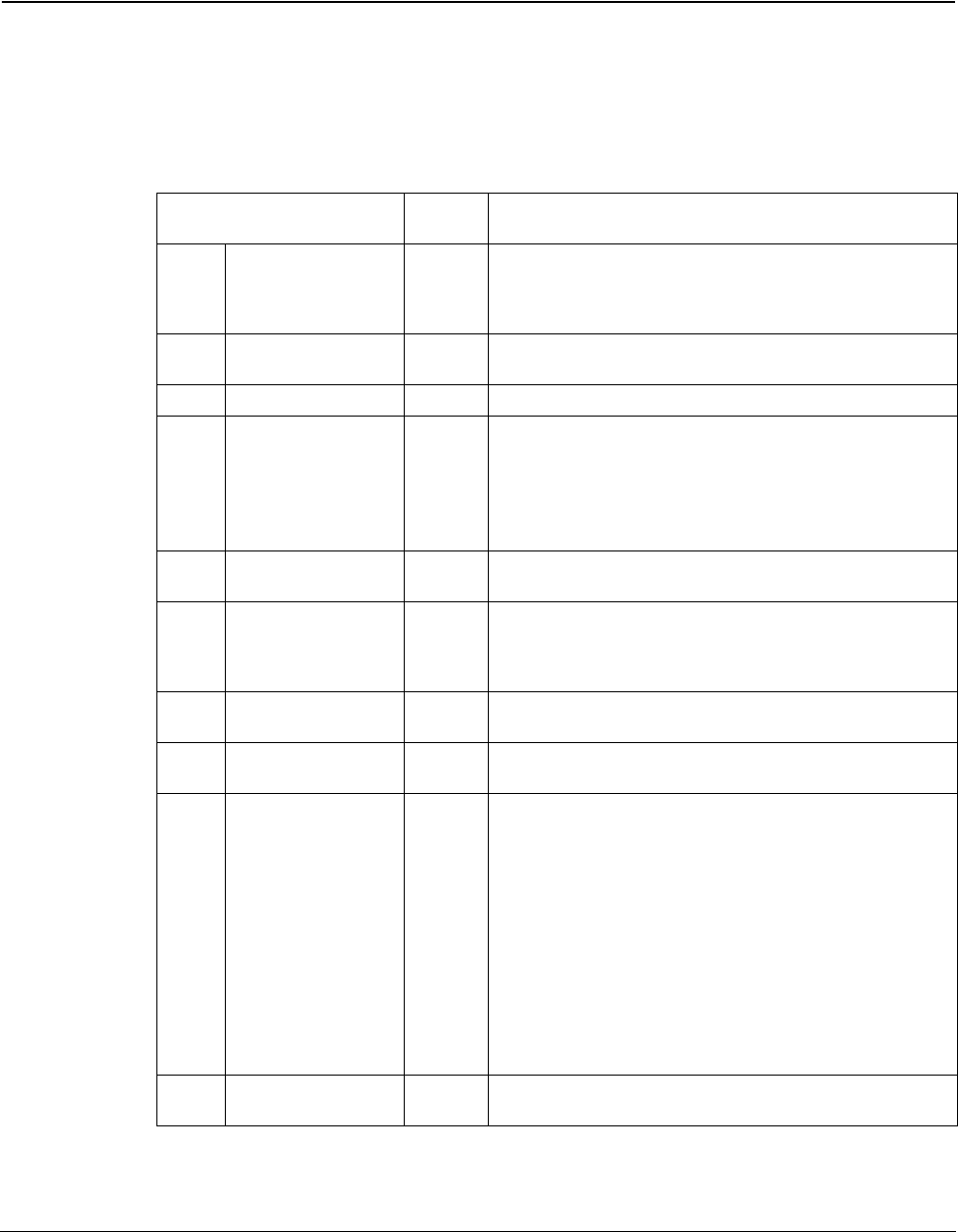
10 ACH550 BACnet User’s Manual
Start-up
Start-up
Communications Setup
Drive Parameter Group 53
Drive parameter Group 53 defines features unique to BACnet, as described below:
Parameter
Default
Value
BACnet-specific Description
5301 EFB PROTOCOL ID x5xx This parameter indicates the active protocol and its
revision. It should read x50xx if BACnet is properly loaded.
If this is not the case, confirm that drive parameter 9802 =
BACNET (5).
5302 EFB STATION ID 128 This parameter sets the drive’s BACnet MS/TP MAC ID. A
temporary value of 0 places the protocol channel in reset.
1
5303 EFB BAUD RATE 38400 This parameter sets the BACnet MS/TP baud rate.
5304 EFB PARITY 0 This parameter sets the BACnet MS/TP character format
as follows:
0 = 8N1
1 = 8N2
2 = 8E1
3 = 8O1.
5305 EFB CTRL
PROFILE
- This parameter indicates the active control profile. This
parameter has no affect on BACnet behavior.
5306 EFB OK
MESSAGES
- This parameter indicates the number of valid application
messages received at this drive. This count does not
include MS/TP token passing and polling messages. (For
such messages, see 5316).
5307 EFB CRC ERRORS - This parameter indicates the number of CRC errors
detected, in either the header or data CRCs.
5308 EFB UART
ERRORS
- This parameter indicates the number of UART-related
errors (framing, parity) detected.
5309 EFB STATUS - This parameter indicates the internal status of the BACnet
channel as follows:
• IDLE – BACnet channel is configured but not receiving
messages.
• TIMEOUT – Time between valid messages has
exceeded the interval set by parameter 3019.
• OFFLINE – BACnet channel is receiving messages
NOT addressed to this drive.
• ONLINE – BACnet channel is receiving messages
addressed to this drive.
• RESET – BACnet channel is in reset.
• LISTEN ONLY – BACnet channel is in listen-only mode.
5310 EFB PAR 10 5 This parameter sets the BACnet MS/TP response turn-
around time, in milliseconds.
1
Note: The ACH550 will function as a Master/Slave with MAC IDs in the range of 1 - 127. With MAC ID settings of 128 - 254, the
drive is in Slave only behavior.

ACH550 BACnet User’s Manual 11
Start-up
Changes made to drive parameter Group 53, EFB Protocol, do not take affect until
you perform one of the following:
• Cycle the drive power OFF and ON, or
• Set parameter 5302 to 0, and then back to a unique MAC ID, or
• Use the ReinitializeDevice service.
Quick-Start Sequence
The following steps summarize the process for enabling and configuring BACnet on
the ACH550:
1. Enable BACnet protocol: Set drive parameter 9802, COMM PROTOCOL SEL = BACNET
(5).
Note! If you cannot see the desired selection on the panel, your drive does not have
that protocol software in the application memory.
• To confirm this selection, read drive parameter 5301, EFB PROTOCOL ID. It should
read x5xx (where “x” is any value).
5311 EFB PAR 11 0 This parameter, together with parameter 5317, EFB PAR
17, sets BACnet instance IDs:
• For the range 1 to 65,535: This parameter sets the ID
directly (5317 must be 0). FOr example, the following
values set the ID to 49134: 5311 = 49134 and 5317 = 0.
• For IDs > 65,535: The ID equales 5311’s value plus
10,000 times 5317’s value. For example, the following
values set the ID to 71234: 5311 = 1234 and 5317 =7/
5312 EFB PAR 12 1 This parameter sets the BACnet Device Object Max Info
Frames property.
5313 EFB PAR 13 127 This parameter sets the BACnet Device Object Max
Master property.
5314 EFB PAR 14 0 N/A Not supported with BACnet
Protocol Version 0506 and higher
5315 EFB PAR 15 N/A Not supported with BACnet
Protocol Version 0506 and higher
5316 EFB PAR 16 0 This parameter indicates the count of MS/TP tokens
passed to this drive.
5317 EFB PAR 17 0 This parameter works with paramter 5311 to set BACnet
instance IDs. See parameter 5311.
5318
…
5320
EFB PAR 18…20 N/A - Not supported with BACnet protocol.
Parameter
Default
Value
BACnet-specific Description

12 ACH550 BACnet User’s Manual
Start-up
2. Place the BACnet channel in “reset”: Set drive parameter 5302, EFB STATION ID = 0.
• This setting holds the BACnet communication channel in reset while remaining
settings are completed.
3. Define the MS/TP baud rate.
• Set drive parameter 5303, EFB BAUD RATE = appropriate value
4. Define the Device Object instance.
• To define a specific device object instance value, use drive parameters 5311 and
5317 (object instance values must be unique and in the range 1 to 4,194,303).
• To use the drive’s MS/TP MAC ID as the device object instance value, set drive
parameter 5311 and 5317 = 0.
5. Define a unique MS/TP MAC ID. Set drive parameter 5302, EFB STATION ID =
appropriate value.
• Once this parameter is set to a non-zero value, current BACnet settings are
“latched” and used for communication until the channel is reset.
• In order to participate in MS/TP token passing, the MAC ID used must be within
the limits defined by other masters’ “Max Master” property.
6. Confirm proper BACnet communication.
• When BACnet communication is operation properly, drive parameter 5316, EFB
PAR 16 (the MS/TP token counter), should be continually increasing.
• Drive parameter 5306, UART ERRORS, should be stable.
Activate Drive Control Functions
Controlling the Drive
Fieldbus control of various drive functions requires configuration to:
• Tell the drive to accept fieldbus control of the function.
• Define as a fieldbus input, any drive data required for control.
• Define as a fieldbus output, any control data required by the drive.
The following sections describe the configuration required for each control function.
Note: The user should change only the parameters for the functions you wish to
control via BACnet. All other parameters should typically remain at factory default.
For simple start/stop and speed reference BACnet control, only parameters 1001
and 1103 need to be changed to COMM.

ACH550 BACnet User’s Manual 13
Start-up
Start/Stop Direction Control
Using the fieldbus for start/stop/direction control of the drive requires:
• Drive parameter values set as defined below.
• Fieldbus controller supplied command(s) in the appropriate location.
Note: Ext1 = Ref 1
Ext 2 = Ref 2; Ref 2 normally used for PID setpoint commands.
Input Reference Select
Using the fieldbus to provide input references to the drive requires:
• Drive parameter values set as defined below.
• Fieldbus controller supplied reference word(s) in the appropriate location.
Miscellaneous Drive Control
Using the fieldbus for miscellaneous drive control requires:
• Drive parameter values set as defined below.
• Fieldbus controller supplied command(s) in the appropriate location.
Drive Parameter Value Description
BACnet
Access Point
1001 EXT1 COMMANDS COMM (10) Start/Stop by fieldbus with Ext1 selected. BV10
1002 EXT2 COMMANDS COMM (10) Start/Stop by fieldbus with Ext2 selected. BV10
1003 DIRECTION REQUEST (3) Direction by fieldbus-if required. BV11
Drive Parameter Value Description BACnet Access Point
1102 EXT1/EXT2 SEL COMM (8) Reference set selection by fieldbus. BV13
1103 REF1 SEL COMM (8) Input reference 1 by fieldbus. AV16
1106 REF2 SEL COMM (8) Input reference 2 by fieldbus. AV17
Drive Parameter Value Description
BACnet Access
Point
1601 RUN ENABLE COMM (7) Run enable by fieldbus (not
recommended).
BV12
1604
FAULT RESET SEL COMM (8) Fault reset by fieldbus. BV14
1608 START ENABLE 17 (COMM) Source for start enable 1 is the fieldbus
Command word (not recommended).
BV20
1609
START ENABLE 27 (COMM) Source for start enable 2 is the fieldbus
Command word (not recommended).
BV21

14 ACH550 BACnet User’s Manual
Start-up
Relay Output Control
Using the fieldbus for relay output control requires:
• Drive parameter values set as defined below.
• Only make these drive programming changes if you require control via BACnet.
• Fieldbus controller supplied, binary coded, relay command(s) in the appropriate
location.
1. More than 3 relays requires the addition of a relay extension module.
Analog Output Control
Using the fieldbus for analog output control requires:
• Drive parameter values set as defined below.
• Fieldbus controller supplied analog value(s) in the appropriate location.
Communication Fault
When using fieldbus control, specify the drive’s action if serial communication is lost.
Drive Parameter Value Description
BACnet
Access Point
1401 RELAY OUTPUT 1 COMM (35) Relay Output 1 controlled by fieldbus. BO0
1402
RELAY OUTPUT 2 COMM (35) Relay Output 2 controlled by fieldbus. BO1
1403 RELAY OUTPUT 3 COMM (35) Relay Output 3 controlled by fieldbus. BO2
1410
1
RELAY
OUTPUT 4 COMM (35) Relay Output 4 controlled by fieldbus. BO3
1411
1
RELAY
OUTPUT 5 COMM (35) Relay Output 5 controlled by fieldbus. BO4
1412
1
RELAY OUTPUT 6 COMM (35) Relay Output 6 controlled by fieldbus. BO5
Drive Parameter Value Description
BACnet
Access Point
1501 AO1 CONTENT SEL 135 (COMM VALUE 1) Analog Output 1 controlled by
writing to parameter 0135.
AO0
1507
AO2 CONTENT SEL 136 (COMM VALUE 2) Analog Output 2 controlled by
writing to parameter 0136.
AO1
Drive Parameter Value Description
3018
COMM FAULT FUNC 0 (NOT SEL)
1 (
FAULT)
2 (
CONST SP7)
3 (
LAST SPEED)
Set for appropriate drive response.
3019 COMM FAULT TIME Set time delay before acting on a communication loss.

ACH550 BACnet User’s Manual 15
Start-up
Feedback from the Drive
Pre-defined Feedback
Inputs to the controller (drive outputs) have pre-defined meanings established by the
protocol. This feedback does not require drive configuration. The following table lists
a sample of feedback data. For a complete listing, see input word/point/object
listings in the "Technical Data" section.
Mailbox Read/Write
The ACH550 provides a “Mailbox” function to access parameters that have not been
pre-defined by the protocol. Using mailbox, any drive parameter can be identified
and read. Mailbox can also be used to adjust parameter settings by writing a value to
any parameter identified. The following table describes the use of this function.
Note! You must read and write mailbox values using the drive’s internal scaling. For
example, the parameter 2202,
ACCEL TIME1, has a resolution of 0.1 sec., which means that, in
the drive (and in the mailbox), the value 1 = 0.1 seconds. So, a mailbox value of 10 translates
to 1.0 second, a mailbox value of 300 translates to 30.0 seconds, etc. Refer to the parameter
listing in the ACH550 User’s Manual for each parameter’s resolution and units of measure.
Note! Relay status feedback occurs without configuration as defined below.
Drive Parameter BACnet Access Point
0102 SPEED AV0
0103 FREQ OUTPUT AV1
0104 CURRENT AV4
0105 TORQUE AV5
0106 POWER AV6
0107 DC BUS VOLT AV2
0109 OUTPUT VOLTAGE AV3
0115 KWH COUNTER AV8
0118 DI1-3 STATUS BI6, BI7, BI8
0122 RO1-3 STATUS BI0, BI1, BI2
Drive Parameter
BACnet Access
Point
Mailbox Parameter Enter the number of the drive parameter to access. AV25
Mailbox Data Contains the parameter value after a read, or enter the desired parameter
value for a write.
AV26
Mailbox Read A binary value triggers a read – the value of the “Mailbox Parameter”
appears in “Mailbox data”.
BV15
Mailbox Write A binary value triggers a write – the drive value for the “Mailbox Parameter”
changes to the value in “Mailbox data”.
BV16
Drive Parameter Value BACnet Access Point
0122 RO 1-3 STATUS Relay 1…3 status. BI0, BI1, BI2
0123
RO 4-6 STATUS Relay 4…6 status. BI3, BI4, BI5

16 ACH550 BACnet User’s Manual
Diagnostics
Diagnostics
Fault Queue for Drive Diagnostics
For general ACH550 diagnostics information, see “Diagnostics” in the ACH550
User’s Manual. The three most recent ACH550 faults are reported to the fieldbus as
defined below.
Serial Communication Diagnostics
Network problems can be caused by multiple sources. Some of these sources are:
• Loose connections
• Incorrect wiring (including swapped wires)
• Incorrect baud rate
• Bad grounding
• Duplicate station numbers
• Incorrect setup of drives or other devices on the network
The major diagnostic features for fault tracing on an EFB network include Group 53
EFB Protocol parameters 5306…5309. The “Parameter Descriptions” section, in the
ACH550 User’s Manual, describes these parameters in detail.
Diagnostic Situations
The sub-sections below describe various diagnostic situations – the problem
symptoms and corrective actions.
Normal Operation
During normal network operation, 5306…5309 parameter values act as follows at
each drive:
• 5306 EFB OK MESSAGES advances (advances for each application message
properly received and addressed to this drive).
• 5307 EFB CRC ERRORS does not advance at all (advances when an invalid
message CRC is received).
• 5308 EFB UART ERRORS does not advance at all (advances when character format
errors are detected, such as parity or framing errors).
• 5309 EFB status value varies depending on network traffic.
Drive Parameter BACnet Access Point
0401 Last Fault AV18
0412 Previous Fault 1 AV19
0413 Previous Fault 2 AV20

ACH550 BACnet User’s Manual 17
Diagnostics
• 5316 EFB PAR 16 (MS/TP token counter) advances for each token passed to this
drive.
Loss of Communication
The ACH550 behavior, if communication is lost, was configured earlier in
"Communication Fault" on page 14. The parameters are 3018
COMM FAULT FUNC and
3019
COMM FAULT TIME. The “Parameter Descriptions” section in the ACH550 User’s
Manual describes these parameters in detail.
No Master Station on Line
If no master station is on line: Neither 5306, EFB OK MESSAGES, nor the errors (5307
EFB CRC ERRORS and 5308 EFB UART ERRORS) increase on any of the stations.
To correct:
• Check that a network master is connected and properly programmed on the
network.
• Verify that the cable is connected, and is not cut or short circuited.
Duplicate Stations
If two or more stations have duplicate numbers:
• Two or more drives cannot be addressed.
• Every time there is a read or write to one particular station, the value for 5307 EFB
CRC ERRORS or 5308 EFB UART ERRORS advances.
To correct: Check all station numbers and edit conflicting values.
Swapped Wires
If the communication wires are swapped (terminal A on one drive is connected to
terminal B on another):
• The value of 5306 EFB OK MESSAGES does not advance.
• The values of 5307 EFB CRC ERRORS and 5308 EFB UART ERRORS are advancing.
To correct: Check that the RS-485 lines are not swapped.
Fault 28 – Serial 1 Err
If the drive’s control panel shows fault code 28 “SERIAL 1 ERR”, check for either of the
following:
• The master system is down. To correct, resolve problem with master system.
• The communication connection is bad. To correct, check communication
connection at the drive.
• The time-out selection for the drive is too short for the given installation. The
master is not polling the drive within the specified time-out delay. To correct,
increase the time set by parameter 3019
COMM FAULT TIME.
Faults 31 - EFB1
If the drive’s control panel shows fault code 31 “EFB1”, the drive has an invalid
object instance ID. To correct, use parameters 5311 and 5317 and establish a unique
drive ID that is in the range 1 to 4,194,303.

18 ACH550 BACnet User’s Manual
Diagnostics
Faults 32...33 - EFB2...EFB3
Two EFB fault codes (fault codes 32...33) listed for the drive in the “Diagnostics”
section of the ACH550 User’s Manual are not used.
Incorrect Baud Rate
If the baud rate setting does not match the network’s rate, the value of 5308, EFB
UART ERRORS, increases and the value of 5306, EFB OK MESSAGES, remains fixed.
Intermittent Off-line Occurrences
The problems described above are the most common problems encountered with
ACH550 serial communication. Intermittent problems might also be caused by:
• Marginally loose connections.
• Wear on wires caused by equipment vibrations.
• Insufficient grounding and shielding on both the devices and on the
communication cables.
• Missing network terminations (stations at both ends of a network require
termination resistors).

ACH550 BACnet User’s Manual 19
Technical Data
Technical Data
Protocol Implementation Conformance Statement (PICS)
PICS Summary
BACnet Standard Device Profile
This version of ACH550 BACnet fully conforms to the 'Application-Specific
Controller' standard device profile (B-ASC).
Services Supported
The following services are supported by the ACH550:
• I-Am (Response to Who-Is, also broadcast on power-up & other reset)
• I-Have (Response to Who-Has)
• ReadProperty
• WriteProperty
• DeviceCommunicationControl
• ReinitializeDevice
Data Link Layer
The ACH550 implements MS/TP (Master) Data Link Layer. All standard MS/TP baud
rates are supported (9600, 19200, 38400 & 76800).
MAC ID / Device Object Instance
The ACH550 supports separate MAC ID and Device Object Instance parameters:
• Set the MAC ID using drive parameter 5302. Default: 5302 = 1.
• Set the Device Object Instance using drive parameters 5311 and 5317. Default:
Both 5311 and 5317 = 0, which causes the MAC ID to “double” ast he Device
Object Instance. For Device Object Instance values not linked to the MAC ID, set
ID values using 5311 and 5317 = 0.
– For IDs in the range of 1 to 65,535: Parameter 5311 sets the ID directly (5317
must be 0). For example, the following values set the ID to 49134: 5311 =
49134 and 5317 = 0.
– For IDs > 65,535: The ID equals 5311’s value plus 10,000 times 5317’s value.
For example, the following values set the ID to 71,234: 5311 = 1234 and 5317
= 7.

20 ACH550 BACnet User’s Manual
Technical Data
Max Info Frames Property
Configure the Device Object Max Info Frames property using drive parameter 5312.
Default: 5312 = 1.
Max Master Property
Configure the Device Object Max Master property using drive parameter 5313.
Default: 5313 = 127.
MS/TP Token Counter
Parameter 5316 stores the count of MS/TP tokens passed to this drive.
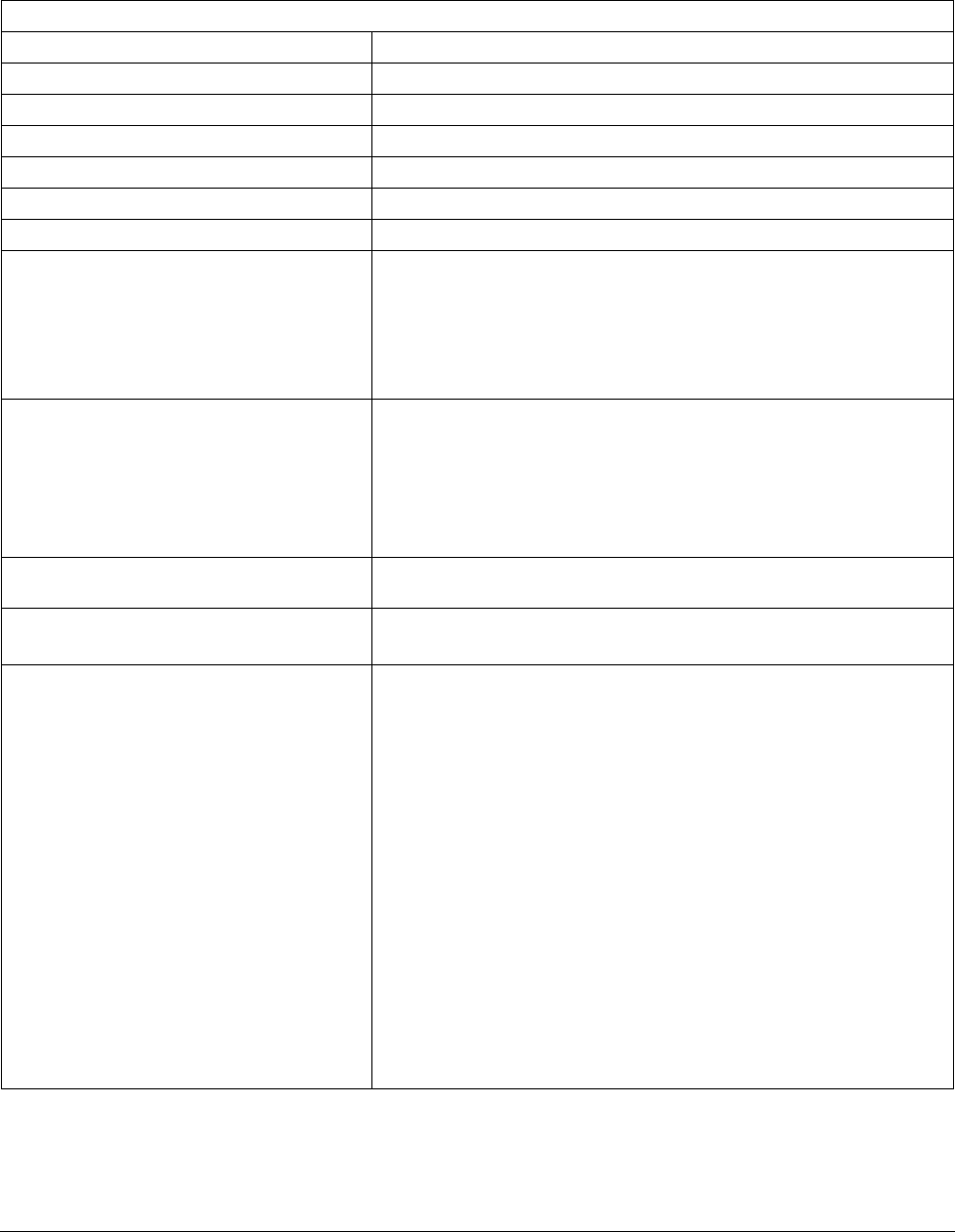
ACH550 BACnet User’s Manual 21
Technical Data
Statement
This statement is part of this Standard and is required for its use.
BACnet Protocol Implementation Conformance Statement
Date: November 1, 2006
Vendor Name: ABB, Inc.
Product Name: Low Voltage AC Motor Drive
Product Model Number: ACH550
Applications Software Version: 0506
Firmware Revision: 310D
BACnet Protocol Revision: 4
Product Description:
The ACH550 is a high-performance adjustable frequency drive
specifically designed for commercial automation applications. This
product supports native BACnet, connecting directly to the MS/TP LAN.
All standard MS/TP baud rates are supported, as well as master mode
functionality. Over BACnet, the drive can be fully controlled as a standard
adjustable frequency drive. In addition, up to 16 configurable I/O ports
are available over BACnet for user applications.
BACnet Standardized Device Profile
(Annex L):
BACnet Operator Workstation (B-OWS)
BACnet Building Controller (B-BC)
BACnet Advanced Application Controller (B-AAC)
⌧ BACnet Application Specific Controller (B-ASC)
BACnet Smart Sensor (B-SS)
BACnet Smart Actuator (B-SA)
List all BACnet Interoperability Building
Blocks Supported (Annex K):
DS-RP-B, DS-WP-B, DM-DDB-B, DM-DOB-B, DM-DCC-B, DM-RD-B.
Segmentation Capability:
Segmented requests supported. Window Size ____
Segmented responses supported. Window Size ____
Standard Object Types Supported:
An object type is supported if it may be
present in the device. For each standard
Object Type supported provide the following
data:
1) Whether objects of this type are
dynamically creatable using the
CreateObject service
2) Whether objects of this type are
dynamically detectable using the
DeleteObject service
3) List of the optional properties supported
4) List of all properties that are writable
where not otherwise required by this
standard
5) List of proprietary properties and for each
its property identifier, data type, and
meaning
6) List of any property range restrictions
See table at "Object/Property Support Matrix" on page 23.
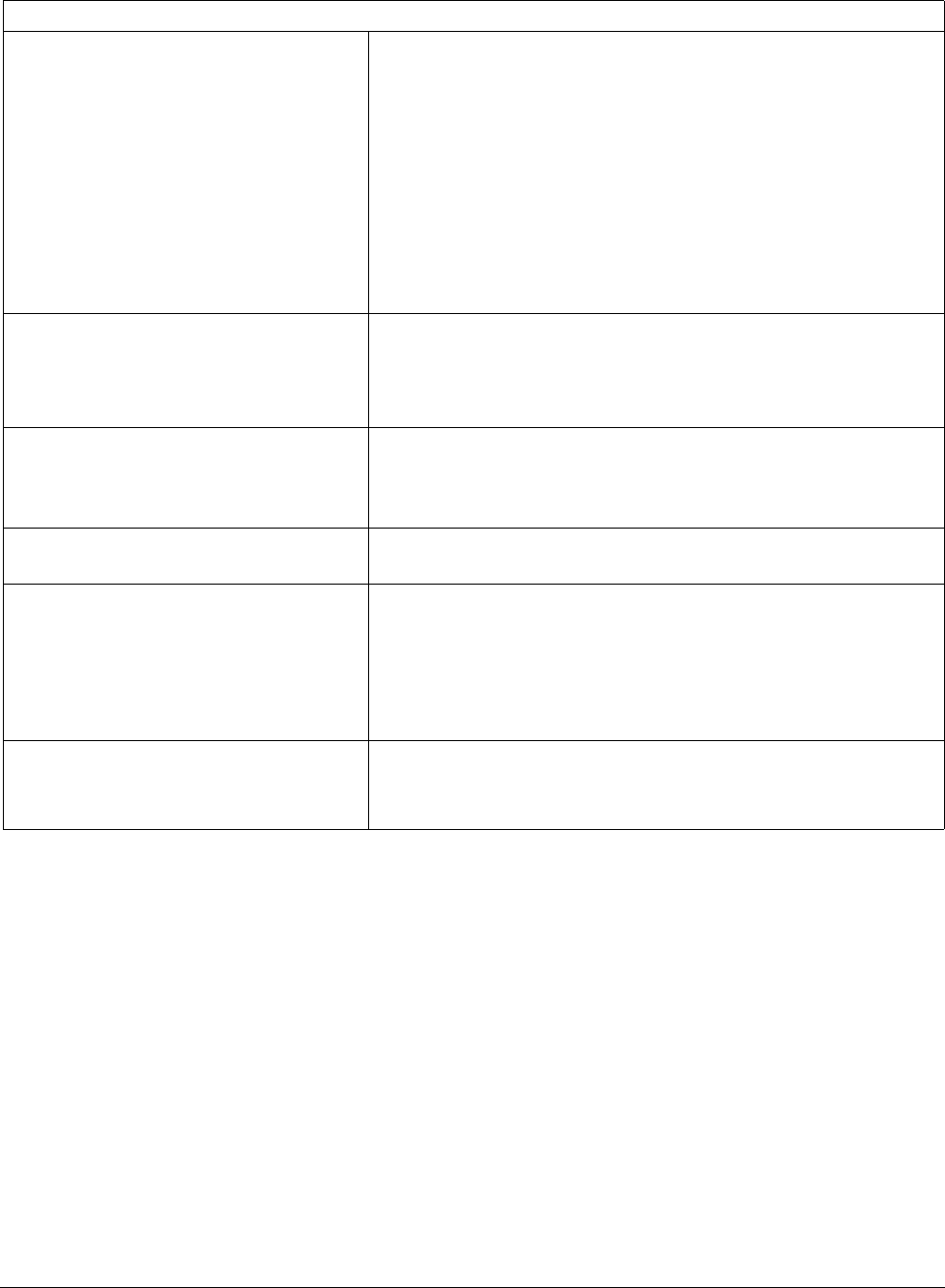
22 ACH550 BACnet User’s Manual
Technical Data
Data Link Layer Options:
BACnet IP, (Annex J)
BACnet IP, (Annex J), Foreign Device
ISO 8802-3, Ethernet (Clause 7)
ANSI/ATA 878.1, 2.5 Mb. ARCNET (Clause 8)
ANSI/ATA 878.1, RS-485 ARCNET (Clause 8), baud rate(s) ___
⌧ MS/TP master (Clause 9), baud rate(s): 9600, 19200, 38400, 76800
MS/TP slave (Clause 9), baud rate(s): ___
Point-To-Point, EIA 232 (Clause 10), baud rate(s): ___
Point-To-Point, modem, (Clause 10), baud rate(s): ___
LonTalk, (Clause 11), medium: __________
Other: __________
Device Address Binding:
Is static device binding supported? (This is
currently necessary for two-way
communication with MS/TP slaves and
certain other devices.)
Yes
⌧ No
Networking Options:
Router, Clause 6 - List all routing configurations,
e.g., ARCNET-Ethernet, Ethernet-MS/TP, etc.
Annex H, BACnet Tunneling Router over IP
BACnet/IP Broadcast Management Device (BBMD)
Does the BBMD support registrations by
Foreign Devices?
Yes
No
Character Sets Supported:
Indicating support for multiple character sets
does not imply that they can all be supported
simultaneously.
⌧ ANSI X3.4
IBM™/Microsoft™ DBCS
ISO 8859-1
ISO 10646 (UCS-2)
ISO 10646 (UCS-4)
JIS C 6226
If this product is a communication
gateway, describe the types of non-
BACnet equipment/networks(s) that the
gateway supports:
BACnet Protocol Implementation Conformance Statement

ACH550 BACnet User’s Manual 23
Technical Data
Object Definitions
Object/Property Support Matrix
The following table summarizes the Object Types/Properties Supported:
* For commandable values only.
Property
Object Type
Device
Binary
Input
Binary
Output
Binary
Value
Analog
Input
Analog
Output
Analog
Value
Object Identifier
Object Name
Object Type
Description
System Status
Vendor Name
Vendor Identifier
Model Name
Firmware Revision
Appl Software Revision
Protocol Version
Protocol Revision
Services Supported
Object Types Supported
Object List
Max APDU Length
Segmentation Support
APDU Timeout
Number APDU Retries
Max Master
Max Info Frames
Device Address Binding
Database Revision
Present Value
Status Flags
Event State
Out-of-Service
Units
Priority Array * *
Relinquish Default * *
Polarity
Active Text
Inactive Text

24 ACH550 BACnet User’s Manual
Technical Data
Binary Input Object Instance Summary
The following table summarizes the Binary Input Objects supported:
Note! For Present Value Access Types, R = Read-only, W = Writeable,
C = Commandable. Commandable values support priority arrays & relinquish
defaults.
Binary Output Object Instance Summary
The following table summarizes the Binary Output Objects supported:
Instance
ID
Object
Name
Description
Active/
Inactive Text
Present Value
Access Type
BI0 RO 1 ACT This object indicates the status of Relay
Output 1.
ON/OFF R
BI1 RO 2 ACT This object indicates the status of Relay
Output 2.
ON/OFF R
BI2 RO 3 ACT This object indicates the status of Relay
Output 3.
ON/OFF R
BI3 RO 4 ACT This object indicates the status of Relay
Output 4 (requires OREL-01 option).
ON/OFF R
BI4 RO 5 ACT This object indicates the status of Relay
Output 5 (requires OREL-01 option)
ON/OFF R
BI5 RO 6 ACT This object indicates the status of Relay
Output 6 (requires OREL-01 option)
ON/OFF R
BI6 DI 1 ACT This object indicates the status of Digital
Input 1.
ON/OFF R
BI7 DI 2 ACT This object indicates the status of Digital
Input 2.
ON/OFF R
BI8 DI 3 ACT This object indicates the status of Digital
Input 3.
ON/OFF R
BI9 DI 4 ACT This object indicates the status of Digital
Input 4.
ON/OFF R
BI10 DI 5 ACT This object indicates the status of Digital
Input 5.
ON/OFF R
BI11 DI 6 ACT This object indicates the status of Digital
Input 6.
ON/OFF R
Instance
ID
Object Name Description
Active/
Inactive Text
Present Value
Access Type
BO0 RO1 COMMAND This object controls the output state
of Relay 1. This control requires
that parameter 1401 value =
COMM.
ON/OFF C
BO1 RO2 COMMAND This object controls the output state
of Relay 2. This control requires
that parameter 1402 value =
COMM.
ON/OFF C
BO2 RO3 COMMAND This object controls the output state
of Relay 3. This control requires
that parameter 1403 value =
COMM.
ON/OFF C
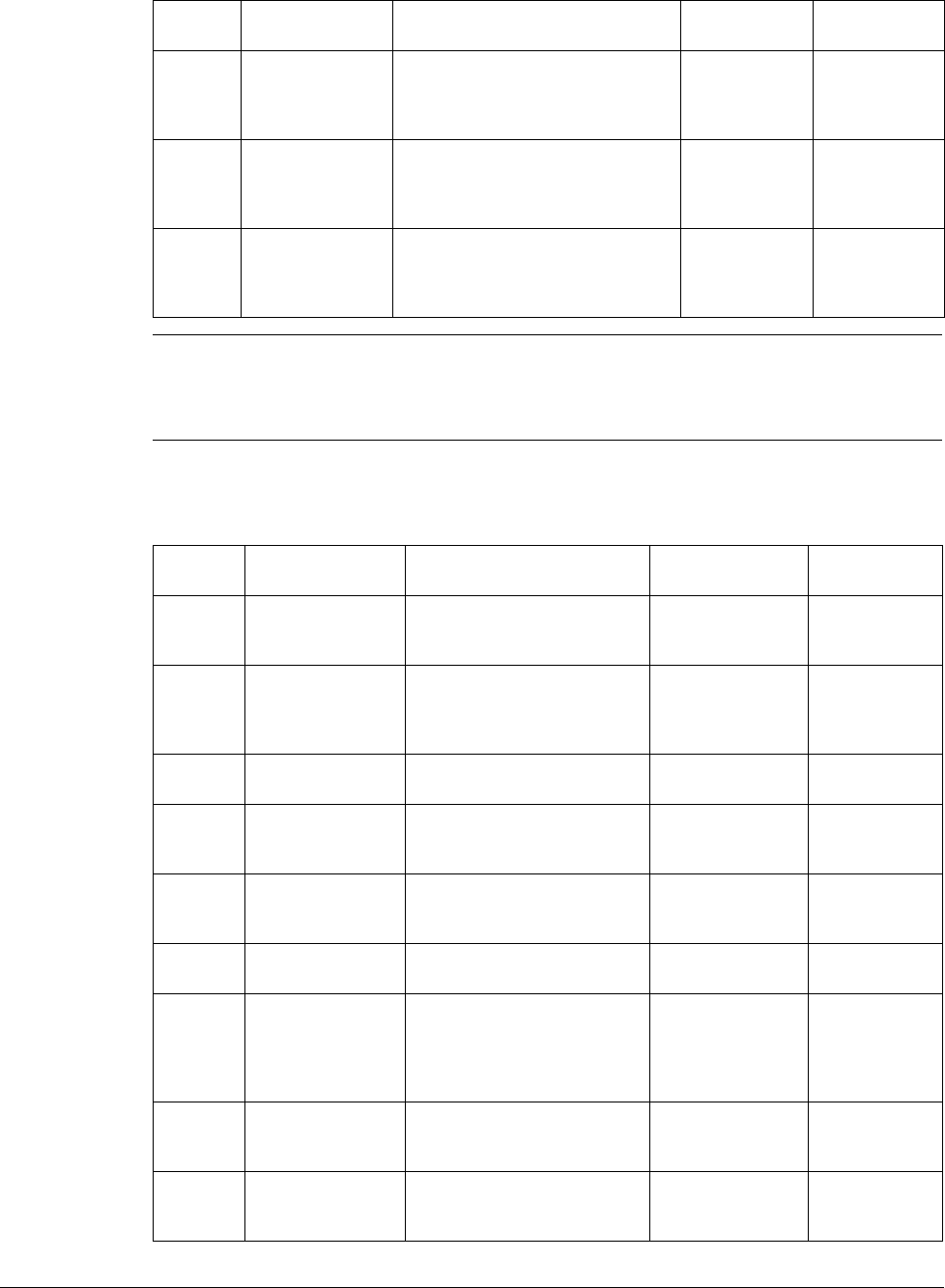
ACH550 BACnet User’s Manual 25
Technical Data
Note! For Present Value Access Types, R = Read-only, W = Writeable,
C = Commandable. Commandable values support priority arrays & relinquish
defaults.
Binary Value Object Instance Summary
The following table summarizes the Binary Value Objects supported:
BO3 RO4 COMMAND This object controls the output state
of Relay 4. This control requires
that parameter 1410 value = COMM
(also requires OREL-01 option).
ON/OFF C
BO4 RO5 COMMAND This object controls the output state
of Relay 5. This control requires
that parameter 1411 value =
COMM
(also requires OREL-01 option).
ON/OFF C
BO5 RO6 COMMAND This object controls the output state
of Relay 6. This control requires
that parameter 1412 value =
COMM
(also requires OREL-01 option).
ON/OFF C
Instance
ID
Object Name Description
Active/Inactive
Text
Present Value
Access Type
BV0 RUN/STOP ACT This object indicates the drive
Run Status, regardless of the
control source.
RUN/STOP R
BV1 FWD/REV ACT This object indicates the
motor’s rotation direction,
regardless of the control
source.
REV/FWD R
BV2 FAULT ACT this object indicates the
drive’s fault status.
FAULT/OK R
BV3 EXT 1/2 ACT This object indicates which
control source is active:
External 1 or External 2.
EXT2/EXT1 R
BV4 HAND/AUTO ACT This object indicates whether
the drive is under Hand or
Auto control.
HAND/AUTO R
BV5 ALARM ACT This object indicates the
drive’s alarm status.
ALARM/OK R
BV6 MAINT REQ This object indicates the
drive’s maintenance status.
Refer to Group 29 in the
drive’s parameter
descriptions.
MAINT/OK R
BV7 DRIVE READY This object indicates whether
the drive is ready to accept a
run command.
READY/NOT
READY
R
BV8 AT SETPOINT This object indicates whether
the drive is at the
commanded setpoint.
YES/NO R
Instance
ID
Object Name Description
Active/
Inactive Text
Present Value
Access Type

26 ACH550 BACnet User’s Manual
Technical Data
BV9 RUN ENA ACT This object indicates the Run
Enable command status,
regardless of the control
source.
ENABLE/
DISABLE
R
BV10 RUN/STOP CMD This object commands a drive
start. Control requires either:
• Parameter 1001 value =
COMM for control by EXT1
or
• Parameter 1002 value =
COMM for control by EXT2.
RUN/STOP C
BV11 FWD/REV CMD This object commands a
motor rotation direction
change. Control requires
1003 =
REQUEST and either:
• Parameter 1001 value =
COMM for control by EXT1
or
• Parameter 1002 value =
COMM for control by EXT2.
REV/FWD C
BV12 RUN ENA CMD This object commands Run
Enable. Control requires
parameter 1601 value =
COMM.
ENABLE/
DISABLE
C
BV13 EXT 1/2 CMD This object selects ext1 or
ext2 as the active control
source. Control requires
parameter 1102 value =
COMM.
EXT2/EXT1 C
BV14 FAULT RESET This object resets a faulted
drive. The command is rising-
edge triggered. Control
requires parameter 1604
value =
COMM.
RESET/NO C
BV15 MBOX READ This object reads a parameter
(defined by AV25
MBOX
PARAM) and returns it in AV26
MBOX DATA.
READ/RESET W
BV16 MBOX WRITE This object writes the data
value specified by AV26,
MBOX DATA, to a parameter
(defined by AV25,
MBOX
PARAM).
WRITE/RESET W
BV17 LOCK PANEL This object locks the panel
and prevents parameter
changes. The corresponding
drive parameter is 1602.
LOCK/UNLOCK W
BV18 CTL OVERRIDE
CMD
This object commands the
drive into BACnet Control
Override. In this mode,
BACnet takes drive control
from the normal source.
However, the control panel’s
HAND mode has priority over
BACnet Control Override.
ON/OFF C
Instance
ID
Object Name Description
Active/Inactive
Text
Present Value
Access Type

ACH550 BACnet User’s Manual 27
Technical Data
Note! For Present Value Access Types, R = Read-only, W = Writeable,
C = Commandable. Commandable values support priority arrays & relinquish
defaults.
Analog Input Object Instance Summary
The following table summarizes the Analog Input Objects supported:
Note! For Present Value Access Types, R = Read-only, W = Writeable,
C = Commandable. Commandable values support priority arrays & relinquish
defaults.
BV19 CTL OVERRIDE
ACT
This object indicates whether
the drive is in BACnet Control
Override. (See BV18.)
ON/OFF R
BV20 START ENABLE 1 This object commands start
enable1. Control requires
parameter 1608
value=COMM.
ENABLE/
DISABLE
C
BV21 START ENABLE 2 This object commands start
enable1. Control requires
parameter 1608
value=COMM.
ENABLE/
DISABLE
C
Instance
ID
Object Name Description Units
Present Value
Access Type
AI0 ANALOG INPUT 1 This object indicates the value of
Analog Input 1. The corresponding
drive parameter is 0120.
Percent R
AI1 ANALOG INPUT 2 This object indicates the value of
Analog Input 2. The corresponding
drive parameter is 0121.
Percent R
Instance
ID
Object Name Description
Active/Inactive
Text
Present Value
Access Type

28 ACH550 BACnet User’s Manual
Technical Data
Analog Output Object Instance Summary
The following table summarizes the Analog Output Objects supported:
Note! For Present Value Access Types, R = Read-only, W = Writeable,
C = Commandable. Commandable values support priority arrays & relinquish
defaults.
Analog Value Object Instance Summary
The following table summarizes the Analog Value Objects supported:
Instance
ID
Object Name Description Units
Present Value
Access Type
AO0 AO 1
COMMAND
This object controls Analog Output 1. The
corresponding drive parameter is 0135,
COMM VALUE 1. Control requires parameter
1501 value = 135.
Percent C
AO1 AO 2
COMMAND
This object controls Analog Output 2. The
corresponding drive parameter is 0136,
COMM VALUE 2. Control requires parameter
1507 value = 136.
Percent C
Instance
ID
Object Name Description Units
Present Value
Access Type
AV0 OUTPUT
SPEED
This object indicates the calculated motor
speed in RPM. The corresponding drive
parameter is 0102.
RPM R
AV1 OUTPUT FREQ This object indicates the output
frequency applied to the motor in Hz. The
corresponding drive parameter is 0103.
Hertz R
AV2 DC BUS VOLT This object indicates the drive’s DC bus
voltage level. The corresponding drive
parameter is 0107.
Volts R
AV3 OUTPUT VOLT This object indicates the AC output
voltage applied to the motor. The
corresponding drive parameter is 0109.
Volts R
AV4 CURRENT This object indicates the measured
output current. The corresponding drive
parameter is 0104.
Amps R
AV5 TORQUE This object indicates the calculated motor
output torque as a percentage of nominal
torque. The corresponding drive
parameter is 0105.
Percent R
AV6 POWER This object indicates the measured
output power in kW. The corresponding
drive parameter is 0106.
Kilowatts R
AV7 DRIVE TEMP This object indicates the measured
heatsink temperature in °C. The
corresponding drive parameter is 0110.
°C R

ACH550 BACnet User’s Manual 29
Technical Data
AV8 KWH (R) This object indicates, in kW hours, the
drive’s accumulated energy usage since
the last reset. The value can be reset to
zero. The corresponding drive parameter
is 0115.
kWh W
AV9 MWH (NR) This object indicates the drive’s
accumulated energy usage inMW hours.
The value cannot be reset.
MWh R
AV10 PRC PID FBCK This object is the Process PID feedback
signal. The corresponding drive
parameter is 0130.
Percent R
AV11 PRC PID DEV This object is the Process PID output
signal’s deviation from its setpoint. The
corresponding drive parameter is 0132.
Percent R
AV12 EXT PID FBCK This object is the External PID feedback
signal. The corresponding drive
parameter is 0131.
Percent R
AV13 EXT PID DEV This object is the External PID output
signal’s deviation from its setpoint. The
corresponding drive parameter is 0133.
Percent R
AV14 RUN TIME (R) This object indicates, in hours, the drive’s
accumulated run time since the last reset.
The value can be reset to zero. The
corresponding drive parameter is 0114.
Hours R
AV15 MOTOR TEMP This object indicates the drive’s motor
temperature, as set up in parameter
Group 35. The corresponding drive
parameter is 0145.
°C R
AV16 INPUT REF 1 This object sets Input Reference 1.
Control requires parameter 1103 value =
COMM.
Percent C
AV17 INPUT REF 2 This object sets either:
• Input Reference 2. Control requires
parameter 1106 value =
COMM.
• Process PID setpoint. Control requires
parameter 1106 value =
PID1 OUT and
parameter 4010 value =
COMM.
Percent C
AV18 LAST FLT This object indicates the most recent fault
entered in the drive’s fault log. The
corresponding drive parameter is 0401.
None R
AV19 PREV FLT 1 This object indicates the second most
recent fault entered in the drive’s fault
log. The corresponding drive parameter
is 0412.
None R
AV20 PREV FLT 2 This object indicates the third most recent
fault entered in the drive’s fault log. The
corresponding drive parameter is 0413.
None R
AV21 AO 1 ACT This object indicates Analog Output 1’s
level. The corresponding drive parameter
is 0124.
Milliamps R
Instance
ID
Object Name Description Units
Present Value
Access Type

30 ACH550 BACnet User’s Manual
Technical Data
Note! For Present Value Access Types, R = Read-only, W = Writeable,
C = Commandable. Commandable values support priority arrays & relinquish
defaults.
AV22 AO 2 ACT This object indicates Analog Output 2’s
level. The corresponding drive parameter
is 0125.
Milliamps R
AV23 ACCEL1 TIME This object sets the Ramp1 acceleration
time. The corresponding drive parameter
is 2202.
Seconds W
AV24 DECEL1 TIME This object sets the Ramp1 deceleration
time. The corresponding drive parameter
is 2203.
Seconds W
AV25 MBOX PARAM This object defines the parameter to be
read or written to by the mailbox function.
See BV15 and BV16.
None W
AV26 MBOX DATA This object holds the mailbox function’s
parameter value – a value that was read,
or is to be written. See BV15 and BV16.
None W
AV27 EXT PID STPT This object sets the External PID
controller setpoint. The corresponding
drive parameter is 4211. Control requires
parameter 4210,
PID SETPOINT SEL, value
= 19 (
INTERNAL).
Percent C
Instance
ID
Object Name Description Units
Present Value
Access Type

ACH550 BACnet User’s Manual 31
Index
Index
A
autobaud detection . . . . . . . . . . . . . . . . . . . . . . . 19
B
baud rate detection . . . . . . . . . . . . . . . . . . . . . . . 19
bus
connections. . . . . . . . . . . . . . . . . . . . . . . . . . . 8
C
comm (EFB)
analog output control, activate . . . . . . . . . . . 14
comm fault response. . . . . . . . . . . . . . . . . . . 14
configuration . . . . . . . . . . . . . . . . . . . . . . . . . 10
configure for loss of communication . . . . . . . 17
control interface. . . . . . . . . . . . . . . . . . . . . . . . 7
drive control of functions, activate. . . . . . . . . 12
fault code 28 . . . . . . . . . . . . . . . . . . . . . . . . . 17
fault code 31 . . . . . . . . . . . . . . . . . . . . . . . . . 17
fault code 32 . . . . . . . . . . . . . . . . . . . . . . . . . 17
fault code 33 . . . . . . . . . . . . . . . . . . . . . . . . . 17
fault tracing parameters . . . . . . . . . . . . . . . . 16
fault, duplicate stations . . . . . . . . . . . . . . . . . 17
fault, intermittent off-line . . . . . . . . . . . . . . . . 18
fault, no master station on line . . . . . . . . . . . 17
fault, swapped wires . . . . . . . . . . . . . . . . . . . 17
feedback from drive. . . . . . . . . . . . . . . . . . . . 14
feedback from drive, mailbox . . . . . . . . . . . . 15
input ref. sel., activate . . . . . . . . . . . . . . . . . . 13
mailbox, param. read/write . . . . . . . . . . . . . . 15
misc. drive control, activate. . . . . . . . . . . . . . 13
normal operation . . . . . . . . . . . . . . . . . . . . . . 16
relay output control, activate . . . . . . . . . . . . . 13
setup . . . . . . . . . . . . . . . . . . . . . . . . . . . . . . . 10
start/stop control, activate . . . . . . . . . . . . . . . 12
termination . . . . . . . . . . . . . . . . . . . . . . . . . . . 8
connections
bus . . . . . . . . . . . . . . . . . . . . . . . . . . . . . . . . . 8
D
data link layer . . . . . . . . . . . . . . . . . . . . . . . . . . . 19
diagnostics. . . . . . . . . . . . . . . . . . . . . . . . . . . . . . 16
drive
bus connections . . . . . . . . . . . . . . . . . . . . . . . 8
F
fault
comm failure (EFB) . . . . . . . . . . . . . . . . . . . . 14
fault code
28 serial 1 err . . . . . . . . . . . . . . . . . . . . . . . . 17
G
group 53 parameters . . . . . . . . . . . . . . . . . . . . . . 28
I
installation. . . . . . . . . . . . . . . . . . . . . . . . . . . . . . . . 7
M
mac id . . . . . . . . . . . . . . . . . . . . . . . . . . . . . . . . . . 19
mailbox, EFB comm . . . . . . . . . . . . . . . . . . . . . . . 15
max info frame property . . . . . . . . . . . . . . . . . . . . 20
N
network
planning . . . . . . . . . . . . . . . . . . . . . . . . . . . . . . 8
O
object
analog inputs . . . . . . . . . . . . . . . . . . . . . . . . . 27
analog outputs . . . . . . . . . . . . . . . . . . . . . . . . 27
analog values . . . . . . . . . . . . . . . . . . . . . . . . . 28
binary inputs. . . . . . . . . . . . . . . . . . . . . . . . . . 24
binary outputs. . . . . . . . . . . . . . . . . . . . . . . . . 24
binary values . . . . . . . . . . . . . . . . . . . . . . . . . 25
definitions . . . . . . . . . . . . . . . . . . . . . . . . . . . . 23
P
pics
statement . . . . . . . . . . . . . . . . . . . . . . . . . . . . 21
summary. . . . . . . . . . . . . . . . . . . . . . . . . . . . . 19
planning . . . . . . . . . . . . . . . . . . . . . . . . . . . . . . . . . 8
protocol implementation conformance statement
see pics
Q
quick-start sequence. . . . . . . . . . . . . . . . . . . . . . . 10
R
RS485 comm . . . . . . . . . . . . . . . . . . . . . . . . . . . . . 8
S
serial 1 error (fault code 28) . . . . . . . . . . . . . . . . . 17
services supported . . . . . . . . . . . . . . . . . . . . . . . . 19
start
control, EFB comm. . . . . . . . . . . . . . . . . . . . . 12
start-up . . . . . . . . . . . . . . . . . . . . . . . . . . . . . . . . . 10
support
matrix . . . . . . . . . . . . . . . . . . . . . . . . . . . . . . . 23
T
technical data . . . . . . . . . . . . . . . . . . . . . . . . . . . . 19
termination . . . . . . . . . . . . . . . . . . . . . . . . . . . . . . . 8

ABB Oy
AC Drives
P.O. Box 184
FIN-00381 HELSINKI
FINLAND
Telephone +358 10 22 11
Telefax +358 10 22 22681
Internet http://www.abb.com
ABB Inc.
Automation Technologies
Drives & Machines
16250 West Glendale Drive
New Berlin, WI 53151
USA
Telephone 262 785-3200
800 HELP-365
Telefax 262 780-5135
3AUA0000004591 REV D / EN
EFFECTIVE: NOV. 1, 2006
SUPERSEDES: OCT. 27, 2005

