
Thank you for choosing DHL Express for the delivery of your PSA certificate!
1. Go to DHL’s site to book and pay for your express shipment. Open the link in a new tab:
https://mydhl.express.dhl/ph
a. Choose Philippines in the upper right corner of the page.
b. Select Create a New Shipment.
c. Enter the Ship From and Ship To addresses.
d. Click Next.
On the next page, enter the following details: (Please refer Page 1)
From
Name : Unisys PSA Serbilis
Company : Unisys Managed Services Corporation
Address : Level 9 One Cyberpod Eton Centris
Postal Code : 1100
City : Quezon City - Pinahan
Email Address : info2@psaserbilis.com.ph
Code : 63
Phone Number : 2 8981 7700
To
(Input your destination address).
2. On the next page, choose the Shipment Details:
a. Choose Documents.
b. Choose “Certificates” or “Documents – General Business” under Describe
the documents in your shipment.
c. Enter your PSA Serbilis Reference Number.
d. Click Next.
If you want to avail of the Extended Liability/Insurance, select the “I would like to
add shipment protection to my shipment (Document Extended Liability Service)”
check box.
e. Click Next.
Choose Card Envelope if the number of copies of your request is five (5) copies or
less.
Click Next.

3. On the next page, choose Credit Card and then click Next.
Important: Only credit card payments are accepted.
a. Choose shipment date.
Important: Shipment date should be at least four (4) business days after you
have paid for your PSA Serbilis request. However, actual pickup may vary
depending on the release of document from the PSA.
b. Select Express Worldwide.
4. Choose Optional Services if these are available for your shipment type. If none are
available, simply click Next.
Important: Close (X) when No Printer pop-up message appears.
a. Choose Schedule a Courier pickup. Set the pickup time between 3:00 pm
and 5:30 pm.
Important: Actual pickup schedule may vary depending on the release of
document from the PSA.
b. Choose Reception under the Where should the courier pick up the shipment.
c. Click Next.
5. On the next page:
a. Avail of the PSA discount,
select the “I have a promo code” check box and enter PHPSA.
Then click Apply.
b. Choose Visa or Mastercard.
c. Click Accept and Pay.
Important: DO NOT check the box for Billing address is
the same as the ship FROM address. And then enter your residence address.
6. On the next page, enter your credit card details and then click Pay.

7. If payment is successful, on the next page:
a. Select the Label (Waybill) and the Receipt checkboxes.
Important: Waybill details are sent automatically to Unisys PSA Serbilis. Please take
note of your Piece Number and Pickup Confirmation Number.
b. Click Print Selected Documents and save as PDF. This is your copy of the
Waybill and the Receipt. Keep your Tracking Number or Waybill number to
monitor your shipment.
Important: This portion will complete your transaction. Tracking Number or Waybill number
will be generated. Request will now route to [email protected]m.ph
8. You’re done! (Please proceed to the next page for complete details and
instructions on how to book and ship your PSA certificate via DHL Express)
Important Reminders:
▪ All bookings must be managed through this link: https://mydhl.express.dhl/ph
▪ DHL Express delivery cost is separate from the PSA Serbilis fees, and is charged by and
payable to DHL Express. All paid shipments for DHL Express are final and irrevocable.
▪ No DHL Express waybill, no pickup and delivery. PSA Serbilis is not liable for non-
delivery of your document due to non-submission of your DHL Express waybill.
▪ DHL Express Terms and Conditions of Carriage apply.
▪ No changes to the Waybill can be made after payment of the shipment has been made.
▪ Only paid requests will be processed and shipped by Unisys PSA Serbilis.
▪ PSA Serbilis will ship the document(s) as issued by the PSA.
PLEASE CONTINUE TO READ BELOW FOR MORE DETAILS AND STEP BY STEP
INSTRUCTIONS.

1. Go to DHL’s site to book and pay for your express shipment. Open the link in a new tab:
https://mydhl.express.dhl/ph
a. Choose Philippines in the upper right corner of the page.
Important: Choose Philippines. DO NOT choose your country of residence or the
destination country of the PSA certificate.
b. Select Create a New Shipment.

c. Enter the Ship From and Ship To addresses.
A. Country/Territory : Philippines
B. Country/Territory : Destination Country
From : Level 9 One Cyberpod Eton Centris
To : Delivery Address
Important: Click No if the below message appears.
d. Click Next.
e. On the next page, enter the following:
From
Name : Unisys PSA Serbilis
Company : Unisys Managed Services Corporation
Postal Code : 1100
City : Quezon City - Pinahan
Email Address : info2@psaserbilis.com.ph
Code : 63
Phone Number : 2 8981 7700
Important: Kindly ensure that info2@psaserbilis.com.ph email address is correct to receive PSA
serbilis waybill copy notification.
!!
Input the correct
email address for
PSA serbilis for
proactive
notifications

To
Name : Name of Requester/Document Owner
Company : Name of Requester/Document Owner
Address 2 / Address 3 : Your Complete Delivery Address
Zip Code : Delivery Address Zip Code
Email Address : Your Email Address
Code : Country Code of your Phone Number
Phone Number : Your Phone Number
If applicable, select the “Residential Address” checkbox.
Important: Recipient Name should be the Requester/Document Owner.
f. Important: Information marked with (*) are mandatory. Click Next.

2. On the next page, choose the Shipment Details:
a. Choose Documents.
b. Choose “Certificates” or “Documents – General Business” under Describe
the documents in your shipment.
c. Enter your PSA Serbilis Reference Number. Click Next.
If you want to avail of the Extended Liability/Insurance, select the “I would like to add
shipment protection to my shipment (Document Extended Liability Service)” check box.
d. Click Next.

3. On the next page:
Under Packaging, choose Card Envelope if the number of copies of your request is
five (5) copies or less.
Choose DHL Flyer (48x36x1cm) if the number of copies of your request is more than
five (5) copies.
Note: This will only apply if the same delivery address.
Click Next.

4. On the next page, choose Credit Card and then click Next.
Important: Only credit card payments are accepted.

5. On the next page:
a. Choose shipment date.
Important: Shipment date should be at least four (4) business days after you
have paid for your PSA Serbilis request. However, actual pickup may vary
depending on the release of document from the PSA.
Example:
Date of payment of your PSA Serbilis request: August 1
Shipment pick up date: August 5 or later
The contents within the screen are for demonstration purposes only. Please refer to the
rates/charges indicated during your actual booking.
b. Click Select.
Important: Actual pickup schedule may vary depending on the release of
document from the PSA. Estimated transit time starts from shipment date.

6. You may be prompted to choose Optional Services if these are available for your
shipment type. If none are available, simply click Next.
Important: Close (X) when No Printer pop-up message appears.

a. Choose Schedule a Courier pickup.
b. Set the pickup time between 3:00 pm and 5:30 pm.
Important: Actual pickup schedule may vary depending on the release of
document from the PSA.
c. Choose Reception under the Where should the courier pick up the shipment.
d. Click Next.

7. On the next page:
a. To avail of the special discount offered by DHL Express to Filipinos overseas,
select the “I have a promo code” check box and enter PHPSA.
Then click Apply.
b. Choose Visa or Mastercard.
The contents within the screen are for demonstration purposes only. Please refer to the
rates/charges indicated during your actual booking.

c. Click Accept and Pay.
The contents within the screen are for demonstration purposes only. Please refer to the rates/charges indicated
during your actual booking.
Important: DO NOT check the box for Billing address is
the same as the ship FROM address. And then enter your residence address.

8. On the next page, enter your credit card details and then click Pay.
The contents within the screen are for demonstration purposes only. Please refer to the charges indicated during your
actual booking.
Important: Please note of the additional 20% buffer in the credit card pre authorization,
should there be adjustments on the actual weight of your shipment. If there are no
changes, actual freight charges will apply less the PSA discount.

9. If payment is successful, on the next page:
a. Select the Label (Waybill) and the Receipt checkboxes.
Important: Waybill details are sent automatically to Unisys PSA Serbilis. Please take
note of your Piece # / Piece ID and Pickup Confirmation Number.
Piece number can also be found on the bottom of AWB copy.
b. Click Print Selected Documents and save as PDF. This is your copy of the
Waybill and the Receipt. Piece ID will be reflected in the waybill. Keep your
Tracking Number or Waybill number to monitor your shipment.
Important: This portion will complete your transaction. Tracking Number or Waybill number
will be generated. Request will now route to info2@psaserbilis.com.ph
xxxxxxxxxxxxxxxx
xxxx

10. On the next page, click Get and Send Notifications to receive notifications on the
progress of your shipment.

11. Enter your email address and select the six (6) check boxes corresponding to the
statuses.
Click Notify. Please DO NOT skip this process. This will inform you the status of your
requested documents
12. You’re done!
You may now exit the page.
Thank you for booking your shipment with DHL Express!
Important Reminders:
▪ All bookings must be managed through this link: https://mydhl.express.dhl/ph
▪ DHL Express delivery cost is separate from the PSA Serbilis fees, and is charged by and
payable to DHL Express. All paid shipments for DHL Express are final and irrevocable.
▪ No DHL Express waybill, no pickup and delivery. PSA Serbilis is not liable for non-
delivery of your document due to non-submission of your DHL Express waybill.
▪ DHL Express Terms and Conditions of Carriage apply.
▪ No changes to the Waybill can be made after payment of the shipment has been made.
▪ Only paid requests will be processed and shipped by Unisys PSA Serbilis.
▪ PSA Serbilis will ship the document(s) as issued by the PSA.
▪ Processing and preparing of documents is about 3-5 working days. Expected dispatch of
documents to DHL Express is on 5
th
working day.
▪ You may track your shipments online through:
https://mydhl.express.dhl/ph
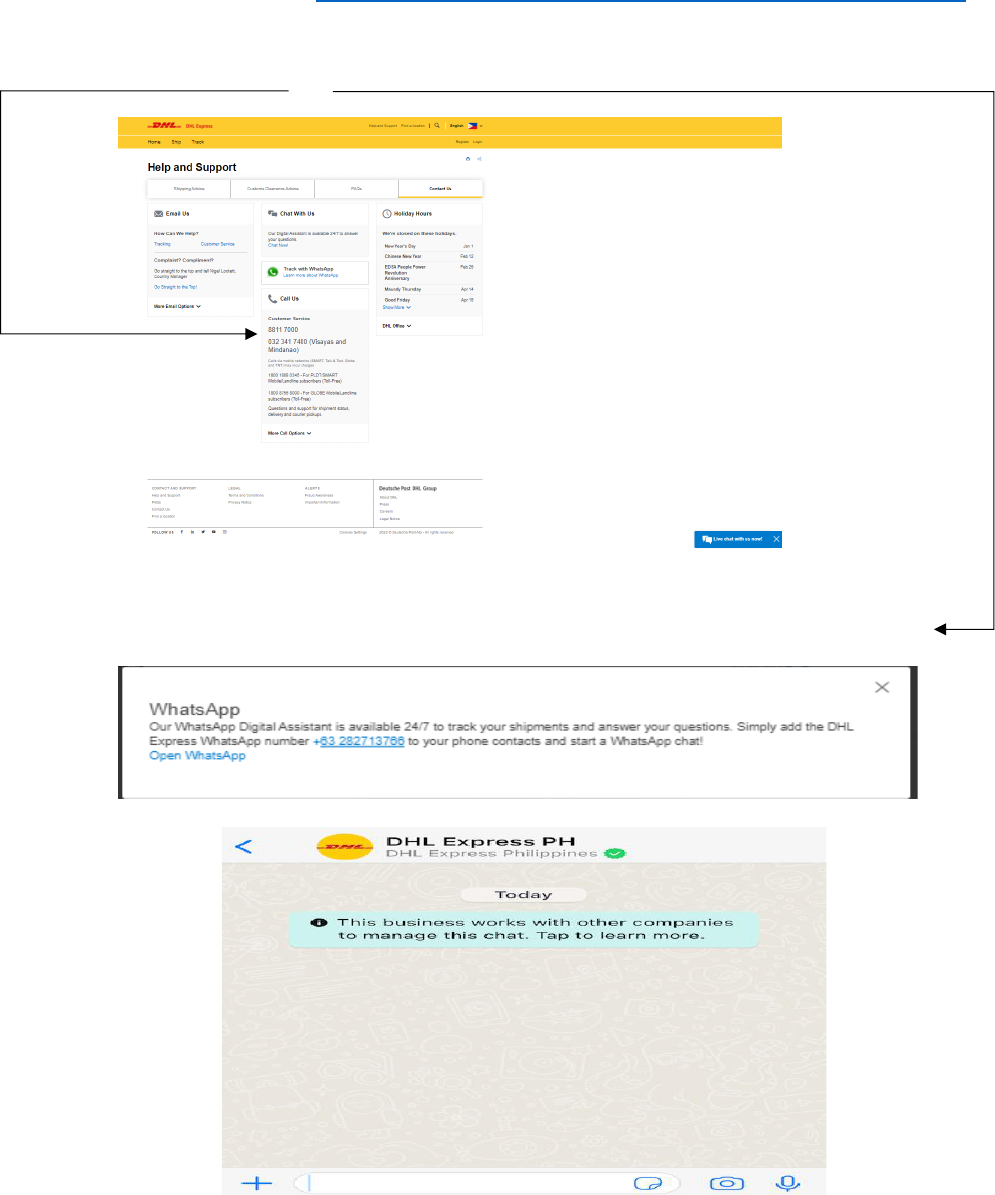
▪ For any concerns, you can contact DHL Express at the phone numbers and email
address listed here: https://mydhl.express.dhl/ph/en/help-and-support.html#/contact_us
For customers abroad, follow up and/or other means of communications to DHL Express
will be through WhatsApp or Live Chat.
See samples below.
▪ WhatsApp with Customer Care Team

▪ Live Chat with Customer Care Team
▪ Email to DHL Express Customer Care Team

Send an email to Customer Care Team
