
MANUAL OF POLICIES AND PROCEDURES
CENTER FOR DRUG EVALUATION AND RESEARCH MAPP 7610.8
POLICY AND PROCEDURES
Office of Strategic Programs
Electronic and Digital Signatures for Records Management
Table of Contents
PURPOSE ..............................................................................1
BACKGROUND ...................................................................1
POLICY .................................................................................2
RESPONSIBILITIES ...........................................................2
PROCEDURES .....................................................................3
REFERENCES ......................................................................3
DEFINITIONS ......................................................................4
EFFECTIVE DATE ..............................................................4
CHANGE CONTROL TABLE ............................................5
ATTACHMENT 1: How to Sign a Record
Electronically or Digitally....................................................6
ATTACHMENT 2: E-Signature Examples .........................7
PURPOSE
This MAPP establishes policies, procedures, requirements, and responsibilities for the
use of electronic and digital signatures for internally generated CDER records.
This MAPP does not identify which documents require signature, or identify best
signature methods. CDER staff should refer to their Office’s policies and procedures
for specific instructions on how to sign specific documents.
BACKGROUND
During the conduct of its business, CDER staff creates a wide variety of documents
requiring signatures. The ability of employees to electronically or digitally sign
documents is vital to day-to-day operations. Seamless facilitation of electronic and
digital signatures is also a critical component of CDER’s Records Management (RM)
program.
An electronic signature is a computer data compilation of any symbol or series of
symbols executed, adopted, or authorized by an individual to be the legally binding
Originating Office: Office of Business Informatics
Effective Date: 9/20/17; 08/10/22 Page 1 of 7
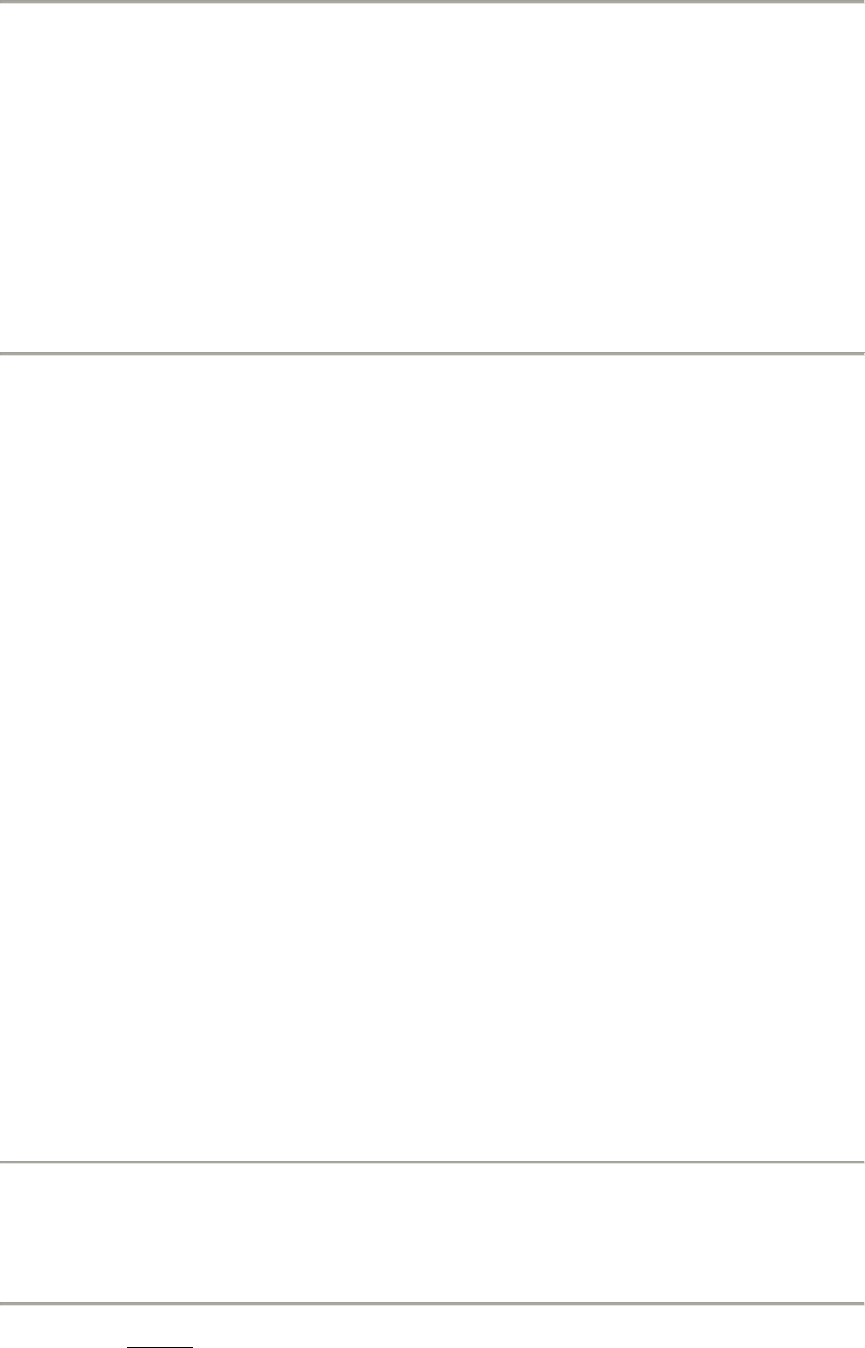
MANUAL OF POLICIES AND PROCEDURES
CENTER FOR DRUG EVALUATION AND RESEARCH MAPP 7610.8
equivalent of the individual's handwritten signature.
A digital signature is an electronic signature based upon cryptographic methods of
originator authentication, computed by using a set of rules and a set of parameters such
that the identity of the signer and the integrity of the data can be verified.
Several statutes govern the use of electronic and digital signatures in the Federal
Government. These statutes establish that electronic or digital signatures may not be
denied legal effect, validity, or enforceability solely because they are in electronic or
digital form. These statutes also specify general requirements for electronic or digital
signature to be deemed equivalent to a handwritten signature.
POLICY
CDER uses electronic or digital signatures whenever possible and appropriate.
The signer of each CDER document follows the procedure method based on the
level of security necessary for the transaction, to ensure authenticity and to
reduce the risk of fraud.
CDER provides the technology and processes for preserving the integrity of
the Electronic or Digital signature of the associated record.
Electronic and Digital signatures are only supported through the use of the
FDA Personal Identity Verification (PIV) card.
Each electronic and digital signature is unique to one CDER employee and must
not be used or shared by anyone else. Each electronic and digital signature
explicitly authenticates the employee executing the signature, and displays both
the first and last name of the signer, and the time and date the electronic or
digital signature was applied.
Each CDER Office defines and documents their processes for which
documents require electronic or digital signatures. All electronic and digital
signature processes of CDER Offices must adhere to the procedures in this
MAPP.
The electronic and digital signature is considered invalid if the electronic
record has been altered or modified after being signed.
The electronic or digital signature is considered invalid if electronically signed
by an expired or repudiated means of authentication, or any other expired
electronic signature token, certificate, or Public Key Infrastructure (PKI) device.
RESPONSIBILITIES
Office of Business Informatics (OBI) in the Office of Strategic Programs (OSP)
Originating Office: Office of Business Informatics
Effective Date: 9/20/17; 08/10/22 Page 2 of 7

MANUAL OF POLICIES AND PROCEDURES
CENTER FOR DRUG EVALUATION AND RESEARCH MAPP 7610.8
Ensures that projects and documents utilizing electronic or digital signatures are in
conformance with the policies stated forth in this MAPP and with applicable laws
and regulations.
Ensures methods to preserve the integrity of electronically and digitally signed
documents.
Assistant Records Liaison Officer (ARLO)
Provides RM guidance for electronic or digital signature policies throughout
CDER.
Document Signer
Verifies appropriate signature method prior to applying an electronic or digital
signature.
Signs documents according to Office policies and procedures.
CDER Super Office or Office Directors (or designee)
Defines Office-wide processes for electronic or digital signatures. Ensures the
Office electronic procedures are in alignment with this MAPP.
Ensures associated records reflecting how each signature was created are
maintained as per Records Management best practices.
Ensures staff are trained on the appropriate use of electronic or digital signatures.
CDER Staff
Follow the electronic and digital signature policies and procedures in this MAPP.
PROCEDURES
1. Super Office or Office Directors (or designee) determines if a record should
be signed electronically or digitally.
2. Super Office or Office Director (or designee) communicates document
signing protocol and procedures to staff, and ensures appropriate training.
3. Signer receives, reviews, and signs document using the appropriate
signature method. (See Attachment 1).
REFERENCES
1. Electronic Signatures in Global and National Commerce Act (E-SIGN) of
2000 – Public Law No. 106-229, 15 U.S.C. 7001, et seq.
2. Government Paperwork Elimination Act (GPEA) of 1998 – Public Law No.
105–277 Title XVII, 44 USC 3504 n (as implemented by OMB, Procedures and
Guidance, Implementation of the Government Paperwork Elimination Act, 55
Fed. Reg 25508-21 (May 2, 2000)).
Originating Office: Office of Business Informatics
Effective Date: 9/20/17; 08/10/22 Page 3 of 7

MANUAL OF POLICIES AND PROCEDURES
CENTER FOR DRUG EVALUATION AND RESEARCH MAPP 7610.8
3. 21 Code of Federal Regulations (CFR) Part 11.
DEFINITIONS
Digital Signature: An electronic signature based upon cryptographic methods of
originator authentication, computed by using a set of rules and a set of parameters such
that the identity of the signer and the integrity of the data can be verified.
Digital signatures apply encryption technology, enabling secure transmission of unique
identifiers over a network. Digital signatures include a certificate of authority, to ensure
the validity of the signature.
Electronic Signature: A computer data compilation of any symbol or series of symbols
executed, adopted, or authorized by an individual to be the legally binding equivalent of
the individual's handwritten signature.
An electronic signature is not technology-specific; it does not require the use of any
particular hardware or software application. Electronic signatures allow for any
technology that can authenticate the signer and the signed document. Electronic
signatures are used to approve and sign electronic documents.
Public-Key Infrastructure (PKI) Technology: A digital signature technology that
requires the use of two ‘keys,’ one private to the person signing in this fashion and one
non-private key available to the counterparty to the transaction using the digital
signature. The private key and the non-private key are mathematically related, but it is
impossible to guess the private key from the public key. Therefore, the technology
authenticates the signer and prevents identity fraud. CDER staff have PKI keys
embedded in their PIV cards.
Records: All recorded information, regardless of form or characteristics, made or
received by a Federal agency under Federal law or in connection with the transaction of
public business and preserved or appropriate for preservation by that agency or its
legitimate successor. Records are evidence of the organization, functions, policies,
decisions, procedures, operations, or other activities of the United States Government,
because of the informational value of data in them. The term ‘Records’ does not include
library and museum material made or acquired and preserved solely for reference or
exhibition purposes, or duplicate copies of records preserved only for convenience as per
44 U.S.C.3301.
EFFECTIVE DATE
This MAPP is effective upon date of publication.
Originating Office: Office of Business Informatics
Effective Date: 9/20/17; 08/10/22 Page 4 of 7

MANUAL OF POLICIES AND PROCEDURES
CENTER FOR DRUG EVALUATION AND RESEARCH MAPP 7610.8
CHANGE CONTROL TABLE
Effective
Date
Revision
Numbe
r
Revisions
9/20/17 Initial n/
a
8
/
10/22 n/
a
R
ecertified. Caption added to the Attachment 2
g
raphic.
Originating Office: Office of Business Informatics
Effective Date: 9/20/17; 08/10/22 Page 5 of 7

MANUAL OF POLICIES AND PROCEDURES
CENTER FOR DRUG EVALUATION AND RESEARCH MAPP 7610.8
ATTACHMENT 1: How to Sign a Record Electronically or Digitally
If using a CDER Informatics system:
1. Log on to the pertinent FDA system with the established Single Sign On (SSO).
2. Follow system prompts to check in, or upload, a document or record.
3. Sign document using SSO authentication.
Note: If more guidance is needed, consult the support documentation for the system you
are using.
If using Adobe Acrobat without embedded signature field:
1. Review record before signing.
2. Follow adobe instructions to “Sign and Certify.”
3. Enter PIV card pin number when prompted.
If using Adobe Acrobat with embedded signature field (fillable form):
1. Review record before signing.
2. Click on the embedded signature field to sign.
3. Enter PIV card pin number when prompted.
Notes:
i)
FDA-secured Public Key Infrastructure (PKI) credentials are embedded in the
FDA-issued PIV cards. The electronic certificate embedded on each employee’s
PIV card creates valid electronic or digital signatures. CDER staff are authorized
to sign records with electronic or digital signatures, using PIV cards in
conjunction with office automation applications available in CDER.
ii)
The exact steps to sign a document in Adobe may differ, depending on the version
of Adobe installed on the computer, or if a fillable form is being used.
If the system does not embed an electronic or digital signature when employees follow the
above steps, employees should contact FDA ERIC at [email protected].
Originating Office: Office of Business Informatics
Effective Date: 9/20/17; 08/10/22 Page 6 of 7

MANUAL OF POLICIES AND PROCEDURES
CENTER FOR DRUG EVALUATION AND RESEARCH MAPP 7610.8
ATTACHMENT 2: E-Signature Examples
E-Signatures are computer data compilations of any symbol or series of symbols
executed, adopted, or authorized by an individual to be the legally binding equivalent
of the individual's handwritten signature.
Symbols:
A typed name, either typed at the end of an e-mail message by the sender,
or typed into a signature block on a website form by a party.
A digitized image of a handwritten signature that is attached to an
electronic record.
A secret, such as a secret code, password, or PIN, used by a person to sign
the electronic record.
A digital signature.
A biometrics-based identifier, such as a fingerprint, a voice print, or a retinal
scan.
Processes:
The process of clicking a consent button, such as clicking an “‘I Agree” button.
The process of using a private key and applicable software to apply an
electronic or digital signature.
The process of scanning and applying a fingerprint.
Figure 1: Examples of signature types used to electronically sign documents in CDER
Originating Office: Office of Business Informatics
Effective Date: 9/20/17; 08/10/22 Page 7 of 7
