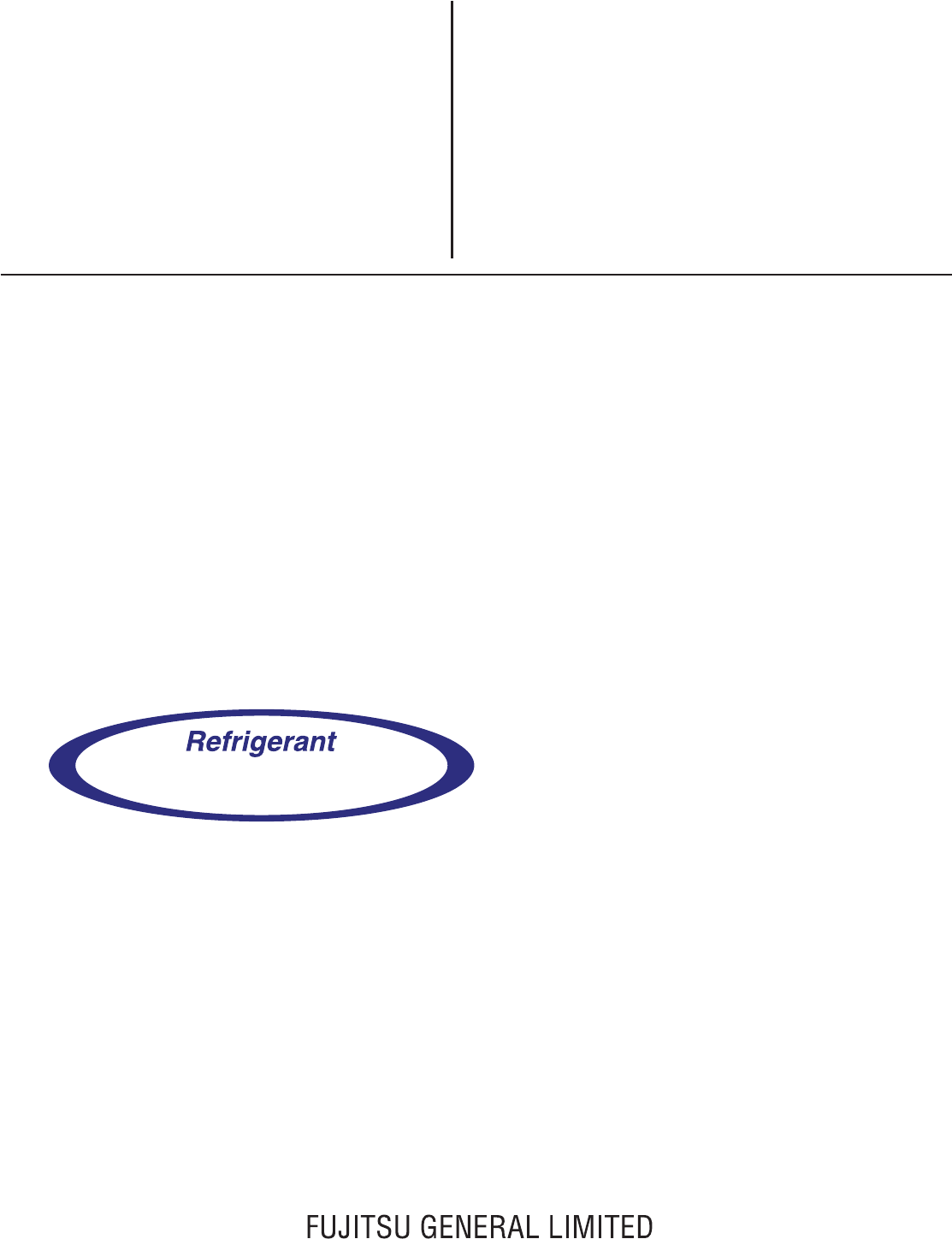
HYBRID FLEX
INVERTER SYSTEM
Models Indoor unit Outdoor unit
AOU48RLXFZ1
INVERTER MULTI
SERVICE
INSTRUCTION
R410A
Slim Duct / Compact Cassette
Compact Wall Mounted /
Wall Mounted / Floor
ARU7RLF
ARU9RLF
ARU12RLF
ARU18RLF
ARU24RLF
AUU7RLF
AUU9RLF
AUU12RLF
AUU18RLF
ASU7RLF
ASU9RLF
ASU12RLF
ASU18RLF
ASU24RLF
ASU9RLS2
ASU12RLS2
ASU15RLS2
ASU7RLF1
ASU9RLF1
ASU12RLF1
AGU9RLF
AGU12RLF
AGU15RLF

CONTENTS
1. DESCRIPTION OF EACH CONTROL OPERATION
1-1. COOLING AND DRY OPERATION..........................................................................
1-3. AUTO CHANGEOVER OPERATION.......................................................................
1-2. HEATING OPERATION...........................................................................................
1-6. OUTDOOR FAN CONTROL....................................................................................
1-4. INDOOR FAN CONTROL........................................................................................
1-8. TIMER OPERATION CONTROL.............................................................................
1-7. COMPRESSOR CONTROL.....................................................................................
1-10. TEST OPERATION CONTROL..............................................................................
1-9. ELECTRONIC EXPANSION VALVE CONTROL.....................................................
1-11. 4-WAY VALVE EXTENSION SELECT...................................................................
1-14. FORCED COOLING OPERATION .......................................................................
1-13. MANUAL AUTO OPERATION...............................................................................
1-12. AUTO RESTART....................................................................................................
1-22. EXTERNAL ELECTRICAL HEATER CONTROL(For AR type).............................
1-15. COMPRESSOR PREHEATING.............................................................................
1-17. DEFROST OPERATION CONTROL.....................................................................
1-28. VARIOUS PROTECTIONS....................................................................................
01-01
01-02
01-03
01-05
01-18
01-19
01-21
01-24
01-25
01-27
01-27
01-28
01-34
01-38
01-27
2-1. SERVICE MAINTENANCE FOR HYBRID FLEX INVERTER SYSTEM................
2. TROUBLE SHOOTING
2-3. ABNORMAL OPERATION......................................................................................
2-4. TROUBLE SHOOTING...........................................................................................
2-5. SERVICE PARTS INFORMATION.........................................................................
02-01
02-07
02-05
02-16
3. DISASSENBLLY PARTS
01-28
1-16. MINIMUM HEAT OPERATION..............................................................................
01-29
1-5. LOUVER CONTROL................................................................................................ 01-13
01-28
1-18. OFF DEFROST OPERATION CONTROL.............................................................
01-31
1-20. OIL RECOVERY OPERATION..............................................................................
01-32
1-19. FAN DEFROST OPERATION CONTROL.............................................................
01-33
1-21. FRESH AIR CONTROL(For AU / AR type)............................................................
01-34
1-23. POWERFUL OPERATION (For ASU*RLS/ ASU*RLF1/ AGU*RLF type)..............
01-34
1-24. DRAIN PUMP OPERATION...................................................................................01-35
1-25. ECONOMY OPERATION.......................................................................................01-36
1-26. ENERGY SAVING PEAK CUT FUNCTION........................................................... 01-37
1-27. LOW NOISE MODE............................................................................................... 01-37
2-2. NORMAL OPERATION..........................................................................................
3-1. DISASSEMBLY PROCESS FOR OUTDOOR UNIT................................................
3-2. DISASSEMBLY PROCESS FOR OUT BRANCH BOX............................................
03-17
03-01
02-68

Hybrid Flex Inverter System
1 . DESCRIPTION OF EACH
CONTROL OPERATION

1-1. COOLING AND DRY OPERATION
1-1-1. COOLING AND DRY CAPACITY CONTROL
A sensor (room temperature thermistor) built in the indoor unit body will usually perceive
difference or variation between a set temperature and present room temperature, and controls
the operation speed of the compressor.
The outdoor unit operates according to the highest request capacity of indoor unit to meet the demand
capacity of all the indoor units.The capacity control of the low request capacity indoor unit is controlled
by Branch box EEV.
Minimum Maximum
( Table 1 : Compressor speed range )
01-01
AOU48RLXFZ1
18rps
90rps
When the start-up control finished, the outdoor unit starts the target low pressure control.
The outdoor unit selects the target low pressure within the following range,
it is decided by the highest request capacity from indoor units.
275PSI
235PSI
478PSI
338PSI
The outdoor fan speed is controlled to keep the high pressure to the constant range for stabilizing
the distribution performance.
( Fig. 1 : Target high pressure range)
< Target high pressure control >
< Target low pressure control >
( Fig. 2 : Target low pressure range)
119PSI
184PSI
Target high pressure
Target low pressure
High pressure
Outdoor
temperature

1-2. HEATING OPERATION
1-2-1. HEATING CAPACITY CONTROL
A sensor (room temperature thermistor) built in the indoor unit body will usually perceive
difference or variation between a set temperature and present room temperature,
and controls the operation speed of the compressor.
The outdoor unit operates according to the highest request capacity of indoor unit to meet the demand
capacity of all the indoor units.
The capacity control of the low request capacity indoor unit is controlled by Branch box EEV.
( Table 2 : Compressor speed range )
01-02
Minimum Maximum
AOU48RLXFZ1
18rps
96rps
123PSI
109PSI
The outdoor fan speed is controlled to keep the low pressure to the constant range for the following reasons.
1. Frost prevention
2. Low pressure over rise prevention
( Fig. 5 : Target low pressure range)
< Target low pressure control >
Target low pressure
When the start-up control finished, the outdoor unit starts the target high pressure control.
The outdoor unit selects the target high pressure within the following range,
it is decided by the highest request capacity from indoor units.
< Target high pressure control >
( Fig. 3 : Target high pressure range
for NORMAL HEATING OPERATION)
328PSI
451PSI
Target high pressure
190PSI
272PSI
( Fig. 4 : Target high pressure range
for MIN. HEAT OPERATION)
Target high pressure

1-3. AUTO CHANGEOVER OPERATION
When the air conditioner is set to the Auto mode by remote controller, operation starts in the optimum
mode from among the Heating, Cooling, Dry and Monitoring mode. During operation, the
optimum mode is automatically switched in accordance with temperature changes. The temperature
can be set between 64°F(18°C) and 88°F(30°C) in 2°F(1°C) steps.
When operation starts, indoor fan and outdoor fan are operated for around 3 minutes.
Room temperature and outdoor temperature are sensed, and the operation mode is selected
in accordance with the table below. <Monitoring mode>
Cooling mode
77°F (25°C)
Heating mode
( Table 3 : Operation mode selection table )
Room temperature (TR)
TR> Ts+4°F(+2°C)
Ts+4°F(+2°C) TR Ts -4°F(-2°C)
*Middle zone
TR < Ts -4°F(-2°C) Heating
When Cooling or Dry mode was selected at and air flow mode is Auto, the air conditioner operates as follow.
The same operation as COOLING OPERATION AND DRY OPERATION of page 01-01 is performed.
When the room temperature has remained at set temperature -3°F(-1.5°C), operation is automatically
switched to Dry mode.
If the room temperature reaches set temperature +4°F(+2°C) during Dry mode, operation returns to Cooling.
When Heating was selected at , the same operation as HEATING OPERATION of page
01-02 is performed.
When the compressor was stopped for 6 consecutive minutes by the temperature control function
after the Cooling(Auto:Dry) or Heating mode was selected at above, operation is switched
to Monitoring and the operation mode is selected again.
1
1
2
3
1
4
1
( Fig. 6 : Outdoor temperature zone selection )
01-03
Cooling
(Autmatic dry)
Operation mode
*If it's Middle zone, operation mode of indoor unit is selected as below.
(1). Same operation mode is selected as outdoor unit.
If outdoor unit is operating in Cooling, Dry, and Heating mode,
indoor unit will be operated by the same operation mode.
(2). Selected by the outdoor temperature.
If outdoor unit is operating in other than Cooling, Dry, and Heating mode,
indoor unit will be operated according to the outdoor temperature as below.
Cooling
Cooling
Dry(X zone)
Dry(J zone)
Compressor stop
When the room
temperature drops
When the room
temperature rises
Ts +4°F(+2°C)
Ts -1°F(-0.5°C)
Ts -3°F(-1.5°C)
Ts +2°F(+1°C)
Ts -3°F(-1.5°C)
Ts -5°F(-2.5°C)
( Fig.7 : Auto changeover : Cooling - Dry )
TR : Room temperature
Ts : Setting temperature
TR : Room temperature
Ts : Setting temperature
( Air flow mode : Auto )

01-04
START
Room temp.
Ts+4°F(+2
°C)?
COOLING (AUTO:DRY)
OPERATION
HEATING OPERATION
YES
YES
NO
NO
NO
AUTO CHANGEOVER operation flow chart
TS : Setting temperature
Room temp.
Ts -4°F(-2
°C)?
Thermostat remains
in OFF state for 6 minutes or
longer?
System stops
or operation command other than
auto changeover operation?
NO
Thermostat remains
in OFF state for 6 minutes or
longer?
System stops
or operation command other than
auto changeover operation?
Middle zone
NO
Operation mode of
outdoor unit : Cooling or Dry?
YES
NO
Operation mode of
outdoor unit : Heating?
YES
NO
YES
Outdoor temperature
77
°F(25°C)?
NO
YES
YES
NO
YES
YES

1-4. INDOOR FAN CONTROL
01-05
1. Fan speed
( Table 4 : Indoor fan speed table)
Hi
Me+
Me
Lo
Quiet
Cool Air Prevention
S-Lo
Hi
Me
Lo
Quiet
*Soft Quiet
Auto
Operation mode
Heating
Cooling / Fan
Dry
Air flow mode
Fan Speed
ASU7RLF
1050
1000
950
850
720
600
480
1050
950
850
710
600
X, J zone:710
ASU9RLF
Hi
Me+
Me
Lo
Quiet
Cool Air Prevention
S-Lo
Hi
Me
Lo
Quiet
*Soft Quiet
Auto
Operation mode
Heating
Cooling / Fan
Dry
Air flow mode
Fan Speed
1100
1040
980
850
720
600
480
1100
980
850
710
600
X, J zone:710
ASU12RLF
Hi
Me+
Me
Lo
Quiet
Cool Air Prevention
S-Lo
Hi
Me
Lo
Quiet
*Soft Quiet
Auto
Operation mode
Heating
Cooling / Fan
Dry
Air flow mode
Fan Speed
1200
1130
1050
910
720
600
480
1200
1050
880
710
600
X, J zone:710
ASU18RLF
Hi
Me+
Me
Lo
Quiet
Cool Air Prevention
S-Lo
Hi
Me
Lo
Quiet
*Soft Quiet
Auto
Operation mode
Heating
Cooling / Fan
Dry
Air flow mode
Fan Speed
1260
1120
1020
900
790
680
480
1260
1020
900
770
680
X, J zone:770
ASU24RLF
Hi
Me+
Me
Lo
Quiet
Cool Air Prevention
S-Lo
Hi
Me
Lo
Quiet
*Soft Quiet
Auto
Operation mode
Heating
Cooling / Fan
Dry
Air flow mode
Fan Speed
1430
1320
1220
1020
900
720
480
1480
1220
1020
900
720
X, J zone:900
*Note, during Economy operation and operation mode is Fan, air flow is 1 step downs.
(Hi > Me, Me > Lo, Quiet > Soft Quiet)
(rpm) (rpm)
(rpm)
(rpm)
(rpm)

AUU12RLF
Hi
Me+
Me
Lo
Quiet
Cool Air Prevention
S-Lo
Hi
Me
Lo
Quiet
*Soft Quiet
Auto
Operation mode
Heating
Cooling / Fan
Dry
Air flow mode
Fan Speed
650
620
580
520
460
400
300
660
580
520
460
400
X, J zone:460
AUU18RLF
Hi
Me+
Me
Lo
Quiet
Cool Air Prevention
S-Lo
Hi
Me
Lo
Quiet
*Soft Quiet
Auto
Operation mode
Heating
Cooling / Fan
Dry
Air flow mode
Fan Speed
X, J zone:460
840
800
750
650
500
400
300
790
660
570
460
400
01-06
(rpm)
(rpm)
Hi
Me+
Me
Lo
Quiet
Cool Air Prevention
S-Lo
Hi
Me
Lo
Quiet
*Soft Quiet
Auto
Operation mode
Heating
Cooling / Fan
Dry
Air flow mode
Fan Speed
AUU9RLF
590
570
540
490
440
400
300
590
540
490
440
400
X, J zone:440
(rpm)
Hi
Me+
Me
Lo
Quiet
Cool Air Prevention
S-Lo
Hi
Me
Lo
Quiet
*Soft Quiet
Auto
Operation mode
Heating
Cooling / Fan
Dry
Air flow mode
Fan Speed
AUU7RLF
590
570
540
490
440
400
300
590
540
490
440
400
X, J zone:440
(rpm)
*Note, during Economy operation and operation mode is Fan, air flow is 1 step downs.
(Hi > Me, Me > Lo, Quiet > Soft Quiet)

ARU7RLF (Static pressure:25Pa)
Hi
Me
Lo
Quiet
S-Lo
Hi
Me
Lo
Quiet
*Soft Quiet
Auto
Operation mode
Heating
Cooling / Fan
Dry
Air flow mode
Fan Speed
X, J zone:880
1160
1000
940
880
550
1160
1000
940
880
500
ARU12RLF (Static pressure:25Pa)
Hi
Me
Lo
Quiet
S-Lo
Hi
Me
Lo
Quiet
*Soft Quiet
Auto
Operation mode
Heating
Cooling / Fan
Dry
Air flow mode
Fan Speed
X, J zone:1030
1340
1240
1140
1030
500
1340
1240
1140
1030
500
ARU18RLF (Static pressure:25Pa)
Hi
Me
Lo
Quiet
S-Lo
Hi
Me
Lo
Quiet
*Soft Quiet
Auto
Operation mode
Heating
Cooling / Fan
Dry
Air flow mode
Fan Speed
1380
1300
1220
1140
600
1380
1300
1220
1140
600
X, J zone:1140
ARU24RLF (Static pressure:25Pa)
Hi
Me
Lo
Quiet
S-Lo
Hi
Me
Lo
Quiet
*Soft Quiet
Auto
Operation mode
Heating
Cooling / Fan
Dry
Air flow mode
Fan Speed
X, J zone:1180
1460
1360
1260
1180
600
1460
1360
1260
1180
600
(rpm)
(rpm)
(rpm)
(rpm)
ARU9RLF (Static pressure:25Pa)
Hi
Me
Lo
Quiet
S-Lo
Hi
Me
Lo
Quiet
*Soft Quiet
Auto
Operation mode
Heating
Cooling / Fan
Dry
Air flow mode
Fan Speed
X, J zone:960
1260
1160
1060
960
500
1260
1160
1060
960
500
(rpm)
*Note, during Economy operation and operation mode is Fan, air flow is 1 step downs.
(Hi > Me, Me > Lo, Quiet > Soft Quiet)
01-07

01-08
Operation mode Air flow mode
Speed
Cooling/ Fan
Heating
Dry
X zone: 750
J zone: 750
Upper& Lower
air flow mode
Upper
air flow mode
Hi
Hi
Me
Me
Lo
Lo
Quiet
Quiet
S-Lo
Cool air prevention
(Upper/ Lower)
(Upper/ Lower)
(Upper/ Lower)
1230/ 1040
1120/ 950
1000/ 850
860/ 730
660/ 560
660/ 560
660/ 560
1300
1230
1090
940
750
680
680
1230/ 1040
1120/ 950
960/ 820
820/ 700
660/ 560
570/ 480
660/ 560
1300
1230
1070
910
750
680
680
---- / ----
AGU9RLF
Powerful
Powerful
S-Lo
*Note, during Economy operation and operation mode is Fan, air flow is 1 step downs.
(Hi > Me, Me > Lo, Quiet > Soft Quiet)
*
Soft Quiet
(rpm)
Operation mode Air flow mode
Speed
Cooling/ Fan
Heating
Dry
X zone: 750
J zone: 750
Upper& Lower
air flow mode
Upper
air flow mode
Hi
Hi
Me
Me
Lo
Lo
Quiet
Quiet
S-Lo
Cool air prevention
(Upper/ Lower)
(Upper/ Lower)
(Upper/ Lower)
1350/ 1150
1240/ 1040
1080/ 920
910/ 770
660/ 560
660/ 560
660/ 560
1370
1300
1140
980
750
680
680
1350/ 1150
1240/ 1040
1050/ 890
860/ 730
660/ 560
570/ 480
660/ 560
1370
1300
1120
930
750
680
680
---- / ----
AGU12RLF
Powerful
Powerful
S-Lo
*
Soft Quiet
(rpm)
Operation mode Air flow mode
Speed
Cooling/ Fan
Heating
Dry
X zone: 750
J zone: 750
Upper& Lower
air flow mode
Upper
air flow mode
Hi
Hi
Me
Me
Lo
Lo
Quiet
Quiet
S-Lo
Cool air prevention
(Upper/ Lower)
(Upper/ Lower)
(Upper/ Lower)
1440/ 1230
1330/ 1120
1140/ 970
940/ 800
660/ 560
660/ 560
660/ 560
1440
1370
1180
1020
750
680
680
1440/ 1230
1330/ 1120
1100/ 930
890/ 750
660/ 560
570/ 480
660/ 560
1440
1370
1160
960
750
680
680
---- / ----
AGU15RLF
Powerful
Powerful
S-Lo
*
Soft Quiet
(rpm)
Auto
Auto
Auto

ASU15RLS2
ASU9RLS2
Poweful
Hi
Me+
Me
Lo
Quiet
Cool Air Prevention
S-Lo
Poweful
Hi
Me
Lo
Quiet
*Soft Quiet
S-Lo
Auto
Operation mode
Heating
Cooling / Fan
Dry
Air flow mode
Fan Speed
1080
1030
1030
950
850
650
610
570
1080
1030
950
850
650
610
570
X, J zone:650
ASU12RLS2
01-09
(rpm)
(rpm)
(rpm)
Poweful
Hi
Me+
Me
Lo
Quiet
Cool Air Prevention
S-Lo
Poweful
Hi
Me
Lo
Quiet
*Soft Quiet
S-Lo
Auto
Operation mode
Heating
Cooling / Fan
Dry
Air flow mode
Fan Speed
1160
1110
1110
1030
930
650
610
570
1160
1110
1030
930
650
610
570
X, J zone:650
Poweful
Hi
Me+
Me
Lo
Quiet
Cool Air Prevention
S-Lo
Poweful
Hi
Me
Lo
Quiet
*Soft Quiet
S-Lo
Auto
Operation mode
Heating
Cooling / Fan
Dry
Air flow mode
Fan Speed
1230
1180
1180
1080
1010
790
610
570
1230
1180
1080
980
740
710
570
X, J zone:740
ASU7RLF1
(rpm)
Poweful
Hi
Me+
Me
Lo
Quiet
Cool Air Prevention
S-Lo
Poweful
Hi
Me
Lo
Quiet
*Soft Quiet
S-Lo
Auto
Operation mode
Heating
Cooling / Fan
Dry
Air flow mode
Fan Speed
1090
1050
1000
950
850
710
600
480
1090
1050
950
850
680
600
480
X, J zone:680
ASU9RLF1
(rpm)
Poweful
Hi
Me+
Me
Lo
Quiet
Cool Air Prevention
S-Lo
Poweful
Hi
Me
Lo
Quiet
*Soft Quiet
S-Lo
Auto
Operation mode
Heating
Cooling / Fan
Dry
Air flow mode
Fan Speed
1140
1090
1040
980
850
710
600
480
1140
1090
980
850
680
600
480
X, J zone:680
ASU12RLF1
(rpm)
Poweful
Hi
Me+
Me
Lo
Quiet
Cool Air Prevention
S-Lo
Poweful
Hi
Me
Lo
Quiet
*Soft Quiet
S-Lo
Auto
Operation mode
Heating
Cooling / Fan
Dry
Air flow mode
Fan Speed
1240
1190
1120
1050
910
710
600
480
1240
1190
1050
880
680
600
480
X, J zone:680
*Note, during Economy operation and operation mode is Fan, air flow is 1 step downs.
(Hi > Me, Me > Lo, Quiet > Soft Quiet)

The airflow can be switched in 5 steps such as Auto, Quiet, Lo, Me, Hi,
while the indoor fan only runs.
When Fan mode is set at (Auto), it operates on (Me) Fan Speed.
2. FAN OPERATION
3. COOLING OPERATION (Auto : Cooling)
Switch the airflow [Auto], and the indoor fan will run according to a room temperature,
as shown in Fig 8.
On the other hand, if switched in [Hi] [Quiet], the indoor fan will run at a constant airflow of [Cooling]
operation modes Quiet, Lo, Me, Hi.
( Fig.8 : Airflow change - over )
When the room
temperature rises
When the room
temperature drops
TR : Room temperature
Ts : Setting temperature
TR-Ts > +4°F(+2°C)
=
+2
°F(+1°C) > TR-Ts
+4
°F(+2°C) > TR-Ts > +2°F(+1°C)
=
TR-Ts > +5
°F(+2.5°C)
=
+3
°F(+1.5°C) > TR-Ts
+5
°F(+2.5°C) > TR-Ts > +3°F(+1.5°C)
=
Hi
Me
Lo
=
=
=
=
4. DRY OPERATION (Auto : Dry)
During the dry operation, the fan speed setting can not be changed,it operates automatically as shown in Fig. 9
Room temperature variation which the room temperature sensor of the indoor unit body has detected.
( Fig. 9 : Indoor fan control )
10 30 60 180 60 180 60 10 30 (sec)
Fan OFF
OFF
< Compressor >
ON
Setting air flow
S-Lo
< Indoor fan air flow mode >
< All models >
< All models >
< All models >
01-10

The maximum value of the indoor fan speed is set as shown in Fig .11, based on the detected
temperature by the indoor heat exchanger sensor in heating mode.
< ASU type >
01-11
5. HEATING OPERATION
Switch the airflow [Auto], and the indoor fan will run according to a room temperature,
as shown in Fig. 10.
On the other hand, if switched in [Hi] [Quiet], the indoor fan will run at a constant airflow
of [Heat] operation modes Quiet, Lo, Me, Hi, as shown in Table 2.
6. COOL AIR PREVENTION CONTROL (For Heating and Min. Heat operation)
( Fig. 10 : Airflow change - over ( Heating : Auto ) )
TR-Ts > -3°F(-1.5°C)
=
-5
°F(-2.5°C) > TR-Ts
-3°F(-1.5°C) > TR-Ts > -5°F(-2.5°C)
=
TR-Ts > -2
°F(-1°C)
=
-4
°F(-2°C) > TR-Ts
-2
°F(-1°C) > TR-Ts > -4°F(-2°C)
=
When the room
temperature rises
When the room
temperature drops
TR : Room temperature
Ts : Setting temperature
Lo
Me
Me+
107.6°F(42°C)
86
°F
(30°C)
93.2
°F
(34°C)
When Indoor heat exchanger
temperature rises
When Indoor heat exchanger
temperature drops
Hi
*Me+ or setting
FAN mode
Cool air
prevention
102.2
°F
(39°C)
98.6
°F
(37°C)
98.6
°F
(37°C)
89.6
°F
(32°C)
82.4
°F
(28°C)
S-Lo
*Lo or setting
FAN mode
84.2°F
(29°C)
When Indoor heat exchanger
temperature rises
When Indoor heat exchanger
temperature drops
*Lo or setting
FAN mode
98.6°F
(37°C)
89.6
°F
(32°C)
75.2
°F
(24°C)
*Hi or setting
FAN mode
S-Lo
During NORMAL HEATING OPERATION
< ARU type >
*Lower speed is selected
Field setting is necessary at AR and AU type as "Cool air prevention : effective"
TR-Ts > -3°F(-1.5°C)
=
-5
°F(-2.5°C) > TR-Ts
-3°F(-1.5°C) > TR-Ts > -5°F(-2.5°C)
=
TR-Ts > -2
°F(-1°C)
=
-4
°F(-2°C) > TR-Ts
-2
°F(-1°C) > TR-Ts > -4°F(-2°C)
=
When the room
temperature rises
When the room
temperature drops
Lo
Me
Hi
< AUU/ ARU/ AGU type >
< ASU type >
( Fig. 11 : Airflow change - over for cool air prevention)
*Lower speed is selected

01-12
93.2°F
(34°C)
When Indoor heat exchanger
temperature rises
Lo
102.2°F
(39°C)
Auto
When Indoor
heat exchanger
temperature rises
Lo
89.6°F
(32°C)
98.6°F
(37°C)
During MIN. HEAT OPERATION
< ASU / AUU type >
< ARU type >
107.6°F
(42°C)
93.2°F
(34°C)
When Indoor heat exchanger
temperature rises
Hi
*Me+ or setting
FAN mode
Cool air
prevention
102.2°F
(39°C)
98.6°F
(37°C)
S-Lo
*Lo or setting
FAN mode
< AGU type >
*Lower speed is selected
107.6°F
(42°C)
87.8°F
(31°C)
When Indoor heat exchanger
temperature rises
Hi
*Me or setting
FAN mode
Cool air
prevention
102.2°F
(39°C)
93.2°F
(34°C)
S-Lo
*Lo or setting
FAN mode
*Lower speed is selected
87.8°F
(31°C)
When Indoor heat exchanger
temperature rises
Lo
102.2°F
(39°C)
Auto
< AGU type >
When Indoor heat exchanger
temperature drops
75.2°F
(24°C)
84.2°F
(29°C)
98.6°F
(37°C)
When Indoor heat exchanger
temperature drops
86.0°F
(30°C)
75.2°F
(24°C)
89.6°F
(32°C)
98.6°F
(37°C)
When Indoor heat exchanger
temperature drops
86.0°F
(30°C)
< AUU type >
Auto
When Indoor heat exchanger
temperature drops
When Indoor heat exchanger
temperature drops

1-5. LOUVER CONTROL
Each time the button is pressed, the air direction range will change as follow:
(Function Range)
(Table9 : Recommended Operation Range)
01-13
Use the air direction adjustments within the ranges shown above.
The vertical airflow direction is set automatically as shown, in accordance with the type of operation selected.
Cooling / Dry mode : Horizontal flow
Heating mode : Downward flow ASU7/9/12: , ASU18/24:
When the temperature of the air being blown out is low at the start of heating operation or during
defrosting, the airflow direction temporarily becomes to prevent cold air being blown onto the body.
During use of the Cooling and Dry modes, do not set the Air Flow Direction Louver in the Heating
range ( ) for long period of time, since water vapor many condense near the outlet louvers and
drop of water may drip from the air conditioner. During the Cooling and Dry modes, if the Air Flow
Direction Louvers are left in the heating range for around 30 minutes, they will automatically
return to position .
(Fig. 12 : Virtical Air Direction Range)
Cooling / Heating / Dry mode / Fan mode
Cooling mode / Dry mode / Fan mode( ) :
Heating mode / Fan mode( ) : ASU7/9/12 [ ], ASU18/24 [ ]
3. SWING OPERATION
When the swing signal is received from the remote controller, the vertical louver starts to swing.
(Swinging Range)
1 3
1
4
4
6
6
Vertical Airflow Swing Operation
Horizontal Airflow Swing Operation (For ASU18/24RLF )
When the swing signal is received from the remote controller, the horizontal louver starts to swing.
All mode :
(Swinging Range)
5
1
Vertical and Horizontal Airflow Swing Operation
When the indoor fan is S-Lo or Stop mode, the swing operation is interrupted
and it stops at either upper end or bottom end.
When the indoor fan is S-Lo or Stop mode, the swing operation is interrupted
and it stops at either upper end or bottom end.
When the horizontal swing signal is input from remote control, the combination of the vertical
and horizontal swing operation is performed.
1
2
3
4
5
2. HORIZONTAL LOUVER CONTROL (For ASU18/ 24RLF)
Horizontal Louver
Each time the button is pressed, the air directionrange will change as follows.
(Function Range)
Cooling / Heating / Dry mode / Fan mode
(Fig. 13 : Horizontal Air Direction Range)
Power Diffuser doesn't swing in any swing operation.
For Compact Wall Mounted Type, Wall Mounted Type < ASU7/ 9/ 12/ 18/ 24RLF >
1. VERTICAL LOUVER CONTROL
Power DiffuserVertical Louver
Vertical Louver
<Wall Mounted Type><Compact Wall Mounted Type>
ASU7/9/12RLF changes by manual.
36
4

1. VERTICAL LOUVER CONTROL
Each time the button is pressed, the air direction range will change as follow:
(Function Range)
01-14
The vertical airflow direction is set automatically as shown, in accordance with the type of operation selected.
Dry mode
Horizontal flow
Heating mode Downward flow
When the swing signal is received from the remote controller, the vertical louver starts to swing.
(Fig. 14 : Virtical Air Direction Range)
Cooling / Dry mode
Fan mode ( )
Types of Air flow Direction Setting:
, , : During Cooling/Dry modes
, , , : During Heating
The Remote Controller's display does not change.
During AUTO mode operation, for the first a few minutes after beginning operation,
air-flow will be horizontal 1; the air direction cannot be adjusted during this period.
The air flow direction setting will temporarily become 1 when the temperature of the air -flow is
low at the start of the Heating mode.
Range
Hea
ting mod
e
Fan mode
( )
The SWING operation may stop temporarily when the air conditioner’s fan is not operating,
or when operating at very low speeds.
1
2. ADJUST THE RIGHT-LEFT LOUVERS
Move the Right-Left louvers to adjust air flow in the direction you prefer.
Knob (2 places)
Right-Left Louvers
To select Vertical Airflow Swing Operation
(No function)
For Wall Mounted Type < ASU9/ 12/ 15RLS2 >
To select Horizontal Airflow Swing Operation
Knob
7
6
5
4
3
2
Use the air direction adjustments within the ranges shown above.
(Table 5 : Swinging Range)
Cooling /
3. SWING OPERATION

1. VERTICAL LOUVER CONTROL
3. SWING OPERATION
Each time the button is pressed, the air direction range will change as follow:
(Function Range)
01-15
The vertical airflow direction is set automatically as shown, in accordance with the type of operation selected.
Cooling / Dry mode
Horizontal flow
Heating mode Downward flow
When the swing signal is received from the remote controller, the vertical louver starts to swing.
(Table 6 : Swinging Range)
(Fig.15 Virtical Air Direction Range)
Cooling / Dry mode
Fan mode ( )
The Remote Controller's display does not change.
Use the air direction adjustments within the ranges shown above.
If you set the angle to position 4.7 for more than 30 minutes in COOL or
DRY mode, they automatically return to position 3.
In COOL or DRY mode, if the angle is set to position 4.7 for many hours,
condensation may be formed, and the drips may wet your property.
During AUTO or Heating mode operation, for the first a few minutes after beginning operation,
air-flow will be horizontal 1; the air direction cannot be adjusted during this period.
The air flow direction setting will temporarily become 1 when the temperature of the air -flow is
low at the start of the Heating mode.
Range
He
a
ting mode
Fan mode (
)
The SWING operation may stop temporarily when the air conditioner’s fan is not operating,
or when operating at very low speeds.
2. ADJUST THE RIGHT-LEFT LOUVERS
Move the Right-Left louvers to adjust air flow
in the direction you prefer.
To select V ertical Airflow Swing Operation
To select Horizontal Airflow Swing Operation
(No function)
Right-Left Louvers
1
2
3
4
5
6
7
Knob
For Wall Mounted Type < ASU7/ 9/ 12RLF1 >
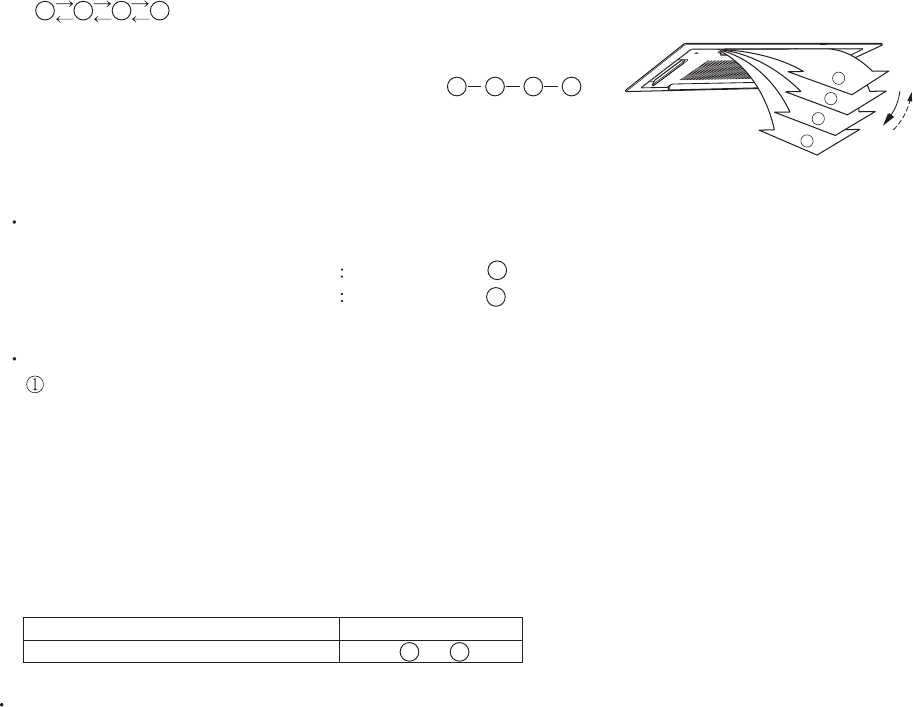
01-16
1. VERTICAL LOUVER CONTROL
Each time the button is pressed, the air direction range will change as follows:
Use the air direction adjustments within the ranges shown above.
The vertical airflow direction is set automatically as shown, in accordance with the type of operation
(Function Range)
(Fig. 16 : Air Direction Range)
(Operation Range)
During COOLING / HEATING / DRY / FAN mode :
selected.
COOLING / DRY / FAN mode
Horizontal flow
HEATING mode
Downward flow
2. SWING OPERATION
When the swing signal is received from the remote controller, the vertical louver starts to swing.
The range of swing depends on the set airflow direction.
When the indoor fan is either at S-Lo or Stop mode, the swinging operation is interrupted
and the louver stops at the memorized position.
( Stop mode means Operation stop.)
During AUTO mode operation, for the first minute after start-up, air-flow will be horizontal
; the air direction cannot be adjusted during this period.
The type of operation
COOLING / HEATING / DRY / FAN
Range of swing
to
For Compact Cassette Type < AUU7/ 9/ 12/ 18RLF >
1234
1234
1
14
4
1
2
3
4
(Table 7 : Swinging Range)

01-17
For Floor Type < AGU9/ 12/ 15RLF >
1. VERTICAL LOUVER CONTROL
Each time the button is pressed,
the air direction range will change as follows:
Use the air direction adjustments within the ranges shown above.
The vertical airflow direction is set automatically as shown, in accordance with the type of operation selected.
Cooling / Dry / Fan mode
Horizontal flow
Heating mode
Downward flow
When the temperature of the air being blown out is low at the start of heating operation or during
defrosting, the airflow direction temporarily becomes to prevent cold air being blown onto the body.
During Monitor operation in AUTO CHANGEOVER mode, the airflow direction automatically
becomes , and it cannot be adjusted.
(Function and Operation Range)
When the swing signal is received from the remote controller, the vertical louver starts to swing .
When the indoor fan is either at S-Lo or Stop mode, the swinging operation is interrrupted
and it stops at either upper end or bottom end.
( Fig. 17 : Air Direction Range)
Cooling / Heating / Dry / Fan mode :
(Swinging Range)
2. SWING OPERATION

1-6. OUTDOOR FAN CONTROL
( Table 8 : Outdoor fan speed table)
01-18
1. Fan speed table
Table 8 shows the fan speed of the outdoor unit.
0
1
2
3
4
5
6
7
8
9
10
11
[rpm]
AOU48RLXFZ1
Fan step
0
250
290
340
390
460
580
690
800
890
910
950
Fan speed
*
*
If the fan motor is running over than 400rpm, it start up process is stopped in all conditions. [ Prevent the big wind operation ]
When the fan motor is stopped, it can not restart for 10 seconds.
*
< Heating mode >
3. Initial fan speed control
< Cooling and Dry mode >
690rpm
50°F(10°C)
Outdoor
temperature
890rpm
86°F(30°C)
580 ~ 890rpm
Outdoor
temperature
460 ~ 910rpm
41°F(5°C)
460 ~ 950rpm
Outdoor
temperature
2. Limit of fan speed range
< Cooling and Dry mode >
Fig. 18 shows the limit of fan speed range changes by outdoor temperature.
< Heating mode >
Fixed at 690rpm
390rpm
Initial fan speed is decided by outdoor temperature.
( Fig. 18 : Limit of fan speed range )
( Fig. 19 : Initial fan speed range )
Even if during EEV initialization, outdoor unit fan starts.
68°F(20°C)
250 ~ 890rpm
50°F(10°C)
0 ~ 890rpm

1-7. COMPRESSOR CONTROL
1. OPERATION SPEED RANGE
The operation speed of the compressor is different based on the operation mode as
shown in theTable 9.
Heating
Minimum Maximum
( Table 9 : Compressor operation speed range )
2. OPERATION SPEED CONTROL AT START-UP
The compressor speed soon after the start-up is controlled for
( Fig. 20 : Pttern 1)
01-19
33
90
40
47
180 240
AOU48RLXFZ1
18rps 96rps
2-1 Cooling and Dry start-up procces
< Pattern 1 >
Dry / Cooling
Minimum Maximum
18rps
90rps
70
54
(rps)
Upper
limit
speed
(sec)300 330
20
90
33
40
180 240
54
47
(rps)
Upper
limit
speed
(sec)300 360
70
390
Elapsed time
Elapsed time
< Pattern 2 >
If it does not meet the condition of pattern 2, the compressor will start at pattern 1.
( Fig. 21 : Pattern 2)
Over 32°C
Below 3 hours
Target pressure control
Start-up procces 2
Oil recovery / Defrost
Compressor control before
operation stops
Stop time of
compressor
Compressor
temperature
Condition
1
2
3
If it meets one of the following conditions, the compressor will start at pattern 2.

( Fig. 22 : Heating start-up pattern 1)
33
90
40
47
690 720
2-2 Heating start-up procces
< Pattern 1 >
70
60
(rps)
Upper
limit
speed
(sec)780 840
Elapsed time
( Fig. 23 : Heating start-up pattern 2)
20
90
33
40
150 210
60
47
(rps)
Upper
limit
speed
(sec)270 330
70
390
Elapsed time
< Pattern 2 >
3. LIMIT OF THE COMPRESSOR SPEED RANGE
The compressor speed range is limited by outdoor temperature as shown in Fig. 24
21 ~ 90rps
104°F(40°C)
18 ~ 90rps
50°F(10°C)
25 ~ 90rps
23°F(-5°C)
27 ~ 90rps
14°F(-10°C)
* 0rps
*Protection stop for low outdoor temperature.
It will be released when outdoor temperature
becomes over than 14°F(-10°C)
Outdoor
temperature
21 ~ 90rps
53.6°F(12°C)
18 ~ 96rps
41°F(5°C)
23 ~ 96rps
5°F(-15°C)
25 ~ 96rps
Outdoor
temperature
< Cooling and Dry mode >
< Heating mode >
( Fig. 24 : Limit of the compressor speed range )
01-20
If it does not meet the condition of pattern 2, the compressor will start at pattern 1.
Over 89.6°F
(32°C)
Below 3 hours
Target pressure control
Start-up procces 2
Oil recovery / Defrost
Compressor control before
operation stops
Stop time of
compressor
Compressor
temperature
Condition
1
2
3
If it meets one of the following conditions, the compressor will start at pattern 2.

1-8. TIMER OPEARTION CONTROL
1. ON / OFF TIMER
The Table 10 shows the available timer setting based on the product model.
ON TIMER / OFF TIMER PROGRAM TIMER SLEEP TIMER
OFF timer : When the clock reaches the set time, the air conditioner will be turned off.
Operation mode
Stop mode
Set time of timer
ON timer : When the clock reaches the set time, the air conditioner will be turned on.
Operation mode
Stop mode
Set time of timer
The program timer allows the OFF timer and ON timer to be used in combination one time.
Operation mode
Operation will start from the timer setting (either OFF timer or ON timer) whichever is closest
to the clock's current timer setting.
The order of operations is indicated by the arrow in the remote control unit's display.
SLEEP timer operation cannot be combined with ON timer operation.
( Table 10 : Timer setting )
2. PROGRAM TIMER
Stop mode
Stop mode
Stop mode
Operation mode
Operation mode
Set time Set time Set time Set time
01-21
1-8-1 WIRELESS REMOTE CONTROLLER

3. SLEEP TIMER
Set temperature rises
( Ts : Set temperature )
Stop of operation
Set temperature lowers
( Ts : Set temperature )
Stop of operation
Ts
+2°F (+1°C)
+4°F (+2°C)
Set
60min
Set
30min
30min
30min
01-22
Ts
-2 F(-1 C)
-4 F(-2 C)
-6 F(-3 C)
-8 F(-4 C)
If the sleep is set, the room temperature is monitored and the operation is stopped automatically.
If the operation mode or the set temperature is change after the sleep timer is set, the operation is
continued according to the changed setting of the sleep timer from that time ON.
In the cooling operation mode
When the sleep timer is set, the setting temperature is increased 2 F(1 C).
It increases the setting temperature another 2 F(1 C) after 1 hour.
After that, the setting temperature is not changed and the operation is stopped at the time
of timer setting.
In the heating operation mode
When the sleep timer is set, the setting temperature is decreased 2 F(1 C).
It decreases the setting temperature another 2 F(1 C) every 30 minutes.
Upon lowering 4deg C, the setting temperature is not changed and the operation stops at
the time of timer setting.

01-23
1-8-2 WIRED REMOTE CONTROLLER
The Table 11 shows the available timer setting based on the product model.
ON TIMER / OFF TIMER WEEKLY TIMER TEMPERATURE SET BACK TIMER
( Table 11 : Timer setting )
1. ON TIMER / OFF TIMER
Same to 1-8-1 ON / OFF TIMER and shown in those.
2. WEEKLY TIMER
This timer function can set operation times of the each day of the week.
All days can be set together,the weekly timer can be used to repeat the timer setting for all of the days.
3. TEMPERATURE SET BACK TIMER
This timer function can change setting temperature of setting operation times of the each day of the week.
This can be together with other timer setting.
Normal tmp.
ON
OFF
Setting day Setting day Setting day
ON OFF ON OFF ON OFF
Set time Set time
Set back tmp.
Set time Set time

1-9. ELECTRONIC EXPANSION VALVE CONTROL
01-24
The most proper opening of the electronic expansion valve is calculated and controlled under the
present operating condition based on the following values.
The compressor frequency, the temperatures detected by the discharge temperature sensor, the
indoor heat exchanger sensor, the outdoor heat exchanger sensor, and the outdoor temperature
sensor.
Initialization (Input of 528 pulses toward closing direction) is operated under the following conditions.
It apply to all of EEV.
Power-on.
4 hours has passed from the last initialization, and when the compressor starts.
.
.
.
.
(Table 12 : Pulse range of outdoor unit EEV)
40 ~ 480
Pulse range
32 ~ 480
0 ~ 480
Pulse range
35 ~ 480
Dry / Cooling
Heating
Main EEV
Operation mode
Dry / Cooling
Heating
Branch box
Operation mode
Main EEV
Bypass EEV
Subcool EEV
(Table 13 : Pulse range of branch box EEV)
There is a case that EEV is full close at 32 10 pulse.
+
-
If 12 hours has passed from the last initialization, the compressor is compulsorily stopped.
3 minutes has passed from the protection stop of outdoor unit.
< Initialization conditions >
1. Pulse range
2. Initialization
During heating operation, lower limit is 0 pulse.
Outdoor unit

1-10. TEST OPERATION CONTROL
Under the condition where the air conditioner stops, press the MODE button and the FAN button
simultaneously for 2 seconds or more, and the test operation control mode will appear.
During test running, " " will display on the remote controller display.
Set the test operation mode, and the compressor will continue to run regardless of whatever
the room temperature sensor detects.
With Wired Remote Controller
Under the condition where the air conditioner runs, press the TEST RUN button, and
the test operation control mode will appear.
During test running, the Operation LED and Timer LED of the air conditioner body blinks simultaneously.
Set the test operation mode, and the compressor will continue to run regardless of whether the room
temperature sensor detects.
With Wireless Remote Controller
With Outdoor Unit
All the indoor units connected to the outdoor unit can be test-operated by push button as next page.
< Pre-test run check items >
Before the test run, refer to the figure and check the following items.
1. Is check run performed? Test run doesn't operate if check run is not performed.
After checking that the above items are all in order, refer to Test run method "to test run the unit.
If there are problems, adjust immediately and recheck.
< Test run method >
Depending on the communication status between the indoor and outdoor units, it may take several minutes for •
the system to start operating after settings for the test run are complete.
After the test run settings are complete, all the outdoor units and the connected indoor units will start operating. •
Room temperature control will not activate during test run (continuous operation).
Test run set with the outdoor unit doesn't stop automatically. Be sure to stop the operation according to the •
operation method.
All indoor units will operate when test run is performed from the outdoor unit. At this time, the remote controller of •
the indoor unit is unavailable.
Operation mode cannot be changed during the test run. To change the operation mode, please stop the test run •
first, and then perform the test run again. At this time, the compressor cannot be restarted for three minutes after
it stops in order to protect the indoor unit. Please restarte it after three minutes.
Be sure to configure test run settings only when the outdoor unit has stopped operating.
01-25

Perform test run for refrigerant system.
You can set “cooling test run” or “heating test run” with the push-button switch on the outdoor unit print circuit board.
Test run setting method
Function settings
(When [F4] to [F9] are displayed, continue to press
the SELECT button until [F3] is displayed.)
For cooling operation, press the
SELECT button until
“
00
”
is displayed.
For heating operation, press the
SELECT button until
“
01
”
is displayed.
Press the ENTER button for
more than 3 seconds.
Press the ENTER button for
more than 3 seconds.
Press the ENTER button for
more than 3 seconds.
Settings for stopping
test run operation
Settings for starting
test run operation
Press the ENTER button for
more than 3 seconds.
This will be displayed
after 5 seconds.
This will be displayed
after 5 seconds.
MODE/EXIT
This will be displayed
after 5 seconds.
This will be displayed
after 5 seconds.
This will be displayed when the
cooling test run starts.
This will be displayed when the
cooling operation mode is canceled.
This will be displayed when the heating
operation mode is canceled.
This will be displayed when the
heating test run starts.
: Press the “MODE/EXIT” button.
: Press the “SELECT” button.
: Press the “ENTER” button.
First 2 digits
Last 2 digits
(Blinking)
(Blinking)
(Blinking)
(Blinking)
(Blinking)
(Blinking)
(Blinking)
(Blinking)
(Blinking)
(Blinking)
(Blinking)
MODE/EXIT
MODE/EXIT
SELECT
SELECT
SELECT
SELECT
SELECT
SELECT
SELECT
ENTER
ENTER
ENTER
ENTER
ENTER
ENTER
EXIT
After the test run is complete, turn off the power. Attach the cover of the electrical component box and the front panel
of the outdoor unit.
(It takes approximately 30 seconds for
the outdoor unit to start its operation.)
(It takes approximately 30 seconds for
the outdoor unit to start its operation.)
(It takes approximately 30 seconds for
the outdoor unit to stop its operation.)
(It takes approximately 30 seconds for
the outdoor unit to stop its operation.)
01-26

At the time when the air conditioner is switched from the Cooling mode to Heating mode,
the compressor is stopped, and the 4-way valve is switched in 3 minutes later
after the compressor stopped.
When the power was interrupted by a power failure, etc. during operation, the operation contents
at that time are memorized and when power is recovered, operation is automatically resumed with
the memorized operation contents.
(Table 14 : Operation contents memorized when the power is interrupted)
Operation mode
Set temperature
Set air flow
Thermistor detected position
1-11. 4-WAY VALVE EXTENSION SELECT
1-12. AUTO RESTART
01-27
1-13. MANUAL AUTO OPERATION
If MANUAL / AUTO Button is pushed continuous from 3 seconds to 10 seconds,
manual auto operation will starts.
If the remote control is lost or battery power dissipated, this function will work without the remote
control.
OPERATION MODE
Auto changeover
Auto
Continuous
(No timer setting available)
75.2°F(24°C)
(Table 15 : Manual auto operation control)
SETTING TEMP.
FAN MODE
TIMER MODE
Timer mode
Wireless remote controller
Wired remote controller
(When Memory Backup : Disable)
Wired remote controller
(When Memory Backup : Enable)
OFF TimerON Timer
WEEKLY Timer
Temperature
: Memorize
: Not memorize
*It is necessary to set on the DIP-SW1-No,6 of the wired remote controller, to enable the memory backup.
Refer to the installation manual of wired remote controller for details.
SWING OPERATION
ECONOMY
OFF
OFF
VERTICAL LOUVER
NORMAL
NORMAL
HORIZONTAL LOUVER
All models
Functions
SET BACK Timer

01-28
1-14. FORCED COOLING OPERATION
Forced cooling operation is started when pressing MANUAL AUTO button for 10 seconds or more.
During the forced cooling operation, it operates regardless of room temperature sensor.
Operation LED and timer LED blink during the forced cooling operation. They blink for 1 second ON
and 1 second OFF on both operation LED and timer LED (same as test operation).
Forced cooling operation is released after 60 minutes of starting operation.
FORCED COOLING OPERATION will start as shown in Table 16.
OPERATION MODE
FAN CONT. MODE
TIMER MODE
SETTING TEMP.
SETTING LOUVER
SWING
( Table 16 : Detail of forced cooling operation)
Forced cooling operation
Cooling
Hi
Horizontal
OFF
Room temperature is not controlled
-
1-15. COMPRESSOR PREHEATING
1-16. MINIMUM HEAT OPERATION
MINIMUM HEAT OPERATION functions by pressing MIN HEAT button on the remote controller.
It is almost the same operation as below settings.
Operation mode
Setting temperature
Defrost operation
Oil recovery operation
Fan mode
Louver setting
Swing setting
LED indication
ON / OFF timer
( Table 18 : Detail of MINIMUM HEAT OPERATION )
Heating
50°F (10°C)
Normal operation
Normal operation
Only ECONOMY LED (Green)
Start condition
Release condition
Outdoor temperature 89.6
°F (32°C)
and
30 minutes after the compressor stop
Judgment condition Operation
Crankcase heater : ON
Crankcase heater : OFF
Outdoor temperature 93.2
°F (34°C)
or
Operating instruction to outdoor unit
>
=
>
=
The compressor temperature is maintained more than ambient temperature (other refrigerant cycle parts)
for the following reasons.
1.To Prevent the compressor damage by the cold start.
2.Speed up the ascent rate of the refrigerant, and the separation of the refrigerant and oil is furthered.
( Table 17 : Detail of compressor preheating operation )

Integrating defrost
If any defrost operated, "compressor integrating operation time" and "compressor OFF count" are cleared.
2. CONDITION OF THE DEFROST OPERATION COMPLETION
Defrost operation is released when the conditions becomes as shown in Table 22.
( Table 22 : Condition of defrost release )
Release Condition
Outdoor heat exchanger temperature is higher than 53.6°F(12°C)
or
Compressor operation time has passed 15 minutes.
1-17. DEFROST OPERATION CONTROL
1. CONDITION OF STARTING THE DEFROST OPERATION
The defrost operation starts as shown in the following Table 19, 20 and 21.
Less than
210 minutes
Over 240 minutes
Does not operate
Compressor integrating operation time
( Table 19 : Condition of normal defrost operation)
Normal defrost
Compressor integrating operation time
Less than
35 minutes
Over 35 minutes
Does not operate
26.6°F (-3°C)
( Table 21 : Condition of Integrating (OFF count) defrost operation)
( Table 20 : Condition of integrating defrost operation)
01-29
Outdoor temperature 14°F (-10°C)
and
Heat exchanger temperature 23°F (-17°C )
>
=
<
=
Outdoor temperature 14°F (-10°C)
and
Heat exchanger temperature -14°F (7°C )
>
<
=
Outdoor temperature 14°F (-10°C)
and
Heat exchanger temperature -4°F (-20°C )
>
<
=
<
=
Over 210 minutes
Compressor stopand
Outdoor temperature 35.6°F (2°C)
Outdoor unit
heat exchanger
temperature
<
=
Integrating defrost
(OFF count defrost)
Less than 10 minutes
Compressor continuous operation time
Outdoor temperature 35.6°F (2°C)
and
Compressor OFF count : 40 times
<
=

01-30
3. Defrost Flow Chart
The defrosting shall proceed by the integrating operation time, outdoor temperature
and outdoor heat exchanger temperature as follows.
Outdoor unit operation mode : Heating mode
Outdoor heat exchanger temperature (Outlet): Over 53.6° F(12°C)
or
Compressor ON time: Maximum 15 minutes
Defrost end
Outdoor
temperature [Ta]
Ta < 14°F(-10°C)
Compressor : 70rps
Outdoor fan motor : OFF ( Fan defrost : ON)
Main EEV : 480Pulse4-way valve : OFF
Solenoid valve : OFF
Indoor fan : OFF
Compressor
integrating
operation time
Over 240 minutes
Integrating defrost
start
Defrost Indicator:
[Operation lamp]
7 sec ON / 2 sec OFF
Outdoor
heat exchanger
temperature [Tn]
Below 26.6°F(- 3°C)
Outdoor
temperature [Ta]
Ta < 35.6°F(2°C)
Compressor integrating
operation time :Over 35 minutes
Outdoor
temperature [Ta]
Ta > 14°F(-10°C)
=
Outdoor
heat exchanger
temperature [Tn]
Tn < 1.4°F(-17°C)
=
Outdoor
heat exchanger
temperature [Tn]
Tn < Ta - 14°F(7°C)
=
Outdoor
heat exchanger
temperature [Tn]
Tn < -4°F(-20°C)
=
Compressor
OFF count
40 times
Compressor continuous
operation time
Less than 10 minutes
Compressor
integrating
operation time
Over 210 minutes
Compressor
stop
Outdoor
temperature [Ta]
Ta < 35.6°F(2°C)
Compressor continuous
operation time
Over 10 minutes
Normal defrost
start

1-18. OFF DEFROST OPERATION CONTROL
1. OFF DEFROST OPERATION CONDITION
When operation stops in the [Heating operation] mode, if frost is adhered to the outdoor unit heat
exchanger, the defrost operation will proceed automatically. In this time,
the outdoor unit will allow the heat exchanger to defrost, and then stop.
When heating operation stops, all of following conditions are met, OFF defrost operation starts.
OFF Defrost Flow Chart
Heating operation stop
Compressor integrating operation : Over 30 minutes
and
Compressor countinuous operation time : Over 10 minutes
and
Outdoor heat exchanger temperature : Below
24.8°F(-4°C)
Defrost start
Outdoor heat exchanger temperature : Over 53.6°F(12°C)
or
Compressor ON time : Maximum 15 minutes
Defrost end
2. OFF DEFROST RELEASE CONDITION
01-31
Release Condition
Outdoor heat exchanger temperature is higher than 53.6°F(12°C)
or
Compressor operation time has passed 15 minutes.
( Table 23 : OFF Defrost Release Condition )
OFF defrost operation is released when the conditions becomes as shown in Table 23
1. Compressor operation integrating time lasts for more than 30 minutes.
2. Compressor countinuous operation time lasts for more than 10 minutes.
3. Outdoor unit heat exchenger temperature is less than 24.8°F(-4°C).
If the operation stops in defrost operation, defrost operation is kept untill the it is completed.

1-19. FAN DEFROST OPERATION CONTROL
01-32
The Fan-defrost operation is controled as follows in order to prevent the freezing of FAN.
Each start condition of defrosting and when the outdoor temperature is below 41°F(5°C) and more than
14°F(-10°C).
< Operation >
< Release condition >
< Start condition >
- Compressor : OFF >> After 35sec. >> Compressor : ON (70rps)
After 150sec. elapsed and Tn 53.6°F(12°C)
or
- Outdoor unit FAN: OFF >>
High pressure 507.5psi(3.5Mpa) >> Outdoor unit FAN: ON (250rpm)
or
15 minutes elapsed.
- Main EEV >> 480 Pls
- 4 Way valve >> OFF
- Outdoor unit FAN : ON >>
>> Outdoor unit FAN: ON
Tn: Heat exchanger outlet pipe temperature
Tn: Heat exchanger outlet pipe temperature
- Compressor : ON (70rps) >>
>> Compressor : OFF
(After 35sec. Compressor: ON)
90 sec. elapsed after Outdoor
unit fan operation starts.
High pressure -
satutarion temp. 32°F(0°C)
Tn 32°F(0°C)
(690rps: Initial fans speed of heating)
- Main EEV : 480 Pls >>
>> Main EEV :
Initial vaue of heating
(After 35sec. elapsed)
- 4 Way valve : OFF >>
>> 4 Way valve : ON
(After 35sec. elapsed)
or
or

1-20. OIL RECOVERY OPERATION
During the oil recovery operation, appears on the display of wired and central remote controller,
and appears on the simple remote controller.
The operation indicators (LED) of the indoor units flash slowly.
01-33
Outdoor unit operates by cooling refrigerant cycle for recover the refrigerant oil to the compressor
It operates forcibly from the compressor integrating time in Cooling and Dry mode.
Condition of the oil recovery operates after 1 hour
1. Cooling oil recovery operation
< Operation >
Compressor : Over 50rpsOutdoor fan : Normal operation
4 way valve : OFF
< Release condition >
*2~7 minutes has passed from the start of oil recovery operation.
2. Heating oil recovery operation
< Start condition >
It operates forcibly when the compressor integrating operation time becomes 12 hours.
< Operation >
Compressor : Fixed 50rpsOutdoor fan : Step2 (290rpm)
4 way valve : OFF
Refrigerant cycle is changed to the cooling cycle temporarily.
< Release condition >
*1~5 minutes has passed from the start of oil recovery operation.
(1). First time after power ON
(2). When the operation mode changes from Heating to Cooling. (only first time)
< Start condition >
Condition of the oil recovery operates after 3 hour
Without condition
*Operation time changes from the progress status of oil recovery.

01-34
The fan motor for Fresh Air is operated in synchronization with the indoor fan operation
as shown in Fig. 24.
The External Electrical Heater is operated as below.
1-21. FRESH AIR CONTROL( For AU / AR type)
1-22. EXTERNAL ELECTRICAL HEATER CONTROL (For AR type)
(Fig. 24 : Fresh Air control)
(Fig. 25 : External electrical heater control)
Operation
Stop
Operation
Stop
Fan motor
(Indoor unit)
Fan motor
(for Fresh Air)
When the room
temperature rises
When the room
temperature drops
Ts : Setting temperature
Heater : OFF
Heater : ON
Heater : OFF
Ts -20°F(-10°C)
Ts -2°F(-1°C)
Ts -6°F(-3°C)
Ts -24°F(-12°C)
When all of the following conditions are met, external elecrtical heater will operate according to Fig. 25.
1). When one of the ON conditions is not met.
2). When Defrost operation or Oil recovery operation starts
< Heater : ON condition >
< Heater : OFF condition >
System type
Operation mode
Compressor
Indoor fan
Heatpump
Heating
ON
ON (S-Lo is excluded)
*It needs the external relay and power supply.
1-23. POWERFUL OPERATION (For ASU*RLS2/ ASU*RLF1/ AGU*RLF type)
The POWERFUL OPERATION functions by pressing POWERFUL button on the remote controller.
The indoor unit & outdoor unit will operate at maximum power as shown in Table 14.
Release Condition is as follows.
[Cooling / Dry]
- Room tenperature < Setting temperature -3.0°F(- 1.5°C) or Operation time has passed 20 minutes.
COMPRESSOR FREQUENCY Maximum
FAN CONT. MODE Powerful
SETTING LOUVER Cooling/ Dry : 3, Heating : 5
(Table 14 : POWERFUL operation)
Powerful operation
=
[Heating]
- Room tenperature > Setting temperature +3.0°F(+1.5°C) or Operation time has passed 20 minutes.
=

01-35
1-24. DRAIN PUMP OPERATION
1. When the compressor starts, the drain pump starts simultaneously.
2. The drain pump operates continuously for 3 minutes after the compressor is turned off.
3. When the compressor stops by the "Anti- freezing protection", the drain pump is turned off
in 1 hour after the compressor stops.
4. When the water level in the drain pan rises up and then the float switch functions:
The compressor, indoor and outdoor fan motor operation are stopped.
Drain pump operates continuously for 3 minutes after the float switch is turned off.
(Almost condensing water may be drained)
5. When the float switch turns ON continuously for 3 minutes, "FAILURE INDICATION" operates.
(It is necessary to turn off power for release it. )
6. When the float switch turns OFF less than 3 minutes, the unit starts Cooling operation.
1
2
1.When the water level in the drain pan rises up and then the float switch functions:
Drain pump operates continuously for 3 minutes after the float switch is turned off.
(Almost condensing water may be drained)
2. When the float switch turns ON continuously for 3 minutes, "FAILURE INDICATION" operates.
Thereafter, even if the float switch turns OFF, the "FAILURE INDICATION" is not released.
(It is necessary to turn off power for release it. )
During Cooling / Dry mode
3 minutes
ON
OFF
ON
OFF
Compressor
Drain Pump
3 minutes
3 minutes ST
ON
OFF
ON
OFF
ON
OFF
ON
OFF
Float Switch
Compressor
Indoor Fan
Drain Pump
3 minutes
ON
OFF
ON
OFF
Float Switch
Drain Pump
During HEATING / FAN mode / Stop operation
<Float Switch turns OFF less than 3 minutes>
Less than 3 minutes
The indoor unit fan motor operates after the float switch is turned off.
3
( Fig. 26 : Detail of Drain Pump Operation in Cooling / Dry )
( Fig. 27 : Detail of Drain Pump Operation in Heating )

01-36
1-25. ECONOMY OPERATION
ECONOMY OPERATION functions by pressing ECONOMY button on the remote controller or
Home controller, it is almost the same operation as below settings.
Cooling
Heating
Dry
Auto
Normal operation
Ts + 2°F (Ts+1°C)
Ts - 2°F (Ts-1°C)
Ts + 2°F (Ts+1°C)
Cooling : Ts + 2°F (Ts+1°C)
Heating : Ts -2°F (Ts-1°C)
Operation
mode
Outdoor
unitlimit
currentvalue
Setting temperature
correction
Indoor fan speed
< Release conditions of ECONOMY OPERATION >
1, When the ECONOMY button on the remote controller is pressed.
2, When the indoor unit start-up by MANUAL AUTO button on the indoor unit.
(When the operation is stopped by MANUAL AUTO button, it is not released.)
Ts : Setting temperature
( Table 24 : Detail of ECONOMY OPERATION)
During ECONOMY OPERATION, *limit current value of outdoor unit is changed to 17.0A
When also "ENERGY SAVING PEAK CUT FUNCTION" mode is effective, the outdoor unit will operate
by lower current.
ECONOMY OPERATION does not operate in following conditions.
Compressor start-up process
Defrost operation
Oil recovery operation
Minimum heat operation
*17.0A
Indoor unit LED
OPERATION : Lighting
ECONOMY : Lighting
Wired remote
controller display
ECO
: Lighting
(When only fan mode,
air flow downs 1 step)

1-27. LOW NOISE MODE
1-26. ENERGY SAVING PEAK CUT FUNCTION
01-37
( Table 25 : Outline of ENERGY SAVING PEAK CUT FUNCTION )
MODE1
0%
(Forced thermostat-OFF)
MODE2
50%
MODE3
75%
MODE41
00%(Rated)
*The performance drops when operating in the LOW NOISE OPERATION.
The current value is limited to reduce the power consumption by external input terminal 3(CN933).
When
this function, "CURRENT OVERLOAD OPERATION", "ECONOMY OPERATION"
and "LOW NOISE OPERATION" are effective, the
outdoor unit will operate by lowest current of them.
*Percentage is rated electrical power ratio
The outdoor unit operation changes from the capacity priority to the low noise priority
by external input 1(CN931).
The compressor speed and outdoor fan speed are limited as following table.
When "CURRENT OVERLOAD OPERATION", "ECONOMY OPERATION" and "PEAK CUT OPERATION"
are effective, the outdoor unit will operate by lowest current of them.
( Table 26 : Detail of LOW NOISE OPERATION )
Cooling mode
Heating mode
11.0A 17.0A
22.5A
Compressor stop
ENERGY SAVING PEAK CUT OPERATION does not operate in following conditions.
Compressor start-up process
Defrost operation
Oil recovery operation
Check run
.
.
.
.
LOW NOISE OPERATION does not operate in following conditions.
Compressor start-up process
Defrost operation
Oil recovery operation Check run
Cooling mode
Dry mode
Heating mode
Limit compressor speed
Limit compressor speed
Limit fan speed
Limit fan speed
MODE1 MODE2 MODE3
52rps 36rps
690rpm 390rpm
55rps 42rps
690rpm
45rps
580rpm
49rps
580rpm 390rpm
(Relative to the rated sound pressure level)
Dry mode

01-38
1-28. VARIOUS PROTECTIONS
1. DISCHARGE GAS TEMPERATURE OVER RISE PREVENTION CONTROL
During the compressor in operation,
the discharge thermistior will detect discharge gas temperature.
The discharge gas temperature is controlled in the following protections.
239°F
(115°C)
221°F
(105°C)
Comp. stop
Comp. speed -20rps every 120 sec.
Discharge
temperature
(Fig. 28 : Discharge temperature control)
Discharge temperature protection 2
<Start condition>
Discharge temperature becomes more than 239°F(115°C).
<Operation>
The compressor is stopped, and it does not restart for 7 minutes.
<Release condition>
When the discharge temperature becomes lower than 158°F(70°C), the compressor restarts.
If the
Discharge temperature protection 2 operates 2 times within 24 hours,
discharge temperature error will occur. <Permanent stop>
An error code is displayed each controller, it is reset by only the main power supply reset.
Discharge temperature protection 1
<Start condition>
Discharge temperature becomes more than 221°F(105°C).
<Operation>
The compressor speed -20rps every 120 seconds.
If the compressor operates at minimum speed for 120 seconds,
and the release condition isn't met, it will be stopped.
<Release condition>
When the discharge temperature becomes lower than
212°F(100°C), the compressor returns to the normal operation.
If the compressor was stopped by protection, it will restart
after 3 minutes ST.
158°F
(70°C)
Release protection 2
Hold
2. COMPRESSOR TEMPERATURE PROTECTION CONTROL
<Start condition>When the compressor temperature thermistor detects more than 233.6°F (112°C).
<Operation> The compressor is stopped at once.
<Release condition>
The compressor temperature becomes lower than 176°F(80°C) after 3 minutes ST.
If the Compressor temperature protection operates 2 times within 24 hours,
discharge temperature error will occur. <Permanent stop>
An error code is displayed each controller, it is reset by only the main power supply reset.

01-39
3. HEAT SINK TEMPERATURE PROTECTION CONTROL
During the compressor in operation,
heat sink temperature thermistor (Built-in IPM) will detect heatsink temperature.
It is controlled in the following protections.
Heat sink protection 1 and 2 operates at the same time, if each conditions are met.
<Start condition>
When the heat sink temperature becomes more than 185°F(85°C).
<Operation>
Outdoor unit fan +1 STEP (rise) every 30 seconds.
<Release condition>
When the h
eat sink temperature becomes lower than 176°F(80°C).
and the outdoor fan returns to the normal operation.
Heatsink temperature protection 1
Heatsink temperature protection 2
<Start condition>
When the heat sink temperature becomes more than 194°F(90°C).
<Operation>
Compressor speed -10rps every 30 seconds
.If the compressor operates at minimum speed for 120 seconds,
and the release condition isn't met, it will be stopped.
<Release condition>
When the h
eat sink temperature becomes lower than 185°F(85°C), the outdoor fan to the normal operation.
If the compressor was stopped by protection, it will restart after 3 minutes ST.
Heatsink temperature protection 3
<Start condition>
When the heat sink temperature becomes more than 212°F(100°C).
<Operation>
Compressor is stopped
<Release condition>
When the h
eat sink temperature becomes lower than 185°F(85°C) and after 3 minutes ST,
the compressor restarts.
212°F
(100°C)
194°F
(90°C)
185°F
(85°C)
Outdoor unit fan +1 step every 30 sec.
Comp. stop
Comp. speed -10rps every 120 sec.
Heat sink
temperature
(Fig. 29 : Heat sink temperature control)
176°F
(80°C)
Release protection 1
Release protection 2,3

4. CURRENT RELEASE CONTROL
The compressor speed is controlled so that the outdoor unit input current does not exceeds
the current limit value is decided by the outdoor temperature.
When "ECONOMY OPERATION" or "PEAK CUT OPERATION" are effective,
the outdoor unit will operate by lowest current.
( Table 27 : Current release operation value / Release value )
Cooling
Dry
Heating
Outdoor temperature [ Ta ]
Normal
Low noise
mode 1
Low noise
mode 2
Low noise
mode 3
Current value [ A ] (Conrtol / Release)
122°F(50°C) < Ta
116.6°F(47°C) < Ta < 122°F(50°C)
104°F(40°C) < Ta < 116.6°F(47°C)
104°F(35°C) < Ta < 104°F(40°C)
86°F(30°C) < Ta < 104°F(35°C)
20°F(30°C) < Ta < 86°F(30°C)
50°F(10°C) < Ta < 20°F(30°C)
23°F(-5°C) < Ta < 50°F(10°C)
Ta < 23°F(-5°C)
75.2°F(24°C) < Ta
62.6°F(17°C) < Ta < 75.2°F(24°C)
53.6°F(12°C) < Ta < 62.6°F(17°C)
41°F(5°C) < Ta < 53.6°F(12°C)
30.2°F(-1°C) < Ta < 41°F(5°C)
5°F(-15°C) < Ta < 30.2°F(-1°C)
Ta < 5°F(-15°C)
17.0 / 16.5
18.0 / 17.5
22.0 / 21.5
26.0 / 25.5
22.0 / 21.5
22.0 / 21.5
*20.5 / 20.0
*20.5 / 20.0
*20.5 / 20.0
19.0 / 18.5
26.0 / 25.5
26.0 / 25.5
26.0 / 25.5
26.0 / 25.5
26.0 / 25.5
26.0 / 25.5
14.0 / 13.5
16.5 / 16.0
17.0 / 16.5
22.0 / 21.5
22.0 / 21.5
22.0 / 21.5
*20.5 / 20.0
*20.5 / 20.0
*20.5 / 20.0
19.0 / 18.5
26.0 / 25.5
26.0 / 25.5
26.0 / 25.5
26.0 / 25.5
26.0 / 25.5
26.0 / 25.5
13.0 / 12.5
15.0 / 14.5
15.5 / 15.0
17.0 / 16.5
17.0 / 16.5
19.0 / 18.5
*20.5 / 20.0
*20.5 / 20.0
*20.5 / 20.0
19.0 / 18.5
26.0 / 25.5
26.0 / 25.5
26.0 / 25.5
26.0 / 25.5
26.0 / 25.5
26.0 / 25.5
10.5 / 10.0
12.5 / 12.0
13.0 / 12.5
14.0 / 13.5
14.0 / 13.5
16.0 / 15.5
*20.5 / 20.0
*20.5 / 20.0
*20.5 / 20.0
19.0 / 18.5
23.5 / 23.0
23.5 / 23.0
23.5 / 23.0
23.5 / 23.0
23.5 / 23.0
23.5 / 23.0
*Current value(Control / Release) is different from the operating fan step of the outdoor unit.
(Above case is more than 4 STEP, refer to outdoor unit fan table.)
Cooling
Dry
STEP 0, 1 : 11.0 / 10.5
STEP 3 : 16.5 / 16.0
STEP 2 : 13.5 / 13.0
50°F(10°C) < Ta < 20°F(30°C)
23°F(-5°C) < Ta < 50°F(10°C)
< Ta < 23°F(-5°C)
When the outdoor unit input current reaches to the control value, the compressor speed
-1rps every 1 second till the release value.
Then, if the compressor operates at minimum speed and the input current doesn't reach
to the release value, the compressor is stopped.
=
=
=
=
=
=
=
=
=
=
=
=
=
=
=
=
=
Ta : Outdoor temperature
01-40

HIGH PRESSURE PROTECTION 1
During the compressor in operation,
When the discharge high pressure sensor will detect the high pressure sensor.
The high pressure is controlled in the following protections.
<Start and Release condition>
When the compressor speed meets following conditions.
01-41
5 . HIGH PRESSURE PROTECTION CONTROL
Cooling
Dry
HP > 478PSI
HP > 580PSI
rps < 20
20 < rps < 30
30 < rps
Compressor speed [rps]
Control
Release
HP < 451PSI
HP > 543PSI HP < 530PSI
HP < 551PSI
High pressure
=
=
=
=
=
=
=
=
Heating
HP > 478PSI
HP > 478PSI
rps < 20
20 < rps < 90
90 < rps
Compressor speed [rps]
Control
Release
HP < 451PSI
HP > 507PSI HP < 530PSI
HP < 451PSI
High pressure
=
=
=
=
=
=
=
=
<Start and Release condition 1>
When the compressor speed meets following conditions.
<Operation>
The compressor speed -5rps every 60 seconds.
If the compressor operates at minimum speed for 60 seconds and the release condition isn't met,
it will be stopped.
<Operation>
The compressor speed -5rps every 60 seconds.
If the compressor operates at minimum speed for 60 seconds.
<Release condition 2>
If the compressor was stopped by protection, it will restart after 3 minutes ST
and high pressure is lower than 435PSI.
( Table 29 : Heating high pressure protection control)
( Table 28 : Cooling / Dry high pressure protection control)
During Cooling / Dry mode
.
During Heating mode
.

594PSI
435PSI
Release of protection
Hold
Compressor stop
High
pressure
( Fig. 30 : High pressure protection 2 )
<Start condition>
High pressure sensor detects more than 594PSI.
HIGH PRESSURE PROTECTION 2
HIGH PRESSURE PROTECTION 3
<Release condition>
When the high pressure sensor detects lower than 435PSI
and after 3 minutes ST, the compressor restarts.
<Start condition>
When the pressure switch becomes OFF (Open : more than 609.2 PSI), the compressor is stopped.
<Operation>Compressor is stopped.
<Release condition>
When the pressure switch becomes ON (Close : lower than 464.1 PSI) and after 3 minutes ST,
the compressor restarts.
6. LOW PRESSURE PROTECTION CONTROL
7.25PSI
Release protection 1
Compressor stop
Low
pressure
(When continues for 5 minutes)
( Fig. 31 : Low pressure protection 1 )
<Start condition>
After the compressor operates for 1 minute, and low pressure sensor
detects lower than 7.25PSI for 5 minutes.
<Operation>
Compressor is stopped.
<Release condition>
Compressor restarts after 3 minutes ST.
<Start condition>
The compressor operates for 10 minutes, and low pressure sensor
detects lower than 23.2PSI for 1 minute.
<Operation>
The compressor speed -5rps every 60 seconds till the
release condition.
If the compressor operates at minimum speed for 60 seconds,
and the release condition isn't met, the compressor is stopped.
<Release condition>
Low pressure sensor detects more than 26.0PSI,
and after 3 minutes ST.
26.0PSI
23.2PSI
Release protection 2
Compressor stop
Low
pressure
(When continues for 1 minutes)
( Fig. 32 : Low pressure protection 2 )
LOW PRESSURE PROTECTION 2 (For Heating mode)
LOW PRESSURE PROTECTION 1 (For Cooling, Dry and Heating mode)
Compressor speed -5 every 60 sec.
If the Low pressure protection 1 operates 5 times within 2 hours,
Low pressure error will occur. <Permanent stop>
An error code is displayed each controller, it is reset by only the main power supply reset.
<Operation>
Compressor is stopped.
01-42

24.6PSI
21.7PSI
Release protection 3
Main EEV of Branch Box opens
Low
pressure
(Fig. 33 : Low pressure protection 3)
<Start condition>
During the compressor in operation, low pressure sensor detects
lower than 21.7PSI.
<Operation>
Main EEV of Branch Box opens untill the release condition.
<Release condition>
Low pressure sensor detects more than 24.6PSI.
If the compressor stopped, it restarts after 3 minutes ST.
Hold
LOW PRESSURE PROTECTION 3 (For Cooling / Dry mode)
8. EEV FULL CLOSE PROTECTION CONTROL (Heating mode)
7. ANTIFREEZING CONTROL (Cooling and Dry mode)
<Start condition>
When all the following conditions are met for the 2 times in a row.
1. During compressor in operation
2. After 20 minutes from compressor start-up.
3. Indoor unit heat exchanger temperature - Room temperature < 8°F( 4°C)
<Operation>
Outdoor unit is stopped and EEV is initialized.
<Release condition>
After 3 minutes ST, compressor will restart.
<Start condition>
When the indoor heat exchanger temperature sensor detects lower than 37.4
°F(3°C).
<Operation>
Main EEV of branch box is closed.
<Release condition>
When indoor heat exchanger becomes more than 44.6
°F(7°C).
To prevent the indoor unit heat exchenger freezing.
Operation condition of EEV is checked from the temperature difference
indoor heat exchanger and room temperature.
01-43

Hybrid Flex Inverter System
2. TROUBLE SHOOTING

02-01
2-1 Service maintenance for Hybrid Flex Inverter System
2-1-1 Features
2-1-1 Error code
Enhanced installability and maintenance.
1) New error codes are adopted.
<Product>
<Functions>
1) Multi-room --> Many pipes and lines
2) Branch box --> Pipes and line
3) Increased power supply points --> Outdoor units and branch boxes
- The conditions of each lines are automatically checked.
- Controller in outdoor units.
- 7-segment lamp in outdoor units.
Check operation
- Lines and pipes of branch boxes are automatically checked.
- Check result (Fault and right lines) is shown.
Controller in outdoor units
[Available]
- Cooling and heating test running
- Refrigerant recovery mode
- Local setteing function (Outdoor unit function)
Display in outdoor units
[Available]
- Cooling and heating running condition
- Detail and unit number of error
- Speed of compressor and outdoor fan
- Value detected from sensor
Lamp flashing, wired remote control, outdoor unit 7-segment (number).
Checked by alphabet.
Current "EE" --> New "Er"
Shown in wired remote control, temperature setting.
2. TROUBLESHOOTING

02-02
2) Hybrid Flex Inverter System, error codes
Error code display Defective component Appearance Object person
Indoor unit
Wired remote
control
Outdoor unit
Branch box
Indoor units lamps,
flashing of operation
and timer lamps.
and continuous
flashing of economy
lamp.
LCD, 7-segment
display
Four 7-segment lamps
on PCB
Four lamps on PCB
- Indoor unit error
- Abnormal units
except indoor units
- Outdoor unit error
- Abnormal units
except outdoor units
(Indoor
unit, Branch-
box)
- Branch box error,
*No exception
- End user
- Installer
- Service
engineer
- Service
engineer
- Installer
OPERATION (Green)
TIMER (Orange)
ECONOMY (Green)
LED981
POWER
/ MODE
LED982
ERROR
LED961 LED962
MODE /
EXIT
SW931
SELECT
SW932
ENTER
SW933
CHECK
SW934
LED401
LED402
LED403
LED404
LED405
2-1-3 Response procedure at error code display
Case1 : End user
Occurrence of an error
Indoor unit lamp is flashing.
Inform object person of
the number of flashing.
Case2 : Service Engineer
Site visit
Check outdoor ‚7-seg
to find defectives
Indoor unit error
(7-seg : E5U1)
Branch box error
(7-seg : EJ2U)
Outdoor unit error
Amount of errors
Check indoor unit,
Branch Box
Check indoor unit,
Branch Box

( : On, : Blinking, : Off)
02-03
Case3 : Error at construction
After performing the below-described work, repairs, inspections etc., always carry out the Check operation. Normal
operation will not be possible without performing the Check operation.
1. Things to comfirm before starting the Check operation
2. Restrictions applicable when performing the Check operation
To ensure safety, check that the following work, inspections and operations have been completed.
3. Operating procedure for Check run
CHECK
CHECK
7 seg.display
POWER
MODE
(LED981)
ERROR
(LED982)
[Example of 7 seg. display]
Number of
branch boxes
Number of
indoor units
(currently
operating)
(operation has finished
normally (without error))
(1)
(2)
Turn power on to the outdoor unit, indoor units and branch boxes.
After the displayed number of “8888.” has been turned off, press
the “CHECK” button.(approximately 2 minutes)
Press and hold the "CHECK" BUTTO for
more than 3 seconds.
(3)
The number of connected branch boxes and indoor units will be
displayed on the 7 seg. display. Check that the displayed number
matches the actual number of connected units. Do not perform the
Check run if the displayed number of units is in error. If the Check run
was performed with the number of units in error, check the state of the
units and then perform the Check run again.
1
If the displayed number of units matches the installed number,
go to (4)
2
If the displayed number does not match the installed number,
check the following.
Are all the Branch boxes tume
d on?
Check that the
Branch boxes are turned on, and go to (4).
Are connection cables connected to all of the indoor units?
Turn of the power, connect the
Connection cable and go to (1).
(4)
The Check run will start.
In the Check run, the following items will be checked.
1
The wiring and piping between the indoor units and the Branch box
2
Valve opening
To make an enforced stop, press the "MOD
E/EXIT" button.
You cannot execute the stop operation using the remote control.
To prevent electric shock, close the service panel during the
Check run.
(5) The Check run will stop automatically after allitems are completed.
When an error occurs, consult the following error display items.
Correct the error, and carry out the Check run again.
*
When the error display disappear even the measures fo
r error
are taken, switch on the power again after turning off the
power. When the power is turned on again after turned off,
wait approx. 10 minutes and turn on the power again.
MODE/EXIT
(Press the MODE/EXIT button.
“END” has been turned off.)
(Press and hold for more
than 3 seconds.)
(Press and hold for more
than 3 seconds.)
Press and hold the "CHECK" button again for more than 3 seconds.
When the Check run starts, all indoor units connected to the outdoor unit will start to run automatically. During
the Check run, you cannot check the operation of the indoor units separately. After the Check run, check the
operation of the indoor units separately in normal operation.
The operable temperature ranges for the Check run are: external temperature -15 to 46ºC(5 to 115°F); room
temperature for cooling 18 to 46ºC(64 to 114°F); room temperature for heating -15 to 37ºC(5 to 98°F).
In the check run, the conditioner will automatically switch between cooling and heating depending on the
external temperature and internal temperature.
If the external temperature or internal temperature is outside the above operable temperature range, wait until
the temperature is within the operable range and then perform the Check run.
The Check run can be completed within 1 hour, but may take several hours depending on the external and
internal temperature conditions etc.
Please do not conduct the Check run with all the windows in the room closed. Otherwise the room temperature
could get too low or too high.
Depending on the difference of the room temperature of each room, a judgment may be impossible.
{
}
1 Check that all work on the piping connecting the outdoor unit , indoor units and branch box
has been completed
2 Check that all work on the wiring connecting the outdoor unit, indoor units and branch box
has been completed
3 Is there a gas leakge? (At pipe connections flang connections and brazed areas )
4 Is the system changed with the specifed volume of refrigera
nt?
5 Is a breaker installed at the power supply cable of outdoor unit and every branch boxes?
6 Are the wires connected to the terminals without looseness, and in accorodance with the specifications?
7 Is the 3-way valve of the outdoor unit open?(Gas pipe and liquid pipe)
8 Is power supplied to the crank case heater for more than 12 hours?
9 Has the power supply of the all indoor units turned of
f?(Remote controller)

02-04
Error display Error item Contents
7 seg. display LED lamp
(blinking)
Indeterminable The external or room temperature is outside the oper-
ablerange. The air conditioner will temporarily permit
normal operation, but the Check run should be carried
out again at a later date when the temperatures are
within the operable ranges.
Wiring number
error
The number of wirings between indoor unit and branch
box is not correct. Turn off all the units, and check
number of connected wires. After correcting the error,
turn on the power and carry out the Check run again.
Pipe number
error
The number of wirings between indoor unit and branch
box is not correct. Turn off all the units, and check
number of connected wires. After correcting the error,
turn on the power and carry out the Check run again.
If the number of pipes is correct, the internal heat-ex-
changer thermistor or branch box piping thermistor may
have come out of its holder, or a coil may have come
out
of an expansion valve. In this case, please contact
Service personnel.
(example)
Wiring error A wiring error has occurred.
The location at which the wiring error has been deter-
mined will be displayed 7 seg. display. If there are
multiple wiring error locations, the display will cycle
through the locations. switching every 2 seconds. After
performing the following operation, turn off the power
and correct the wiring.
Note down the content of the wiring error.
Note down the number of blinks of the green LED on
the PCB of the branch box.
(The number of blinks indicates the device number of
the Branch box)
After correcting the wiring, turn on the power and carry
out the Check run again.
(In the case of the diagram)
Connect the connection cable which is connected to the
terminal A of Branch box (Primary) to the terminal B on
Branch box (Secondary 2).
unit error
This is a unit error.
* For error content, please refer to "11.2. Error display
mode".
1: Branch box-
Primary
2: Branch box-Secondary 1
3: Branch box-Secondary 2
a: Branch box-TerminalA
b: Branch box-TerminalB
c: Branch box-TerminalC
4. Error display
( : On, : Blinking, : Off)

Operation LEDTest Operation
Operation LED
Power Failure
Oil Recovery
Operation LED
Defrosting
Timer LED
Operation LED
Timer LED
Continuous lightingTimer LEDTimer
Continuous lightingOperation LEDOperation
Flashing PatternIndication LampIndication type
02-05
Mode Mismatch
2-2 NORMAL OPERATION
2-2-1 Normal status for Indoor Unit Display
Filter Sign
Economy
LED
ON
OFF
ON
OFF
0.5 sec
0.5 sec
7 sec 2 sec
ON
OFF
Operation LED
Timer LED
Economy LED
Maintenance Mode
0.5 sec 0.5 sec
1 sec
1 sec
ON
OFF
1 sec 1 sec
ON
OFF
1 sec
1 sec
ON
OFF
21 sec
0.8 sec
ON
OFF
1 cycle
Compulsion Cooling

Low Noise Operation
Defrost Operation
Oil Recovery Operation
Heating Mode
Cooling Mode
Idling(stop)
Indication type 7 Segment LED Pattern
2-2-2 Normal status for Outdoor Unit Display
Blank
"C" OO "L"
"H" EA "T"
"O" IL "R" ECOVERY
"D" E "F" ROST
"P" eak "C" ut
"L" OW "N" OISE
Description
Power Saving Operation
02-06
During Low Noise Operation
During Power Saving Operation
During Defrost Operation
During Oil Recovery Operation
During Heating Mode
During Cooling Mode
2-2-3. Normal status for Branch Box Display
The branch box is functioning properly.
Comment
: Lit
: Unlit
Green Red
LED401 LED402 LED403 LED404 LED405
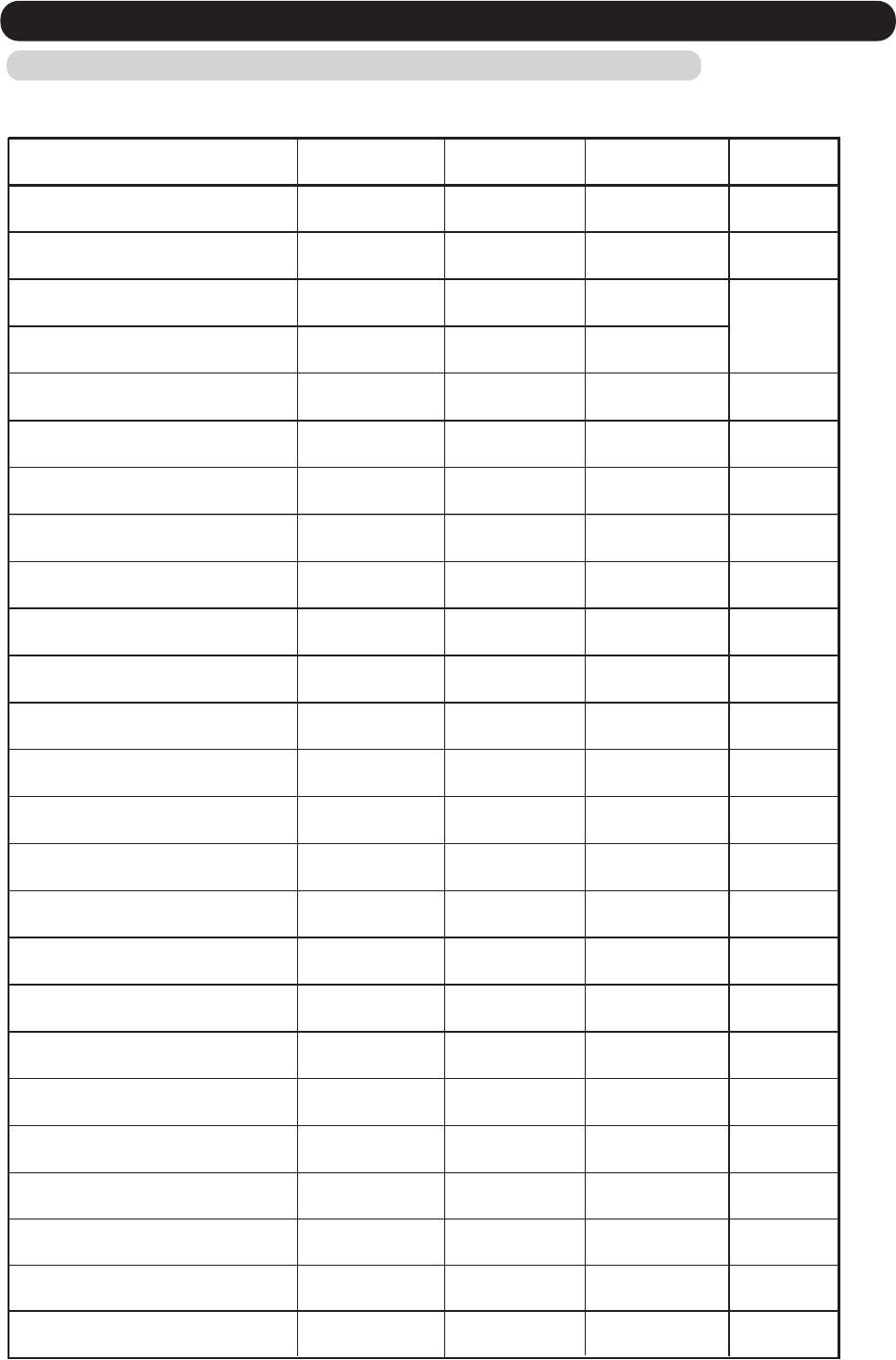
Manual Auto Switch Error
Indoor Room Thermistor Error
Indoor Unit Model Information Error
EEPROM Access Abnormal
Number of Indoor Units Error
Number of Branch boxes Error
Connected Combination Error
Check Run Unfinished
Indoor Unit Capacity Error
Number of Wires and Pipes Error
Wired Remote Controller
Communication Error
Error Contents
Continuous flash
Continuous flash
4 times flash
Continuous
flash2 times flash
3 times flash
Continuous flash4 times flash
3 times flash
Continuous flash3 times flash
2 times flash
Continuous flash5 times flash
2 times flash
5 times flash
1 times flash
Continuous flash 2 times flash2 times flash
Continuous flash1 times flash2 times flash
Continuous flash2 times flash1 times flash
Continuous flash1 times flash1 times flash
Trouble
shooting
Economy LEDTimer LEDOperation LED
02-07
2-3 ABNORMAL OPERATION
2-3-1 Error status for Indoor Unit Display
1 times flash
Serial Communication Error
Drainage Error
Indoor Unit Fan Motor Error
Indoor Heat Ex. Thermistor Error
Continuous flash4 times flash 2 times flash
Continuous flash6 times flash
Continuous flash3 times flash
Continuous flash1 times flash
5 times flash
5 times flash
2 times flash
Continuous flash6 times flash 3 times flash
Continuous flash
Continuous flash
7 times flash
Continuous flash10 times flash
7 times flash
6 times flash
1 times flash
2 times flash
Continuous flash7 times flash 3 times flash
Continuous flash7 times flash 4 times flash
Continuous flash7 times flash 5 times flash
Continuous flash7 times flash7 times flash
Outdoor Unit Model
Information Error
Inverter Error
Display P.C.B. Communication Error
Continuous flash4 times flash6 times flash
A. F. Voltage Error
Discharge Thermistor Error
Compressor Thermistor Error
Heat Ex. Liquid Outlet
Thermi
stor Error
Outdoor Thermistor Error
Suction Gas Thermistor Error
Heat Sink Thermistor Error
Please refer the flashing pattern as follows.
The OPERATION, TIMER, ECONOMY lamps operate as follows according to the error contents.
3
2
4
5
6,7
8
9
10
11
12
13
47
48
14
15
16
46
17
18
19
20
21
22
1, 37 ~ 39
Damper Error
Continuous flash7 times flash5 times flash
Intake Grille Error
Continuous flash8 times flash5 times flash

Error Contents
Trouble
shooting
Economy LEDTimer LEDOperation LED
Continuous flash
Continuous flash
8 times flash
8 times flash 2 times flash
3 times flash
Continuous flash8 times flash 4 times flash
Sub-Cool Heat Ex.Gas
Inlet Thermistor Error
Liquid Pipe Thermistor Error
Current Sensor Error
Continuous flash8 times flash 6 times flash
Continuous flash
Continuous flash
13 times flash
Continuous flash5 times flash
9 times flash
9 times flash
7 times flash
2 times flash
Compressor Control Error
Outdoor Unit Fan Motor Error
Branch Box Error
Continuous flash4 times flash9 times flash
Discharge Pressure Sensor Error
Suction Pressure Sensor Error
High Pressure Switch Error
Continuous flash9 times flash 9 times flash
Continuous flash
Continuous flash
3 times flash
10 times flash
10 times flash
5 times flash
4 Way Valve Error
Compressor Temp. Error
Low Pressure Error
Continuous flash1 times flash10 times flash
Discharge Temp. Error
Error Indication Flashing Pattern
0.1s / 0.1s
4.0s
1.0s
0.5s 0.5s
0.5s 0.5s 0.5s 0.5s
1.0s
0.5s 0.5s
0.5s 0.5s
3.0s
1.0s
4.0s
1 cycle
ON
ON
ON
OFF
OFF
OFF
Operation LED
Timer LED
Economy LED
Example : Indoor Unit Main PCB Error (Operation LED : 3 times, Timer LED : 2 times)
02-08
Sub-Cool Heat Ex.Gas
Outlet Thermistor Error
Over Current Error
23, 24
25
26
27, 28, 29
30
31
32
33
34
35
36
1, 40 ~ 45

2-3-2 Remote Controller Display
02-09
<< WIRED REMOTE CONTROLLER >>
If an error occurs, the following display will be shown.
(
“ “ will appear in the set room temperature display.)
If
“
“ is displayed, immediately contact authorized
service personnel.
Unit number (usually 0) Error code
Ex. Error code display
ERROR CODE DISPLAY
<< SIMPLE REMOTE CONTROLLER >>
Error code
Ex. Error code display
Faulty unit No.
(Remote controller address)
ERROR CODE DISPLAY
<< HOME CONTROLLER >>
If an error occurs, the following display will be shown.
(
“ “ will appear in the set room temperature display.)
If
“ “ is displayed, immediately contact authorized
service personnel.
ERROR DISPLAY
To show which indoor unit is the error displayed.
indoor unit's name and "ERROR" are alternately shown.
(0.5s indoor unit's name / 0.5s "ERROR")
Ex. Error display

Trouble
shooting
Error Contents
2-3-3 Error Code List for Simple and Wired Remote Controller
Error
Code
Trouble
shooting
Error Contents
Error
Code
1 2
1 5
2 1
2 2
2 3
2 4
3 2
3 5
4 1
4 2
5 1
5 3
Indoor Room Thermistor Error
Manual Auto Switch Error
Indoor Unit Model Information Error
EEPROM Access Abnormal
Number of Indoor Units Error
Number of Branch boxes Error
Serial Communication Error
Connected Combination Error
Indoor Unit Capacity Error
Number of Wires and Pipes Error
Check Run Unfinished
Wired Remote Controller
C
ommunication Error
Drainage Error
Indoor Unit Fan Motor Error
Indoor Heat Ex. Thermistor Error
6 2
6 3
7 1
7 2
7 3
Compressor Thermistor Error
Discharge Thermistor Error
Inverter Error
Outdoor Unit Model Information Error
Heat Ex. Liquid Outlet Thermistor Error
8 2
8 3
8 4
8 6
9 5
9 7
Current Sensor Error
Liquid Pipe Thermistor Error
Sub-Cool Heat Ex.Gas
Inlet Thermistor
Error
Discharge Pressure Sensor Error
Suction Pressure Sensor Error
High Pressure Switch Error
Outdoor Unit Fan Motor Error
Compressor Control Error
A 1
A 3
A 5
Low Pressure Error
Compressor Temp. Error
Discharge Temp. Error
7 4
7 5
7 7
Heat Sink Thermistor Error
Suction Gas Thermistor Error
Outdoor Thermistor Error
1 1
6 A
Display P.C.B. Communication Error
9 4
Over Current Error
9 9
4 Way Valve Error
J 2 Branch Box Error
Sub-Cool Heat Ex.Gas
Outlet Thermistor Error
1,37 ~ 39
2
3
4
5
6, 7
8
9
10
11
12
13
14
15
46
17
18
19
20
21
22
23, 24
25
26
27,28,29
30
31
32
33
34
35
36
1,40 ~ 45
5 7 Damper Error
47
5 8 Intake Grille Error
48

2-3-4 Outdoor Unit Display
POWER
LED981
ERROR
LED982
MODE
EXIT
SELECT ENTER
SW931
SW932 SW933
0.1sec 0.1sec
ON
ON
OFF
OFF
POWER MODE LED : on
ERROR LED : flashing
ERROR transition
"Err." and quantity are alternately shown.
When there is more than one error, display is changed by
Press the "SELECT" button
.
Press the "ENTER" button Press the "ENTER" button
Annunciation
Type of errors
Press the "SELECT" button
display change
If some error is newly occured or resolved
during transition, it is reflected after going
back to "Annunciation".
LED display
Operation button
ex : discharge thermistor 1 abnormal ex : indoor unit abnormal
02-11
LED981
LED962
LED961
POWER
MODE
ERROR
(GREEN)
LED982
(RED)
CHECK
SW934

Low noise operation
Defrost operation
Oil recovery operation
Heating mode
Error display mode
(Number of errors occured)
Error display mode
(Error code)
Error display for Check run
(Wiring number error)
Connected units display
(Only for Check run)
Error display for Check run
(Pipe number error)
Error display for Check run
(Wiring error)
Cooling mode
Idling(stop)
Indication type 7 Segment LED Pattern
Blank
"C" OO "L"
"H" EA "T"
"RUN"
"END"
"O" IL "R" ECOVERY
"D" E "F" ROST
"FAIL"
"P" OWER "OFF"
"C" HECK "RUN"
Number of Branch boxes
Number of Indoor units
"P" IPE ">" "L" INE
Blinking
Blinking
"P" IPE "<" "L" INE
"DONE"
"P" eak "C" ut
"L" OW "N" OISE
Description
Power saving operation
Running the vacuum/
pump down mode
Running Check.
Memory clear
Indeterminable
Performing function failed
Power off
Preparation display
End of the function
End of Check run
During Oil recovery operation.
Refer to 01-25 page for operation.
During Cooling mode
During Heating mode
During Defrost operation.
Refer to 01-22 page for operation.
During Power saving operation.
Refer to 01-29 page for o
peration.
During Low noise operation.
Refer to 01-29 page for operation.
Number of errors occured are displayed.
(Ex. Two error codes present.)
Refer to 02-11 page for details.
Error codes are displayed.
(Ex. Discharge thermistor error)
Refer to 02-11 page for details.
Vacuum/ Pump down mode running.
Wiring check in Check run is performing.
When "P.oFF" is displayed,
turn off the power supplies of all units.
Number of "8888" is displayed
for 2 minutes after power on.
Number "0000" is blinking for 1 minute
when the memory is cleared after Check run
is finished.
Wiring error has occured.
(Ex. Connection of Terminal A on the primary BB
to Terminal B on secondary 2 BB is wrong.)
The external or room temperature is outside
the operating range of Check run.
Number of wirings between indoor unit and
branch box is n
ot correct.
Number of pipes between indoor unit and
branch box is not correct.
The function can not be performed.
The function is finished normally.
(Function is "Test-run start/ stop"
and "EEPROM memory clear".)
Check run is finished.
Alternating display
1st Branch box & terminal
2nd Branch box & terminal
ex.
ex.
ex.
ex.
02-12

Trouble
shooting
Error Contents
2-3-5 Error Code List for Outdoor Unit Display
Error
Code
Number of wires and pipes error
Indoor unit capacity error
Number of indoor units error
Number of Branch boxes error
Indoor Unit error
Outdoor unit model information error
Inverter error
A.F. voltage error
Display P.C.B. Communication Error
Discharge thermistor error
Compressor thermistor error
Heat Ex. Liquid outlet thermistor error
Outdoor thermistor error
Suction gas thermistor error
Heat sink thermistor error
Check run unfinished
Serial communication error
Serial communication error
Trouble
shooting
Error Contents
Liquid pipe thermistor error
Sub cool heat EX. gas outlet thermistor error
Sub cool heat EX. gas inlet thermistor error 23
24
25
26
27
28
29
30
31
32
33
34
35
36
1,40 ~ 45
E. 1 1. 3
E. 1 1. 4
E. 1 5. 6
E. 2 1. 2
E. 2 2. 1
E. 2 4. 2
E. 2 4. 3
E. 5 U. 1
E. 6 2. 1
E. 6 3. 1
E. 6 4. 1
E. 6 A. 1
E. 7 1. 1
E. 7 2. 1
E. 7 3. 3
E. 7 4. 1
E. 7 5. 1
E. 7 7. 1
Discharge temp. error
Outdoor unit fan motor error
Compressor control error
Over current error
High pressure switch error
Suction pressure sensor error
4-way valve error
Discharge pressure sensor error
Current sensor error
Error
Code
Branch box error
Low pressure error
Compressor temp. error
1, 37 ~ 39
1, 37 ~ 39
4
6
7
8 ~ 13,47,48
14
15
16
46
17
18
19
20
21
22
02-13
E. 8 2. 1
E. 8 2. 2
E. 8 3. 1
E. 8 4. 1
E. 8 6. 1
E. 8 6. 3
E. 8 6. 4
E. 9 4. 1
E. 9 5. 1
E. 9 7. 3
E. 9 9. 1
E. A 1. 1
E. A 3. 1
E. A 5. 1
E. J 2. U
3

EEPROM access error
Serial communication error between
Outdoor Unit and branch box
Serial communication error between
Indoor Unit A and branch box
Serial communication error between
Indoor Unit B and branch box
Serial communication error between
Indoor Unit C and branch box
Remote controller communication error
Serial communication error between
branch boxes
Serial communication error between
branch boxe
s
Model information error
Indoor Unit A, liquid pipe thermistor error
(CN309)
Indoor Unit A, gas pipe thermistor error
(CN309)
Indoor Unit A, EEV control error (CN305)
Indoor Unit B, EEV control error (CN306)
Indoor Unit C, EEV control error (CN307)
Indoor Unit B, liquid pipe thermistor error
(CN309)
Indoor Unit B, gas pipe thermistor error
(CN309)
Indoor Unit C, liquid pipe thermistor error
(CN310)
Indoor U
nit C, gas pipe thermistor error
(CN310)
Power frequency error
Connected combination error
Trouble
shooting
02-14
2-3-6 Error status for Branch Box Display
Branch box
identifying
display
Primary
unit
: (1)
Secondary
unit1
: (2)
Secondary
unit2
: (3)
When an error occurs, an error description displays in the LED (No.401 - 405).
Lit
Flashing (number of flashing)
Unlit
(n)
Comment
Green Red
LED401 LED402 LED403 LED404 LED405
(1)
(2)
(3)
(4)
(5)
(6)
(7)
(8)
(9)
37
38
39
40
41
1
1
1
1
1
1
42
43
44
45
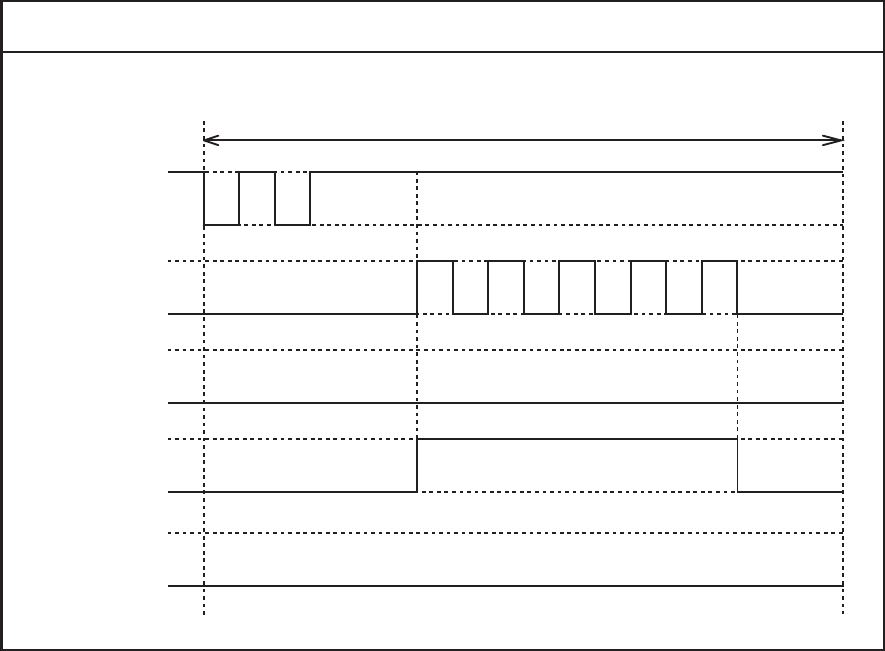
Error Indication Flashing Pattern
02-15
0.5s + 1.0s0.5s0.5s 0.5s
0.5s 0.5s
0.5s 0.5s 0.5s 0.5s 0.5s 0.5s 0.5s 0.5s + 1.0s
0.5s + 1.0s
1 cycle
ON
ON
ON
OFF
OFF
OFF
LED401
LED402
LED403
ON
OFF
LED404
ON
OFF
LED405
Example : "Serial communication error between Indoor Unit B and branch box" at Secondary unit1
(LED401: 2times, LED402: 5times, LED403: Unlit, LED404: Lit, LED405: Unlit)

Trouble shooting 1
ALL UNIT Error Method:
Detective Actuators: Detective details:
Forecast of Cause:
OK
Indicate or Display:
YESYES
NO
NG
Serial Communication Error
(Serial Forward / Reverse Transfer Error)
Outdoor Unit
Indoor Unit
Branch Box
(Primary / secondary)
1. Connection failure 2. External cause 3. Main PCB(Outdoor unit) failure
4. Controller PCB(Indoor unit / Branch Box) failure
Check Point 1-1 : Reset the power and operate
Does error indication reappear?
Check Point 1-2 : Check external cause such as noise
Check if the ground connection.
Check if there is any equipment that causes harmonic wave
near the power cable (Neon light bulb or any electronic
equipment which causes harmonic wave).
Check Point 2 : Check connection
Check for loose or removed connection line of error.
>> If there is an abnormal condition, correct it by
referring to Installation Manual or Design&
Technical Manual.
Check connection condition in control unit.
(If there is loose connector, open cable or mis-wiring)
Check the error display of indoor unit
Replace Controller PCB of indoor unit of error.
Check the error display of each Branch Box(Primary / secondary)
Replace Controller PCB of Branch Box (Primary or Secondary) of error
and execute the check operation again.
When the branch box cannot properly receive the serial signal from
Outdoor unit / Indoor unit / Branch Box.
Indoor Unit : Refer to Connection line and Serial signal error list
(Page 13 )
Outdoor Unit :
Error Code :
2-4 TROUBLE SHOOTING
02-16
Check Point 3 : Check the error unit of indoor unit
Check the which case?
Case 1. When only one indoor unit error
Case 2. When more than one indoor unit error
Case 3. When all indoor unit error
When the Outdoor unit / Indoor unit cannot properly receive the
serial signal from Branch Box.
- When power is turn-on : 2 minutes.
- In operation : 15 seconds.
Case 1. When only one indoor unit error

02-17
NG
Check the error display of each Branch Box (Primary or Secondary)
Replace Controller PCB of Branch Box (Primary or Secondary) of error and execute the check operation again.
Check the error display of Indoor unit
Replace Controller PCB of indoor unit of error
Case 2. When more than one indoor unit error (2unit or 3 unit)
NG
Replace Controller PCB
Replace Controller PCB of Branch Box(Primary) and execute the check operation again.
Check the error of Branch Box(Primary)
Case 3. When all indoor unit error
Check the error display of each Branch Box(Secondary)
When Branch Box(Secondary) error
Replace Controller PCB of Branch Box(Secondary) of error
and execute the check operation again.
When Outdoor unit error
Check Point 1 Check the Outdoor Unit Filter PCB
Check F502 Fuse in Outdoor Unit Filter PCB.
>> If Fuse is open, replace F502 Fuse and Main PCB.
Check the LED display of outdoor unit
Check F380 Fuse in Outdoor Unit Inverter PCB.
>> If Fuse is open, replace F380 Fuse and Main PCB.
If does not improve the symptom,
>> Replace F380 Fuse and Main PCB.
>> Replace Inverter PCB and Protector P501 of Filter PCB.( If Destruction of IPM or DB)
>> Replace Inverter PCB , ACTPM and Protector P501 of Filter PCB.
Check the error display of Outdoor unit
Replace Main PCB of Outdoor unit and
execute the check operation again.
NG
Check the error of Branch Box(Secondary) or error of Outdoor unit
When there is no LED display of outdoor unit

Branch Box
(Primary)
Branch Box 1
(secondary)
Branch Box 2
(secondary)
Outdoor unit
Connection Line (example)
Serial Forward Transfer Error
Serial signal error list
LED Display pattern of Indoor unit
1st - Operation LED
2nd - Timer LED
3rd - Economy LED
Serial Reverse Transfer Error
LED Display pattern of Branch Box
-
Lit
-
Unlit
(n) -
Flashing(number of flashing)
02-18
Number of flashes (0.5sec)
Continuous flash
- No display

Trouble shooting 2
INDOOR UNIT Error Method:
Wired Remote Controller
Communication Error
Indicate or Display:
Indoor Unit : Operation LED 1 times Flash, Timer LED 2 Times Flash,
Economy LED Continuous Flash.
Outdoor Unit : E.5 U.1
Error Code : 1 2
Detective Actuators:
Indoor unit controller PCB
Wired Remote Controller
Detective details:
Upon receiving the signal more than 1 time from Wired Remote or other Indoor
unit, but the same signal has not been received more than 1 minute.
Check Point 2 : Check Remote controller and Controller PCB
Check terminal voltage of controller PCB Connector. (Power supply for Remote)
If DC12V, Remote Controller failure (C
ontroller PCB is OK) >>> Replace Remote Controller
If DC0V, Controller PCB failure (Remote is OK) >>> Replace
Controller PCB and execute the check operation again.
-In case of re-installation is done due to removed connector or incorrect wiring, turn on the power again
Check Point 1 : Check the connection of terminal
After turning off the power, check & correct the followings.
Indoor Unit - Check the connection of terminal between remote controller and Indoor unit,
and check if there is a disconnection or short of the cable.
OK
DC
Forecast of Cause : 1. Terminal connection abnormal 2. Wired Remote Controller failure 3. Controller PCB failure
Cassette / Duct Type CN14 , Wall mount Type CN6 , Small size Wall mount Type CN305(UTY-XCBXZ14)
02-19

Trouble shooting 3
INDOOR UNIT Error Method:
Detective Actuators: Detective details:
Forecast of Cause :
Check run unfinished
Outdoor unit
Branch BOX
Check the number of indoor unit connected.
>> If the check operation not complete, execute it by referring to Installation Manual
or Design & Technical Manual.
>> Upon correcting incorrect setting, reset the power.
1. Check operation not complete 2. Outdoor Main PCB changed 3. Branch BOX PCB changed
Check Point 1 : Check the indoor unit number connection
02-20
When the operation command is input by remote controller without
check operation completion.
Indoor Unit : Operation LED 1 times Flash, Timer LED 5 Times Flash,
Economy LED Continuous Flash.
Outdoor Unit : E. 15. 6
Error Code : 15
Indicate or Display:
Replace Main PCB, and execute the check operation again.
Check Point 2 : Replace Main PCB
OK
INDOOR UNIT Error Method:
Number of Wires and Pipes Error
Indicate or Display:
Indoor Unit : Operation LED 2 times Flash, Timer LED 1 Times Flash,
Economy LED Continuous Flash.
Outdoor Unit : E.2 1.2
Error Code : 2 1
Detective Actuators: Detective details:
Forecast of Cause :
Indoor unit
Check the number of indoor unit connected.
>> If the check operation not complete, execute it by referring to Installation Manual
or Design & Technical Manual.
>> Upon correcting incorrect setting, reset the power.
1. Check operation not complete 2. Indoor Controller PCB changed 3. Branch BOX PCB changed
Check Point 1 : Check the indoor unit number connection
When the operation command is input by remote controller without
check operation completion.
When a PCB has been replaced.
Replace Controller PCB, and execute the check operation again.
Check Point 2 : Replace Controller PCB
OK

Trouble shooting 4
INDOOR UNIT Error Method:
Detective Actuators: Detective details:
Forecast of Cause :
OKOK
Indoor Unit Capacity Error
All indoor unit
When the total capacity of indoor units is outside of range
between 38,000BTU and 63,000BTU.
1. The selection of indoor units is incorrect 2. Main PCB(Outdoor unit) failure
Check Point 1 : Check the total capacity of indoor unit
Check the total capacity of the connected indoor units.
>> If abnormal condition is found, correct it by referring
to Installation Manual or Design & Technical Manual.
02-21
Check Point 2 : Replace Main PCB
If Check Point 1 do not improve the symptom, replace Main PCB(Outdoor unit),
and execute the check operation again.
Indoor Unit : Operation LED 2 times Flash, Timer LED 2 Times Flash,
Economy LED Continuous Flash.
Outdoor Unit : E. 22. 1
Error Code : 22
Indicate or Display:

Detective Actuators: Detective details:
Forecast of Cause:
Trouble shooting 5
INDOOR UNIT Error Method:
Indicate or Display:
Connected Combination Error
Indoor Unit
Branch Box
1. connections condition in Controller PCB(Indoor unit / Branch Box)
When power is on and one of the below occurs.
1. When the wirring is mistake
2. When the connection outdoor unit different.
3. When the connection indoor unit of unsupported multi.
Indoor Unit : Operation LED 2 times Flash, Timer LED 3 Times Flash,
Economy LED Continuous Flash.
Outdoor Unit : E.5 U.1 or E.J 2.U
Error Code : 2 3
02-22
Check the Indoor unit / Branch Box
>> If there is abnormal connect, correct it by referring to Installation Manual
or Design & Technical Manual.
>> Upon correcting incorrect setting, and execute the check operation again.
Check Point 1 : Check the Indoor unit / Branch Box

Trouble shooting 6
INDOOR UNIT Error Method:
Detective Actuators: Detective details:
Forecast of Cause :
Number of Indoor Units Error
Indoor Unit
Check the indoor unit number connection.
>> If there is an abnormal condition, correct it by referring to Installation Manual
or Design & Technical Manual.
>> Upon correcting incorrect setting, reset the power.
1. Indoor unit connection failure
Check Point 1 : Check the indoor unit number connection
02-23
When the total connection number of indoor units is outside of range
between 2 and 8.
Indoor Unit : Operation LED 2 times Flash, Timer LED 4 Times Flash,
Economy LED Continuous Flash.
Outdoor Unit : E. 24. 2
Error Code : 24
Indicate or Display:

Trouble shooting 7
Branch Box Error Method:
Detective Actuators: Detective details:
Forecast of Cause :
Number of Branch Boxes Error
Branch Box
Check the Branch Box power
>> If there is an abnormal condition, power turned on.
1. Branch box power failure
2. Branch box connection failure
Check Point 1 : Check the Branch box power
02-24
When the number of branch boxes and are different,
and the operation command is input to the outdoor unit.
Memorized number at the check operation.
Number of Serial forward signal.
Check the Branch Box connection.
>> If there is an abnormal condition, correct it by referring to Installation Manual
or Design & Technical Manual.
>> Upon correcting incorrect setting, reset the power.
Check Point 2 : Check the Branch box connection
OK
Indoor Unit : Operation LED 2 times Flash, Timer LED 4 Times Flash,
Economy LED Continuous Flash.
Outdoor Unit : E. 24. 3
Error Code : 24
Indicate or Display:

Trouble shooting 8
INDOOR UNIT Error Method:
Indoor Unit Model Information Error
EEPROM Access Abnormal
Indicate or Display:
Indoor Unit : Operation LED 3 times Flash, Timer LED 2 Times Flash,
Economy LED Continuous Flash.
Outdoor Unit : E.5 U.1
Error Code : 3 2
Detective Actuators:
Indoor Unit
Detective details:
3 continuous failure of read test of EEPROM at power on, or apparent model
information error from EEPROM. Also, error on model information upon model
information test of EEPROM, or Model information of EEPROM not possible to
recover.
Forecast of Cause : 1. External cause 2. connections condition in Controller PCB 3. Controller PCB failure
Check Point 3 : Replace Controller PCB
Change Controller PCB and execute the
check operation again.
Check Point 1-1 : Reset power supply and operate
YES
NO
Does error indication show reappear?
OK
Check Point 1-2 : Check external cause such as noise
Check if the ground connection is proper.
Check if there is any equipment that causes harmonic wave
near the power cable (Neon light bulb or any electronic
equipment which causes harmonic wave).
Check Point 2 :
Check connections condition in Controller PCB
Check all connectors.
(loose connector or incorrect wiring)
Check any shortage or corrosion on PCB.
02-25

Trouble shooting 9
INDOOR UNIT Error Method:
Indicate or Display:
Detective Actuators: Detective details:
Forecast of Cause :
OKOK
Manual Auto Switch Error
Indoor Unit Controller PCB
Indicator PCB
Manual Auto Switch
When the Manual Auto Switch becomes ON for consecutive 30 or
more seconds.
1. Manual Auto Switch failure 2. Controller PCB and Indicator PCB failure
Check Point 1 : Check the Manual Auto Switch
Check if Manual Auto Switch is kept pressed.
Check ON/OFF switching operation by using a meter.
>> If Manual Auto Switch is disabled (on/off switching), replace it.
Check Point 2 : Replace Controller PCB and Indicator PCB
If Check Point 1 do not improve the symptom, replace Controller PCB and Indicator PCB
and execute the check operation again.
Indoor Unit : Operation LED 3 times Flash, Timer LED 2 Times Flash,
Economy LED Continuous Flash.
Outdoor Unit : No Display
Error Code : 3 5
02-26

Trouble shooting 10
INDOOR UNIT Error Method:
Indoor Room Thermistor Error
Indicate or Display:
Indoor Unit : Operation LED 4 times Flash, Timer LED 1 Times Flash,
Economy LED Continuous Flash.
Outdoor Unit : E.5 U.1
Error Code : 4 1
Detective Actuators:
Indoor Unit Controller PCB Circuit
Indoor Temperature Thermistor
Detective details:
Indoor unit thermistor is open or short is detected always.
Forecast of Cause :
1. Connector failure connection 2. Thermistor failure 3. Controller PCB failuer
Check Point 2 : Remove connector and check Thermistor resistance value
Thermistor Characteristics (Rough value)
If Thermistor is either open or shorted, replace it and reset the power.
Check Point 1 : Check connection of Connector
Check if connector is loose or removed
Check erroneous connection
Check if thermistor cable is open
>>Reset Power when reinstalling due to removed connector or incorrect wiring.
6.5
95
8.0
86
10.012.515.820.125.233.6Resistance Value ( )
776859504132
Temperature (°F)
3.54.35.3Resistance Value ( )
122113104
Temperature (°F)
OK
OK
Check Point 3 : Check voltage of Controller PCB (DC5.0V)
Make sure circuit diagram of each indoor unit and check terminal voltage at Thermistor (DC5.0V)
Small size Wall mount circuit diagram(Connector connection)
If the voltage does not appear, replace Controller PCB and execute the check operation again.
H/E (MID) Thermistor
Room Temp. Thermistor
Room Temp. Thermistor
H/E Thermistor
DC
Cassette circuit diagram (Connector connection)
Wall mount Scircuit diagram (Direct soldering to PCB)
Duct circuit diagram (Connector connection)
BLACK
BLACK
3
4
CN4
1
2
3
4
1
2
BLACK
BLACK
BLACK
BLACK
BLACK
BLACK
1
2
1
2
CN3
CN1
1
2
3
1
2
3
RED
WHITE
H/E Thermistor
Room Temp. Thermistor
BLACK
BLACK
1
2
1
2
11
22
CN5
CN8
GRAY
GRAY
1
2
CN7
BLACK
BLACK
1
2
1
2
11
22
CN5
CN8
GRAY
GRAY
H/E (MID) Thermistor
Room Temp. Thermistor
02-27
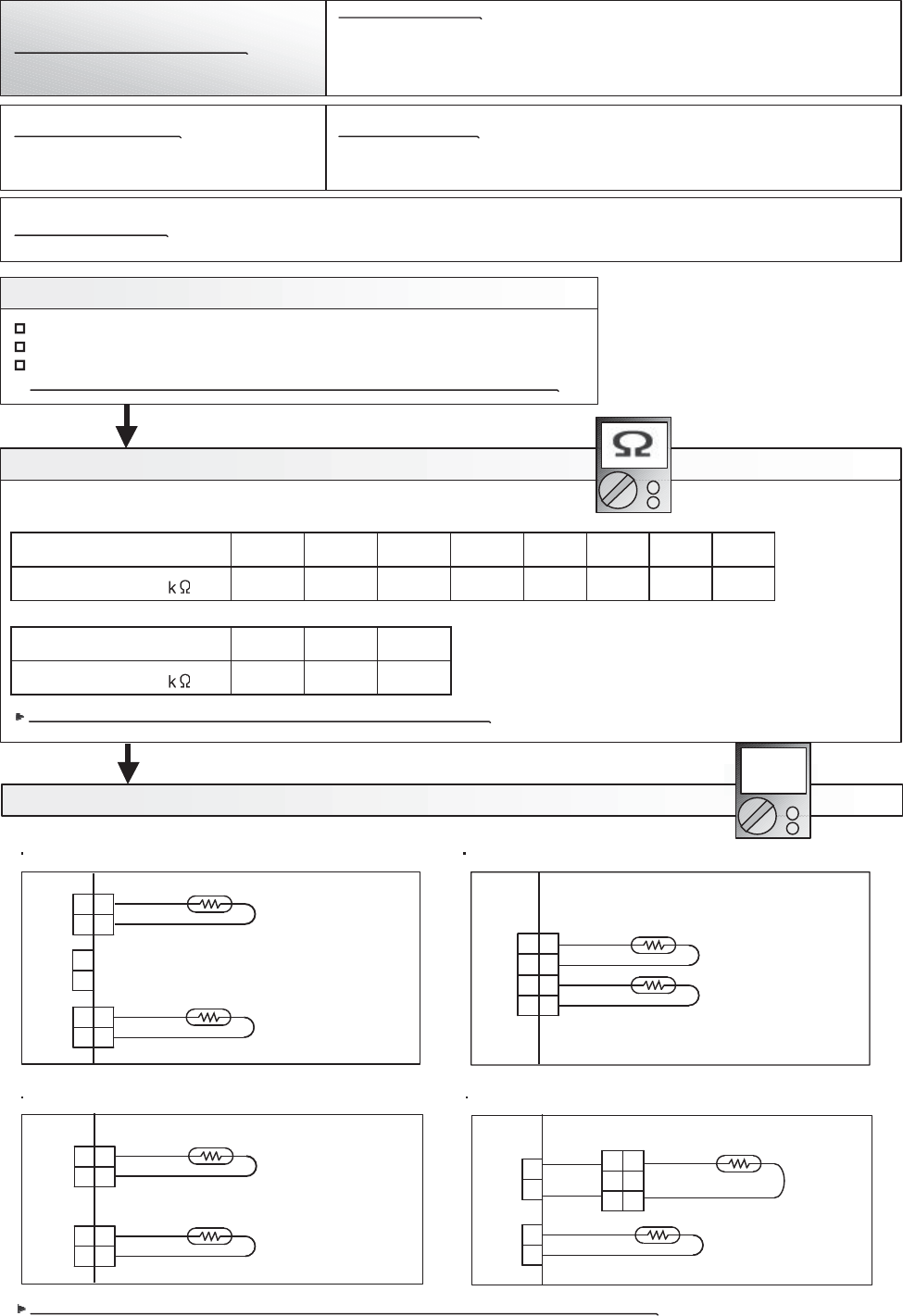
Thermistor Characteristics (Rough value)
If Thermistor is either open or shorted, replace it and reset the power.
Trouble shooting 11
INDOOR UNIT Error Method:
Indoor Heat Ex. Thermistor Error
Indicate or Display:
Indoor Unit : Operation LED 4 times Flash, Timer LED 2 Times Flash,
Economy LED Continuous Flash.
Outdoor Unit : E.5 U.1
Error Code : 4 2
Detective Actuators:
Indoor Unit Controller PCB
Heat Exchanger (MID) Thermistor
Detective details:
Indoor unit thermistor is open or short is detected always.
Resistance Value ( )
Temperature (°F)
32.4
95
40.0
86
49.862.579.1100.9129.8168.6
776859504132
Resistance Value ( )
Temperature (°F)
17.821.226.3
122113104
Forecast of Cause :
1. Connector failure connection 2. Thermistor failure 3. Controller PCB failuer
Check Point 1 : Check connection of Connector
Check if connector is loose or removed
Check erroneous connection
Check if thermistor cable is open
>>Reset Power when reinstalling due to removed connector or incorrect wiring.
OK
Check Point 2 : Remove connector and check Thermistor resistance value
OK
Check Point 3 : Check voltage of Controller PCB (DC5.0V)
Make sure circuit diagram of each indoor unit and check terminal voltage at Thermistor (DC5.0V)
Small size Wall mount circuit diagram(Connector connection)
If the voltage does not appear, replace Controller PCB and execute the check operation again.
H/E (MID) Thermistor
Room Temp. Thermistor
Room Temp. Thermistor
H/E Thermistor
DC
Cassette circuit diagram (Connector connection)
Wall mount circuit diagram (Direct soldering to PCB)
Duct circuit diagram (Connector connection)
BLACK
BLACK
3
4
CN4
1
2
3
4
1
2
BLACK
BLACK
BLACK
BLACK
BLACK
BLACK
1
2
1
2
CN3
CN1
1
2
3
1
2
3
RED
WHITE
H/E Thermistor
Room Temp. Thermistor
BLACK
BLACK
1
2
1
2
11
22
CN5
CN8
GRAY
GRAY
1
2
CN7
BLACK
BLACK
1
2
1
2
11
22
CN5
CN8
GRAY
GRAY
H/E (MID) Thermistor
Room Temp. Thermistor
02-28

Trouble shooting 12
INDOOR UNIT Error Method:
Indoor Unit Fan Motor Error
Indicate or Display:
Indoor Unit : Operation LED 5 times Flash, Timer LED 1 Times Flash,
Economy LED Continuous Flash.
Outdoor Unit : E.5 U.1
Error Code : 5 1
Detective Actuators:
Indoor Unit Controller PCB
Indoor Fan Motor
Detective details:
When Indoor fan control is either phase control or DC control and rotation feed
back control is ON, the feed back rotation value becomes 0 and lasts for more
than 1 minute at motor operation condition. Or, the feed back rotation value
continues at 1/3 of target value for more than 1 minute.
Check Point 2 : Check Motor winding
Check Indoor Fan motor
>>If Fan motor is abnormal, replace it.
Check Point 1 : Check rotation of Fan
Rotate the fan by hand when operation is off.
(Check if fan is caught, dropped off or locked motor)
>>If Fan or Bearing is abnormal, replace it.
Check Point 3 : Check ambient temp. around motor
Check excessively high temperature around the motor.
(If there is any surrounding equipment that causes heat)
>>Upon the temperature coming down, restart operation..
Check Point 4 : Replace Controller PCB
OK
OK
OK
Forecast of Cause : 1. Fan MOTOR failure 2. Fan motor winding open 3. Motor protection by surrounding temp. increase
4. Controller PCB failure
Change Controller PCB and execute the check operation again.
02-29

Trouble shooting 13
INDOOR UNIT Error Method:
Drainage Error
Indicate or Display:
Indoor Unit : Operation LED 5 times Flash, Timer LED 3 Times Flash,
Economy LED Continuous Flash.
Outdoor Unit : E.5 U.1
Error Code : 5 3
Detective Actuators:
Indoor Unit Controller PCB Circuit
Float Switch
Detective details:
When Float switch is ON for more than 3 minutes.
Check Point 1 : Check Float Switch
Check operation of float switch. (any blocking by dust, etc.)
Remove Float switch and check ON/OFF switching operation
by using a meter.
>>If Float switch is abnormal, replace it.
ON OFF
OK
Forecast of Cause : 1. Float switch failure 2. Shorted connector/wire 3. Controller PCB failure
4. Drain pump failure 5. Hose clogging
Check Point 2 : Check Connector (CN 9) / Wire
Check loose contact of CN9 /shorted wire (pinched wire).
>>Replace Float switch if the wire is abnormal
Check Point 4 : Check Controller PCB
If Check Point 1 ~ 3 do not improve the symptom, change
Controller PCB and execute the check operation again.
Attention!!
Wall mount / Small size wall mount type
does not have a float switch.
In this case, replace Controller PCB
and set up the original address.
Please refer to.
OK
OK
Check Point 3 : Check Drain Hose
Check Drain Hose .
>>If there is Hose clogging. Please clear the clog.
02-30

Outdoor Unit Model Information Error
YES
NO
Check Point 1-2 : External cause
Outdoor unit Main PCB
Access to EEPROM failed due to some cause after outdoor unit started.
1. External cause (Noise, temporary open, voltage drop) 2. Main PCB failure
Check if temporary voltage drop was not generated.
Check if momentary open was not generated.
Check if ground is connected correctly or there are no related cables near the
power line.
Check Point 2 : Replace Main PCB
Change Main PCB, and execute the check operation again.
Check Point 1-1 : Turn the power
on agaun.
Error displayed again?
Indoor Unit : Operation LED 6 times Flash, Timer LED 2 Times Flash,
Economy LED Continuous Flash.
Outdoor Unit : E. 62. 1
Error Code : 62
02-31
Trouble shooting 14
Indicate or Display:
Detective Actuators:
Detective details:
OUTDOOR UNIT Error Method:
Forecast of Cause :

NO
Error information received from Inverter PCB
Check if temporary voltage drop was not generated.
Check if temporary open was not generated.
Check if ground is connected correctly or there are no related cables near the
power line.
Connector and wiring connection state check
Cable open check
02-32
Inverter PCB
Main PCB
Filter PCB
1. External cause
2. Power supply line & Communication line to Filter PCB to Inverter PCB wiring disconnection, open
3. Inverter PCB failure
4. Main PCB failure
5. Filter PCB failure
OK
OK
Check Point 1-1 :
Turn the power on again.
Error displayed again?
Trouble shooting 15
Indicate or Display:
Detective Actuators:
Detective details:
OUTDOOR UNIT Error Method:
Forecast of Cause :
Check Point 2 : Check the wiring
(Inverter PCB to Main PCB, Inverter PCB to Filter PCB)
OK
Check Point 3 : Replace Inverter PCB
Check Point 1-2 : External cause
Inverter Error
Indoor Unit : Operation LED 6 times Flash, Timer LED 3 Times Flash,
Economy LED Continuous Flash.
Outdoor Unit : E. 63. 1
Error Code : 63
If Check Point 1,2 do not improve the symptom, replace Inverter PCB(Outdoor unit),
and execute the check operation again.
OK
Check Point 4 : Replace Main PCB
If Check Point 3 do not improve the symptom, replace Main PCB(Outdoor unit),
and execute the check operation again.
Check Point 5 : Replace Filter PCB
If Check Point 4 do not improve the symptom, replace Filter PCB(Outdoor unit),
and execute the check operation again.

Trouble shooting 16
OUTDOOR UNIT Error Method:
Detective Actuators: Detective details:
Forecast of Cause :
OK
A.F Voltage Error
Outdoor Unit Main PCB
Outdoor Unit ACTPM PCB
Check if the terminal connection is loose.
Check if connector is removed.
Check if connector is erroneous connection.
Check if cable is open.
>> Upon correcting the removed connector or mis-wiring, reset the power.
1. Connector connection failure 2. Inverter PCB failure 3. ACTPM failure
Check Point 1 : Check connections condition in control unit
Inverter low voltage protection
Inverter overvol
tage protection
02-33
Check Point 3 : Replace Inverter PCB
If Check Point 1,2 do not improve the symptom,
replace Inverter PCB, and
execute the check operation again.
Indoor Unit : Operation LED 6 times Flash, Timer LED 4 Times Flash
Economy LED Continuous Flash.
Outdoor Unit : E. 64. 1
Error Code : 64
Indicate or Display:
Check Point 2 : Check ACTPM
If ACTPM is abnormal, replace it.
Check ACTPM (PARTS INFORMATION 8).

Discharge Thermistor Error
OK
OK
DC
CN62
THERMISTOR
(COMP SHELL)
THERMISTOR
(DIS.TEMP.)
BLACK
BLACK
BLACK
BLACK
1234
1234
Discharge temperature thermistor
Discharge temperature thermistor short detected
Discharge thermistor open detected
1. Connector connection failure, open
2. Thermistor failure
3. Main PCB failure
Check Point 1 : Check the connector connection and cable open
Connector connection state check
Cable open check
Check Point 2 : Check the thermistor
Thermistor characteristics check (Disconnect the thermistor from the PCB and check.)
* For the thermistor characteristics, refer to the "Service Parts Information 5".
Check Point 3 : Check voltage of Main PCB (DC5.0V)
Main PCB (CN62:1-2) voltage value = 5V
Remove the thermistor from Main PCB, check the voltage.
If the voltage does not appear, replace Main PCB,
and execute the check operation again.
Discharge temperature thermistor (CN62:1-2)
Indoor Unit : Operation LED 7 times Flash, Timer LED Times Flash,
Economy LED Continuous Flash.
Outdo
or Unit : E. 71. 1
Error Code : 71
02-34
Trouble shooting 17
Indicate or Display:
Detective Actuators:
Detective details:
OUTDOOR UNIT Error Method:
Forecast of Cause :

Compressor Thermistor Error
DC
Compressor temperature thermistor
Compressor temperature thermistor short detected
Compressor thermistor open detected
1. Connector connection failure, open
2. Thermistor failure
3. Main PCB failure
OK
OK
Check Point 1 : Check the connector connection and cable open
Connector connection state check
Cable open check
Check Point 2 : Check the thermistor
Thermistor characteristics check (Disconnect the thermistor from the PCB and check.)
* For the thermistor characteristics, refer to the "Service Parts Information 14".
Check Point 3 : Check voltage of Main PCB (DC5.0V)
Main PCB (CN62:3-4) voltage value = 5V
Remove the thermistor from Main PCB, check the voltage.
Compressor temperature thermistor (CN62:3-4)
Indoor Unit : Operation LED 7 times Flash, Timer LED 2 Times Flash,
Economy LED Continuous Flash.
Outdoor Unit : E. 72. 1
Error Code : 72
If the voltage does not appear, replace Main PCB
, and execute
the check operation again.
02-35
Trouble shooting 18
Indicate or Display:
Detective Actuators:
Detective details:
OUTDOOR UNIT Error Method:
Forecast of Cause :
CN62
THERMISTOR
(COMP SHELL1)
THERMISTOR
(DIS.TEMP.1)
BLACK
BLACK
BLACK
BLACK
1234
1234

DC
CN63
THERMISTOR
THERMISTOR
SC (LP OUT)
(HEX. PIPE. OUT.)
BLACK
BLACK
123
4
123
4
BLACK
BLACK
Heat exchanger liquid temperature
thermistor
Heat exchanger outlet temperature thermistor short or open detected
1. Connector connection defective, open
2. Thermistor failure
3. Main PCB failure
OK
OK
Check Point 1 : Check the connector connection and cable open
Connector connection state check
Cable open check
Check Point 2 : Check the thermistor
Thermistor characteristics check (Disconnect the thermistor from the PCB and check.)
* For the thermistor characteristics, refer to the "Service Parts Information 5".
Check Point 3 : Check voltage of Main PCB (DC5.0V)
Main PCB (CN63:1-2) voltage value = 5V
Remove the thermistor from Main PCB, check the voltage.
Heat exchanger outlet temperature thermistor (CN63:1-2)
Indoor Unit : Operation LED 7 times Flash, Timer LED 3 Times Flash,
Economy LED Continuous Flash.
Outdoor Unit : E. 73. 3
Error Code : 73
If the voltage does not appear, replace Main PCB
, and execute
the check operation again.
If the voltage does not appear,
02-36
Heat Ex. Liquid Outlet Temp.
Thermistor Error
Trouble shooting 19
Indicate or Display:
Detective Actuators:
Detective details:
OUTDOOR UNIT Error Method:
Forecast of Cause :
5
5
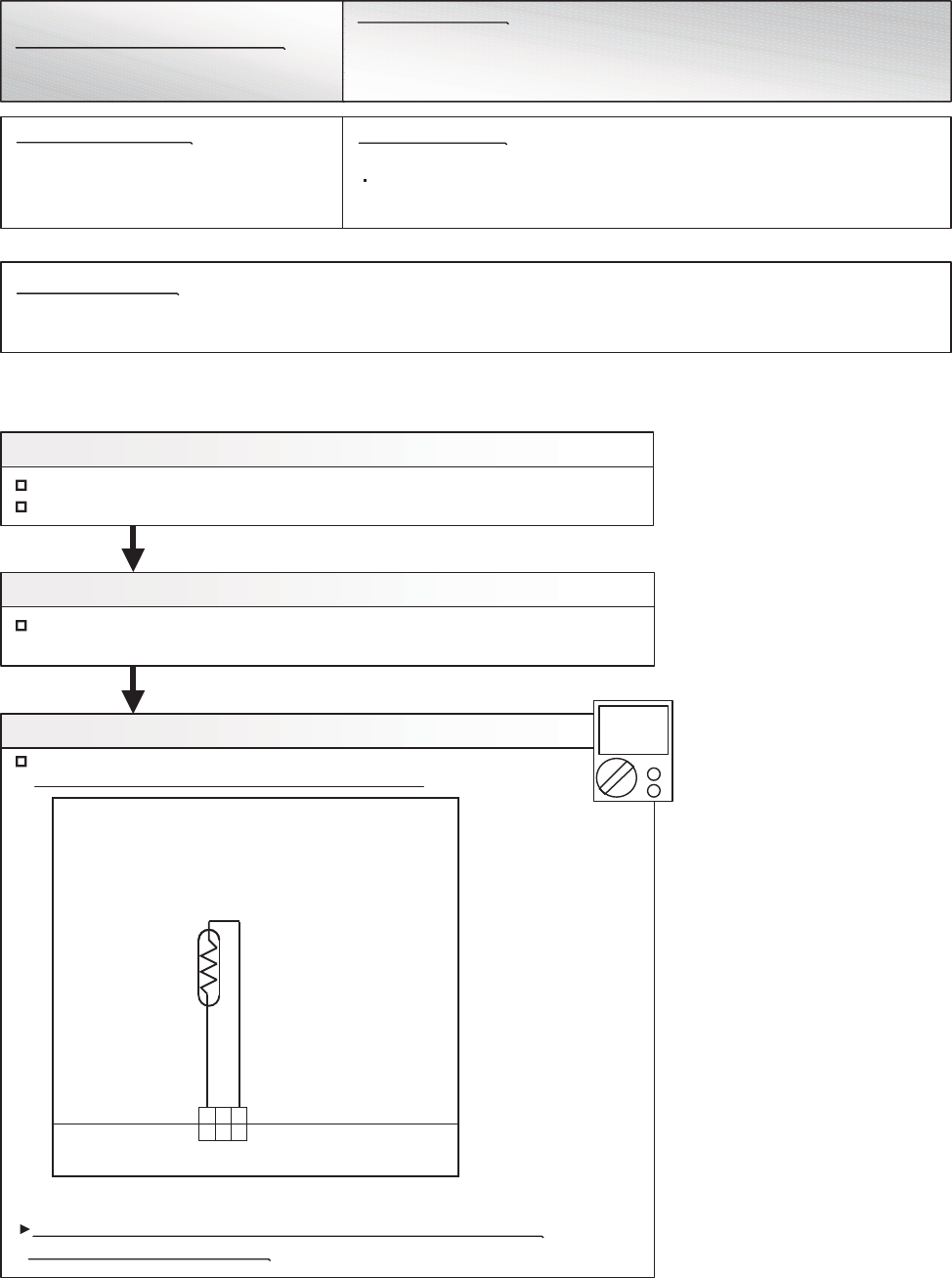
Outdoor Thermistor Error
OK
DC
CN61
(OUT TEMP.)
THERMISTOR
123
123
BLACK
BLACK
Outdoor temperature thermistor
Outdoor temperature thermistor short or open detected
1. Connector connection defective, open
2. Thermistor failure
3. Main PCB failure
OK
Check Point 1 : Check the connector connection and cable open
Connector connection state check
Cable open check
Check Point 2: Check the thermistor
Thermistor characteristics check (Disconnect the thermistor from the PCB and check.)
* For the thermistor characteristics, refer to the "Service Parts Information 5".
Check Point 3 : Check voltage of Main PCB (DC5.0V)
Main PCB (CN61:1-3) voltage value = 5V
Remove the thermistor from Main PCB, check the voltage.
Outdoor temperature thermistor (CN61:1-3)
Indoor Unit : Operation LED 7 times Flash, Timer LED 4 Times Flash,
Economy LED Continuous Flash.
Outdoor Unit : E. 74. 1
Error Code : 74
If the voltage does not appear, replace Main PCB
, and execute
the check operation again.
If the voltage does not appear, replace Main PCB
02-37
Trouble shooting 20
Indicate or Display:
Detective Actuators:
Detective details:
OUTDOOR UNIT Error Method:
Forecast of Cause :

Suction Gas Thermistor Error
OK
DC
CN66
BLACK
BLACK
1 2 3
1 2 3
Suction gas temperature thermistor
Suction gas temperature thermistor short or open detected
1. Connector connection defective, open
2. Thermistor failure3. Main PCB failure
OK
Check Point 1 : Check the connector connection and cable open
Connector connection state check
Cable open check
Check Point 2 : Check the thermistor
Thermistor characteristics check (Disconnect the thermistor from the PCB and check.)
* For the thermistor characteristics, refer to the "Service Parts Information 5".
Check Point 3 : Check voltage of Main PCB (DC5.0V)
Main PCB (CN66:1-3) voltage value = 5V
Remove the thermistor from Main PCB, check the voltage.
Suction gas temperature thermistor (CN66:1-3)
Indoor Unit : Operation LED 7 times Flash, Timer LED 5 Times Flash,
Economy LED Continuous Flash.
Outdoor Unit : E. 75. 1
Error Code : 75
If the voltage does not appear, replace Main PCB, and execute
the check operation.
02-38
THERMISTOR
(SUC. TEMP)
Trouble shooting 21
Indicate or Display:
Detective Actuators:
Detective details:
OUTDOOR UNIT Error Method:
Forecast of Cause :

Heat Sink Thermistor Error
Inverter PCB
Heat sink temperature thermistor (Built-in IPM) open/short detected
1. Inverter PCB failure
Indoor Unit : Operation LED 7 times Flash, Timer LED 7 Times Flash,
Economy LED Continuous Flash.
Outdoor Unit : E. 77. 1
Error Code : 77
02-39
Trouble shooting 22
Indicate or Display:
Detective Actuators:
Detective details:
OUTDOOR UNIT Error Method:
Forecast of Cause :
If this error is displayed, replace Inverter PCB

Sub-cool Heat EX. Gas Inlet
Thermistor Error
OK
DC
CN65
BLACK
BLACK
1
2 34
1234
BLACK
BLACK
Sub-cooling heat exchanger gas inlet
temperature thermistor
Sub-cooling heat exchanger gas inlet temperature thermistor short or
open detected
1. Connector connection defective, open
2. Thermistor failure3. Main PCB failure
OK
Check Point 1 : Check the connector connection and cable open
Connector connection state check
Cable open check
Check Point 2 : Check the thermistor
Thermistor characteristics check (Disconnect the thermistor from the PCB and check.)
* For the thermistor characteristics, refer to the "Service Parts Information 5".
Check Point 3 : Check voltage of Main PCB (DC5.0V)
Main PCB (CN65:1-2) voltage value = 5V
Remove the thermistor from Main PCB, check the voltage.
Sub-cooling heat exchanger gas inlet thermistor (CN65:1-2)
Indoor Unit : Operation LED 8 times Flash, Timer LED 2 Times Flash,
Economy LED Continuous Flash.
Outdoor Unit : E. 82. 1
Error Code : 82
If the voltage does not appear, replace Main PCB
,
and execute the check operation again.
02-40
THERMISTOR
(SC.INT.GAS)
THERMISTOR
(SC.OUT.LIQ)
Trouble shooting 23
Indicate or Display:
Detective Actuators:
Detective details:
OUTDOOR UNIT Error Method:
Forecast of Cause :

OK
DC
Sub-cooling heat exchanger gas outlet
temperture thermistor
Sub-cooling heat exchanger gas outlet temperture thermistor short or
open detected
1. Connector connection failur, open
2. Thermistor failure
3. Main PCB failure
OK
Check Point 1 : Check the connector connection and cable open
Connector connection state check
Cable open check
Check Point 2 : Check the thermistor
Thermistor characteristics check (Disconnect the thermistor from the PCB and check.)
* For the thermistor characteristics, refer to the "Service Parts Information 5".
Check Point 3 : Check voltage of Main PCB (DC5.0V)
Main PCB (CN63:4-5) voltage value = 5V
Remove the thermistor from Main PCB, check the voltage.
Indoor Unit : Operation LED 8 times Flash, Timer LED 2 Times Flash,
Economy LED Continuous Flash.
Outdoor Unit : E. 82. 2
Error Code : 82
If the voltage does not appear, replace Main PCB
,
and execute the check operation again.
02-41
Sub-cool Heat Ex. Gas Outlet
Thermistor Error
Trouble shooting 24
Indicate or Display:
Detective Actuators:
Detective details:
OUTDOOR UNIT Error Method:
Forecast of Cause :
Heat exchanger liquid outlet thermistor (CN63:4-5)
CN63
THERMISTOR
THERMISTOR
(SC. GAS. OUT.)
(HEX. PIPE. OUT.)
BLACK
BLACK
123
4
123
4
5
5
BLACK
BLACK

OK
DC
Heat exchanger liquid outlet thermistor
Heat exchanger liquid pipe thermistor short or open detected
1. Connector connection failur, open
2. Thermistor failure
3. Main PCB failure
OK
Check Point 1 : Check the connector connection and cable open
Connector connection state check
Cable open check
Check Point 2 : Check the thermistor
Thermistor characteristics check (Disconnect the thermistor from the PCB and check.)
* For the thermistor characteristics, refer to the "Service Parts Information 5".
Check Point 3 : Check voltage of Main PCB (DC5.0V)
Main PCB (CN63:1-2) voltage value = 5V
Remove the thermistor from Main PCB, check the voltage.
Indoor Unit : Operation LED 8 times Flash, Timer LED 3 Times Flash,
Economy LED Continuous Flash.
Outdoor Unit : E. 83. 1
Error Code : 83
If the voltage does not appear, replace Main PCB
,
and execute the check operation again.
02-42
Liquid Pipe Thermistor Error
Trouble shooting 25
Indicate or Display:
Detective Actuators:
Detective details:
OUTDOOR UNIT Error Method:
Forecast of Cause :
Heat exchanger liquid outlet thermistor (CN63:1-2)
CN63
THERMISTOR
THERMISTOR
(SC. GAS. OUT.)
(HEX. PIPE. OUT.)
BLACK
BLACK
123
4
123
4
5
5
BLACK
BLACK

OK
Judgment from value sensed by current
sensor (current sensor for inverter)
* Current sensor is mounted on
Filter PCB
1. Filter PCB to Inverter PCB CT system wiring connector disconnection, open
2. Filter PCB failure (Power supply section, current sensor section)
3. Inverter PCB failure
Check Point 1 : Filter PCB to Inverter PCB CT system wiring connection state
Connector and wiring connection state check
Cable open check
Check Point 2 : Check Filter PCB and Inverter PCB
Indoor Unit : Operation LED 8 times Flash, Timer LED 4 Times Flash,
Economy LED Continuous Flash.
Outdoor Unit : E. 84. 1
Error Code : 84
02-43
Current Sensor Error
Trouble shooting 26
Indicate or Display:
Detective Actuators:
Detective details:
OUTDOOR UNIT Error Method:
Forecast of Cause :
When the compressor stops and 30seconds has passed,
and the current value from INVERTER is over than 15A,
outdoor unit is stopped permanently by protection.
If Check Point 1 do not improve the symptom, replace Filter PCB
.
Check Point 3 : Check Filter PCB and Inverter PCB
If Check Point 2 do not improve the symptom, replace Inverter PCB.
NG

Discharge Pressure Sensor Error
Forecast of Cause :
OK
Check Point 3 : Check voltage of Main PCB (DC5.0V)
DC
CN91
WHITE
RED
PRESSURE
SENSOR
(HIGH)
123
1
23
BLACK
PS
Discharge pressure sensor
When any of the following conditions is satisfied, a discharge pressure
sensor error is generated.
1. 30 seconds or more have elapsed since the outdoor unit power was turned
on and pressure sensor detected value 0.3V continued for 30 seconds
or more
2. 30 seconds or more have elapsed since the outdoor unit power was turned
on and pressure sensor detected value 5.
0V was detected.
1. Discharge pressure sensor connector disconnection, open
2. Discharge pressure sensor failure3. Main PCB failure
OK
Check Point 1 : Check the discharge pressure sensor connection state
Connector connection state check
Cable open check
Check Point 2 : Check the discharge pressure sensor
Sensor characteristics check
* For the characteristics of the discharge pressure sensor,
refer to the "Service Parts Information 6".
Main PCB (CN91:1-4) voltage value = 5V
Remove the thermistor from Main PCB, check the volt
age.
Discharge pressure sensor (CN91:1-4)
Indoor Unit : Operation LED 8 times Flash, Timer LED 6 Times Flash,
Economy LED Continuous Flash.
Outdoor Unit : E. 86. 1
Error Code : 86
If the voltage does not appear, replace Main PCB
, and execute
the check operation again.
02-44
Trouble shooting 27
Indicate or Display:
Detective Actuators:
Detective details:
OUTDOOR UNIT Error Method:
4
4
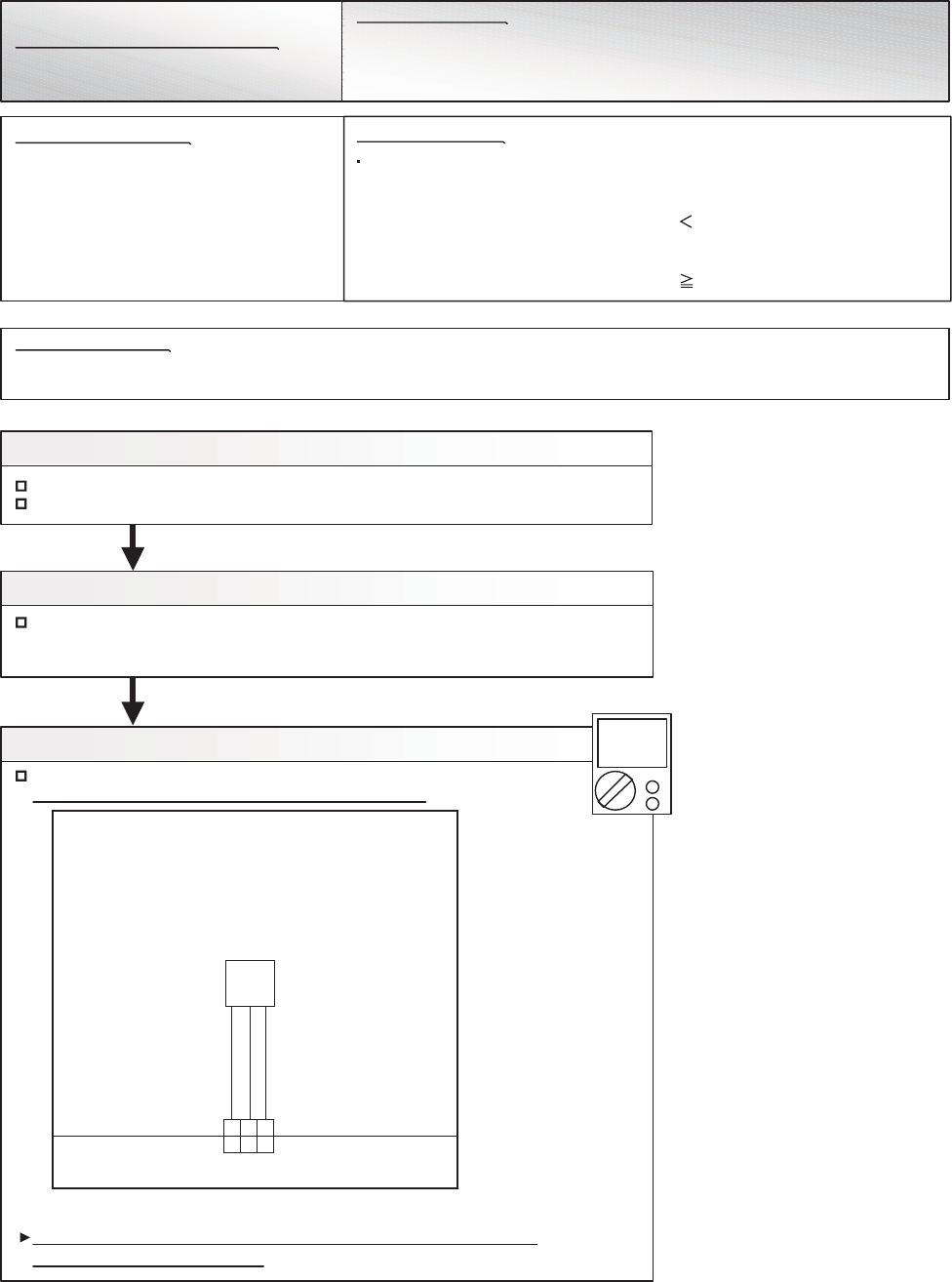
Trouble shooting 28
OUTDOOR UNIT Error Method:
Suction Pressure Sensor Error
Indicate or Display:
Check Point 3 : Check voltage of Main PCB (DC5.0V)
DC
CN92
WHITE
RED
PRESSURE
SENSOR
(LOW)
123
123
BLACK
PS
Detective Actuators:
Detective details:
Forecast of Cause :
OK
Suction pressure sensor
When any of the following conditions is satisfied, a suction pressure
sensor error is generated.
1. 30 seconds or more have elapsed since the outdoor unit power was turned
on and pressure sensor detected value 0.06V continued for 30
seconds or more.
2. 30 seconds or more have elapsed since the outdoor unit power was turned
on and pressure sensor detected v
alue 5.0V was detected.
1. Suction pressure sensor connector disconnection, open
2. Suction pressure sensor failure3. Main PCB failure
OK
Check Point 1 : Check the suction pressure sensor connection state
Connector connection state check
Cable open check
Check Point 2 : Check the suction pressure sensor
Sensor characteristics check
* For the characteristics of the suction pressure
sensor,
refer to the "Service Parts Information 6".
Suction pressure sensor (CN92:1-3)
Main PCB (CN92:1-3) voltage value = 5V
Remove the thermistor from Main PCB, check the voltage.
Outdoor Unit : E. 86. 3
Indoor Unit : Operation LED 8 times Flash, Timer LED 6 Times Flash,
Economy LED Continuous Flash.
Error Code : 86
If the voltage does not appear, replace Main PCB
, and execute
the check operation again.
02-45

Trouble shooting 29
OUTDOOR UNIT Error Method:
Indicate or Display:
OK
OK
Detective Actuators:
High pressure switch
Detective details:
Forecast of Cause :
1. High pressure switch connector disconnection, open
2. High pressure switch characteristics failure3. Main PCB failure
When the power was turned on, "high pressure switch : open" was detected.
Check Point 1 : Check the high pressure switch connection state
Connector and wiring connection state check
Cable open check
Check Point 2 : Check the high pressure switch characteristics
Switch characteristics check
* For the characteristics of high pressure switch, refer to below.
Check Point 3 : Replace Main PCB
Change Main PCB, and execute the check operation again.
Outdoor Unit : E. 86. 4
Indoor Unit : Operation LED 8 times Flash, Timer LED 6 Times Flash,
Economy LED Continuous Flash.
Error Code : 86
02-46
High Pressure Switch Error
Type of contact
Characteristics of pressure switch
C
H
Pressure
Pressure switch 1
608.7 14.5 PSI
463.8 21.7 PSI
Contact : Short Open
Contact : Open Short
(CN101)

Over Current Error
OK
OK
1. Outdoor unit fan operation defective, foreign matter on hear exchanger, excessive rise of ambient
temperature
2. Inverter PCB failure
3. Inverter compressor failure (lock, winding short)
Inverter PCB
"Protection stop by "overcurrent generation after inverter compressor start
processing completed'''' generated consecutively 10 times.
* The number of generations is reset if the start-up of the compre
ssor succeeds.
No obstructions in air passages?
Heat exchange fins clogged
Outdoor unit fan motor check
Ambient temperature not raised by the effect of other heat sources?
Discharged air not sucked in?
Check Point 3 : Replace the Inverter compressor
Inverter compressor replacement
Check Point 2 : Check the Inverter PCB
Inverter PCB check
Check Point 1 : Check the outdoor unit fan operation, heat exchanger, ambient temperature
Indoor Unit : Operation LED 9 times Flash, Timer LED 4 Times Flash,
Economy LED Continuous Flash.
Outdoor Unit : E. 94. 1
Error Code : 94
02-47
Trouble shooting 30
Indicate or Display:
Detective Actuators:
Detective details:
OUTDOOR UNIT Error Method:
Forecast of Cause :

Trouble shooting 31
OUTDOOR UNIT Error Method:
Detective Actuators: Detective details:
Forecast of Cause :
OK
Compressor Control Error
Outdoor Unit Inverter PCBCompressor
Check if the terminal connection is loose.
Check if connector is removed.
Check if connector is erroneous connection.
Check if cable is open.
>> Upon correcting the removed connector or mis-wiring, reset the power.
1. Connector connection failure 2. Inverter PCB failure 3.Compressor failure
Check Point 1 : Check connections condition in control unit
When "compressor location detection error" is detected consecutively
5 times, within 40 seconds after start-up.
(Compressor location detection becomes over than 90°)
02-48
Indoor Unit : Operation LED 9 times Flash, Timer LED 5 Times Flash
Economy LED Continuous Flash.
Outdoor Unit : E. 95. 1
Error Code : 95
Indicate or Display:
OK
OK
Wiring connection state check
Cable open check
Check Point 4 : Replace the Inverter PCB
Check Point 3 : Check the Inverter compressor
Inverter compressor check (Refer to Service Parts Information 1. 2)
Check Point 2 : Check the Inverter PCB to inverter compressor connection state
NG
Check Point 5 : Replace the Inverter compressor
If Check Point 1~3 do not improve the symptom, replace Inverter PCB.
If Check Point 4 do not improve the symptom, replace Inverter compressor.

Outdoor Unit Fan Motor Error
OK
OK
OK
1. Rotation obstruction by foreign object
2. Motor wiring, connector disconnected, open
3. Fan motor failure (winding open, lock)
4. Main PCB failure (drive circuit, speed detection circuit)
Outdoor unit fan motor
Outdoor unit Main PCB
*
Check if fan can be rotated by hand.
Motor winding resistance check(PARTS INFORMATION 7)
Motor operation check
Check Point 2 : Check the motor wiring, connector disconnection, open
Check for motor wiring connector disconnection, open.
Check Point 3 : Fan motor defective
Check Point 1 : Fan rotation state check
Check for the absence of foreign matter around the fan.
Indoor Unit : Operation LED 9 times Flash, Timer LED 7 Times Flash,
Economy LED Continuous Flash.
Outdoor Unit : E. 97. 3
Error Code : 97
02-49
Trouble shooting 32
Indicate or Display:
Detective Actuators:
Detective details:
OUTDOOR UNIT Error Method:
Forecast of Cause :
When fan speed 100rpm within 20 seconds after fan motor operation
issued, fan motor is stopped by protection stop.
When protection repeats 3 times within 60minutes, compressor and fan
motor are stopped by protection stop.
* The number of generations is reset if the protection not detects within
60 seconds.
When protection repeats 5 times, compressor and fan motor are stopped
by protection stop.
The number of generations is reset if the protection not detects within
60 seconds after protection stop
Check Point 4 : Check output voltage of Main PCB
If the voltage is not correct, replace Main PCB, and execute the check operation again.
BLACK
BLUE
RED
WHITE
YELLOW
CN243
12
3456
12
3456
FM
FAN MOTOR
Check outdoor unit circuit diagram and the voltage.
(Measure at Main PCB side connector 243)
>>1 pin(Red) - 4 pin(Black) DC250V ~ 400V
>>4 pin(Black) - 5 pin(White) DC15V 2V
7
7

Detective Actuators:
Detective details:
Forecast of Cause :
OKOK
OKOK
1. Connector connection failure 2. Thermistor failure 3. Coil failure 4. 4-way valve failure
5. Main PCB failure
Check Point 1 : Check connection of Connector
Check if connector is removed.
Check erroneous connection.
Check if thermistor cable is open.
>> Upon correcting the removed connector or mis-wiring, reset the power.
Check Point 3 : Check the solenoid coil and 4-way valve
02-50
[ Solenoid coil ]
Remove CN30 from PCB and check the resistance value of coil.
Resistance value is about 1.4k
>> If it is Open or abnormal resistance value, replace Solenoid Coil.
[ 4-way valve ]
Check each piping temperature,
and the location of the valve by the temperature difference.
>> If the value location is not proper, replace 4-way valve.
OKOK
Check Point 4 : Replace Main PCB
If Check Point 1- 3 do not improve the symptom, replace Main PCB,
and execute the check operation again.
Check Point 2 : Check thermistor
Isn’t it fallen off the holder?
Is there a cable pinched?
>> Check characteristics of thermistor, If defective, replace the thermistor.
Indoor Unit Controller PCB Circuit
Heat Exchanger Temperature Thermistor
Room Temperature Thermistor
4-way valve
When the indoor heat exchanger temperature is compared with
the room temperature, and either following condition is detected
continuously two times, the compressor stops.
Cooling or Dry operation
[Indoor heat exchanger temp.] - [Room temp.] > 50degF
Heating operation
[indoor
heat exchanger temp.] - [Room temp.] < -50degF
If the same operation is repeated 2 times,
the compressor stops permanently.
Trouble shooting 33
OUTDOOR UNIT Error Method:
4-way valve error
Indoor Unit : Operation LED 9 times Flash, Timer LED 9 Times Flash
Economy LED Continuous Flash.
Outdoor Unit : E. 99. 1
Error Code : 99
Indicate or Display:

Discharge Temp. Error
<Cooling operation>
OK
OK
OK
OK
:
OK
<Heating operation>
2. EEV defective, strainer clogged
3. Outdoor unit operation
failure, foreign matter on heat exchanger
4. Discharge temperature thermistor
failure
5. Insufficient refrigerant
Discharge temperature thermistor
"Protection stop by "discharge temperature 239degF during compressor
operation'''' generated 2 times within 24 hours.
Check Point 1 : Check if 3-way valve(gas side) is open.
Discharger thermistor characteristics check
(Check by disconnecting thermistor from PCB.)
* For the characteristics of the thermistor, refer to the "Service Parts Information 5".
Check Point 4 : Check the discharge thermistor
EEV (EEV2, indoor unit EEV) open?
Strainer clogging check (before and after EEV, ACM
oil return)
Refer to "Service Parts Information 3, 4 "
Check Point 3 : Check the outdoor unit fan,heat exchanger
Check for foreign object at heat exchanger
Check if fan can be rotated by hand.
Motor check(PARTS INFORMATION 7)
Check Point 2 : Check the EEV, strainer
Check Point 5 : Check the refrigerant amount
Leak check
EEV (EEV1, EEV2) open?
Strainer clogging check (before and after EEV, ACM
oil return)
Refer to "Service Parts Information 3, 4"
Check Point 2 : Check the EEV, strainer
If the 3-way valve(gas side) was closed, open the
3-way valve(gas side) and check operation.
Indoor Unit : Operation LED 10 times Flash, Timer LED 1 Times Flash,
Economy LED Continuous Flash.
Outdoor Unit : E. A1. 1
Error Code : A1
02-51
Check Point 1 : Check if 3-way valve(liquid side) is open.
If the 3-way valve(liquid side) was closed, open the
3-way valve(liquid side) and check operation.
OK
1. 3-way valve not opened
Trouble shooting 34
Indicate or Display:
Detective Actuators:
Detective details:
OUTDOOR UNIT Error Method:
Forecast of Cause :

Compressor Temp. Error
OK
OK
OK
OK
1. 3-way valve not opened
2. EEV defective, strainer clogged
3. Outdoor unit operation
failure, foreign matter on heat exchanger
4. Compressor temperature thermistor
failure
5. Insufficient refrigerant
Compressor temperature thermistor
Compressor temperature thermistor characteristics check
(Check by disconnecting thermistor from PCB)
* For the characteristics of the thermistor, refer to the "Service Par
ts Information 5.
Check Point 4 : Check the compressor temperature thermistor
Check Point 3 : Outdoor unit fan, heat exchanger chek
Check for foreign object at heat exchanger
Check if fan can be rotated by hand.
Motor check(PARTS INFORMATION 7)
Check Point 5 : Check the refrigerant amount
Leak check
Indoor Unit : Operation LED 10 times Flash, Timer LED 3 Times Flash,
Econom
y LED Continuous Flash.
Outdoor Unit : E. A3. 1
Error Code : A3
02-52
<Cooling operation>
OK
<Heating operation>
Check Point 1 : Check if 3-way valve(gas side) is open.
EEV (EEV2, indoor unit EEV) open?
Strainer clogging check (before and after EEV, ACM
oil return)
Refer to "Service Parts Information 3, 4".
Check Point 2 : Check the EEV, strainer
EEV (EEV1, EEV2) open?
Strainer clogging check (before and after EEV, ACM
oil return)
Refer to "Service Parts Information 3,4 ".
Check Point 2 : Check the EEV, strainer
If the 3-way valve(gas side) was closed, open the
3-way valve(gas side) and check operation.
Check Point 1 : Check if 3-way valve(liquid side) is open.
If the 3-way valve(liquid side) was closed, open the
3-way valve(liquid side) and check operation.
OK
"Protection stop by "compressor tempreture" 233degF during compressor
operation""generated 2 times within 24 hours
Trouble shooting 35
Indicate or Display:
Detective Actuators:
Detective details:
OUTDOOR UNIT Error Method:
Forecast of Cause :
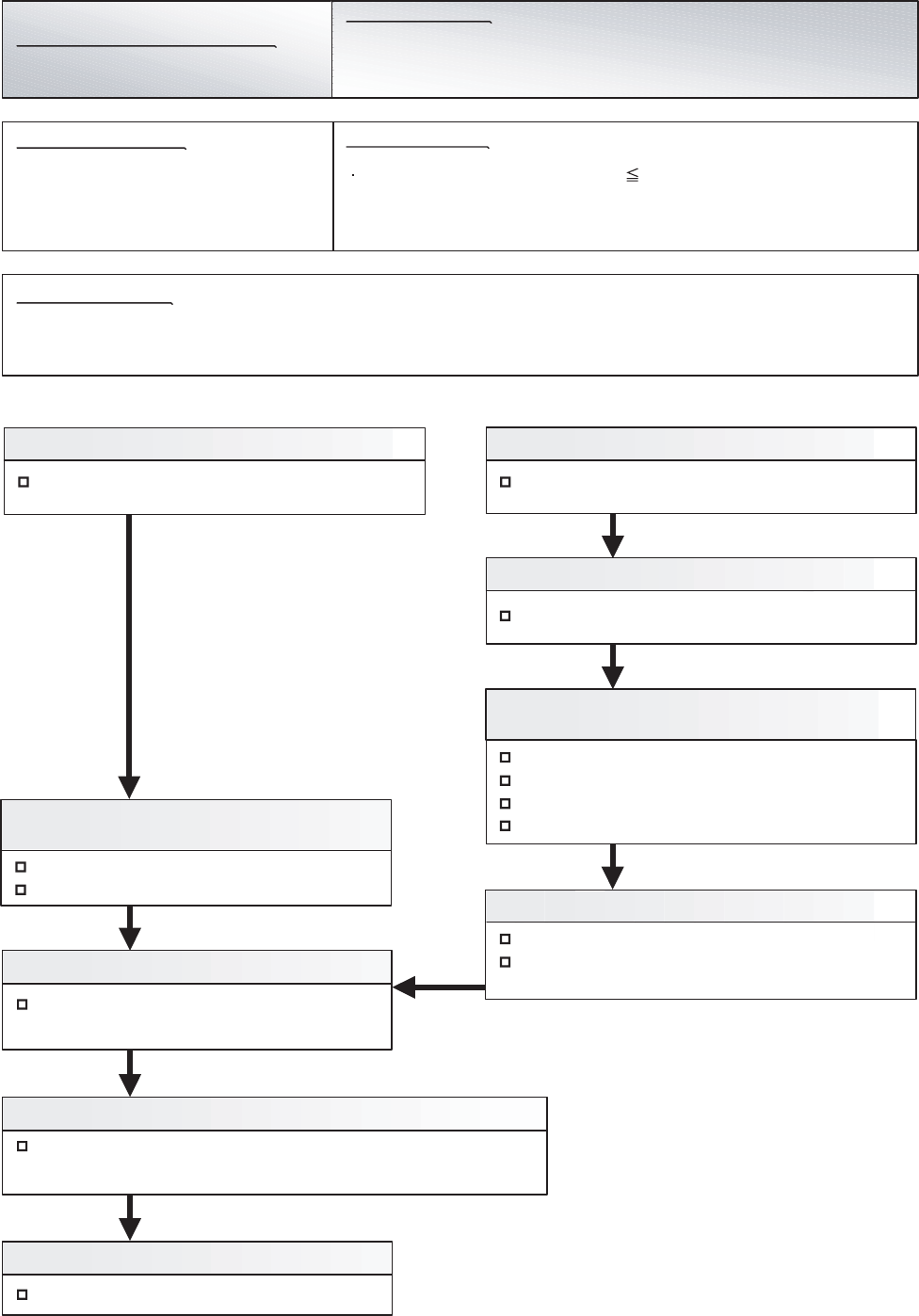
Trouble shooting 36
OUTDOOR UNIT Error Method:
Low Pressure Error
Indicate or Display:
Detective Actuators:
Detective details:
Forecast of Cause :
OK
1. 3-way valve not opened 2. Outdoor unit ambient temperature too low
3. Outdoor unit fan operation defective, foreign matter at heat exchanger
4. EEV defective, strainer clogged 5. Solenoid valve defective
6. Low pressure sensor characteristics defective 7. Insufficient refrigerant
Suction pressure sensor
"Protection stop by suction pressure 7.35PSI continued for 5 minutes"
repeats 5 times w
ithin 2 hours.
No foreign oblect in air passage?
Heat exchange fins clogged
Fan rotates?
Outdoor unit fan motor check
Check Point 3 : Check the outdoor unit fan operation,
heat exchanger
Check Point 2 : Check the outdoor unit ambient temperature
Outdoor ambient temperature lower than operating range?
Outdoor unit EEV1 operation check
Strainer not clogged?
Check Point 4 : Check the outdoor unit EEV, strainer clogging
Indoor unit EEV operation check
Strainer not clogged?
strainer clogging
Suction pressure sensor characteristics check
* For the characteristics of the suction pressure sensor
(PARTS INFORMATION 5)
Check Point 6 : Check the suction pressure sensor
Check Point 7 : Check the refrigerant amount
Leak check
Check Point 5 : Check the solenoid valve (SV1)
Solenoid valve operation check
Indoor Unit : Operation LED 10 times Flash, Timer LED 5 Times Flash,
Economy LED Continuous Flash.
Outdoor Unit : E. A5. 1
Error Code : A5
02-53
<Cooling operation>
<Heating operation>
Check Point 1 : Check if 3-way valve(gas side) is open.
If the 3-way valve(gas side) was closed, open the
3-way valve(gas side) and check operation.
Check Point 1 : Check if 3-way valve(liquid side) is open.
If the 3-way valve(liquid side) was closed, open the
3-way valve(liquid side) and check operation.
OK
OK
OK
OK
OK
OK
Refer to "Sevice Parts Information 3"

Connected combination error
Outdoor unit
Indoor Unit : Operation LED 1times Flash, Timer LED 1times Flash,
Economy LED Flashing (0.1s ON / 0.1s OFF)
Outdoor Unit : E. 11. 3
Branch Box : LED401/ 402/ 403/ 404/ 405 Lit
Error Code : 11
02-54
Trouble shooting 37
Indicate or Display:
Detective Actuators:
Detective details:
Branch Box Error Method:
Forecast of Cause :
1. Connected outdoor unit
Check the outdoor unit
>> If there is another outdoor unit, correct it by referring to Installation Manual
or Design & Technical Manual.
>> Upon correcting incorrect setting, reset the power.
Check Point 1 : Check the outdoor unit
When another outdoor unit in the future is connected to
the terminal "Outdoor unit" of Primary branch box.

Power frequency error 1
Branch Box Controller PCB
Indoor Unit : Operation LED 1times Flash, Timer LED 1times Flash,
Economy LED Flashing (0.1s ON / 0.1s OFF)
Outdoor Unit : E. 11. 3 or E. 11. 4
Branch Box : LED401/ 402/ 403/ 404 Lit, LED405 Unlit
Error Code : 11
02-55
Trouble shooting 38
Indicate or Display:
Detective Actuators:
Detective details:
Branch Box Error Method:
Forecast of Cause :
YES
NO
OK
When 4 continuous failures occurred at Power frequency test.
(Power supply of Branch Box)
OK
AC
1. Connection failure 2. External cause 3. Controller PCB failure
Check Point 1-1 : Reset the power supply and operate
Does error indication reappear?
Check Point 2 : Check connection
Check Cable/Breaker.
Check loose or removed connection.
>> If there is an abnormal condition, correct it by
referring to Installation Manual or Design &
Technical Manual.
Check Point 3 : Check the voltage of power supply
Check the voltage of power supply
>> Check if AC187V(AC208V-10%) - 253V(AC230V+10%) appears
at Branch Box terminal "Power" L1 - L2.
Check Point 1-2 : Check external cause such as noise
Check if the ground connection is proper.
Check if there is any equipment that causes harmonic wave
near the power cable (Neon light bulb or any electronic
equipment which causes harmonic wave).
Check Point 4 : Replace Controller PCB.
If Check Point 1 ~ 3 do not improve the symptom,
replace Controller PCB.

Power frequency error 2
Branch Box Controller PCB
Outdoor unit Main PCB
Outdoor Filter PCB
Outdoor Unit : E. 11. 3 or E. 11. 4
Error Code : 11
02-56
Trouble shooting 39
Indicate or Display:
Detective Actuators:
Detective details:
Branch Box Error Method:
Forecast of Cause :
When 4 continuous failures occurred at Power frequency test.
( Branch Box (Primary) : Power supply for communication to outdoor unit.
Branch Box (Secondary) : Power supply for communication to
primary branch box.)
1. Connection failure 2. External cause 3. Controller PCB failure 4. Outdoor Main PCB failure
5. Outdoor Filter PCB failure
YES
NO
OK
Check Point 1-1 : Reset the power supply and operate
Does error indication reappear?
Check Point 2 : Check connection
Check Cable/Breaker.
Check loose or removed connection.
>> If there is an abnormal condition, correct it by
referring to Installation Manual or Design &
Technical Manual.
Check Point 1-2 : Check external cause such as noise
Check if the ground connection is proper.
Check if there is any equipment that causes harmonic wave
near the power cable (Neon light bulb or any electronic
equipment whic
h causes harmonic wave).
Check Point 3 : Check the voltage of power supply
Check the voltage of power supply
[Primary branch box]
>> Check if AC187V(AC208V-10%) - 253V(AC230V+10%) appears
at Branch box terminal "Outdoor unit" 1 - 2 (CN105).
[Secondary branch box]
>> Check if AC187V(AC208V-10%) - 253V(AC230V+10%) appears
at Branch box terminal "Branch box" 1 - 2 (CN105).
If the voltage does not appear, replace Outdoor Filter PCB.
If the voltage does not appear, replace Branch box controller PCB
AC
Indoor Unit : Operation LED 1times Flash, Timer LED 1times Flash,
Economy LED Flashing (0.1s ON / 0.1s OFF)
Branch Box : LED401/ 402/ 403 Lit, LED404 Unlit, LED405 Lit

EEPROM access error
Indoor Unit : Operation LED 13times Flash, Timer LED 2times Flash,
Economy LED Flashing (0.1s ON / 0.1s OFF)
Outdoor Unit : E. J2. U
Branch Box : LED402 1time Flash, LED403/ 404/ 405 Unlit
Error Code : J2
02-57
Trouble shooting 40
Indicate or Display:
Branch Box Error Method:
Branch Box Controller PCB
Detective Actuators:
Detective details:
Forecast of Cause :
Check Point 3 : Replace Controller PCB
YES
NO
OK
Check Point 2 : Check connections condition.
1. External cause 2. Defective for connection in controller unit 3. Controller PCB failure
Check Point 1-1 : Reset power supply and operate
Does error indication show reappear?
Check all connectors.
(loose connector or incorrect wiring)
Check any shortage or corrosion on PCB.
If Check Point 1, 2 do not improve the symptom,
replace Controller PCB.
When power is on and the access to EEPROM failed.
Check Point 1-2 : Check external cause such as noise
Check if the ground connection is proper.
Check if there is any equipment that causes harmonic wave
near the power cable (Neon light bulb or any electronic
equipment which causes harmonic wave).

Model information error
Branch Box Controller PCB
Indoor Unit : Operation LED 13times Flash, Timer LED 2times Flash,
Economy LED Flashing (0.1s ON / 0.1s OFF)
Outdoor Unit : E. J2. U
Branch Box : LED402 2times Flash, LED403/ 404/ 405 Unlit
Error Code : J2
02-58
Trouble shooting 41
Indicate or Display:
Detective Actuators:
Detective details:
Branch Box Error Method:
Forecast of Cause :
Check Point 3 : Replace Controller PCB
YES
NO
OK
Check Point 2 : Check connections condition.
1. External cause 2. Defective for connection in controller unit 3. Controller PCB failure
Check Point 1-1 : Reset power supply and operate
Does error indication show reappear?
Check all connectors.
(loose connector or incorrect wiring)
Check any shortage or corrosion on PCB.
If Check Point 1, 2 do not improve the symptom,
replace Controller PCB.
When power is on and model information of EEPROM is incorrect.
Check Point 1-2 : Check external cause such as noise
Check if the ground connection is proper.
Check if there is any equipment that causes harmonic wave
near the power cable (Neon light bulb or any electronic
equipment which causes harmonic wave).

Indoor Unit A, B, C, liquid pipe
thermistor error (CN309 / 310)
Branch Box Controller PCB
Indoor unit A,B,C Liquid pipe Thermistor
Indoor Unit : Operation LED 13times Flash, Timer LED 2times Flash,
Economy LED Flashing (0.1s ON / 0.1s OFF)
Outdoor Unit : E. J2. U
Branch Box : LED402 6times Flash
(Indoor unit A): LED403 Lit, LED404/ 405 Unlit
(Indoor unit B): LED403 Unlit, LED404 Lit, LED405 Unlit
(Indoor unit C):
LED403/ 404 Unlit, LED405 Lit
Error Code : J2
02-59
Trouble shooting 42
Indicate or Display:
Detective Actuators:
Detective details:
Branch Box Error Method:
Forecast of Cause :
Thermistor Characteristics (Rough value)
If Thermistor is either open or shorted, replace it and reset the power.
When open or shorted Liquid pipe Thermistor is detected.
Resistance Value (k )
Temperature (°F)
32.4
95
40.0
86
49.862.579.1100.9129.8168.6
776859504132
17.821.226.3
122113104
OK
1. Connection failure 2. Thermistor failure 3. Controller PCB failure
Check Point 1 : Check connection of Connector
Check if connector is loose or removed
Check erroneous connection
Check if thermistor cable is open
>>Reset Power when reinstalling due to removed connector or incorrect wiring.
OK
Check Point 2 : Remove connector and check Thermistor resistance value
Check Point 3 : Check voltage of Controller PCB (DC5.0V)
Make sure circuit diagram of each indoor unit and check terminal voltage at Thermistor (DC5.0V)
Liquid pipe Thermistor (Unit A) (CN309 Wire:Black)
Liquid pipe Thermistor (Unit B) (CN309 Wire:Black)
Gas pipe Thermistor (Unit A) (CN309 Wire:Black)
Gas pipe Thermistor (Unit B) (CN309 Wire:Black)
Liquid pipe Thermistor (Unit C) (CN310 Wire:Black)
Gas pipe Thermistor (Unit C) (CN310 Wire:Black)
Schematic Diagram (Connector connection)
DC
Resistance Value (k )
Temperature (°F)
If the voltage does not appear, replace Controller PCB .

Indoor Unit A, B, C, gas pipe
thermistor error (CN309 / 310)
Branch Box Controller PCB Circuit
Indoor unit A,B,C Gas pipe Thermistor
Indoor Unit : Operation LED 13times Flash, Timer LED 2times Flash,
Economy LED Flashing (0.1s ON / 0.1s OFF)
Outdoor Unit : E. J2. U
Branch Box : LED402 7times Flash
(Indoor unit A): LED403 Lit, LED404/ 405 Unlit
(Indoor unit B): LED403 Unlit, LED404 Lit, LED405 Unlit
(Indoor unit C):
LED403/ 404 Unlit, LED405 Lit
Error Code : J2
02-60
Trouble shooting 43
Indicate or Display:
Detective Actuators:
Detective details:
Branch Box Error Method:
Forecast of Cause :
Thermistor Characteristics (Rough value)
If Thermistor is either open or shorted, replace it and reset the power.
When open or shorted Liquid pipe Thermistor is detected.
Resistance Value (k )
Temperature (°F)
32.4
95
40.0
86
49.862.579.1100.9129.8168.6
776859504132
17.821.226.3
122113104
OK
1. Connection failure 2. Thermistor failure 3. Controller PCB failure
Check Point 1 : Check connection of Connector
Check if connector is loose or removed
Check erroneous connection
Check if thermistor cable is open
>>Reset Power when reinstalling due to removed connector or incorrect wiring.
OK
Check Point 2 : Remove connector and check Thermistor resistance value
Check Point 3 : Check voltage of Controller PCB (DC5.0V)
Make sure circuit diagram of each indoor unit and check terminal voltage at Thermistor (DC5.0V)
Liquid pipe Thermistor (Unit A) (CN309 Wire:Black)
Liquid pipe Thermistor (Unit B) (CN309 Wire:Black)
Gas pipe Thermistor (Unit A) (CN309 Wire:Black)
Gas pipe Thermistor (Unit B) (CN309 Wire:Black)
Liquid pipe Thermistor (Unit C) (CN310 Wire:Black)
Gas pipe Thermistor (Unit C) (CN310 Wire:Black)
Schematic Diagram (Connector connection)
DC
Resistance Value (k )
Temperature (°F)
If the voltage does not appear, replace Controller PCB .

Indoor Unit A, B, C, EEV control error
(CN305 / 306 / 307)
Branch Box Controller PCB
EEV
Indoor Unit : Operation LED 13times Flash, Timer LED 2times Flash,
Economy LED Flashing (0.1s ON / 0.1s OFF)
Outdoor Unit : E. J2. U
Branch Box : LED402 8times Flash
(Indoor unit A): LED403 Lit, LED404/ 405 Unlit
(Indoor unit B): LED403 Unlit, LED404 Lit, LED405 Unlit
(Indoor unit C): LED403/ 404 Unlit, LED405 Lit
Error Code : J2
02-61
Trouble shooting 44
Indicate or Display:
Detective Actuators:
Detective details:
Branch Box Error Method:
Forecast of Cause :
1. Connection failure 2. EEV failure 3. Controller PCB failure
OK
OK
OK
Check Point 2 : Check Coil of EEV
Remove connector, check each winding resistance of Coil.
If Resistance value is abnormal, replace EEV.
Read wire
46
± 4
Resistance value (68°F)
Check Point 1 : Check Connections
Check Connectors (Loose connector or open cable.)
Check Point 3 : Check Voltage from Controller PCB
Remove Connector and check Voltage (DC12V).
>> If it does not appear, replace Controller PCB.
DC
White - Red
Orange - Red
Yellow - Red
Blue - Red
In cooling or dry operation, when the Indoor unit heat exchanger temperature
becomes lower than 3degC for 5minutes,the compressor stops and
EEV is initialized.
After the compressor restarts, if the same protection is repeated within
1hr, the compressor stops permanently.

02-62
Check Point 5 : Check Opening and Closing Operation of Valve
When Valve is closed,
it has a temp. difference between Inlet and Outlet.
Pipe (In) Pipe (Out)Pipe (In) Pipe (Out)
Check Point 6 : Check Strainer
Strainer normally does not have temperature difference between inlet and outlet as shown in (1), but if there is a difference
as shown in (2), there is a possibility of inside clogged. In this case, replace Strainer.
(1) (2)
If it is open,
it has no temp. difference between Inlet and Outlet.
Pipe (In)
Pipe (Out)
Hi TEMP.
Normal TEMP.
CLOSE
Example : Hot Gas
Pipe (In)
Pipe (Out)
Hi TEMP.
Hi TEMP.
OPEN
Example : Hot Gas
OK
OK
OK
Check Point 4 : Check Noise at start up
Turn on Power and check operation noise.
>> If an abnormal noise does not show, replace Controller PCB.

Remote controller communication
error
Indoor Unit : Operation LED 13times Flash, Timer LED 2times Flash,
Economy LED Flashing (0.1s ON / 0.1s OFF)
Outdoor Unit : E. J2. U
Branch Box : LED402 9times Flash, LED403/ 404/ 405 unlit
Error Code : J2
02-63
Trouble shooting 45
Indicate or Display:
Branch Box Error Method:
Branch Box Controller PCB
Home controller
Detective Actuators:
Detective details:
Forecast of Cause :
OK
More than 1 time of signal from Home controller and other Branch box
is received, but it was not received more than 1 minute.
Upon receiving the signal more than 1 time from Home controller,
but the same signal has not been received more than 1 minute.
1. Terminal connection abnormal 2. Home Controller failure 3. Controller PCB failure
Check Point 2 : Check Home controller and Controller PCB
Check terminal voltage of controller PCB Connector (CN304). (Power supply for Home controller)
If DC12V, Home controller failure (Controller PCB is OK) >>> Replace Home controller
If DC0V, Controller PCB failure (Remote is OK) >>> Replace Controller PCB
In case of re-installation is done due to removed connector or incorrect
wiring, turn on the power again.
Check Point 1 : Check the connection of terminal
After turning off the power, check & correct the followings.
Branch box - Check the connection of terminal between Home controller and Branch box,
or between other Branch boxes, and check if there is a disconnection or short of the cable.
DC

If there is the error display at the I/O PCB
>> I/O PCB or Main PCB is defective
>> Replace I/O PCB or Main PCB
If there is not the error display at the I/O PCB
>> I/O PCB is defective
>> Replace I/O PCB
If Outdoor unit error code is "E.6A.1" and Indoor unit error code is "E.11.1" or "E.11.2"
(E.11.1 and E.11.2 is Serial reverse transfer error)
>> Main PCB is defective
>> Replace Main PCB
Display P.C.B. Communication Error
Outdoor unit Main PCB
Outdoor unit I/O PCB
Communication not received from I/O PCB for 10 seconds or more
1. Main to I/O PCBs wiring connection defective
2. I/O PCB defective
3. Main PCB defective
OK
Check Point 1 : Check the I/O to Main PCB wiring
Connector and wiring connection state check
Cable open check
Check Point 2 : Check I/O PCB and Main PCB
Indoor Unit : Operation LED 6 times Flash, Timer LED 10 Times Flash,
Economy LED Continuous Flash.
Outdoor Unit : E. 6A. 1
Error Code : 6A
02-64
Trouble shooting 46
Indicate or Display:
Detective Actuators:
Detective
details:
OUTDOOR UNIT Error Method:
Forecast of Cause :
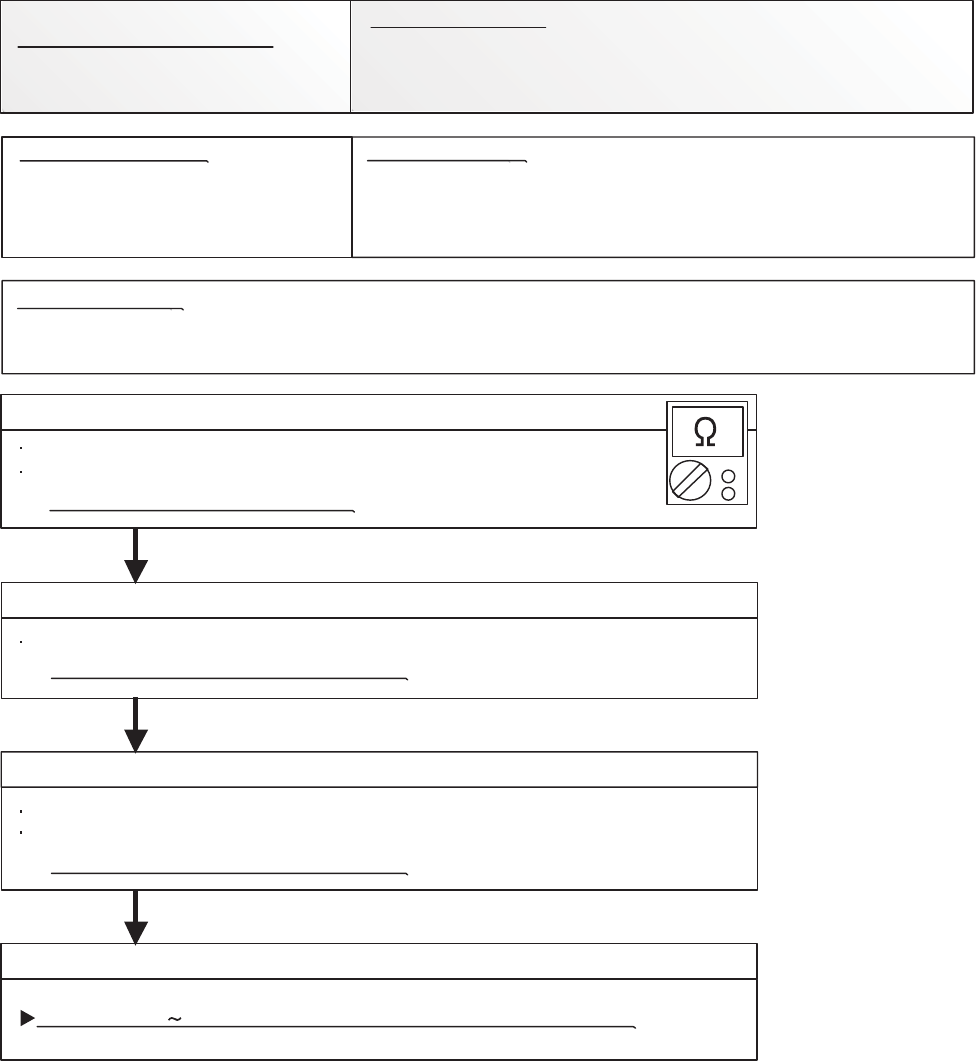
Detective Actuators:
Detective details:
Forecast of Cause :
Indoor unit Controller PCB
Limit switch
Damper
When limit switch were not able to detect the close though the damper close.
(Upper air flow)
When limit switch were not able to detect the open though the damper open.
(Upper & Lower air flow)
1. Limit switch failure 2. Shorted connector/ wire 3. Damper faulure
4. Controller PCB failure
Check Point 2 : Check Point 2 : Check Connector (CN18) / Wire
Check Point 1 : Check Limit switch
Check Point 4 : Replace Controller PCB
OKOK
OKOK
Check operation of limit switch. (any blocking by dust, etc.)
Remove Limit switch and check ON/OFF switching operation by using a meter.
>>If Limit switch is detective, replace it.
Check loose contact of CN18 /shorted wire (pinched wire).
>>Replace Limit switch if the wire is abnormal
Check Point 2 : Check Point 3 : Check Damper
OKOK
>>Replace Damper if the damper is abnormal
If Check Point 1 3 do not improve the symptom, change Controller PCB.
Check the obstruction of damper movement.
Check the damper movement.
Trouble shooting 47-1
INDOOR UNIT Error Method:
Damper error
(Damper(Open/Close) detection Limit switch error)
02-65
Indicate or Display:
Indoor Unit : Operation LED 5 times Flash, Timer LED 7 Times Flash,
Economy LED Continuous Flash.
Outdoor Unit : E. 5U. 1
Error Code : 57

Detective Actuators:
Detective details:
Forecast of Cause :
Indoor unit Controller PCB
Limit switch
When the limit switch detects open and close at the simultaneous.
1. Limit switch failure 2. Shorted connector/ wire 3. Controller PCB failure
Check Point 2 : Check Point 2 : Check Connector (CN18) / Wire
Check Point 1 : Check Limit switch
Check Point 3 : Replace Controller PCB
OKOK
Check operation of limit switch. (any blocking by dust, etc.)
Remove Limit switch and check ON/OFF switching operation by using a meter.
>>If Limit switch is detective, replace it.
Check loose contact of CN18 /shorted wire (pinched wire).
>>Replace Limit switch if the wire is abnormal
OKOK
If Check Point 1 & 2 do not improve the symptom, change Controller PCB.
Trouble shooting 47-2
INDOOR UNIT Error Method:
Damper error
(Damper(Open/Close) simultaneous detection
Limit switch error)
02-66
Indicate or Display:
Indoor Unit : Operation LED 5 times Flash, Timer LED 7 Times Flash,
Economy LED Continuous Flash.
Outdoor Unit : E. 5U. 1
Error Code : 57

02-67
Trouble shooting 48
INDOOR UNIT
INDOOR UNIT Error Method:
Detective Actuators:
Detective details:
Forecast of Cause :
Intake Grille Error
When the Micro switch is detected open while running the compressor.
1. Micro switch failure 2. Shorted connector/ wire 3.Controller PCB failure
Indicate or Display:
Check Point 2 : Check Point 2 : Check Connector (CN11) / Wire
Check Point 1 : Check Limit switch
Check Point 3 : Replace Controller PCB
Check operation of Micro switch. (any blocking by dust, etc.)
>>If Micro switch is detective, replace it.
Check loose contact of CN11 /shorted wire (pinched wire).
>>Replace Micro switch if the wire is abnormal
If Check Point 1 & 2 do not improve the symptom, change Controller PCB.
OK
Remove Micro switch and check ON/OFF switching operation by using a meter.
OK
Indoor unit Controller PCB
Micro switch
Indoor Unit : Operation LED 5 times Flash, Timer LED 8 Times Flash,
Economy LED Continuous Flash.
Outdoor Unit : E. 5U. 1
Error Code : 58

SERVICE PARTS INFORMATION 1
PSI
Compressor
Diagnosis method of Compressor (If outdoor unit LED displays error, refer to Trouble shooting )
Does not start up
Is there open or loose connection
cable?
Check
connection of Compressor,and winding
resistance. (Refer to the next page).
Check Inverter PCB
connection of Compressor,and winding
resistance. (Refer to the next page).
>> If there is no failure, the defect of Compressor can be
considered. (Compression part broken or valve defective.)
>> If there is no failure, the defect of
Compressor is considered (Locked
compressor due to clog
ged dirt or
less oil)
Replace Compressor
Replace Compressor
Replace Compressor
Stops soon after starting up
Is there open or loose connection
cable?
Is Gas Pipe Valve open?
(Low Pressure is too low)
Check if Refrigerant is leaking.
(Recharge Refrigerant)
Check if Strainer is clogged.
(PARTS INFORMATION 3)
Abnormal noise
Defective Compressor
can be considered.
(due to inside dirt clogging
or broken compone
nt)
Check if vibration noise by
loose bolt or contact noise
of piping is happening.
02-68
2-5 SERVICE PARTS INFORMATION
PSI

SERVICE PARTS INFORMATION 2
Compressor
Check Point 1 : Check connection
Check Point 2 : Check winding resistance
Check Point 3 : Replace Inverter PCB
S
Check terminal connection of Compressor
(Loose or incorrect wiring)
Check winding resistance of each terminal
If the resistance value is 0 or infinite, replace Compressor.
If Check Point 1, 2 do not improve the symptom, replace Inverter PCB.
Resistance value : 0.344
(at 77
°F)
Check connection of Inverter PCB
(Loose or incorrect wiring)
S: WHITE
R: RED
C(T): BLACK
compressor
Inverter PCB
TM400 (RED)
TM401 (WHITE)
TM402 (BLACK)
02-69
C(T)
R

SERVICE PARTS INFORMATION 3
Outdoor Unit Electronic Expansion Valve (EEV1)
02-70
CN111CN112
EEV1
EEV2
Check Point 1 : Check Connections
Check connection of connector (CN111)
(Loose connector or open cable)
Check Point 2 : Check Coil of EEV
Remove connector, check each winding resistance of Coil.
If Resistance value is abnormal, replace EEV.
Read wire
46
± 4
Resistance value (68°F)
Check Point 3 : Check Voltage from Controller PCB
Remove Connector and check Voltage (DC12V).
>>
If it does not appear, replace Controller PCB.
White - Red
Orange - Red
Yellow - Red
Blue - Red
DC
Check Point 5 : Check Opening and Closing Operation of Valve
When Valve is closed,
it has a temp. difference between Inlet and Outlet.
Pipe (In) Pipe (Out)Pipe (In) Pipe (Out)
Check Point 6 : Check Strainer
Strainer normally does not have temperature difference between inlet and outlet as shown in (1), but if there is a difference
as shown in (2), there is a possibility of inside clogged. In this case, replace Strainer.
(1) (2)
If it is open,
it has no temp. difference between Inlet and Outlet.
Pipe (In)
Pipe (Out)
Hi TEMP.
Normal TEMP.
CLOSE
Example : Hot GUS
Pipe (In)
Pipe (Out)
Hi TEMP.
Hi TEMP.
OPEN
Example : Hot GUS
Check Point 4 : Check Noise at start up
Turn on Power and check operation noise.
>> If an abnormal noise does not show, replace Controller PCB.

SERVICE PARTS INFORMATION 4
Outdoor Unit Electronic Expansion Valve (EEV2)
02-71
CN111CN112
EEV1
EEV2
Check Point 1 : Check Connections
Check connection of connector (CN112)
(Loose connector or open cable)
Check Point 2 : Check Coil of EEV
Remove connector, check each winding resistance of Coil.
If Resistance value is abnormal, replace EEV.
Read wire
46
± 4
Resistance value (68°F)
Check Point 3 : Check Voltage from Controller PCB
Remove Connector and check Voltage (DC12V).
>>
If it does not appear, replace Controller PCB.
White - Red
Orange - Red
Yellow - Red
Blue - Red
DC
Check Point 5 : Check Opening and Closing Operation of Valve
When Valve is closed,
it has a temp. difference between Inlet and Outlet.
Pipe (In) Pipe (Out)Pipe (In) Pipe (Out)
Check Point 6 : Check Strainer
Strainer normally does not have temperature difference between inlet and outlet as shown in (1), but if there is a difference
as shown in (2), there is a possibility of inside clogged. In this case, replace Strainer.
(1) (2)
If it is open,
it has no temp. difference between Inlet and Outlet.
Pipe (In)
Pipe (Out)
Hi TEMP.
Normal TEMP.
CLOSE
Example : Hot GUS
Pipe (In)
Pipe (Out)
Hi TEMP.
Hi TEMP.
OPEN
Example : Hot GUS
Check Point 4 : Check Noise at start up
Turn on Power and check operation noise.
>> If an abnormal noise does not show, replace Controller PCB.

SERVICE PARTS INFORMATION 5
Thermistor
02-72
Check Point : Check Thermistor resistance value
Remove connector and check Thermistor resistance value.
Temperature
[°F]
Resistance Value [ k ]
Thermistor A Thermistor B Thermistor C Thermistor D
- 4
14
23
32
41
50
59
68
77
86
104
122
140
158
176
194
212
230
248
---
---
---
168.6
129.8
100.9
79.1
62.6
49.8
40.0
26.3
17.8
12.3
8.7
6.3
4.6
3.4
2.6
2.0
---
27.8
21.0
16.1
12.4
9.6
7.6
6.0
4.8
3.8
2.5
1.7
1.2
---
---
---
---
---
---
105.4
58.2
44.0
33.6
25.9
20.2
15.8
12.5
10.0
8.0
5.3
3.6
---
---
---
-
--
---
---
---
---
27.4
20.7
15.8
12.2
9.5
7.5
5.9
4.7
3.8
2.5
1.7
1.2
0.8
0.6
0.4
0.3
---
---
Applicable
Thermistors
Discharge temp. TH
Comprssor temp. TH
Outdoor temp. TH Heat sink temp. THHeat exchanger. TH
Suction temp. TH
Sub-cool heat exchanger
LP gas (inlet) TH
Sub-cool heat exchanger
LP gas (outlet) TH
Sub-cool heat exchanger
HP liquid (outlet) TH

SERVICE PARTS INFORMATION 6
Discharge Pressure Sensor
Suction Pressure Sensor
Check Point : Check Voltage from Main PCB
DC
With the connector connected to the PCB, measure the voltage between CN91:3-4
of the Main PCB.
1. Discharge Pressure Sensor
Characteristics of pressure sensor
4.5
735
0.5
0
Output [DCV]
Pressure [PSI]
DC
Check Point : Check Voltage from Main PCB
DC
With the connector connected to the PCB, measure the voltage between CN92:2-3
of the Main PCB.
2. Suction Pressure Sensor
Characteristics of pressure sensor
3.5
250
0.5
0
Output [DCV]
Pressure [PSI]
DC
02-73
11
3
3
WHITE
PRESSURE
SENSOR
(HIGH)
BLACK
22
RED
PS
11
33
WHITE
PRESSURE
SENSOR
(LOW)
BLACK
22
RED
PS
CN91
4
4
368
2.5
CN92
125
2.0

SERVICE PARTS INFORMATION 7
Outdoor Fan Motor
02-74
Check Point 1 : Check rotation of Fan
Rotate the fan by hand when operation is off.
(Check if fan is caught, dropped off or locked motor)
>>If Fan or Bearing is abnormal, replace it.
Check Point 2 : Check resistance of Outdoor fan motor
Refer to below. Circuit-test "Vm" and "GND" terminal.
(Vm: DC voltage, GND: Earth terminal)
>>If they are short-circuited (below 300 k ), replace Outdoor fan motor and Main PCB.
Pin number
(wire color)
Terminal function
(symbol)
1 (Red)
2
3
4 (Black)
5 (White)
6 (Yellow)
7 (Brown)
DC voltage (Vm)
No function
No function
Earth terminal (GND)
Control voltage (Vcc)
Speed comand (Vsp)
Feed back (FG)
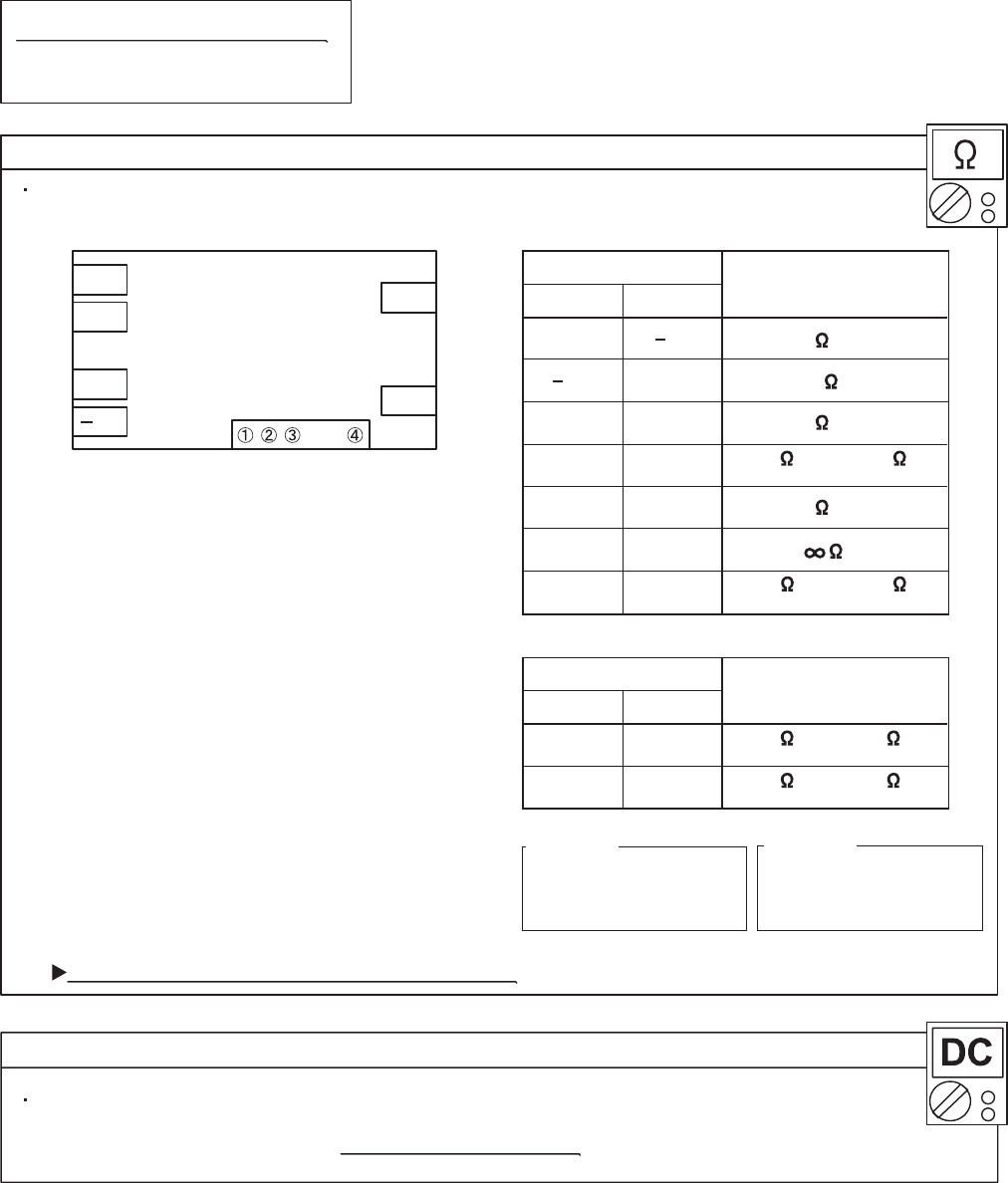
SERVICE PARTS INFORMATION 8
Active Filter Module
02-75
Check Point 1 : Check Open or Short-circuit and Diode
Check Point 2 : Check the Output DC voltage (between P and N)
L2
L1
P
N
(+IN)
( IN)
Check the Output DC voltage (between P and N) of compressor stopping and operating.
If it is abnormal,replace ACTIVE FILTER MODULE
Remove connector, check the open or short-circuit and the diode in the module
>> If the output voltage of compressor operating is less than the output voltage of compressor stopping,
Active Filter Module is detective. >> Replace Active Filter Module
Terminal
Resistance value
L2
L1
L1,L2
P
P
Control Box
N
N
(+IN)
(+IN)
( IN)
( IN)
Tester(+) Tester(-)
Check the open or short-circuit
L2
P
P
N
L2
L2
Check the diode
0
360k
900k
1.69M /
20%
+
-
540k
20%
+
-
20%
+
-
20%
+
-
20%
+
-
20%
+
-
20%
+
-
20%
+
-
20%
+
-
20%
+
-
20%
+
-
(Ref. value 1)
1.23M
(Ref. value 2)
2.03M /
(Ref. value 1)
4.83M
(Ref. value 2)
Terminal
Resistance value
Tester(+) Tester(-)
1.12M /
(Ref. value 1)
504k
(Ref. value 2)
2.23M /
(Ref. value 1)
503k
(Ref. value 2)
Ref. value 1
Specifications for Multimeter
Manufacturer : FLUKE
Model name : FLUKE11
Power source : DC9V.
Ref. value 2
Specifications for Multimeter
Manufacturer : Sanwa
Model name : PM3
Power source : DC3V.

SERVICE PARTSSERVICE PARTS INFORMATION 3INFORMATION 10
Diode Bridge (on the Inverter PCB)
Check Point 1: Check OPEN / SHORT of Diode Bridge
02-76
Remove each terminal, and check open / short of the Diode Bridge.
pin ( + )
Pin ( - )
Pin ( - )
1M greater
Pin ( + )
Pin ( + )
pin ( - )
Resistance Value
Read wire
If it is abnormal, replace Inverter PCB
(+),( - ) shows the terminal of the meter
1
2 3
4
1
4
2
3
2
3

Hybrid Flex Inverter System
3 . DISASSEMBLY PROCESS







Remove the 6 mounting screws.




03-11
16. Precautions for exchange of refrigerant-cycle-parts
EXPANSION VALVE
PRESSURE SENSOR
3WAY VALVE (GAS)
3WAY VALVE (LIQUID)
(1) During exchange the following parts shall be protected by wet rag and not make the allowable temperature or more.
(2) Remove the heat insulation when there is the heat insulation near the welding place.
Move and cool it when its detaching is difficult.
(3) Cool the parts when there are parts where heat might be transmitted besides the replacement part.
(4) Interrupt the flame with the fire-retardant board when the flame seems to hit the following parts directly.
(5) Do not allow moisture or debris to get inside refrigerant pipes during work.
(6) When brazing, be sure to replace the air in the pipe with nitrogen gas to prevent forming oxidization scale.
Part name
Allowable
temperature
Precautions in work
Remove the coil before brazing.
And install the coil after brazing.
Tighten the flare part gripping it. (Tightening torque :15 1.5N m)
Do the static electricity measures.
Remove the suction temp. sensor before brazing.
And install the suction temp. sensor after brazing.
248°F
SOLENOID VALVE
Remove the coil before brazing.
And install the coil after brazing.
248°F
4WAY VALVE
248°F
248°F
UNION JOINT
Remove the pressure sensor before brazing.
And install the pressure sensor after brazing.
212°F
212°F
PRESSURE SWITCH
212°F
+
-
.

WIRING MANUAL
P/N 9380230007-02
APPLICABLE MODEL㧦
AOU48RLXFZ
AO*G45LAT8
ROG45LAT8
HOG45LAT8
Bind all wires with binders (cable ties) at the location shown in the picture of this manual.
PARTS LIST
The following list is the necessary quantity of Binders (cable ties) for each service parts replacement.
small size (80mm) middle size (150mm)
large size (200mm)
a
THERMISTOR ASSY A(SERVICE)
9380229001
THERMISTOR ASSEMBLY
9900599003
1
b
THERMISTOR(HEX) ASSY(SERVICE)
9380229032
HEAT EXCHANGER THERMISTOR
9900600006
1
c
THERMISTOR(OUT) ASSY(SERVICE)
9380229049
THERMISTOR(OUTDOOR TEMP)
9900210052
1
d
SENSOR ASSY A(SERVICE)
9380229056
SENSOR
9900505059
e
SENSOR ASSY B(SERVICE)
9380229063
SENSOR
9900505066
f-1
SOLENOID ASSY A(SERVICE)
9380229094
SOLENOID
9970109010
1
f-2
SOLENOID ASSY C(SERVICE)
9380229131
SOLENOID
9900189228
1
g
SOLENOID ASSY B(SERVICE)
9380229100
SOLENOID
9970055072
h-1
HTR(CRANK) ASSY(SERVICE)
9380229117
HEATER(CRANK CASE)
9900132088
1
h-2
BELT HEATER ASSY(SERVICE)
9380229124
BELT HEATER
9361140301
1
i
THERMISTOR ASSY B(SERVICE)
9380229018
THERMISTOR ASSEMBLY
9900599010
1
j
THERMISTOR ASSY C(SERVICE)
9380229025
THERMISTOR ASSEMBLY
9900598006
k
COIL(EXP VLV)ASSY A(SERVICE)
9380229070
COIL(EXPANSION VALVE)
9970098031
l
COIL(EXP VLV)ASSY B(SERVICE)
9380229087
COIL(EXPANSION VALVE)
9970096068
f-1≝SOLENOID ASSY A is applied only to the following models; h-1≝HTR(CRANK) ASSY is applied only to the following model;
[AOU48RLXFZ]/[AOBG45LAT8] [AOU48RLXFZ]
f-2≝SOLENOID ASSY C is applied only to the following models; h-2≝BELT HEATER ASSY is applied only to the following models;
[AOYG45LAT8]/ [AOHG45LAT8]/[ROG45LAT8]/[HOG45LAT8] [AOYG45LAT8]/ [AOHG45LAT8]/ [AOBG45LAT8]
/[ROG45LAT8]/[HOG45LAT8]
CHANGE BINDER LIST
When changing parts, the following Binder Numbers shown in the picture must be replaced at the same location.
small size middle size large size
a
THERMISTOR ASSY A(SERVICE)
9380229001
4,6,7
5,10,12,13,14,15,18
b
THERMISTOR(HEX) ASSY(SERVICE)
9380229032
3,10,12,13,14,15,18
c
THERMISTOR(OUT) ASSY(SERVICE)
9380229049
1,2
10,12,13,14,15,18
d
SENSOR ASSY A(SERVICE)
9380229056
10,12,13,14,16,18
e
SENSOR ASSY B(SERVICE)
9380229063
10,12,13,14,16,18
f-1
SOLENOID ASSY A(SERVICE)
9380229094
f-2
SOLENOID ASSY C(SERVICE)
9380229131
g
SOLENOID ASSY B(SERVICE)
9380229100
11,17
h-1
HTR(CRANK) ASSY(SERVICE)
9380229117
h-2
BELT HEATER ASSY(SERVICE)
9380229124
i
THERMISTOR ASSY B(SERVICE)
9380229018
8,9
10,18,20,22,24,25
j
THERMISTOR ASSY C(SERVICE)
9380229025
10,18,20,22,26,27
k
COIL(EXP VLV)ASSY A(SERVICE)
9380229070
10,18,20,21
l
COIL(EXP VLV)ASSY B(SERVICE)
9380229087
10,18,20,21
m
WIRE(PRESSURE) SW 10,12,13,14,16,18
m : WIRE(PRESSURE SW) are not service parts.
28
HEATER(CRANK CASE)
(2 WIRES)
CONNECTOR : RED
(2 WIRES)
SURVICE PARTS
BINDER (Q'ty)
ATTACHED WIRE Q'ty
change BINDER NO.
11,19,23
11,19
CAUTION
CONNECTOR : WHITE
OUTDOOR TEMP
TAPE COLOR : WHITE
WIRE
TAPE COLOR : RED / NO MARK
(2 WIRES 1 CONNECTOR)
WIRING
MANUAL
9380230007
MANUAL
CONNECTOR : BLUE
REMARK
If replacing a component/part, bind all wire with cable ties. Loose wires may come in contact with PCB and overheat causing electric
shock or fire.
CONNECTOR : BLUE
CONNECTOR : RED
SURVICE PARTS
WIRE
CONNECTOR : WHITE
CONNECTOR : RED
TAPE COLOR : BROWN / GRAY
(2 WIRES 1 CONNECTOR)
TAPE COLOR : BLUE / YELLOW
(2 WIRES 1 CONNECTOR)
CONNECTOR : BLUE
CONNECTOR : WHITE
03-12
370
070
260
060
060
020
020
031
260
060
040
040
1
1
1
1
1
1

‸⁄⁁⁀⁆‒⁈※‷⁉‒‚‿″※⁀‒‴⁁″⁄‶‒⁅※‶‷‛
⅙″⁂⁂‾※‵″‴‾‷‒‿⁁‶‷‾≝Ⅸ″⁁“‹…‧‾″⁆
Ⅹ
Ⅸ⁄⁁‹…‧‾″⁆
Ⅹ
⁉⁗‒⁚⁓⁗‒⁗ ⁗⁖‒⁚⁗⃯⁄⁛⁙⁚‒⁓⁗⁞⃰⁚⁗‒⁓⁝⁛⁙‒⁚⁗‒⁛⁕⁗†
‒
‒
‒
⁂⁞⁗⁓⁗‒⁗⁘⁗‒‒⁔⁗⁞‒⁛⁕⁗‒⁓⁖‒⁓⁓⁕⁚⁗⁖‒⁓⁔⁞⁗†
⁂⁞⁗⁓⁗‒⁗ ⁗‒⁚⁗‒⁔⁛⁖⁗‒⁚⁗⁗‒⁗⁕⁗⁓‒⁓⁖‒⁗⁞⁓⁕⁗‒⁚⁗‒⁛⁗†
Ⅸ›⁁‹…‧‾″⁆Ⅹ
ԡ
Ԣ
$+0&OKFFNGUK\G
9+4'C9+4'5DEFGK9+4'5
L9+4'5MNO9+4'5
$+0&OKFFNGUK\G
9+4'HIJ(QT#1$).#6
9+4'HIJ(QT#1;).#6#1*).#6
41).#6*1).#6
03-13

BACK VIEW ⅙APPLICABLE MODEL≝ALL MODEL
˴
Ԝ
Ԟ
WIRE c
Ԛ
Ԙ
ԙ
ԛ
ԝ
ԛ
Ԝ
Ԛ
BIND (small size)
WIRE c
BIND (small size)
WIRE c
BIND (small size)
WIRE a
BIND (middle size)
WIRE b
BIND (small size)
WIRE a
Color:RED
BIND (middle size)
WIRE a
Color:WHITE
BIND (small size)
WIRE a
WIRE b
WIRE a
(2 WIRES
1 CONNECTOR)
We have removed the“Right panel”when taking the pictures.
03-14

FRONT VIEW ⅙APPLICABLE MODEL≝ALL MODEL
˴
WIRE d
WIRE e
WIRE m(2 WIRES)
⅁
⅀
⅂
ℾ
ℽ
ℽ
⅃
ⅅ
⅄
21
22
BIND (middle size)
WIRE d,e,m(2 WIRES)
BIND (middle size)
WIRE a(2 WIRES),b,c
ℿ
BIND (middle size)
WIRE a(2 WIRES),b,c,d,e,m(2 WIRES)
Don't slack wires.
BIND (middle size)
WIRE a(2 WIRES),b,c,d,e,i(2 WIRES),j(2 WIRES),k,l,m(2 WIRES)
BIND (middle size)
WIRE k,l
BIND (middle size)
WIRE i(2 WIRES),j(2 WIRES)
BIND (middle size)
WIRE i(2 WIRES),j(2 WIRES),k,l
̪NOT BIND WIRE g
BIND (middle size)
WIRE f-1,h-1(2 WIRES) (For AOU48RLXFZ)
WIRE f-1,h-2 (For AOBG45LAT8)
WIRE f-2,h-2 (For AOYG45LAT8,AOHG45LAT8,
ROG45LAT8,HOG45LAT8)
BIND (middle size)
WIRE g
WIRE f-1 (For AOU48RLXFZ,AOBG45LAT8)
WIRE f-2 (For AOYG45LAT8,AOHG45LAT8,
ROG45LAT8,HOG45LAT8)
Don't slack wires.
WIRE k
WIRE l
OPENED
WIRE g
We have removed the⃯Right panel⃰when taking the pictures.
03-15

⅙APPLICABLE MODEL≝ALL MODEL
SIDE VIEW
WIRE j
(2 WIRES 1 CONNECTOR)
ℹ
WIRE h-1(2 WIRES) (For AOU48RLXFZ)
WIRE h-2 (For AO*G45LAT8,
ROG45LAT8,HOG45LAT8)
25
24
℺
27
26
28
23
BIND (large size)
WIRE h-1(2 WIRES) (For AOU48RLXFZ)
WIRE h-2 (For AO*G45LAT8,
ROG45LAT8,HOG45LAT8)
BIND (middle size)
WIRE h-1(2 WIRES) (For AOU48RLXFZ)
WIRE h-2 (For AO*G45LAT8,
ROG45LAT8,HOG45LAT8)
Color:BROWN
Color:BLUE
BIND (small size)
WIRE i
SIDE VIEW
Color:GRAY
WIRE i
(2 WIRES 1 CONNECTOR)
BIND (middle size)
WIRE j with insulation
BIND (middle size)
WIRE i with insulation
BIND (small size)
WIRE i
Color:YELLOW
We have removed the⃯Right panel⃰when taking the pictures.
03-16



5-1/8in
4-11/32in
2-3/8in
1-9/16in
25/32in
5-29/32in
0.4in

(1-1/2in)
23-5/8in
SLIT
(Gap: 0 3/64in)
Gap: 0 3/64in
5/64in

248°F
212°F
