
LYFT 101 – HOW TO RIDE

How to Ride Video

Downloading Lyft
Download and Install
the Lyft app on your
smartphone via either:
• Google Play Store
• Apple App Store

Sign Up
Enter your mobile phone number
• You must be able to receive text messages on this
number
• Enter the code that is texted to your phone

Add a Personal Payment Method
Tap the Menu
Tap Payment

Personal Payment Method
Click on “add credit card”
Enter the payment method:
• Credit card
• Debit card
• Google Wallet/Apple Pay
• Paypal
• Prepaid card
Minimum Balance
Requirements (at least $25 or
you won’t be able to get a
ride)
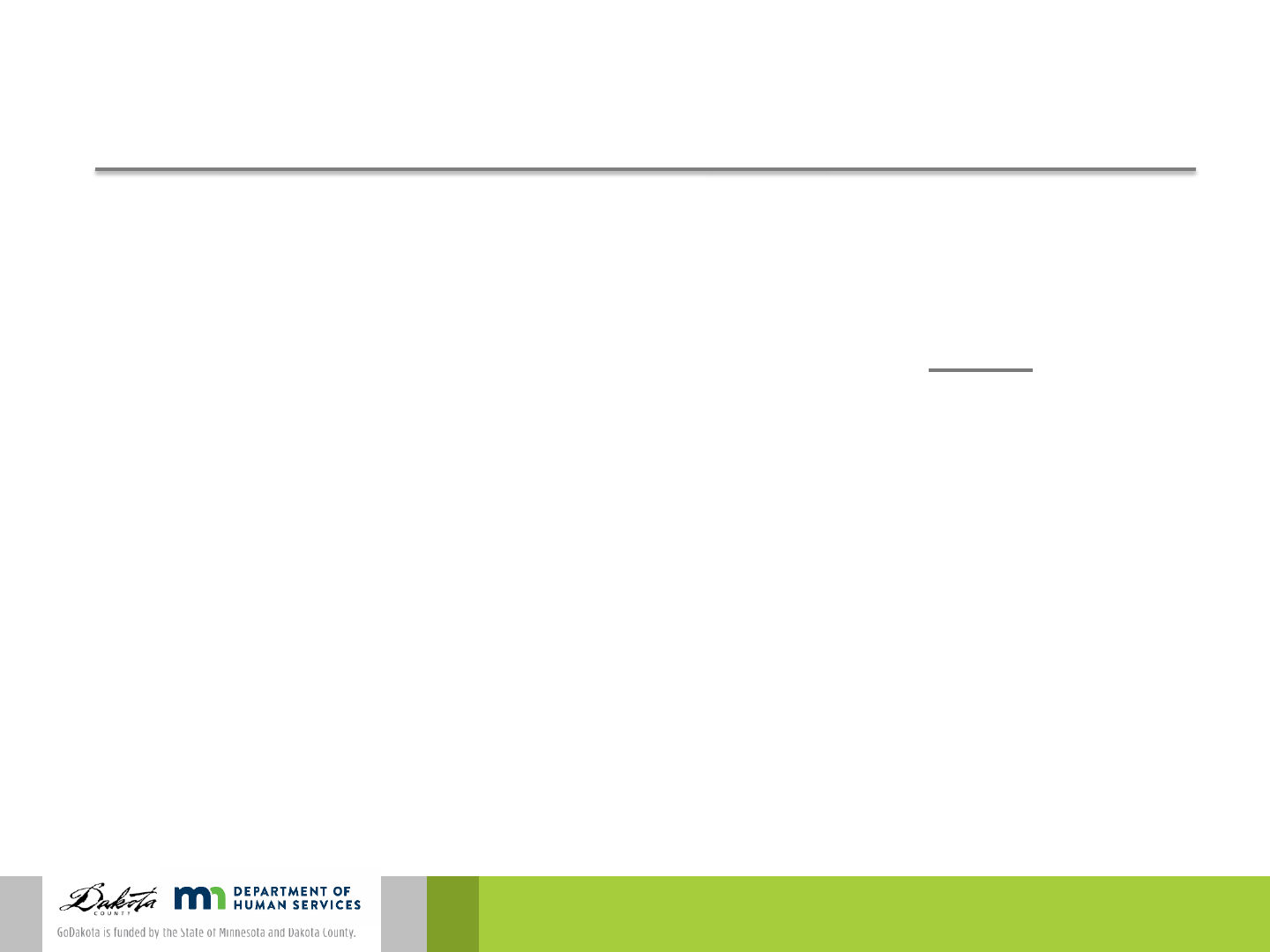
Prepaid Cards
Prepaid cards/Gift Cards must be registered!
The billing zip code on the prepaid card must match
the zip code on the app
*If this doesn’t occur, Lyft may lock your account*

Setting up your Account
Before your funds can drop into your account, you
must:
• Download the Lyft app
• Set up your account

Updating your Profile
Click on your Profile

Profile
Adding your photo
will make it easier for
your driver to know
what you look like
when they arrive

Payment
You can see your monthly
amount available under
“Payment”

Increase Requests
Beginning December 1, 2020 most individuals will
begin getting $500/month
If individuals need more than $500, case managers can
submit the request in OnBase by using the “Lyft
Authorization Checklist”

Getting a Ride
You must have cell
service or Wi-Fi to request
a ride
1. Open the Lyft app
2. Log into the app if you
aren’t already

Set Locations
You will need to:
• Set your pick up location
• Set your destination
Click on “Search destination”

Changing Locations
The default pickup is your
current location, but you
can change that
You need to enter your
destination

Ways to Set your Destinations
You can enter/change your pickup
and destination in several ways:
1. Type in the exact address
2. Type in the location (for
example, Target, West St. Paul)
3. Tap the “current location”
button to center on your
current location
4. Use your finger to move the
map under the pin

Shortcuts
You can add in your home and other addresses you go
to often as shortcuts:
• Menu
• Settings
• Manage all Shortcuts

Vehicle Types
There are different car options
available. You should only use
the GoDakota vehicle type.
If you choose another vehicle
type, your personal payment
method will be charged.

GoDakota = FREE
Before you request a ride,
make sure it shows up as
FREE

Select Lyft
Once you have chosen the
GoDakota vehicle type,
click on “Select Lyft”

Following Driver’s Route
Once your driver has
been identified, you
can follow the driver’s
route on their way to
you

Contact your Driver
You can contact the driver
while they are on their
way
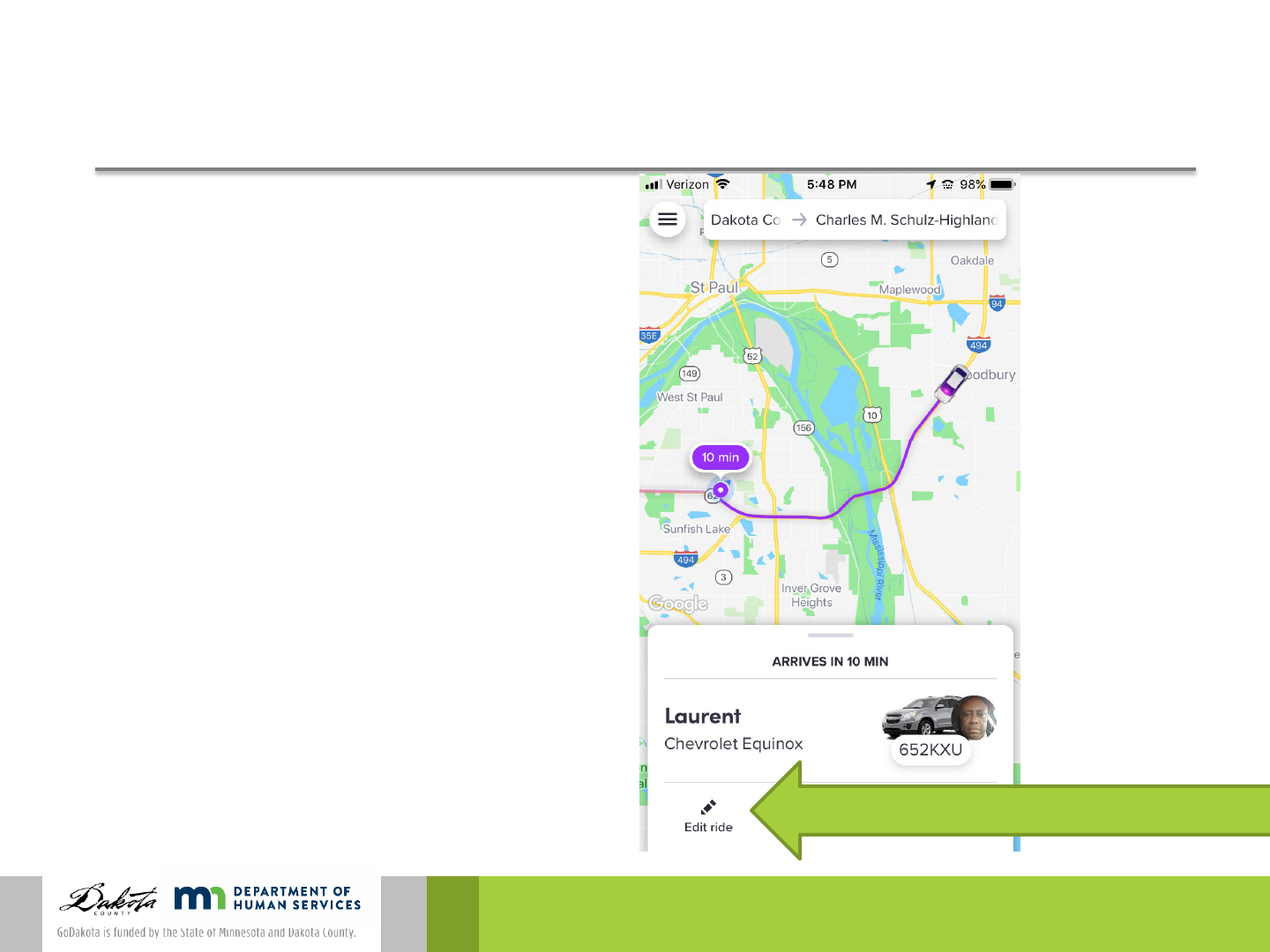
Canceling a Ride
You can cancel your ride
for free within 2 minutes
of requesting your ride
If you cancel after 2
minutes, a cancellation fee
will be charged

Riding
When your driver is on
their way, you can see
specific information about
them and their vehicle

Notifications from Lyft
You will receive numerous
notifications from Lyft
letting you know when
your driver will arrive
The driver will only wait for
you for 5 minutes. After
that, they will leave.

Safety Features
Don’t get in the car until you confirm that their car is
your expected car and you are their expected
passenger. You can do this by:
• Checking the car make, model and color
• Checking the car’s license plate
• Ask who the driver is there for
• Ask the driver’s name

Sending ETA
After you have requested
your ride, you can share
your location with a
friend or family member
via text or email.

Sending ETA – What they See
The person you shared ETA
with will be able to open the
Lyft app and:
• See what car you are in and
the driver
• Follow along on your route
• See when you are
scheduled to arrive

After your Ride - Rate your Driver
Rate your driver from 1
star to 5 stars
Anything under 4 stars is
considered a bad ride
You can provide
anonymous comments to
your driver as well
You are not able to tip on
Dakota County rides

Receipt
You will receive an emailed
receipt after your ride
You can also see your receipts
in the Lyft app under “Ride
History”

Safety
Trust your gut!
• If you don’t feel comfortable, don’t get in the car
• If you don’t feel safe or are in an emergency situation, call
911
To report an accident, safety or citation problem,
contact Lyft’s Critical Response Line: 855-865-9553

COVID-19 Precautions
Before you request a ride, you must confirm that
you aren’t exhibiting any COVID-19 symptoms
Face coverings are required for riders and drivers
You must sit in the back seat
If you feel sick, do not take a Lyft!

More Tips and Tricks
If your personal payment method is being charged,
make sure you:
• Are only using the GoDakota vehicle type
• Have not used all of your monthly funds
Be sure that your ride is listed as “FREE” before you
request a ride!

Travel Training Options
Train the Trainer:
• Training for those who can then train others
Group Training:
• Up to 10 people
• Experiential learning both in the classroom and in the
community
Trip Training
• Personalized training to teach specific routes


