
Microsoft Viva Learning
adoption guide

Assess:
Understand gaps in your
current learning ecosystem
and what scenarios you are
trying to enable
Plan:
Develop a learning
ecosystem strategy with
Viva Learning and align
stakeholders
Deploy:
Set up and configure Viva
Learning. Roll out to a pilot
group
Train and adopt:
Rollout Viva Learning to
your organization. Drive a
culture of learning
Drive value:
Monitor success of learning
adoption and reinforce
value
Adopting new technology brings change, and change can be daunting. The purpose of this document is to help
you successfully navigate attaining company-wide adoption of Microsoft Viva Learning. This how-to guide will
walk you through the steps of deploying Microsoft Viva Learning to your organization and driving adoption to
help ensure your employees reach their learning objectives.
Adoption guide overview
Purpose of this document
Adoption steps

Sample project plan
Step Task Accountability (SAMPLE)
Target Completion
(SAMPLE)
Assess Understand your current learning ecosystem and gaps Customer organization, service partner (opt) [Fill out with dates]
Define success criteria and KPIs Customer organization, service partner (opt)
Identify target user scenarios Customer organization, service partner (opt)
Plan Align stakeholders and assign core team and R&Rs Customer organization, service partner (opt)
Understand learning source connections Customer organization, service partner (opt)
Develop learning ecosystem strategy Customer organization, service partner (opt)
Deploy Understand access requirements Customer organization, service partner (opt)
Set up and configure Viva Learning Customer organization, MSFT support, service partner
(opt)
Deploy to pilot group Customer organization, service partner (opt)
Train and adopt Build awareness throughout organization (run comms
plan)
Customer organization, service partner (opt)
Rollout to whole organization; Run training sessions Customer organization, MSFT support for training
Drive a learning culture Customer organization, service partner (opt)
Drive Value Gather insights – monitor satisfaction and success metrics Customer organization, MSFT support, service partner
(opt)
Reinforce adoption Customer organization

Sample timeline
Pre-work: 7 weeks
Weeks 1-5
Plan, assess current
ecosystem/plan strategy
Pre-work
Week 5
Finalize use
cases/OKRs/core teams
Pre-work
Weeks 6-7
Configure Viva
Learning
Pre-work
Deployment and pilot: 6 weeks
Weeks 8-11
Deploy to pilot group
Pilot communications
Week 10
Begin company rollout
(continuous)
Weeks 12-13
Feedback/
Readouts
Week 13
Pilot
End

Introduction
Viva Learning is part of Microsoft Viva,
Microsoft’s employee experience platform that
helps organizations create a thriving culture with
engaged employees and inspiring leaders.
Viva Learning is the learning and development
layer that brings learning into the flow of work by
integrating natively with Microsoft Teams and
Microsoft 365.
By creating a hub for learning in the platforms
that employees are already using, and adding
social learning capabilities and personalized
suggestions, Viva Learning drives a new culture of
learning at our customers’ organizations – driving
employee retention and better business results.

Audiences for this document
IT leads/admins in charge of deployment and adoption, and who
need to frame adoption requirements, resourcing, and effort to
business stakeholders.
Business users looking to revitalize their organization’s
Employee Experience, including, but not limited to, Champions,
change management/adoption specialists, HR, and internal
communications teams. Also, the person (or persons) made
accountable by the business stakeholders to achieve maximum
satisfaction of the Employee Experience.

Plan

Assemble your team
Adopting new technology requires buy-in and support from across the business. Below are
key groups and team members who can help bridge technology and business outcomes that
matter to your organization. Note that for successful rollout, IT, and HR departments will have
to partner to align technical and employee experience scenarios and goals.
Role Responsibilities
Executive Sponsor
Communicate high-level vision and values of Microsoft Viva Learning
company-wide
HR Specialists
Help develop plan for how Viva Learning will fit into the rest of the learning and employee ecosystem,
inform company rollout, and drive adoption
IT Specialists
Oversee all technical aspects of the Microsoft Viva Learning setup, deployment, and rollout. Partner with
HR to develop plan for fitting Viva Learning into company technology stack. IT specialists must have
Microsoft Teams admin, Microsoft 365 global admin/SharePoint admin, and Knowledge admin
permissions to set up and configure Viva Learning. Learn more here.
Success Owner Ensure the business goals are realized from adoption of Microsoft Viva Learning
Program Manager Oversee Viva Learning deployment process and logistics
Pilot participants
Use Viva Learning early on and provide feedback to help smooth out any issues ahead of broad launch
to entire organization
Champions Help evangelize Viva Learning and manage objection handling
Department Leads
(Stakeholders)
Identify how department will use Viva Learning and encourage engagement
Communications Lead Oversee company-wide communications about Viva Learning

*These sources require a separately licensed subscription between your organization and the third party in order to access full library
+ Viva Learning integrates with the global content catalog licensed through LinkedIn Learning. It does not feature any tenant-specific or custom content
Access full Microsoft Learn,
Microsoft 365 training libraries, and
350 LinkedIn Learning courses from
the Global Skills Initiative catalog
(full LinkedIn Learning library with a
LinkedIn subscription).
Admins can set up a SharePoint
connection to Viva Learning to
enable organization-generated
resources and external/web links to
be discoverable and accessible in
Viva Learning as learning objects.
Viva Learning is being built as a fully extensible learning platform. The partners
listed are offered as out-of-the-box integrations, requiring simple setup
through the admin center to connect.
The employee learning API also allows the broader learning partner
ecosystem to integrate with Viva Learning, outside of pre-configured partners.
Customers and partners will be able to build LMS/provider connections with
these APIs.
Default enabled sources
- LinkedIn Learning*+
- Microsoft Learn
- Microsoft 365 trainings
Supported file types
- .doc
- .ppt
- .pdf
- .mp4
- Audio files
- External links (YouTube, webpage,
SharePoint page, etc.)
Announced
- Cornerstone OnDemand*
- SAP SuccessFactors*
- Saba*
- Workday*
- Others via API*
Announced
- Skillsoft*
- Pluralsight*
- Coursera*
- edX*
- Go1*
- Josh Bersin
Academy*
- Infosec*
- OpenSesame*
- Udacity*
- Udemy*
- Others via
API*
Understand learning content sources
1. Microsoft owned
content sources
2. SharePoint hosted
custom content
3. 3
rd
party learning
content provider
4. Learning Management
Systems (LMS)
→
→
→

Develop learning ecosystem strategy
Determine which learning sources to enable and how they will flow
into Viva Learning
- What learning providers and/or LMS will you connect? Do you want to enable
custom content through SharePoint?
- Will you connect your learning providers and LMS separately into Viva Learning,
or connect learning providers to your LMS and have them flow into Viva Learning
through the LMS connection?
Determine the level of compliance and tracking your organization
requires and where this will happen
- Will you maintain your LMS to manage mandatory trainings and assignments,
and compliance tracking? (Recommended for any regulated industries or large
enterprises.)
- Will you enable recommendations and self-reported progress tracking within
Viva Learning? The recommend and manage feature can be toggled on/off
through the admin center.
Map out how employees will interact across the learning ecosystem –
suggested flow on the next slide.

Learning provider
(if separate from LMS)
Admins
set up learning
content
LMS
Admins
set up learning
assignments and content
Admins
and
leadership
monitors
reporting and insights (compliance)
SharePoint
Company SMEs and internal training
teams create learning content
Admins
upload custom learning
content to SharePoint list
Viva Learning
Managers
set up learning tabs
for their teams
Employees
discover and access
learning content
Employees
keep track of
learning assignments and
personally bookmarked
content
Learning content
Learning content and assignments
Custom content
Develop learning ecosystem strategy
Suggested flow: learning ecosystem

Identify target scenarios
Target scenarios describe how your employees will use Microsoft Viva Learning
to address business challenges and achieve organizational, cultural, tangible, or
individual adoption outcomes.
Scenario identified
How it applies to the organization
Remember to spend time on learning
Provides employees an easy way to add learning content to their
calendars to book focus learning time
Crowdsource learning content
Enable employees to upload custom content and resources as
learning content and share with their teams
Foster a team culture of learning
Make it easy for managers to foster a culture of learning on their
team with social learning features native to Microsoft Teams
Ease onboarding
Ease the onboarding process with simple ways to upload,
organize, and share learning content

Target adoption scenario example: Learner
As someone in…
(Team)
I want to….
(Description of
what I want to do)
Using…
(Specific application
of the technology)
I’ll know this is
successful when….
(Solutions success
measure)
As someone in
Sales
I want to
Invest in my personal learning
and development in addition to
fulfill my day-to-day job
responsibilities
Using
the personalized discovery
features in the Viva Learning
Home page, features like ‘add to
calendar’ to dedicate focused
learning time in my calendar,
and Viva Learning social
capabilities in Teams to learn
with my peers and colleagues
I’ll know this is successful
when
I’m engaging in learning
activities throughout each week,
learning new skills, and
completing my trainings on
time
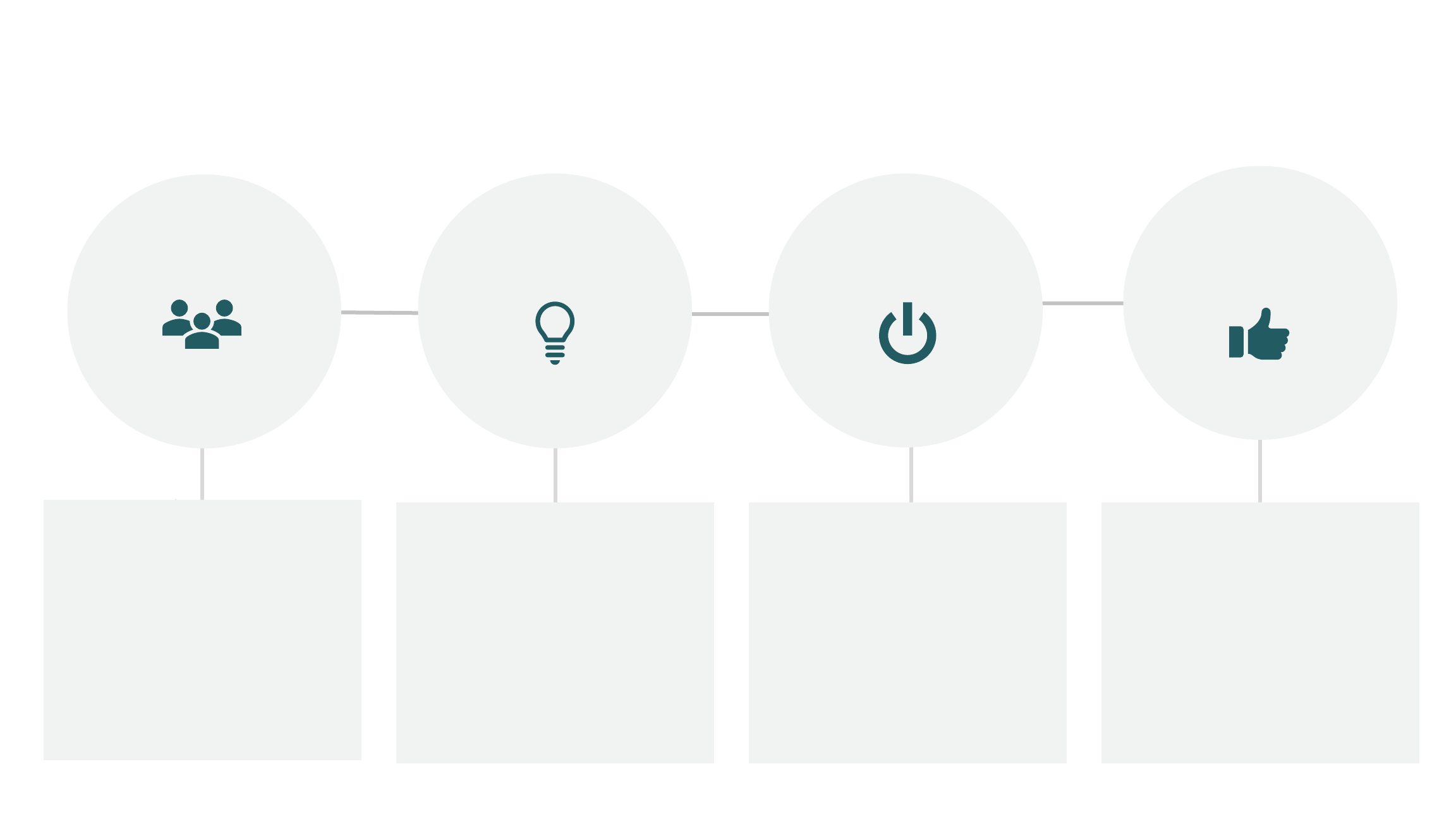
Target adoption scenario example: Manager
As someone in…
(Team)
I want to….
(Description of
what I want to do)
Using…
(Specific application
of the technology)
I’ll know this is
successful when….
(Solutions success
measure)
As someone in
Sales Management
I want to
Encourage and inspire my team
members to learn new skills and
grow
Using
The Viva Learning Teams tab
feature to create an onboarding
and general learning tab for my
team, the recommend feature in
Viva Learning to recommend
learning content to my team
members, the send learning in
Teams chat feature to send
learning courses as they come
up in 1:1 conversations
I’ll know this is successful
when
My team members indicate they
are satisfied with the learning
opportunities they receive from
their manager and work, team
members complete learning
content I recommend to them

Define success criteria
Define goals
- What are you trying to accomplish?
- What does success look like?
- i.e., increase engagement with learning, accelerate onboarding,
train sales and service teams, enable upskilling across roles
Identify key performance indicator (OKRs)
These should improve based on adoption and will show
leadership the impact of Microsoft Viva Learning
Establish OKR benchmarks
Determine ways to gather and measure user
satisfaction and progress against benchmarks

OKR examples
Choose criteria to demonstrate the impact of Microsoft Viva Learning against each success measure. Below
are examples of success measures, methods for measuring, and desired goals.
Success measure Method Goal
Employee satisfaction
Enable learning in the flow of work to increase
engagement and improve satisfaction
Qualitative (sentiment) surveys
Higher workplace satisfaction rating compared to
satisfaction before rolling out Microsoft Viva
Learning
Increased learning engagement
Streamline access to learning content to increase
engagement
Qualitative surveys
Viva Learning admin reporting (learn more
about admin reporting here)
LMS reporting
-
100 learning objects shared in first two months
(Viva Learning reporting)
- 20 learning tabs created in first two months
(Viva Learning reporting)
- 2x increased avg time spent on learning per
week
- “Engaged Quality Users”: 2+ elective (non-
mandatory) courses consumed per month
Increased assignment completion
Streamline access to learning assignments from
connected learning management systems to
improve assignment completion
LMS reporting 2x increase in assignments completed ahead of
deadlines compared to before rolling out
Microsoft Viva Learning
Increased job competency
Access to relevant content to develop new skills
needed to improve performance
Qualitative (sentiment) surveys - All employees at competency for current role
- Employees feel they are properly skilled for
current and future role
Busines outcomes
Streamline employee development, onboarding,
and upskilling to improve business results and
employee retention
Internal business metrics (HR) - Lower cost of new hires
- Increased promotions
- Internal transfers
- Employee retention

Understand common adoption concerns
Resolution
With state-of-the-art encryption, Microsoft protects your
data both at rest and in transit. Our encryption protocols
erect barriers against unauthorized access to the data,
including two or more independent encryption layers to
protect against compromises of any one layer.
Your data is your business, and you can access, modify, or
delete it at any time. Microsoft will not use your data
without your agreement, and when we have your
agreement, we use your data to provide only the services
you have chosen.
Please refer to the Microsoft Trust Center (HERE) for
additional information.
Resolution
Viva Learning data residency is tenant specific and
follows the standard Microsoft 365 data storage
guidelines by available geography. For more information,
see the Where is my Microsoft 365 customer data stored
docs page.
For SharePoint, we only support sites hosted from the
home geography of the tenant. Example: A French
provisioned tenant can only link to SharePoint sites
hosted in France to Viva Learning.
Viva Learning is GoLocal compliant. For customers
located within geographies covered by a GoLocal
datacenter, Viva Learning data will be stored within that
GoLocal by default.
Concern
How does Microsoft protect the privacy and security of
Viva Learning users?
Concern
How does data residency work for Viva Learning?
→
→

Understand common adoption concerns
Resolution
Implementation time varies by customer and scenario. Admin
configuration and setup of Viva Learning can be simple if just
leveraging pre-integrated learning partners in Viva Learning, or
require more work if you are building a custom solution. From
our experience with customers, configuration time can vary
around 18 hours depending on complexity of the existing
learning environment and how many learning sources/systems
the customer is connecting to Viva Learning. Learning content
will start showing up in Viva Learning from connected sources
between 1-7 days after.
After setup, rollout and adoption time also varies per customer.
Typically, a pilot can last around 1 month after setup, and
company-wide rollout can occur over the next few months.
Resolution
The Viva Learning UI will be localized according to the
users’ preferred language settings in Microsoft Teams.
Viva Learning supports all the same languages Teams
supports. The learning content itself will not be
translated, but search results and recommendations will
show items from the users preferred language first,
followed by the content in English.
→
→
Concern
What is the implementation time for Viva Learning?
Concern
How does Viva Learning handle multilanguage needs?

Assess

Assess organizational readiness
What is readiness
Willingness and preparedness of your users and your
organization to use Microsoft Viva Learning.
It’s important to determine how receptive your users will
likely be to changing the way they work and adopting new
technology. Your rollout plan should reflect the readiness of
your organization.
Readiness factors
Determining readiness and appetite for change requires:
- Clear vision of organization shift
- Clear vision of user shift
- Amount of overall change required
- Executive alignment
Readiness assessment questions
Determine readiness by asking these questions:
- What were the success factors when previously rolling out new
technology? What were the pitfalls?
- Are there other major rollouts happening in the organization?
- What internal resources can be leveraged to help spread
awareness? (i.e., communication channels, training cadence,
leadership events, etc.)
- What are the benefits and risks with this roll out?
o How can you highlight benefits?
o How can you mitigate the risks?
What will the impacting changes be?
Identify who will be most impacted by the change of Viva Learning adoption. Create a
collaboration space for these individuals to discuss experiences, tips/best practices
for driving adoption, and scenarios. For example, this may be the early adopter leads
for each team at your company who wouldn’t normally interact much with each other.

Assess your current learning ecosystem
Take inventory of your current learning investments
- Does your organization subscribe to any learning content providers
(LinkedIn Learning, Skillsoft, Pluralsight, Coursera)?
- Does your organization use a learning management system (SAP
SuccessFactors, Cornerstone OnDemand, Workday)? How do you use it –
as a system of record/compliance, to set up required trainings, to get
learning reporting/insights, for learning discovery?
Determine gaps
- What does learning engagement currently look like across your
organization?
- Do employees consume learning content outside of required trainings?
- Do employees have (or feel that they have) enough time to dedicate to
learning and development? Is learning an important part of your
company culture?
- Are there any learning investments/solutions that are not being utilized?
For example, many organizations see low engagement with learning outside
of required trainings. A successful learning-forward organization builds
regular learning and development into company culture.
Understand where Viva Learning fits in.
Viva Learning is a flow of work learning platform. It is a
user-friendly, front-end platform that is fully integrated
throughout the tools that employees are already using.
Viva Learning should be leveraged to increase
engagement with learning and maximize the impacts of
your other learning investments by bringing them into
the flow of work throughout Microsoft Teams and
Microsoft 365.
Think about how Viva Learning fills gaps that your
other learning solutions leave.

Assess your technical readiness
Technical readiness is key to ensuring your organization is ready for launch. Use this
checklist to identify items that need to be completed before go-live.
Readiness Item Complete? Y/N Plan to Complete
Complete legal & security review
Review service capabilities with legal & security teams
Decide guest access and provisioning policies
Allow-list Microsoft 365 URL's & IP addresses
Implement enterprise policies and Microsoft 365 group governance
policies
Assign report reader roles
Complete network assessment (for Voice & Video services)
Guest access Bandwidth planning
Review minimum requirements spec and include mobile devices strategy
Review Microsoft 365 Admin reporting
Assign report reader role as needed
Prepare help desk

Deploy

Advanced Deployment Guides
Advanced Deployment Guides are step-by-step online guides that are embedded
within your tenant’s administration experience. They allow you to track every
step of your deployment journey, and in some cases help you automate it.
To locate the Advanced Deployment Guide,
click on the Help & Support button in your
Microsoft 365 admin center and search using
the plain text search. Here is an example for
Viva Connections.
TIP
You can also go directly to your tenant’s
Advanced Deployment Guides repository for
Employee Experience by visiting
https://aka.ms/EmployeeExperienceDashboard.

Advanced Deployment Guides
The Employee Experience dashboard in
Microsoft 365 admin center.
The two Advanced Deployment Guides currently
available for Viva Learning.
Each guide allows you to track every step in the deployment,
provides detailed guidance, and allows you to assign tasks with
due dates to your team and track progress.

Understand access requirements
The Viva Learning app will be discoverable to all
users with a paid Microsoft or Office 365
subscription and access to Microsoft Teams
- GCC tenants – Viva Learning is not currently
available for GCC
- EDU tenants – Only faculty & staff will have
access for EDU tenants. Students will not have
access to Viva Learning
Not required, but can enhance the Viva Learning
experience:
- SharePoint – Allows for organization-generated
resources and external links to show up as
learning content in Viva Learning
- Existing subscriptions with content providers
- LinkedIn Learning, Skillsoft, Pluralsight, Go1,
etc.
- Existing subscription with Learning
Management Systems – SAP SuccessFactors,
Cornerstone OnDemand, Saba Cloud
Microsoft or Office 365 subscription Special considerations

Everyone
Company SMEs
Discovers, shares, and
interacts with learning
through Viva Learning
Upload custom
content to Viva
Learning teams tabs
through Bring your
own content
Contributes learning
resources to be included
in connected Viva
Learning SharePoint site
(Knowledge
manager/admin will do
the actual upload)
Knowledge
Manager
Create and manage
learning content
Creates learning paths
and featured learning
sets in Viva Learning
Performs learning
management tasks
such as reviewing
resources from
company SMEs in
SharePoint and external
sources
Configure security
groups
Knowledge
Administrator
Full access to all
knowledge, learning and
intelligent features
settings in admin center
Manage learning sources
in Viva Learning
Manage learning catalog
permissions
Configure security groups
Assigns knowledge and
learning program
manager roles
M365
Administrator
General admin and
management features
across Microsoft
Reset passwords for all
users
Add and manage
domains
Learning Program
Manager
Creates learning paths
and featured learning sets
in Viva Learning (coming
soon with delegation
flows)

Deploy to pilot group
Why is it important to pilot first?
Especially for large organizations, deploying new technology to a
smaller group can help inform how your employees will react to
the new technology, what questions they may have so you can
provide relevant guidance, and understand user scenarios in
practice.
What are the goals of a pilot rollout?
Goals for a pilot can include:
- Understanding how people are using the product
- Testing product messaging for announcements and company-wide
communications
- Testing features within product to understand which are the most
intuitive vs. more advanced
- Understanding common confusion points and questions to include in
company-wide guidance when rolling out
- Informing rollout plan for a successful company-wide rollout and
adoption

Pilot steps
Step 1: Define goals of your pilot
Step 2: Assign roles and responsibilities for members running the pilot. Identify pilot participants – this can
be volunteer-based, or leverage an existing early adopter program if your organization has one
Step 3: Communicate Viva Learning scenarios and value proposition with pilot participants. Deliver training.
Step 3: Test Viva Learning in stages with pilot participants. Gather feedback regularly and adjust
organization-wide rollout plan accordingly
Step 4: Roll out Viva Learning across your organization in stages just like the pilot. Many customers prefer to
do this in parallel with the pilot group – i.e., test stage 1, rollout stage 1 across company while testing stage 2
with pilot, rollout stage 2 across company…
Step 5: Continuously iterate between steps 3 and 4 until Viva Learning is successfully deployed and adopted
across your organization
See the pilot guide for detailed steps, examples, and best
practices for running a successful Viva Learning pilot

Common deployment blockers
• Double-check that all the keys from the learning provider/LMS sources
are entered correctly. Extra spaces, line breaks, and adding an
“https://” when not necessary can all slow down the configuration
process. Follow instructions for the specific provider in the
documentation.
• There may be a slight delay between entering provider keys and
seeing content appear in Viva Learning; ie. it can take up to 1 week for
SAP SuccessFactors and SharePoint content to show up in Viva
Learning after setting up the connection in the Microsoft Admin
Center. Details on expected sync time are in the documentation.
• In the case of a custom learning source integration using the
employee learning API, more work is required to configure the
connection. Make sure there are committed engineers and IT
members dedicated to the setup that are familiar with both the
employee learning API and the LMS API. Working with representatives
from the LMS directly is usually helpful for this.

Train and adopt

Communication plan
PRE-LAUNCH LAUNCH POST-LAUNCH
Teaser Campaign
Campaign to raise awareness across your
company about the value Viva Learning will
provide
Email blast to company introducing Viva
Learning.
Leverage the Viva Learning
adoption GIFs in email.
Highlight scenarios of value that Viva
Learning will provide to organization
and key roles (refer to scenario slides in
Assess section)
Generate excitement and awareness
regarding the app
Gain staff buy
-
in for project by outlining
‘what’s in it for them’
Download email/communication templates
from the
Viva adoption page
First Day Set Up
Share user guides and help articles to help
employees get set up quickly and easily
See next slides for assets
Quick demo in company Town Hall
Announcement email with links to
how-to
instructions
to help end users get set up
quickly and easily
(See next slide for
templates). Leverage the Viva Learning
adoption GIFs in announcement emails.
Scenario
-
focused events and email
campaigns that showcase the user
experience
Tips Campaign
Campaign focused on key scenarios and tips
for Viva Learning to help employees get the
most value from using Viva Learning
Make it top of mind for staff regarding
how to work in new ways with Viva
Learning
Reinforce new behaviors and resources
to support
–
outline key stop, start,
continue behaviors
Share common scenarios and tips and tricks
with the
Viva Learning scenario guide
and
tips and tricks email templates (See following
slides for templates)
Launch/Buzz Campaigns

Focus on the why
Make sure employees know why the change is
happening, what’s in it for them, and why they’re being asked to
change.
Use real work scenarios
Use tasks or processes familiar to your audience to draw them
into learning how to use the technology.
Use multiple formats
Training end users should take on multiple forms to
accommodate different learning styles, geographical barriers,
and resource constraints.
Reinforce
Make the training stick with reinforcement options like on-
demand training, lunch and learn sessions, and new employee
training options
Training strategy

Align training strategy to launch plan
Design your training strategy to scale with your launch. Start with the groups that will champion Microsoft Viva
Learning and IT, before launching to the broader organization.
Training
methods
4321
Audience
group
Core team Stakeholders Company-wide Ongoing engagement
Audience
members
• Success Owner
• Early Adopters (pilot group)
• Champions
• Program Manager
• IT Specialists
• Communications Lead
• Executive Sponsors
• Department Leads
(Stakeholders) – manager
training
All users All users
Type of
training
Full user and admin training User training User training User training
• Live training sessions
• End-user support pages and
tutorials
• Viva Learning Quickstart
guide
• Live training sessions
• End-user support pages and
tutorials
• Viva Learning Quickstart
guide
• On-demand training sessions
• Brown bag training sessions
• End-user support pages and
tutorials
• Viva Learning Quickstart guide
• Lunch and Learns
• Tips and tricks

Build awareness
Make announcements and share resources to help employees across
your organization understand why they should use Viva Learning.
Download templates and guides at aka.ms/VivaLearningAdoption.
Intro to Viva Learning flyer
Viva Learning announcement email template
Viva Learning scenario guide
Adoption GIFs

Driving a learning culture is crucial to ensuring long term
engagement and growth
- Align department stakeholders (HR, L&D, and IT) on learning adoption
efforts. All three departments should be dedicated to driving learning at
your organization.
- Train leaders and managers on learning in the flow: shift attitude from
learning being only for required trainings to being part of the regular
workday. Employees should be regularly learning new skills in addition to
just required trainings. Managers should encourage their employees to
dedicate time for personal learning and leverage learning to drive
connection between teammates and colleagues (i.e., social/cohort
learning, mentorship).
Driving a learning culture
Keep learning dynamic and relevant
- Ensure content is constantly refreshed and relevant. Maintain governance of
learning content (internally hosted on SharePoint and from connected sources)
- Advise employees on learning trends, opportunities, and skills to look out for.
For example, send out regular reports and suggestions on trending skills and
topics

Drive value

[Partner opportunity] Leverage partners/agencies or internal
analyst teams to build dashboards that synthesize reporting from
Viva Learning and analytics from your LMS to get comprehensive
insight on learning adoption, engagement, trends and
compliance across your organization
2
Leverage built-in Viva Learning reporting (available on the M365
admin center) to monitor product adoption and understand
learning behavior in your organization. Refer to OKRs identified
in Assess stage.
1
Gather insights
Having a system of learning is a great opportunity to measure
engagement with learning at your organization and the impacts
of streamlined employee learning.
Present trends and progress on OKRs identified earlier to
leadership
3

Monitor satisfaction
Surveys are a great tool to gather data about user sentiment toward Viva Learning. The results
can help you determine the success of the rollout and get you thinking about necessary next
steps.
1
Circulate a baseline survey shortly before users begin using
Microsoft Viva Learning.
2
Conduct a survey halfway through launch to gather data about
users’ experiences.
3
Use the results to make any necessary adjustments.
4
Create new awareness or training content to address outstanding
needs that arise.
5
Release final survey 90 days after launch, and then in quarterly
increments, to help measure user satisfaction and productivity.
Example questions for survey:
Please indicate how much you agree or disagree with the
following statements (on a scale from strongly disagree to
strongly agree):
• I actively engage in professional learning and development.
• I wish I spent more time on professional learning and
development.
• I have access to learning and training resources that help
me be successful at work.
• I don’t know what learning subjects would be the most
valuable for me.
• I find it difficult to prioritize learning in my current
role/team.
Compare results before and after rolling out Viva Learning.

Reinforce adoption
Cultural evolution is critical to adoption. Continuous
adoption activities are the key to long term
engagement.
Update examples and trainings often so employees
can relate to them. Share success stories of Viva
Learning
Add Microsoft Viva Learning training to employee
onboarding process
Teach people to use the tools as a set –talk about
Microsoft Teams and Microsoft Viva Learning together
Continue to find your Champions – advocates for change within
the business – including executives, managers, and admins

Adoption best practices

Adoption best practices
• Understand the technical lift you’ll require to configure Viva Learning for your
organization, considering your unique set of learning needs. Do you use a custom
LMS that you need to manually configure with the employee learning APIs? Or are
you only leveraging the pre-built connectors with Viva Learning partner solutions?
Ensure your team has the capacity and commitment to see it through.
• Set a hard date for transitioning employees to Viva Learning. For example, if your
trainings were previously delivered through your LMS, set a date for when trainings
must be taken from Viva Learning rather than in the LMS.
• Test and rollout Viva Learning to a pilot group first before rolling out to your whole
organization. Continuously gather feedback from pilot group.
• Rollout product in steps rather than all in one – test announcement messaging and
comms, basic features of the product, and then more advanced features.
• Continue leveraging the pilot group throughout broader rollout. The process is
iterative – don’t be afraid to go back and adjust parts of the rollout plan based on
feedback from the pilot.
• Have admin configure settings to encourage Viva Learning usage; for example,
adjust settings so Viva Learning is pinned in your company’s Microsoft Teams
toolbar by default, and make Viva Learning notifications automatically enabled.

Recommended best practices from the Viva Learning community
Example activities your organization can do to promote learning
- Set a dedicated learning day (i.e., one meeting-free day per month) at
your company for employees to complete learning requirements and
voluntary learning courses.
- Set up your company so employees book learning time as they do
annual leave, using the same booking system. This creates hard-booked
slots for learning, agreed with the employee and their manager that it is
as uninterruptable as annual leave.
- Establish mentoring sessions where designated people will research and
present on learning needs.
- Show that leadership is personally committed to their own learning; this
will lead to learning being baked into culture. Have leaders share
examples of how they are dedicating time and focus to their personal
development.
- If your company uses OKRs or any goal/KPI tracking process, have teams
include a learning-related goal (i.e., take two voluntary learning courses
this semester).

Additional resources

Resources
Microsoft adoption resources
• Review and download resources from the
Microsoft Viva adoption page, including Viva
Learning scenario guide, quickstart guide,
communication templates, and more.
• Microsoft FastTrack for Viva: Deployment
assistance including support from Microsoft
engineers with technical expertise on
Microsoft Viva, Viva Learning, and other
Microsoft tools
• Viva Learning deployment guide and wizard:
self-service help tool for admins to deploy
Viva Learning
• Other Microsoft reps: contact your account
lead to see what is available to you for
adoption support – ie. customer success reps,
consultants, etc.
Learn more about Viva Learning
• Check out the Viva Learning guided simulation for a
walkthrough of using the product as a learner, manager, and
admin
• Watch the end-to-end Viva Learning demo video
• Read the Viva Learning documentation pages for detailed
instructions on technical deployment and admin setup


