
VERSION MACH 4
INSTRUCTION
MANUAL
For Competitive Marksmanship
LongSeeker SRO
PREPARED BY
BULLETSEEKER
Version 2.0
15Sept2022
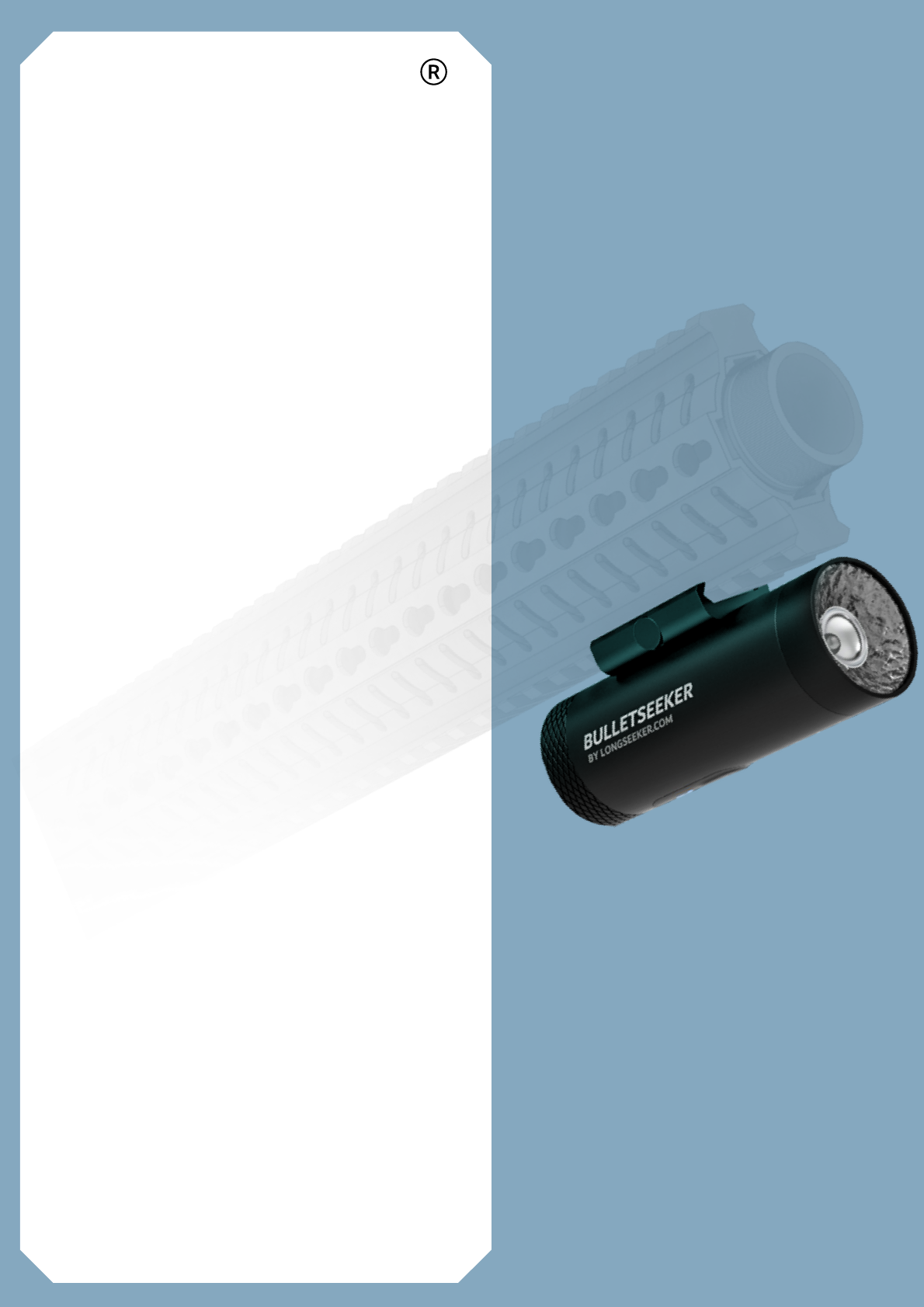
BULLETSEEKER is a
LONGSEEKER
BRAND
MANUFACTURED 100% IN
EUROPE
GUARANTEED 12 MONTH
WARRANTY
ENGINEERED AND DEVELOPED
BY A TEAM OF EUROPEAN
ENGINEERS FROM GERMANY,
CZECH REPUBLIC AND
NETHERLANDS
LIGHTNING FAST TECHNOLOGY
BUILT INTO THE RADAR THAT
FITS INTO THE PALM OF YOUR
HAND AND MOUNTS DIRECTLY
ONTO YOUR FIREARM.
THE BULLETSEEKER IS THE
MOST ADVANCED RADAR
FOR BULLET SPEED
DETECTION ON THE MARKET
CAPTURING SPEEDS UP TO
1200 m/s - 4000fps.
PATENTED TECHNOLOGY WITH
HIGHLY OPTIMIZED PHOTO
FILM ALUMINIUM LENSES
BULLETSEEKER

BULLETSEEKER is a
LONGSEEKER BRAND
120 GHz radar
SiR-chip – made in Germany
core components, the 120
GHz radar chip and the
beam-forming lens,
Biggest radar cross section
of bullets and pellets on the
market.
Enjoy extremely high
accuracy with multiple
detections in the 1st meter.
Detecting the bullet up 1000
True muzzle speed
Not affected by wind and air
pressure.
Very short wavelength of
only 2.5 mm
20 to 2000+ measuring
points
BLUETOOTH pairing to
iPhone & Android
TECHNICAL FEATURES;
SPEED MATTERS
ENJOY ACCURACY
BULLETSEEKER

the LED lights up orange until pairing
the LED will turn green, ready to shoot
When a shot is detected, the LED will turn blue while data is
being transferred from the
For fast data transmission ~ 0.7sec .
For higher sensitivities the transmission time takes longer 1.3
sec + .
Total speed data of each detection will be transmitted.
With every shot you will see the bullet 10 to more than 2000
times. (you can evaluate all this data if you wish)
At ''0'' you get nothing but average speed.
1. Start the app
2. Click "Connect" on the HOME screen.
3. Turn on the BULLETSEEKER,
4. PIN is not needed on newer versions (224466 for pairing older
BULLETSEEKER)
5. After pairing,
6. Shooting:
BULLETSEEKER to the APP,
Light changes back to green - this means you are ready for the
next shot
7. Set the sensitivity to "0" in the settings
8. Use one of the presets for the speed ranges
FIRST USE SETUP
BULLETSEEKER

Press the switch for a second
LED is flashing for 3x in orange
LED flashing is changing to blue search for BLUETOOTH
pairing
LED is shining green, BT is established
LED is switching between green and blue if target (bullet) is
detected
LED is switching to red by charging via USB-C
USB connector is for charging only, no data transfer
Press the switch again to turn Off
switching OFF with the timer, set in the APP settings
Battery charging by USB-C connector on battery cover
1.
2.
3.
4.
5.
6.
7.
STATUS
N: BULLETSEEKER is ON
S: BULLETSEEKER is in SLEEP more
F: BULLETSEEKER is switched OFF
C: BULLETSEEKER is CHARGING
ON / OFF
BULLETSEEKER

The Picatinny rail counterpart is mounted on the
BULLETSEEKER
A universal V-holder is included with your
BULLETSEEKER
A quick click adapter for Picatinny rail is also included in
the delivery or your BULLETSEEKER
it can be attached to the barrel with an elastic band or
stand alone beside the gun
*** If you require more than one v-holder or quick click adapter
to easily switch between firearms, they can be purchase as
accessories ***
MOUNTING
BULLETSEEKER

Explosive ammunition creates a muzzle cloud from hot gases
and metallic abrasion.
This cloud of plasma and metal splinters is electrically
conductive.
It can interfere with the radar waves and wipe out the signal. We
have tested several different muzzle brakes. Each one has it's
own sweet-spot.
Muzzle brakes with a guided gas jet such as star or spiral shape
allow the radar signals to pass through very well.
BEST PRACTISE
Find the right position on your gun by testing.
POSITIONING
BULLETSEEKER
PHOTO CREDIT: Michael Andrew Photography
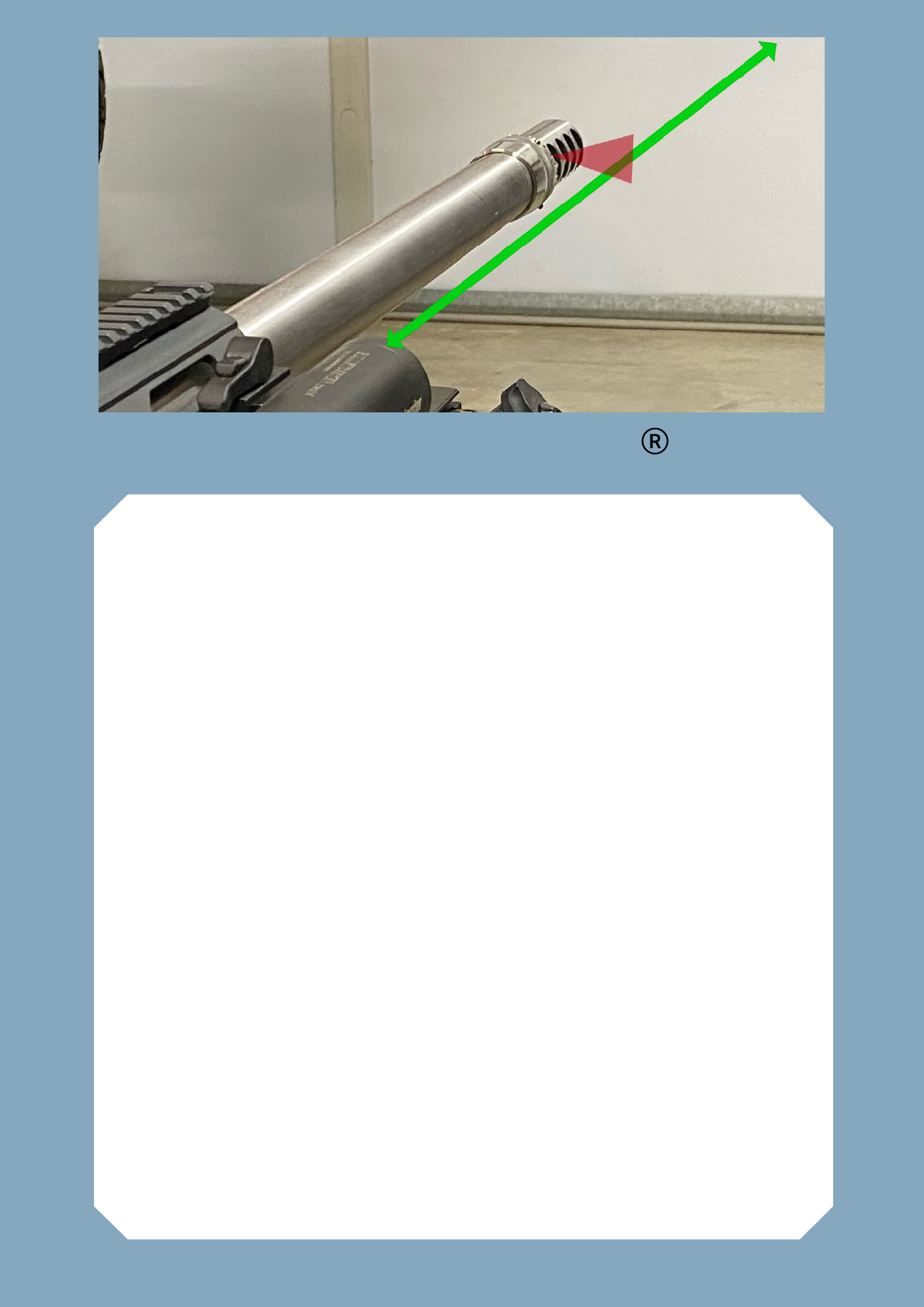
BULLETSEEKER
In this case we used a smaller Picanntiny connector -4mm
smaller - and the BULLETSEEKER is closer to the barrel and
detected the shot.
Another possibility is to turn away from the brake openings.
ANOTHER OPTION
Start with a tripod. Mount the BULLETSEEKER on a tripod.
Make a few systematic positioning tests - Find a detection
position and then move the BULLETSEEKER backwards to find
the ideal mounting position
BEST PRACTISE
Find the right position on your gun by testing.
POSITIONING

For unique situations we have developed an attachment
adapter.
The parabolic antenna adapter
With this adapter the BULLETSEEKER also receives signals
from behind the plasma cloud.
Often used in applications where the ammunition rounds are
7mm or larger.
Using the adapter will enable the BULLETSEEKER to see 3
meters in front. This will give you more detections.
PARABOLIC
ADAPTER
BULLETSEEKER

All of the data transferred can be saved to your mobile phone
and processed by yourself as well.
Data is saved in the folder “DOWNLOADS”
file name ‘’BS + time stamp’’ as a .log file, readable with a text
editor
The file name is a proposal only, You can rename it.
The angle γ between BULLETSEEKER and muzzle is important
falsifies the results of the first 3-10 detections
(first 10 cm) per shot
The initial speed is measured in the first meter
You can evaluate and correct the data.
In the app you can manage the data by scrolling with your
finger tip
In addition,
All of the data / shots are stored in an internal database
You can call them up again
Data processing is fully automatic
1.
2.
3.
4.
5.
6.
DATA PROCESSING
BULLETSEEKER

Language: the app will use your phone language
Status F/N is showing connection status
You can adjust the time for switch off
Extent switch off : after each shot the switch off time starts at zero
again
The velocity range is preset. No further adjustments are required.
Android 9 and higher , IOS
SETTINGS screen
Speed and Sensitivity settings are fully automatic.
If you have an older version of the BULLETSEEKER where you are asked
to set the range, please contact us at [email protected].
APPLICATION
CONNECTION
BULLETSEEKER

BULLETSEEKER

Speed unit Energy unit Mass unit
Temperature unit
Pressure unit is in metric or imperial
BULLETSEEKER

Set your own Profiles
metric or imperial
press to edit
press to add
a new
profile
BULLETSEEKER

Customize and edit each row
to your preference
BULLETSEEKER

The main page in the STRINGS screen shows all
strings ever created.
You can search using the built-in filters.
Save a
string
create a
NEW string
BULLETSEEKER

REMEMBER
Data is saved in the folder
DOWNLOADS with the file name
‘’BS_ time stamp’’
as a .log file,
It is readable and editable with a text
editor.
This enables you to evaluate and
correct the data. (see
angle γ between BULLETSEEKER
and muzzle)
BULLETSEEKER

Customize and edit each row
to your preference
BULLETSEEKER

Customize and edit each row
to your preference
BULLETSEEKER

You can edit or delete each single shot, press
anywhere on the line
STRINGS screen
if you have pressed OPEN SHOTS
BULLETSEEKER

Single shot details with sensitivity higher than
‘’0’’
BULLETSEEKER

Single shot details with sensitivity higher than ‘’0’’
Fast data transfer < 1 sec
no further details with graph
BULLETSEEKER

HOME screen
• Press CONNECT for Bluetooth pairing
• After the shot, data will be shown on the screen
A
c
t
u
a
l
s
h
o
t
w
i
t
h
g
r
a
p
h
,
g
r
a
p
h
e
d
i
t
a
b
l
e
w
i
t
h
f
i
n
g
e
r
t
i
p
s
l
i
d
e
r
BULLETSEEKER

MORE Examples
HOME screen
• Press CONNECT for Bluetooth pairing
• After the shot, data will be shown on the screen
BULLETSEEKER

EVALUATE DATA
Typical LOG File
You can export this file into Excel or other Format
BULLETSEEKER

FOR INSTRUCTORS, DEVELOPERS OF
WEAPONS & AMMUNITIONS
A special APP version with additional data such as
signal strength etc. can be ordered
In the first two rows
are the date and the
average speed.
In the first column are
counter of detections
from airguns.
In this version there
are radar detection
values to generate a
fine detection
calculation. This is for
radar developer use
only.
The second column
shows the speed at
each detection.
The third and fourth
column show the data
with the quality
BULLETSEEKER

EXAMPLE OF DATA EXPORT TO EXCEL
AS DESCRIBED IN "POSITIONING" The rising points on the graph start
at the beginning of the shot
BULLETSEEKER detects and measures each shot
in the first 80 cm and thus delivers the real V0
BULLETSEEKER

Notice for USA
This device complies with Part 15 of the FCC Rules .
Operation is subject to the following two conditions.
(1) this device may not cause harmful interference, and
(2) this device must accept any interference received,
including interference that may cause undesired
operation.
Unauthorized modifications may void the authority
granted under Federal communications Commission Rules
permitting the operation of this device.
This equipment has been tested and found to comply with
the limits for a Class A digital device, pursuant to Part 15
of
the FCC Rules. These limits are designed to provide
reasonable protection against harmful interference when
the equipment is operated in a commercial environment.
This equipment generates, uses, and can radiate radio
frequency energy and, if not installed and used in
accordance with the instruction manual, may cause
harmful
interference to radio communications. Operation of this
equipment in a residential area is likely to cause harmful
interference in which case the user will be required to
correct the interference at his own expense.
BULLETSEEKER

Notice for Canada
Operation is subject to the following two conditions:
(1) this device may not cause interference, and
(2) this device must accept any interference, including
interference that may cause undesired operation of the
device.
Usually this is followed by the following RSS caution:
Any changes or modifications not expressly approved by
the party responsible for compliance could void the user's
authority to operate this equipment.
Le présent appareil est conforme aux CNR d'Industrie
Canada applicables aux appareils radio exempts de
licence.
L'exploitation est autorisée aux deux conditions suivantes
:
(1) l'appareil ne doit pas produire de brouillage, et
(2) l'utilisateur de l'appareil doit accepter tout brouillage
radioélectrique subi, même si le brouillage est susceptible
d'en compromettre le fonctionnement.
BULLETSEEKER

1. PIN : 224466, NEWER version no long require a PIN
2. Out of range: shot detected but out of presets in speed and / or
sensitivity
3. Bluetooth connection problems: with Android 12 there is a problem
identified by a few Samsung phones owners
Try this:
a) Switch off / on the Bluetooth on your phone and try to connect again
or
b) Switch on for a minute the airplane mode, switch off and try to connect
again or
c) Connect the BULLETSEEKER with the phone via Settings –
Connections - Bluetooth, pairing and enter PIN 224466, then switch over
to the BULLETSEEKER APP - press connect in the HOME screen.
**Connecting via the phone settings always works**
4. Automatically saved data strings: BULLETSEEKER APP has an
integrated databank and is saved on your phone
5. Data backed up manually: saved in the download folder with the name
‘’BS_time stamp.txt’’
Time stamp format YYYY-MM-DD-HH-MM-SS
6. Detections are displayed without shooting: The battery voltage has
dropped too far - recharge the BULLETSEEKER.
BULLETSEEKER

6. Detections are displayed without shooting: The battery voltage has
dropped too far - recharge the BULLETSEEKER.
7. Partial detection only: This is a positional issue caused by a radar
shadow or cloud of fire. A change in position is required. Good control is
seen in the number of detections. STRINGS screen - Open shots - `open
single shot with finger press - Count # of detections in the lower part of
the graph.
More detections - better position. Another option is to use the parabolic
lens adapter or mounting rails for easy position improvement.
8. No or Partial Detection: Turn off ALL Bluetooth connections except
the BULLETSEEKER connection. Check if other electrical or electronic
devices in the immediate vicinity are interfering with the radar signal.
9. Battery: 4 hours of continuous use. 2 hours charging.
10. BLUETOOTH Connection issue: If you have paired your
BLUETOOTH device with the BULLETSEEKER and it is not working. It
may be in the background and it is important to note that the foreground
APP has the priority. In principle, several BLUETOOTH connections are
possible with one device. However, usually only one is active. If there are
two tools (BULLETSEEEKER and another) connected to your device
through BLUETOOTH, a conflict is identified. Make the BULLETSEEKER
the priority APP.
BULLETSEEKER

QUESTIONS?
CONTACT US.
BULLETSEEKER
www.bulletseeker.com
Všetatská 307, Chrást,
277 15 Tišice
Czech Republic
is developed, manufactured and produced by Longseeker sro
Longseeker sro
Certified with:
CE
FCC
BULLETSEEKER

