
Keeping children safe online during the
COVID-19 pandemic
The global impact of COVID-19 means young people will be spending more time at
home — and more time online. There are lots of great ways children can use
connected devices to learn and play, but there are also risks.
As parents and carers, you have the best opportunity to support and guide your
children to avoid online risks and have safer experiences. Governments and industry
also have a role to play in making sure the online world is a safe place to be.
In these uncertain times, children may feel isolated or anxious, and might see family
members disturbed by the COVID-19 impacts. Away from school, children have less
access to their usual support systems including friends, teachers and counsellors. If
possible, it could be useful to reach out to your child’s regular support people to
check if they can provide online or telephone support.
This guide covers some of the key online safety issues for young people and includes
a range of practical tips and advice on what to do if things go wrong. It covers
common online safety issues like managing time online, using parent controls and
setting and responding to issues like cyberbullying, inappropriate content, sending
nudes and contact from strangers.
Please note: these materials have been created by Australia's eSafety Commissioner for international
use. The material is therefore general in nature. The content has been adapted by Europol for an EU
audience. It is made available on the understanding that neither the eSafety Commissioner nor Europol
are engaged in rendering professional advice.

How to
help kids
stay safe online
Even if you are at home together, it is not
possible to monitor your child’s online activities
every second of the day. It is important to talk
with them about online safety issues to help
develop their critical thinking
and ability to make
good choices.
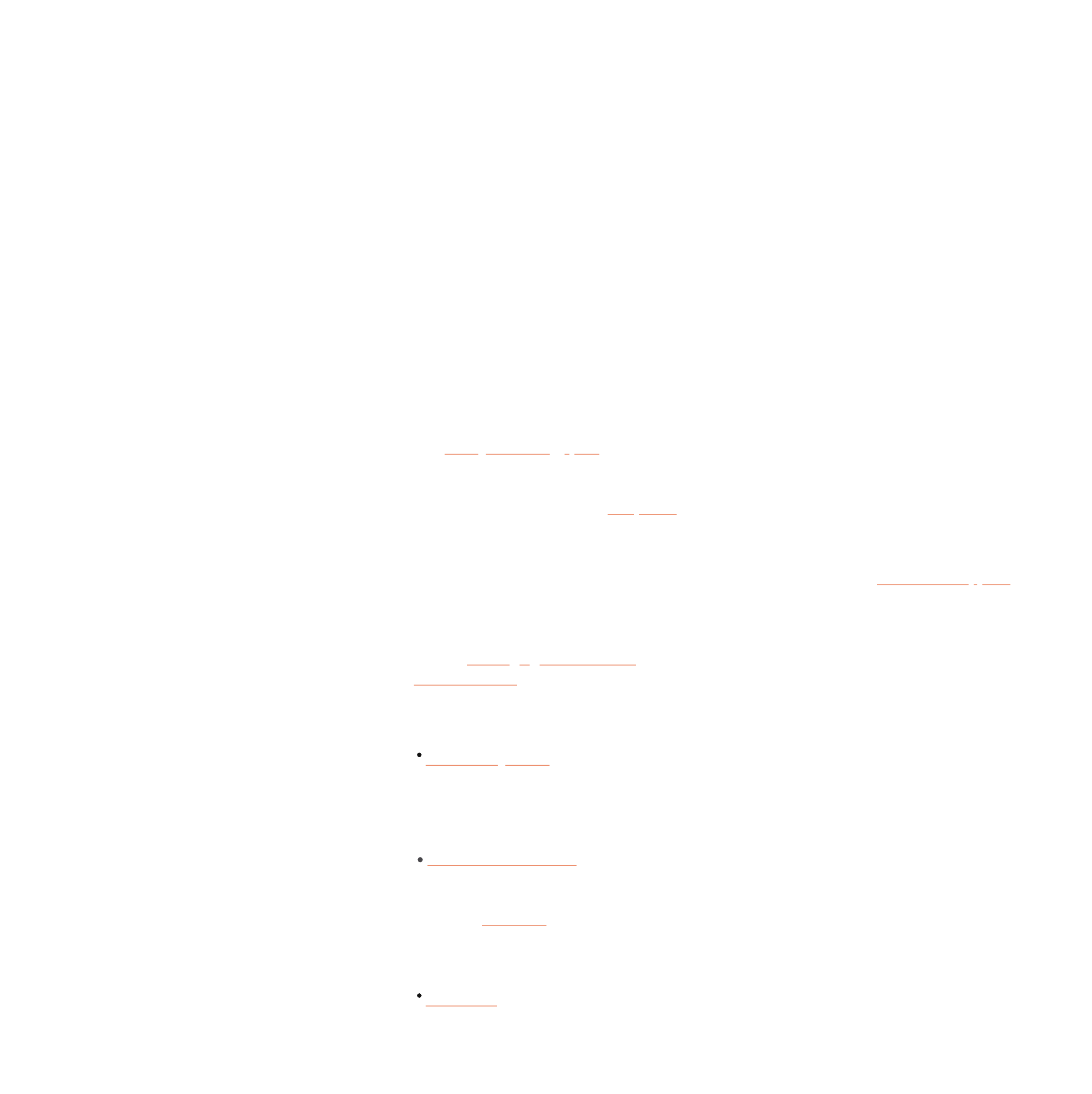
Here are 10 top tips
to help protect your children online.
1
Build an open trusting relationship
around technology — keep
communication open and supportive so
your child knows they can come to you if
something goes wrong or does not feel
right online.
2
Co-view and co-play with your child
online. This will help you better
understand what they are doing and why
they enjoy an app, game or website, as
well as providing a great opportunity to
start conversations about online safety.
3
Build good habits and help your child to
develop digital intelligence and social and
emotional skills — such as respect,
empathy, critical thinking, responsible
behaviour and resilience — and practice
being good online citizens.
4
Empower your child — wherever possible,
help them make wise decisions for
themselves, rather than telling them what
to do. Try to provide them with strategies
for dealing with negative online
experiences that will build their
confidence and resilience.
5
Use devices in open areas of the home
— this can help you manage and be
aware of who your child interacts with
online through phones, tablets, smart
TVs, gaming consoles and other
connected devices.
6
Set time limits that balance time spent
in front of screens with offline activities
— a family technology plan can help
you to manage expectations around
where and when technology use is
allowed — search online for templates
or examples.
7
Know the apps, games and social media
sites your kids are using, making sure
they are age-appropriate, and learn how
to limit messaging or online chat and
location-sharing functions within apps
or games, as these can expose your
child to unwanted contact and disclose
their physical location. For more advice
The eSafety Guide includes
information to help parents and carers
choose safer apps and report and
block unwanted contact and sexual
approaches.
Common Sense Media provides an app
guide that helps parents and carers
choose safer apps. It also offers
specific COVID-19 resources about
navigating social distancing and school
closures using quality media and at-
home learning opportunities.
Net Aware provides a guide to social
networks, apps and games to keep
children safe online.
8
Check the privacy settings on the games
and apps your child is using and make sure
their profiles are turned on to the strictest
privacy setting. Restrict who can contact
your child or ask them to check in with you
before accepting new friends.
9
Use available technologies to set up
parental controls on devices that can filter
harmful content, monitor your child’s use
and limit or block their time on connected
devices or functions (e.g. cameras, in-app
purchases).
10
Be alert to signs of distress and know
where to go for more advice and support.

Even social media apps have introduced links
and pop ups for information about the virus.
While it is important to stay informed, it is just
as important to be mindful of the fake news
and misinformation that is being spread across
the internet.
How can I protect my child?
Select one or two trustworthy and reputable
information sources for your news, to avoid
false reports and unscientific claims. The
major news services provide regular online,
television and radio bulletins.
Encourage your child to check how reliable
and credible the sources are.
Teach them skills like respect, responsibility,
resilience and critical reasoning — it is never
too early to instill good habits and these skills
will help them make sense of the information
they are consuming.
Set safety, security and privacy settings on
devices, games and apps at an age-
appropriate level.
Be aware of scams and teach your child how
to spot and avoid online scams.
Set boundaries around your own screen use
and stick to them — this can help maintain
balance and provide a positive example for
your child.
Be an upstander by calling out bad behaviour
and ensuring that the content you share
online is respectful and honest.
Ensure they know where they can turn to for
help — you can have more conversations
about online safety at home, tell them about
helplines or support networks, or provide
them with the tips listed in this advice.
What can I do if my child is feeling scared
or anxious?
Turn off notifications and use apps or built-
in features to monitor or limit how much time
you and your child spend online.
Try other activities like reading something
you enjoy or playing games.
Look for positive stories of people who are
working to minimise COVID-19, caring for sick
people, showing acts of kindness or
collaborating in community efforts.
Reach out to people in your child's support
network to see if they can provide online or
telephone support.
Regularly check in to see if your child is okay.
Let them know that you are there for them
and that they can talk to you anytime. Then
do something fun together!
At present, it is difficult to visit a website, turn on a television, listen
to a radio or open a newspaper without being confronted by
COVID-19.
Media, misinformation
and scams

Here are some helpful tips:
During non-school hours at home, establish
time limits around when and for how long
your child can be online.
Use the available technologies — parental
controls and tools to monitor online time
allow you to measure and set time limits on
device use or internet access. Be honest and
open about why you want to use these
technologies.
Turn off notifications for social media apps to
help minimise distractions.
Depending on your child’s age, you can
establish a family tech agreement that
balances time spent in front of screens with
offline activities. You can find templates by
searching online.
Include ‘offline’ activities in your routine at
home — this can include family exercise,
reading time or board games.
Reduce your own time online to model
positive behaviour!
Increased connectivity may have negative
health impacts. Signs to watch for include:
tiredness, sleep disturbance, headaches,
eye strain
changes in eating patterns
reduced personal hygiene
constantly talking about particular online
programs, such as a gaming site
extreme anger when being asked to take a
break from online activity
appearing anxious or irritable when away from
the computer/device
becoming withdrawn from friends and family.
Time online
If your child is using online platforms or programs for schoolwork,
ensuring a healthy balance between non-school related online
activities and offline time is especially important.
If you notice your child
experiencing these issues, you
might need to take further
steps to help encourage
balance. Consider contacting
online or telephone
counsellors or calling your
local doctor for advice.

While parental controls can be effective tools
to help control and limit what your child does
online, they are not foolproof. There is no
substitute for active parental engagement and
oversight of a child’s online activities. Helping
your child build good online safety habits is just
as important.
How do I use parental controls?
Check if your wi-fi router has software that
allows you to set up parental controls across
your whole family wi-fi network.
Search online for reputable child-friendly wi-
fi products using terms like ‘child friendly
routers’, ‘child friendly wi-fi’, ‘family friendly
routers’ and ‘child safe wi-fi'.
Check out the parental controls available on
most tablets, smartphones, computers, TVs
and gaming consoles. Look at: Windows, Mac
OS, Apple (from iOS12), Android using Google
Play or Google Family Link.
Use the PIN code locking feature on smart
TVs or disconnecting the TV from the internet
if you are not using the ‘smart’ features.
Use parental controls to limit your child’s
cellular/mobile data usage.
Use the parental control measures on
streaming services and gaming consoles to
help manage gaming activity. Search for the
streaming service or console name and
'parental controls' to see your options.
Download or purchase family safety controls
or filters. To find a filter that is right for you,
search online using terms like ‘internet filters’
or ‘family filters’ and check out its reviews.
Set up child-friendly search engines or select
safe search settings on digital devices to help
prevent your child from stumbling across
inappropriate sites and content.
Safe browsing tips
Encourage younger children to always ask an
adult before clicking on an 'Accept', ‘Allow’ or
'OK' button on a website as sites may display
other messages or disclaimers that require a
response.
Set up bookmarks in your child’s browser for
sites you would like them to use.
Learn how to adapt filtering tool settings to
reflect each user’s age and skills if multiple
members of your family share a device or
program.
Be aware that many search engines also
contain advertising and know there is always
a risk that inappropriate material could still
slip through.
Report illegal content
If you come accross harmful content (such as
online sexual abuse material, online grooming
and hate speech), report it to your national
police.
Parental controls are software tools that allow you to monitor and
limit what your child sees and does online. They can be used to
filter harmful content, such as ‘adult’ or sexual material, and to
monitor, time-limit or block your child’s use of connected devices
and functions such as cameras.
Use parental controls
and safe search options

With more people engaging online, it is
even more important to ensure all the
conversations they have are safe, healthy
or wanted. Parents and carers need to
keep an eye out for unwanted contact
and know how to respond.
Unwanted contact is any online
communication that makes your child
feel uncomfortable or unsafe, even if
they initially welcomed the contact. It
can come from a stranger, an online
‘friend’ or even someone they actually
know. At worst, it can involve ‘grooming’
— building a relationship with the child to
sexually abuse them.
How can I minimise the risks to my child?
Make their accounts private — suggest
that your child makes their social media
accounts private or revises their privacy
settings regularly.
Delete contacts they don’t talk to —
ask them to go through all the people
who follow, or are friends with them, on
social media and check that they
actually know them.
Report and block — if your child
receives any unwanted contact from
either someone they know or a
stranger, encourage them to report and
block the person.
Delete requests from strangers —
encourage your child to delete friend or
follow requests from people they don’t
know.
Establish safety guidelines for meeting
online 'friends’— explain that it is
safest to keep online 'friends’ online. If
they do want to meet someone face-
to-face once health restrictions are
removed, they should discuss it with
you first. Let them know they should
be accompanied by you or another
trusted adult.
What to do if something goes wrong —
talk to them without being judgemental
or angry and make them feel like they
can come to you with anything, without
fear of being punished or criticised.
Find out what happened and act to
protect your child.
Call the police if you think your child is
at risk of being groomed or their
physical safety is at risk. Police often
have hotlines where you can report
abuse or online grooming — search
online for services in your area.
Get help and support for your child
through an app, online or telephone
counselling and support service.
Child sexual coercion and extortion
Offenders may try and approach your
child online to get sexual photos or
videos of them. This is one of the new
crime phenomena of the digital age. Get
to know the signs, how to prevent it and
where to go for help. Teach your child to
#SayNo.
During this time, children are likely to be learning, playing and socialising online —
which can be a great way to build friendships and stay connected.
Unwanted contact
and grooming
What else can I do to protect my child?
Stay involved in your child’s digital world
— keep up-to-date with the websites,
apps and online chat services they are
using, and explore them together.
Build an open trusting relationship —
keep communication open and calm so
they know they can come to you when
someone is asking them to do something
that does not feel right.
Help your child to protect their privacy —
encourage your child to use their privacy
settings on social media sites to restrict
their online information to known friends
only.
Teach your child to be alert to signs of
inappropriate contact — help them
recognise signs that an online 'friend’ may
be trying to develop an inappropriate
relationship, such as asking:
lots of questions about personal
information soon after meeting online
if they would like to meet in person
which room their computer is in
for favours and doing things in return
(abusers often use promises and gifts
to gain trust).

Online pornography
With kids spending more time online while at home, there are
increased chances that your child may discover online pornography
unintentionally or may go looking for it.
How can I protect my child?
Set some ‘house rules’ — have an age-
appropriate discussion about the issue with
your children and talk about where and when
it is OK to use computers and devices.
Stay engaged — talk regularly and openly
with your child about what they are doing
online — this helps build trust.
Use the available technology — take
advantage of the parental controls available
on devices and ensure the ‘safe search’
mode is enabled on browsers.
Build resilience — talk about sexualised
content as this can help young people
process what they come across online and
reinforce the importance of consent and
respectful relationships.
Consider raising the subject of pornography
yourself — parenting experts recommend
starting the conversation early (by the time
they are around 9 years old) to help protect
them from the potential impacts of coming
across it accidentally. Every child is different,
so decide when you think it is right to raise
the subject with your child
Take a long-term view — reinforce that if
your child does see something they do not
understand, they can come and ask you
about it.
What can I do if my child has found pornography
online?
Stay calm — thank them for being brave
enough to let you know and reassure them that
you will sort it out together.
Listen, assess, pause — ask your child how
they found it, where it happened, who (if
anyone) showed it to them and how they felt
when they saw it. Resist the urge to give a
lecture.
Reassure your child they are not in trouble —
try not to remove your child's device or online
access completely, as they will see it as
punishment.
Be sensitive to how they feel — it is important
to talk with your child about how the content
made them feel. Encourage them to talk to you
about any questions they have.
Talk about the importance of consent and
respect in relationships — talk about the
importance of always having permission to
touch, hug or kiss another person.

Sending nudes and sexting
Social distancing and isolation can be hard on all relationships.
This applies for young love too. While your child might think that
sending nudes and sexting is a way to flirt or be intimate while at
home, particularly if they're in a relationship, it is important to talk
about the possible consequences of sending or sharing
nude images.
These risks include:
Losing control of the image and having their
intimate images shared beyond the intended
audience, even in trusted relationships.
Peer pressure and disrespect if by being
forced or pressured into sending explicit
images or videos.
Psychological and emotional harms, including
humiliation, bullying, teasing, harassment or
damage to their reputation.
Criminal charges or penalties for some cases
— in particular, the sharing of non-consensual
intimate images.
How can I minimise the risks to my child?
Talk to your child about how to stay
connected with friends and loved ones in safe
and age-appropriate ways.
Talk about the risks — what can go wrong
and the legal issues. Remind your child that
once an image is shared, it is almost
impossible to get it back or to control how it
is further distributed.
Promote self-confidence and that it is OK to
say ‘no' — let them know that they don’t have
to give in to peer pressure to send intimate
images or messages just because others do,
or because their boyfriend or girlfriend has
asked them to.
Teach your child about consent and respectful
relationships — help them understand the
impact of sharing someone else’s intimate
images or messages and that sharing without
consent means they are breaking that person’s
trust.
What can I do if my child’s intimate image is
shared online?
Stay calm and open — reassure them that you
will work through this together.
Listen, and act fast — there can be legal issues
when intimate images of children are shared.
Work quickly to remove the content online by
reporting the image to the site or service it was
posted on. There may be a hotline or service in
your country to support you to remove images.
Get help and support — look after your child’s
wellbeing and encourage them to speak with an
online or telephone counselling and support
service.

Cyberbullying
Children who are bored by long periods at home can pick at each
other, and that happens online too. So it is important to keep an
eye out for cyberbullying.
Cyberbullying behaviour can include mean
posts, comments and messages about a child,
or deliberately leaving them out of online group
activities. Cyberbullying can make social
isolation worse and the longer it continues, the
more stressed the child can become, impacting
on their emotional and physical wellbeing.
Here are some helpful tips:
Remember, when they are away from school,
children have less access to their usual
support systems including friends, teachers
and counsellors.
Talk to your child about cyberbullying before
it happens. Together you can work out
strategies to address potential issues and
reassure them you will be there to offer
support.
Watch out for signs such as your child or teen
appearing upset or anxious after using their
mobile, tablet or computer, being unusually
secretive about their online activities or
becoming withdrawn.
What can I do if my child is being cyberbullied?
As a parent, your first instinct may be to ban
your child from social media, disable the wi-fi
or turn off the data access. But this could make
the problem worse by making your child feel as
if they are being punished and heightening their
sense of social exclusion.
1.
2.
3.
4.
5.
There are five simple steps that can help
minimise harm:
Listen, think, stay calm — talk about what
happened, try to remain open and non-
judgemental, ask your child how they feel and
ensure they feel heard.
Collect evidence of the cyberbullying material
— it is a good idea to collect evidence, such as
screenshots, of the bullying behaviour, in case
you need to report it later on.
Report the cyberbullying to the social media
service where it is occurring — many social
media services, games, apps and websites
allow you to report abusive content and
request that it is removed
Block the offending user — advise your child
and others not to respond to bullying messages
as this can inflame the situation. Help your
child block or unfriend the person sending the
messages.
Get help and support — check in with your
child regularly about how they are feeling. If
you notice any changes that concern you, get
help through an online or telephone counselling
and support service.

For a healthy balance, encourage offline as well
as online games and activities, such as home
exercise, playing board games, drawing and
reading books.
If your child is online gaming, it is important to
be aware of risks, including:
spending too much time gaming, which can
have negative impacts on your child’s health,
ability to study, and social and emotional
wellbeing
cyberbullying and grooming through online or
in-game chat
games with gambling-like elements which
can normalise gambling for young people
costs of in-game spending.
What can I do?
Prepare — locate the computer, device or
games console in an open area of your home
and use available parental controls and safety
features for devices, browsers and apps.
Stay involved — talk regularly with your child
about their gaming interests and who they
play with online. If you’re also spending time
at home, now might be the time to play
alongside your child to get a better sense of
how they handle their personal information
and who they communicate with. Gaming
with your child can also be fun!
Be aware of what they are playing — games
vary in their level of violent or sexual content,
and may contain themes, language and
images that are unsuitable for your child.
Build good habits — help your child protect
their personal information by using an
appropriate screen name that does not reveal
their real name. Teach them not to click on
links provided by strangers or to use ‘cheat’
programs to help with game play, which can
contain viruses or malware.
Empower your child — wherever possible,
help them make wise decisions for
themselves, rather than telling them what to
do. Try to provide them with strategies for
dealing with negative online experiences that
will build their confidence and resilience.
Agree on strategies to help them switch off —
for example, a timer that signals game time is
nearly over, with consequences for not
switching off.
Learn how to help if your child has
experienced bullying or unwanted contact
when gaming.
Cyber crime vs Cyber security:
what will you choose?
It is quite common for children to easily
become tech-savvy. They need your help and
guidance to make sure that they stay on the
right path. Get to know the positive alternative
resources available at EU level.
Online games can be great fun and a good way to help children
stay connected to friends while at home. Games can also improve
coordination, problem-solving and multi-tasking skills, as well as
help children build social skills through online interactivity with
other players.
Online gaming

Help seeking and self-care
We are all living in extraordinary times, dealing with changes in the
way we interact and live. Even if your health has not been directly
impacted by COVID-19, the physical restrictions, emotional stresses
and financial pressure may be making it difficult to cope — and for
many people, keeping children home is adding to the tension.
What can I do to look after myself?
Seek out targeted advice for parents and carers to support you during times of isolation and
confinement.
Allow extra time for everything: with fewer people providing customer service and more shopping online
for groceries, medicines and deliveries of food there are likely to be delays and cancellations. Plan ahead
and think of some alternatives in case what you want is unavailable.
Long periods of time at home with family members (or housemates) can strain even the best
relationships and make negative ones far worse. If you need help, call 116 111 for Child helplines or
contact online or telephone counselling and support service.
Online social contact can be a lifeline. However, if you are experiencing domestic or family violence,
remember that devices and digital technology can be used for technology-facilitated abuse, so it is
important to take steps to increase your personal safety when it is safe to do so.
If you think a friend or family member is having a difficult time at
home during this challenging period try to help them while protecting
yourself — as a start, you could share the information in this section
with them.


